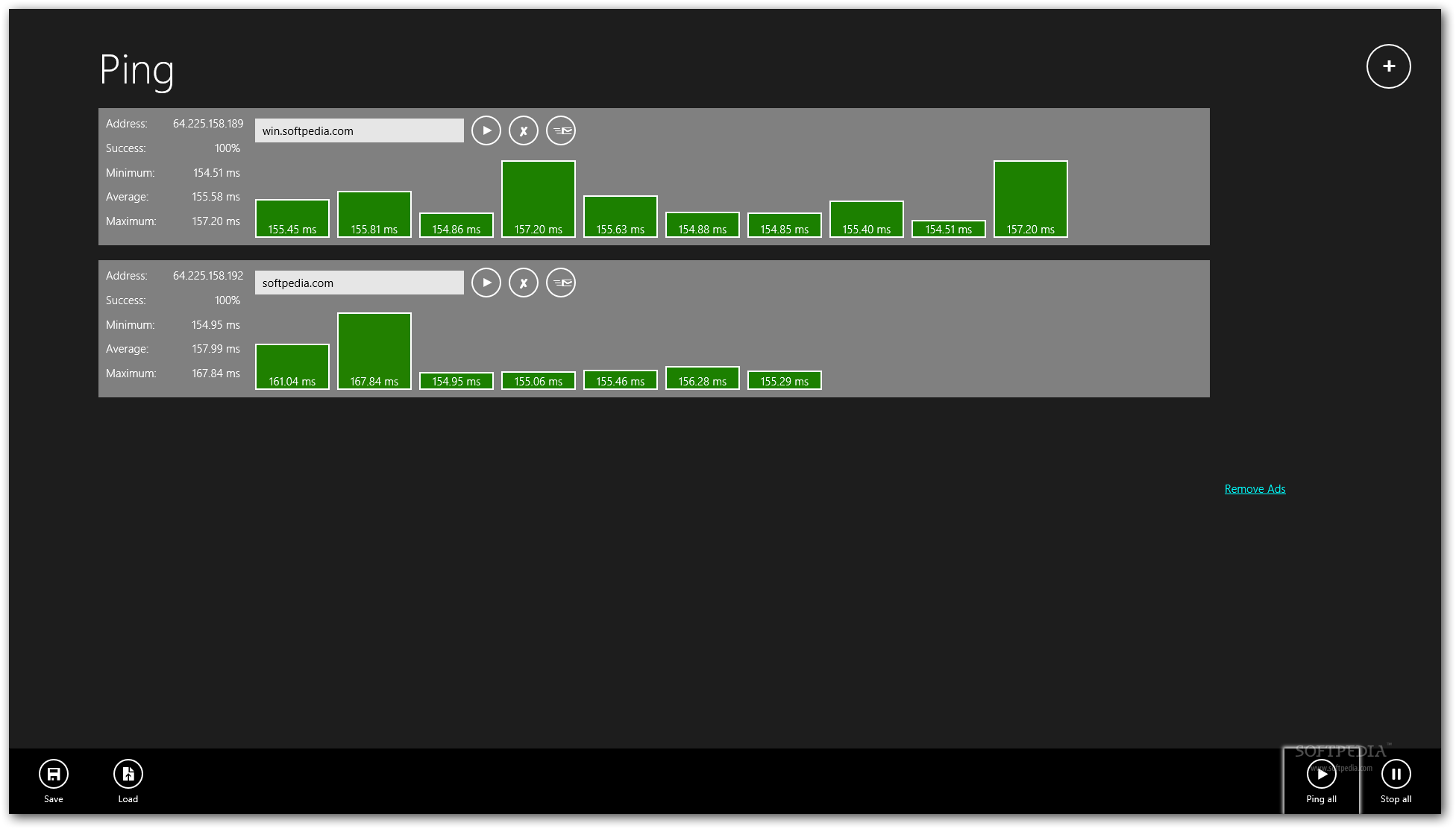Description
Jujuba Ping
Jujuba Ping is a handy networking tool that helps you check your internet connection by sending pings from your computer to different servers. It works with both IPv4 and IPv6 networks, which is pretty cool!
Why Use Jujuba Ping?
This tool is super useful for figuring out your download and upload speeds, especially if you're planning to transfer files over FTP. Plus, it can help you troubleshoot any connectivity issues with apps.
How Does It Work?
So here's the deal: the ping tool sends out several pings to a remote server and measures how long it takes for each response. You can see the minimum, maximum, and average response times. A standout feature is that you can ping multiple websites at once! And if you're using other Modern UI apps, you can share your stats with them too.
User-Friendly Design
This app has a Modern UI design packed with big buttons that are easy to tap—perfect for touch-screen devices! You can get it straight from the Windows Store if you're on Windows 8, 8.1, or 10.
Pinging on the Go
Jujuba Ping is great for mobile use since it lets you ping websites anytime, anywhere—as long as you have an internet connection!
Setting Up Your Pings
Create a task by entering a website's name or its local/public IP address and hit play to start sending pings at regular intervals. You can even add custom ports by typing a colon after the domain followed by the port number.
Visual Feedback
You'll see the response time for each signal in milliseconds displayed as a bar chart. Green bars mean success while red bars indicate failed pings. Based on these results, it calculates min, max, and average ping times.
Your Control Center
You're in charge of stopping those pings; just use the pause and resume buttons whenever you need! If you want to remove an entry from your list, just hit the X button next to it.
Email Your Stats
If you're keen on sharing your stats—like success rates or response times—you can press the email button next to X. However, we found that this feature has some hiccups. Sometimes when saving reports, only domain names show up without all those detailed stats you'd expect!
The Bottom Line
In short, Jujuba Ping offers practical features for pinging several domains at once—but keep in mind that exporting full statistics isn't really its strong suit.
User Reviews for Jujuba Ping 1
-
for Jujuba Ping
Jujuba Ping is a handy tool for checking network connections and estimating speeds. Easy-to-use interface for pinging multiple websites simultaneously.