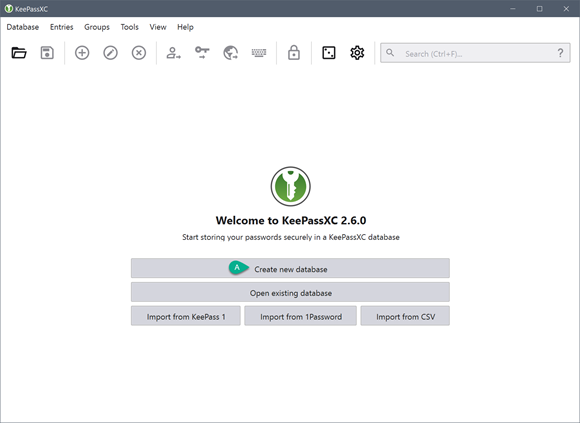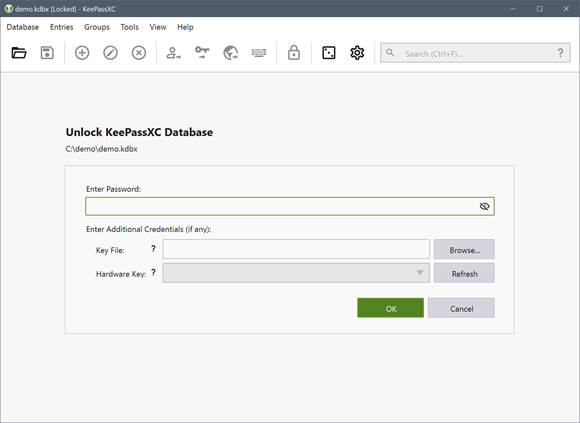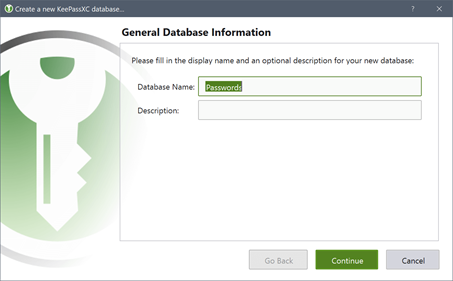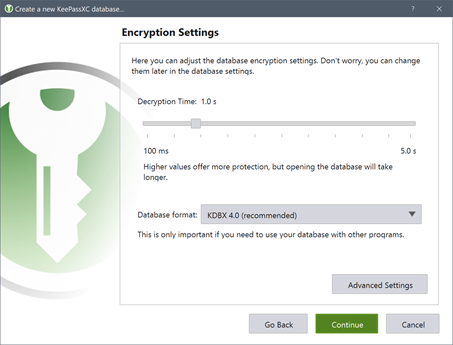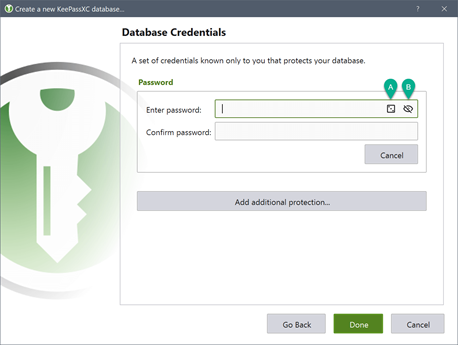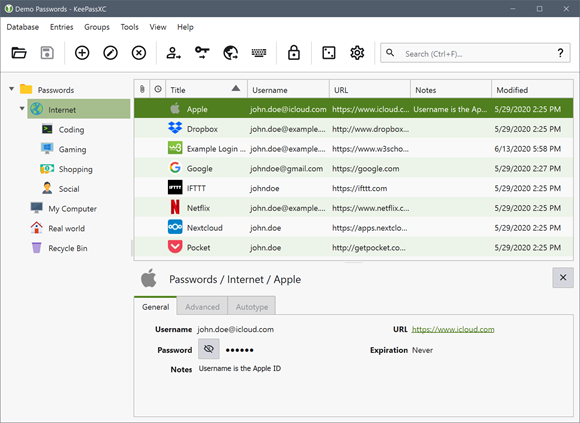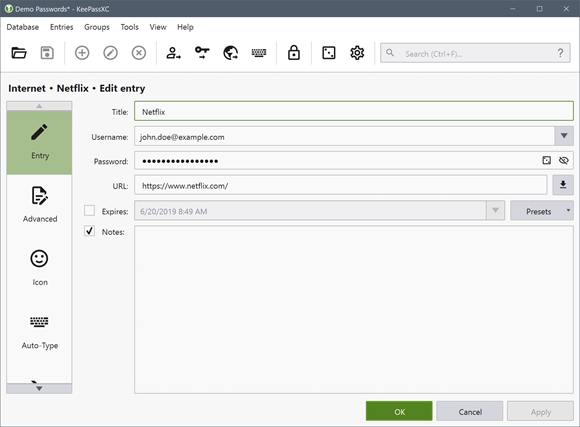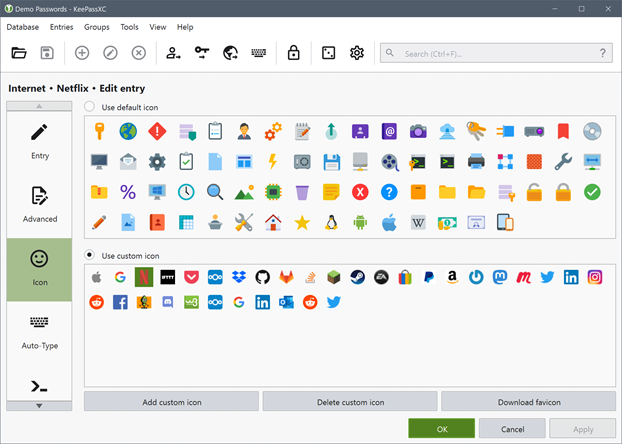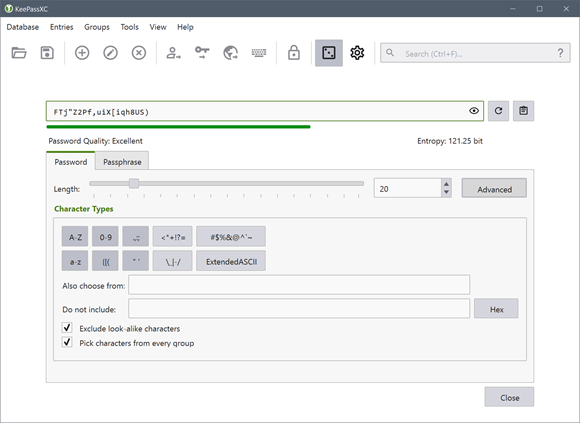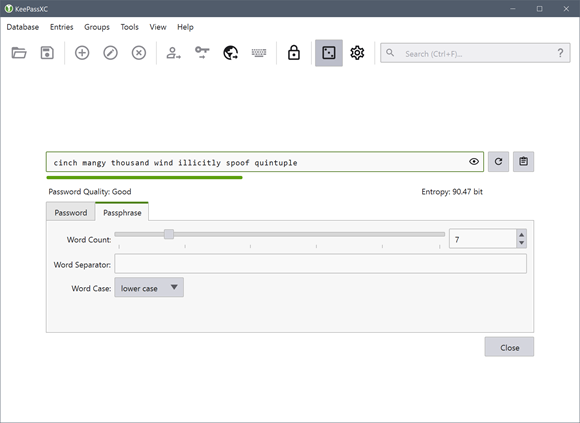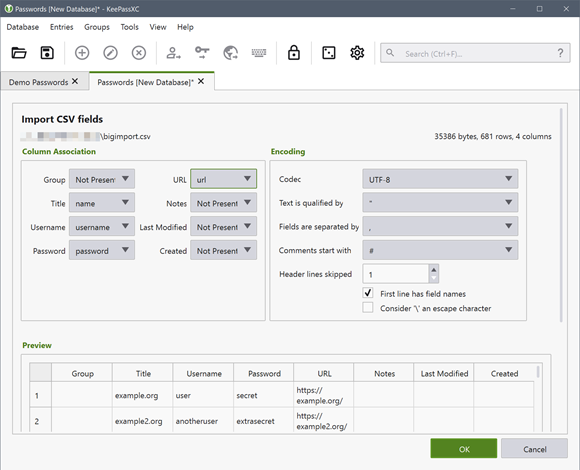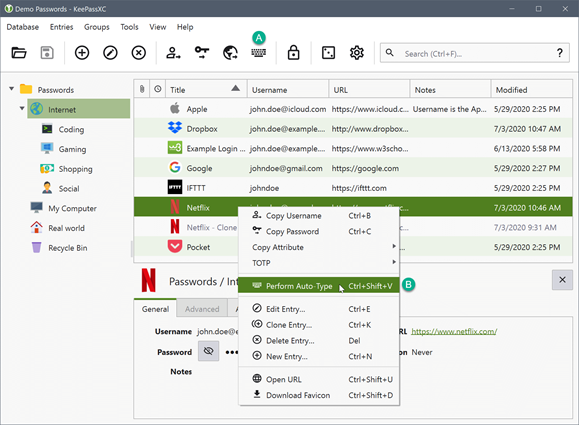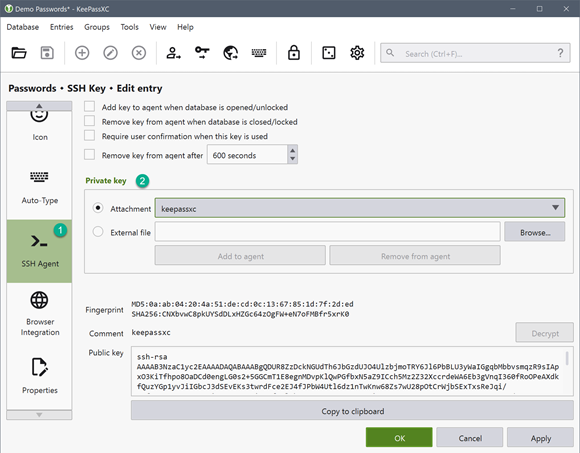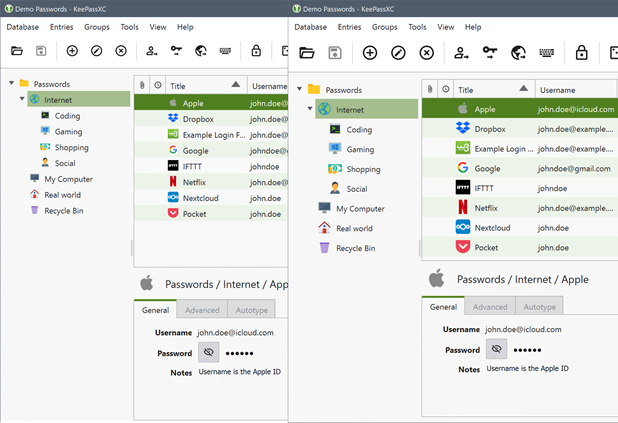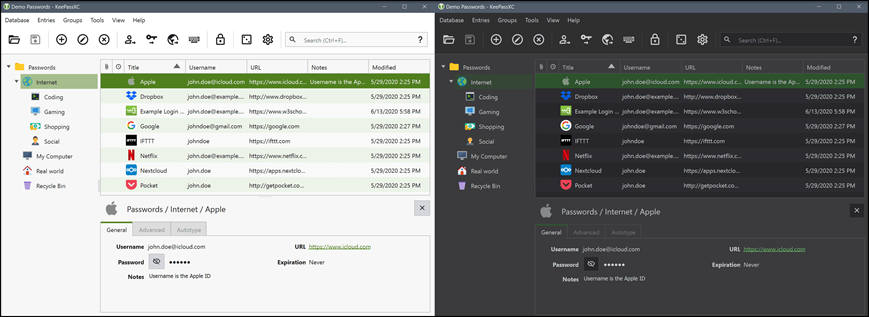Description
KeePassXC
KeePassXC is a password manager that's making waves, and it’s not hard to see why! With so many online accounts, keeping track of all those complex passwords can be tough. This is where KeePassXC comes in handy. It helps you create super secure passwords without the stress of remembering them all. Plus, it’s a must-have for anyone who has been using the same password across multiple sites.
What Makes KeePassXC Stand Out?
This cool software is a cross-platform application that keeps your sensitive data safe using a master key. The best part? It stores everything locally on your device instead of on the cloud, which adds an extra layer of security.
A Bit of History
If you're curious about its background, KeePassX was the original version that brought KeePass to different platforms. The original KeePass was stuck on Windows because of its .NET setup. Now, you can run it on OS X and Linux with some tweaks, but many users prefer apps that work smoothly right out of the box.
The Community Connection
KeePassXC is actually a community fork from KeePassX. This means it's updated more often with new features and fixes that users request. So you get similar functions but with potential for even better updates!
Your Data Stays Private
Unlike other password managers that rely on cloud storage, KeePassXC keeps your info in an encrypted local database using AES encryption with a 256-bit key! That means you don’t need to be online to access your passwords, and they’re not stored on any external servers—super secure!
Sync Across Devices
If you want to access your database across different devices, you can store it in the cloud through a hosting service if you'd like! Plus, there’s also an option to use KeePassXC's HTTP protocol for browser extensions like ChromeIPass or PassIFox.
User-Friendly Design
The interface is pretty minimalistic too! You can easily find all your groups and keys from the main window without any hassle. There’s even a handy search function and an option to minimize it to the system tray when not needed.
Auto-Type Feature
One feature we really liked was Auto-Type. With just one hotkey press, you can fill in forms or logins automatically! It searches your database for matching entries and does all the typing for you—even in the background!
Password Generation Made Easy
Last but not least, KeePassXC has a powerful password generator built right in! This tool lets you create strong passkeys tailored to your needs by choosing specific character types.
Final Thoughts on KeePassXC
In summary, KeePassXC is a fantastic choice if you're looking for an easy-to-use yet powerful password manager. It keeps everything safe in an encrypted local database while offering cool features like auto-typing and a built-in password generator. It's lightweight but packs quite a punch!
Tags:
User Reviews for KeePassXC 1
-
for KeePassXC
KeePassXC is a versatile, lightweight password manager that saves passwords in encrypted local database. Impressive features like auto-typing and password generator.