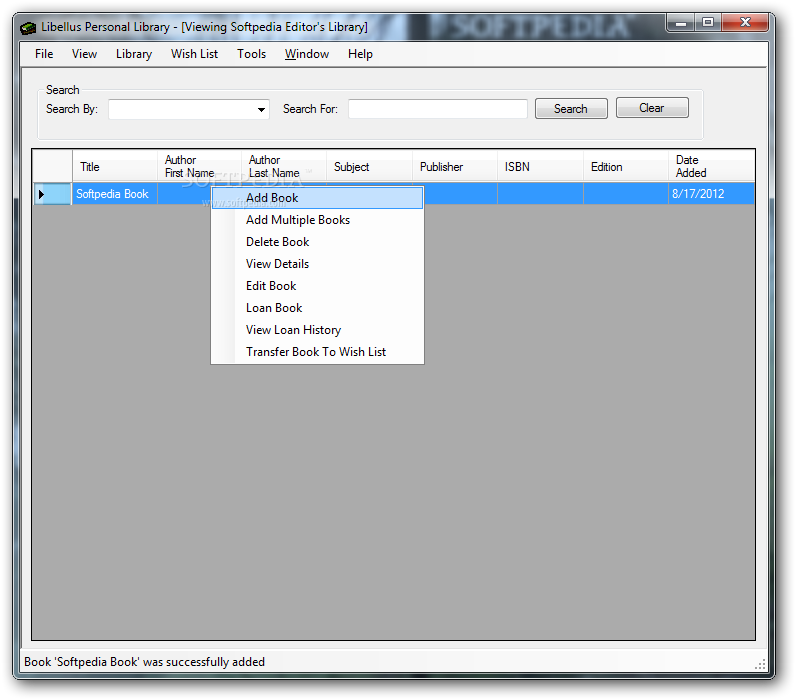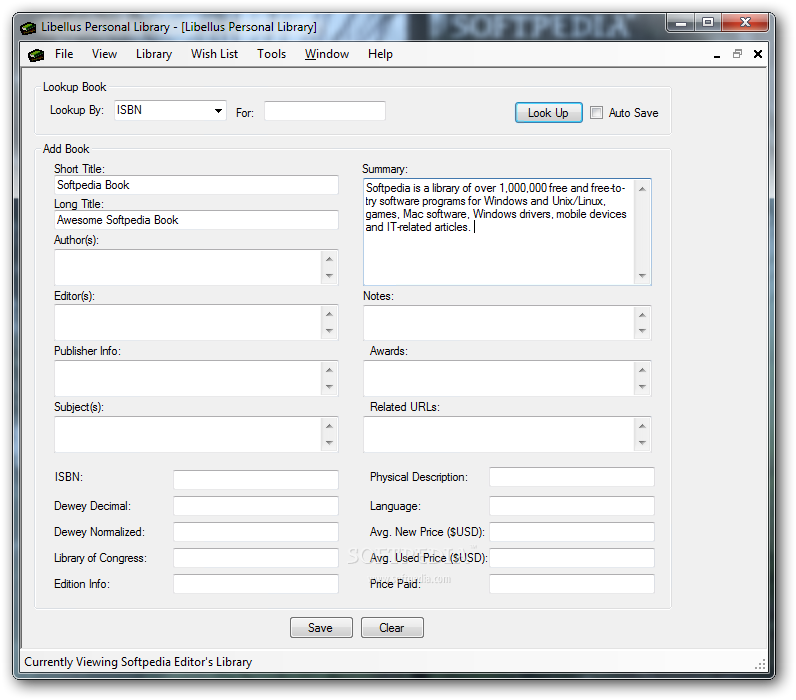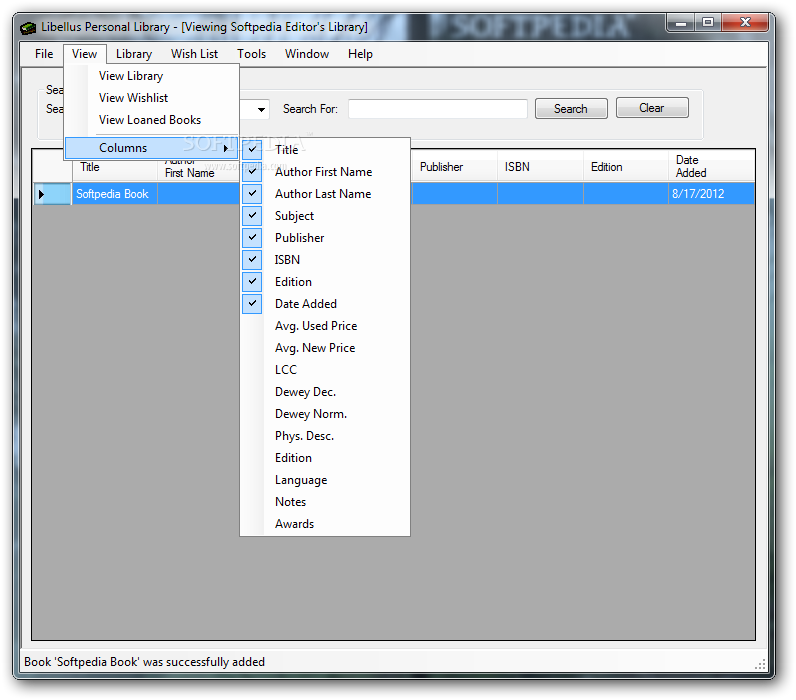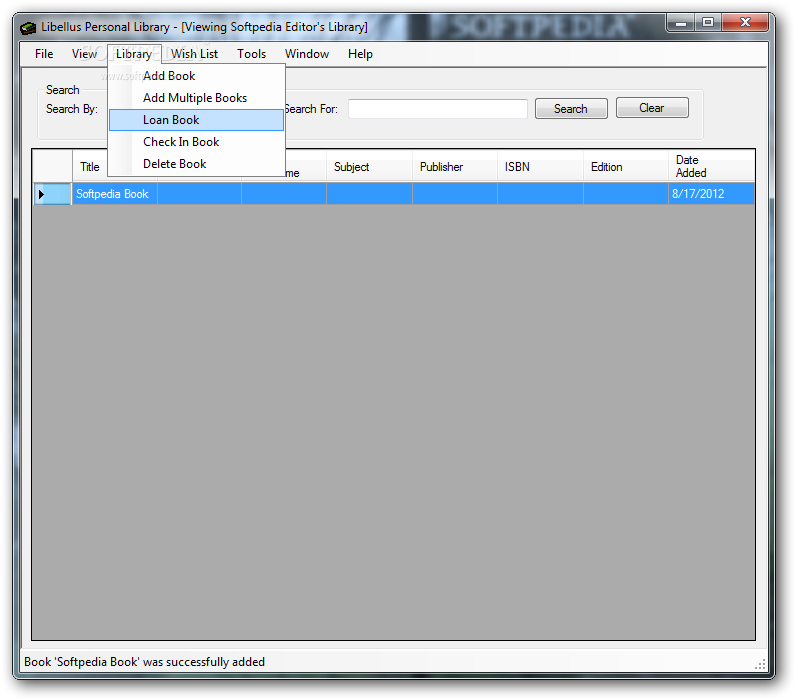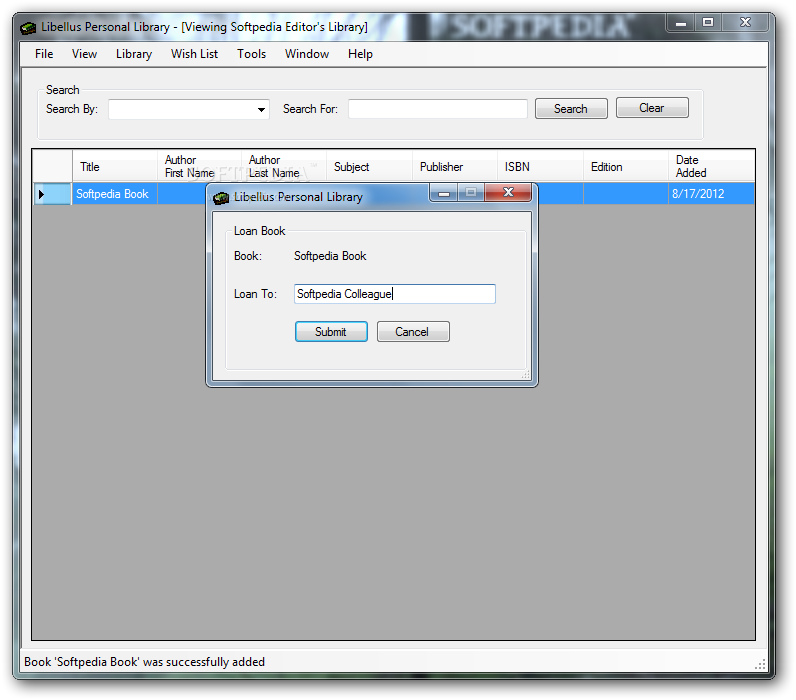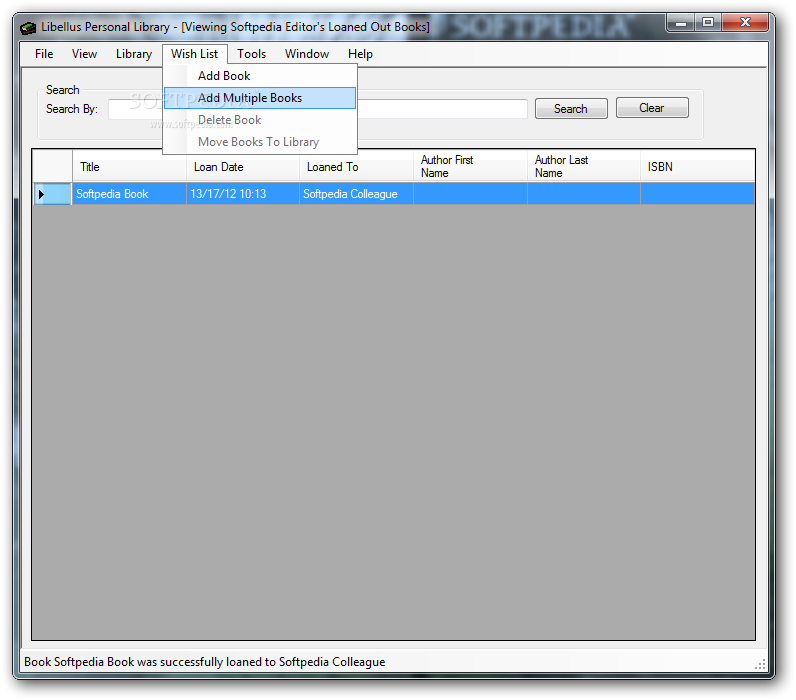Description
Libellus Personal Library
Libellus Personal Library is a great tool for keeping your documents and belongings organized. You know how easy it is to misplace things, right? This software helps you create a personal library with all your books. You can add titles and even track who you've loaned them to!
Lightweight and User-Friendly Design
The app features a clean, lightweight interface that makes managing your collection super easy. You can open multiple tabs at once, which really helps if you’re juggling several tasks.
Organize Your Collection with Ease
You can set up various databases to store information about each book. And guess what? You can protect your library by locking it with a password! It lets you add details like the library name, owner, creation date, and when it was last accessed.
Add Detailed Information About Your Books
When you're adding books, you can include tons of info like title, author (first and last name), subject, publisher, ISBN, edition, and even when you added it to your collection. Plus, there are handy tools for searching through your books so you can find what you need quickly.
Customize Your Database
This software lets you create custom columns in your database too! You can track things like average price, language, any awards the book might have won, and even jot down some notes about each book. It's also super useful for creating a wishlist of books you'd like to buy—perfect for when you're ready to shop!
Why Choose Libellus Personal Library?
If you're looking to keep track of the books you own without hassle, Libellus Personal Library is definitely worth considering! It helps organize everything while ensuring that your data stays safe with password protection.
Tags:
User Reviews for Libellus Personal Library 1
-
for Libellus Personal Library
Libellus Personal Library is a neat software solution for organizing your books. The clean interface and multiple tabs make managing your library intuitive.