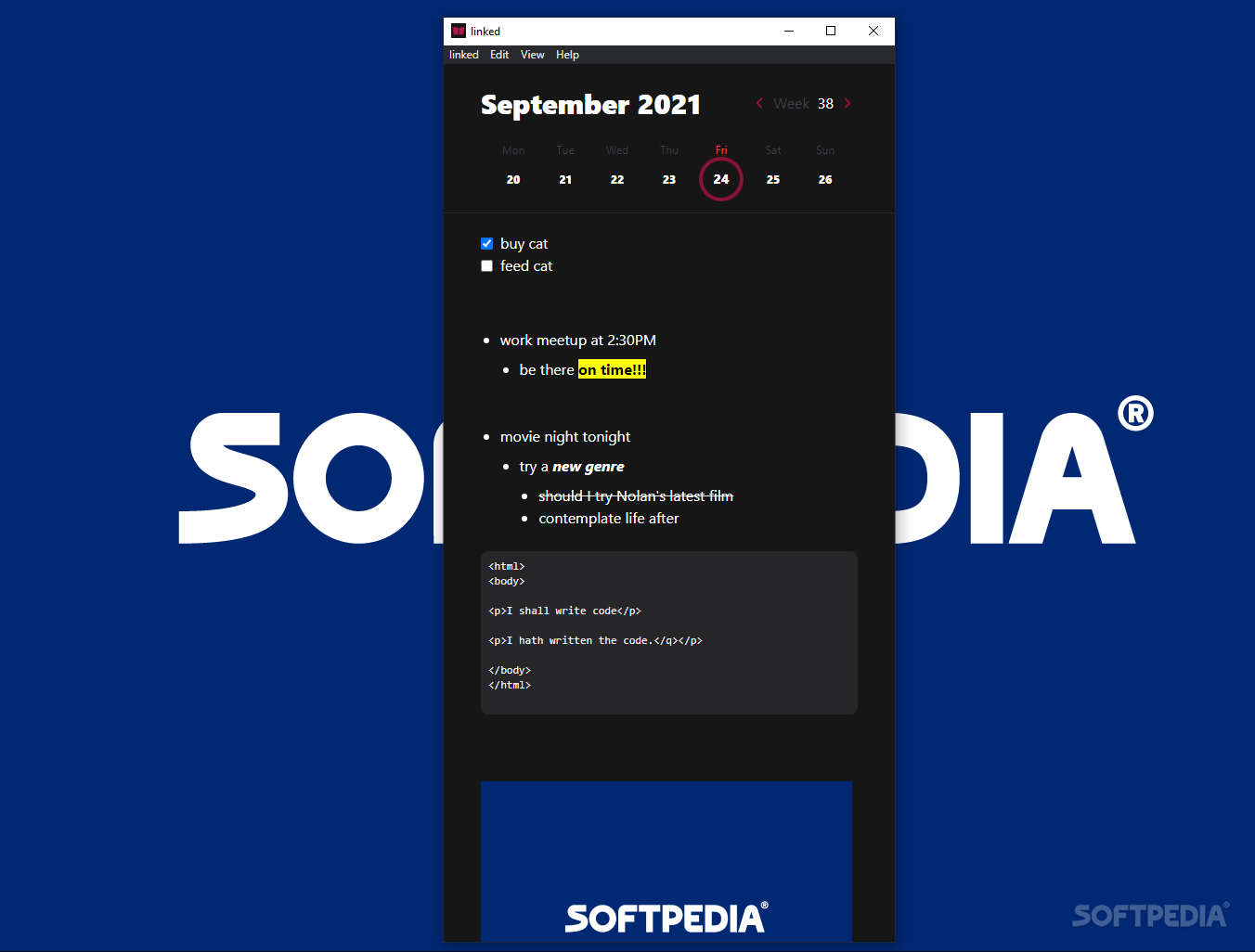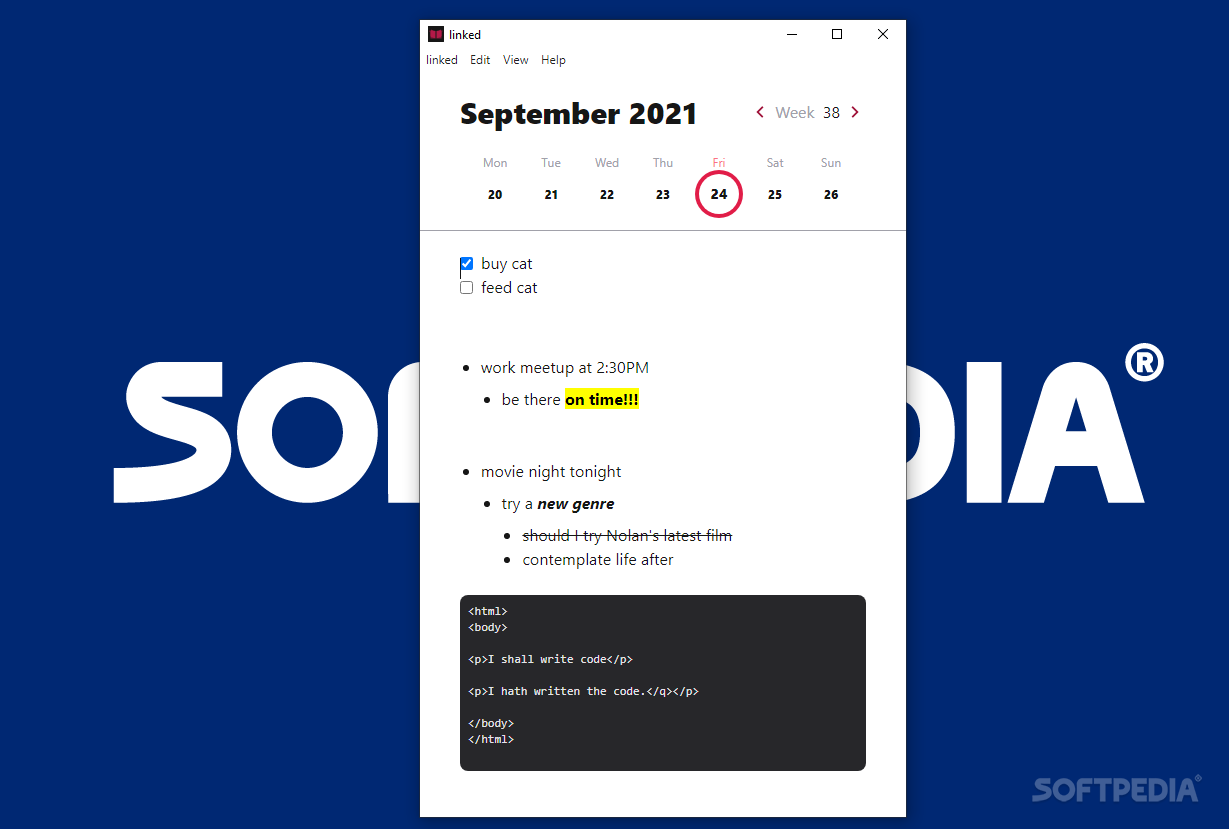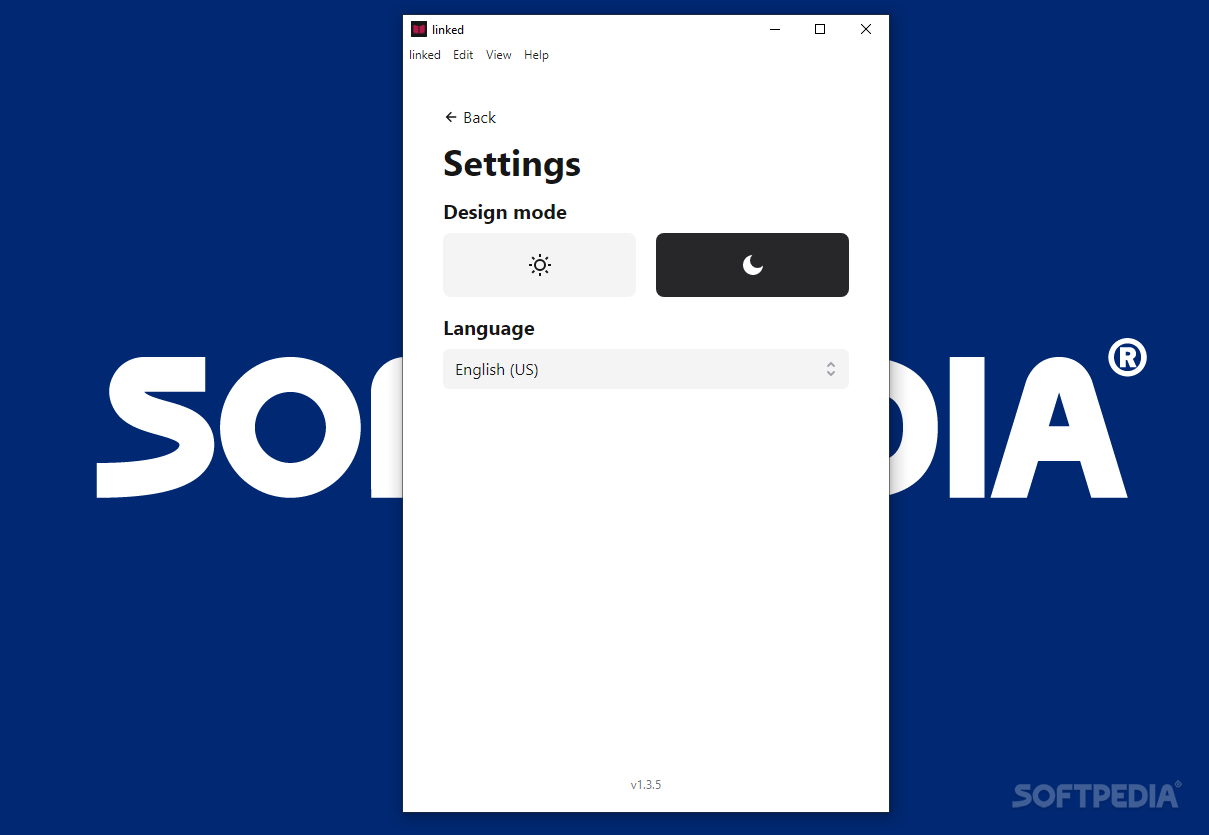Description
linked
linked is a cool app that makes writing down your thoughts super easy. Nowadays, jotting down ideas digitally is pretty common, right? It's quick, convenient, and you can do it anytime and anywhere! That's why there are so many apps out there to help with this.
Why Choose linked?
This app is designed to let you chart what's on your mind for any given day. It combines the functions of a calendar and a diary into one neat package! If you're looking for a tool that keeps things organized while letting you express yourself, linked is definitely worth checking out.
User-Friendly Design
The interface of linked is simple and straightforward. When you open the app, the upper part shows a calendar with the dates of the week. Right below that, you have your writing space—this is where the diary part comes in.
Calendar & Diary Functions
The key features of this app are its calendar and diary functions. They work together perfectly! As you're writing in your diary, the app automatically selects today's date for you. But if you want to write about something from a different day? No problem! You can just select another date, and a blank writing space will pop up for you to fill in.
Markdown Tools
An awesome feature of linked is its support for essential Markdown tools. This means you can easily italicize or bold your text! Plus, if you want to make something stand out even more, there's an option to highlight in bright yellow. How cool is that?
Final Thoughts
In conclusion, linked might be simple—and that's totally fine! When it comes to jotting down what's going on in your life or keeping track of important events with its handy calendar feature, this app really shines!
Tags:
User Reviews for linked 1
-
for linked
linked offers a seamless way to organize thoughts with its calendar and diary functions. Its simplicity is its strength.