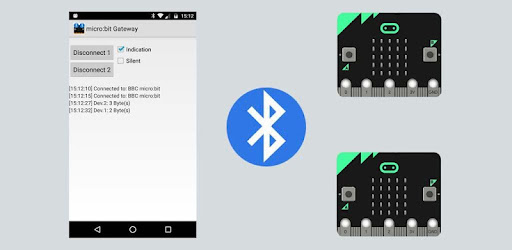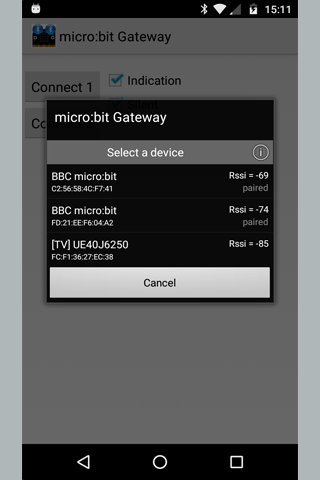Description
micro:bit Gateway
Download the micro:bit Gateway app for Android devices on SoftPas. Establish a seamless channel between two micro:bit devices with UART communication.
Features:
- Enable BLE Indication for active mode
- Switch to BLE Notification for inactive mode
- Choose between Silent mode with no visual logging or Logging mode
- Develop your own micro:bit program for each device
Requirements:
- Android 4.4 or higher
- Bluetooth Low Energy (BLE) support
- Pairing with devices
- Custom micro:bit program implementation
- MBED code example included
Usage Example (MBED):
#include "MicroBit.h"
#include "MicroBitUARTService.h"
MicroBit uBit;
MicroBitUARTService *uart;
int connected = 0;
void onConnected(MicroBitEvent e)
{
uBit.display.scroll("C");
connected = 1;
}
void onDisconnected(MicroBitEvent e)
{
uBit.display.scroll("D");
connected = 0;
}
// More code snippets available in the program's documentation.
Additional Information:
- Developer: Ferdinand Stueckler
- Get the app for free on Google Play
User Reviews for micro:bit Gateway 1
-
for micro:bit Gateway
micro:bit Gateway provides seamless UART communication between devices. BLE feature allows for easy indication and notification handling.