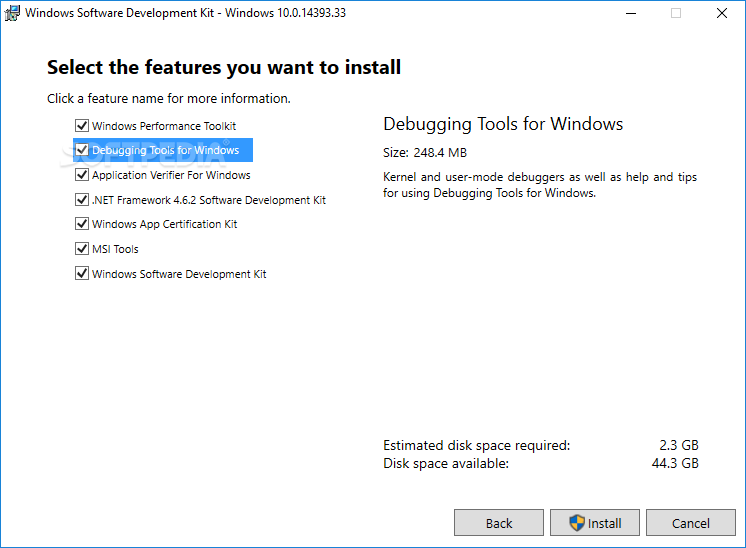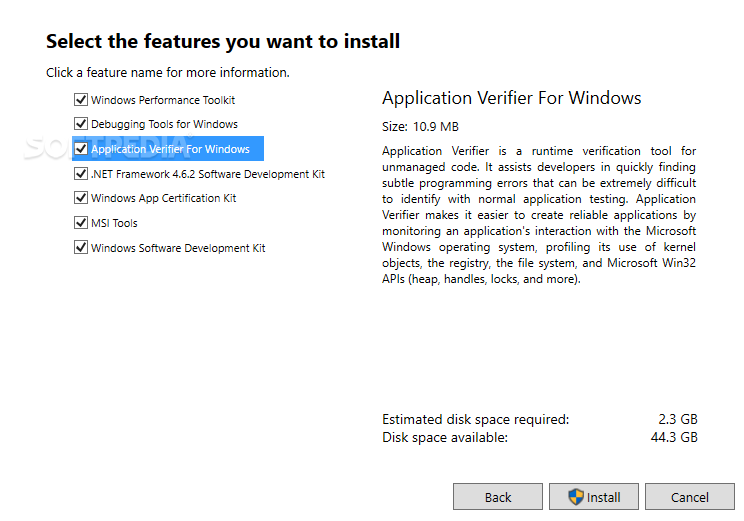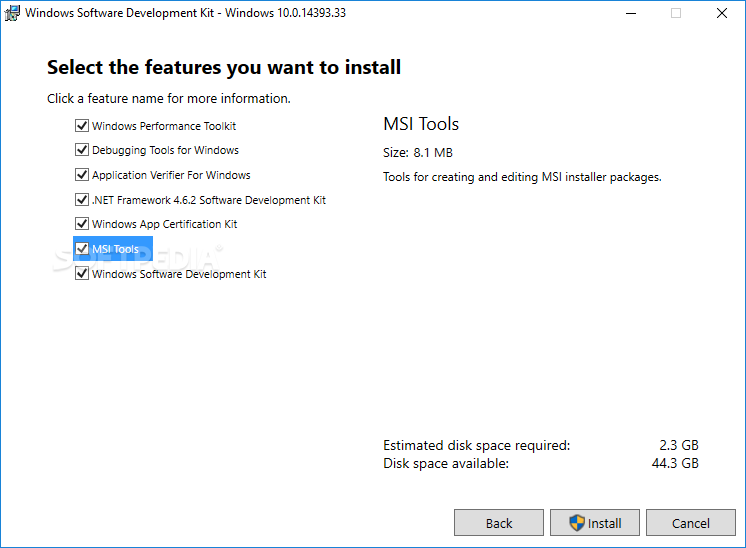Description
Microsoft Windows SDK
To get started with developing Windows software, it’s good to have the latest technologies available to you. Microsoft Windows SDK is an effort to provide developers with the latest APIs, metadata, libraries, and other such tools to streamline the development of software built on the Universal Windows Platform (UWP).
Features:
- Windows SDK for UWP and Desktop C++
- MSI Tools for managing .MSI installer packages
- Performance Toolkit to analyze and optimize app performance
- Debug tool for code optimizations
- Windows App Certification Kit for Microsoft Store uploads
- SignTool for digital software signatures
- Application Verifier for code error analysis
In order to access this solution, the Windows SDK setup will guide you through the installation process. All of the features will be installed by default, but you can opt to omit anything you’re not looking to use for your projects.
Installation Process:
The wizard will prompt you to select the features you want to install. You’ll notice a variety of tools that can be used for your app development: the Windows SDK for UWP and Desktop C++ are the most important ones, providing you the means to develop and also adapt your software for various architectures.
If you’re looking to upload your software on the Microsoft Store, you’ll need to use the Windows App Certification Kit to validate and pre-certify your app through the user interface. SignTool, a CLI tool for digital software signatures, is also offered as a download by checking the Windows SDK Signing Tools for Desktop Apps.
Developers can choose to install the Application Verifier to further help them streamline their code. It seeks to find certain programming errors by analyzing various interaction patterns between the application and the operating system, its kernel object activity, and so on.
The Microsoft Windows SDK provides developers with the necessary tools to successfully develop, test, and ship out UWP software. While these tools can be found individually on the web, having them all bundled together in this wizard is very much appreciated.
User Reviews for Microsoft Windows SDK 7
-
for Microsoft Windows SDK
Microsoft Windows SDK offers vital tools for UWP software development. Easy installation and access to APIs make it a developer's go-to.
-
for Microsoft Windows SDK
The Windows SDK is a game changer! It has all the essential tools for UWP development in one place.
-
for Microsoft Windows SDK
Incredibly easy to install and use. The features provided are perfect for optimizing app performance!
-
for Microsoft Windows SDK
Fantastic toolkit for developers! The MSI Tools and Performance Toolkit make my workflow so much smoother.
-
for Microsoft Windows SDK
I love how everything I need is bundled together. The Application Verifier has really helped with debugging.
-
for Microsoft Windows SDK
This SDK is essential for Windows development! It’s streamlined, efficient, and packed with useful features.
-
for Microsoft Windows SDK
Best SDK I've used! The setup process is straightforward, and I appreciate having all tools in one package.