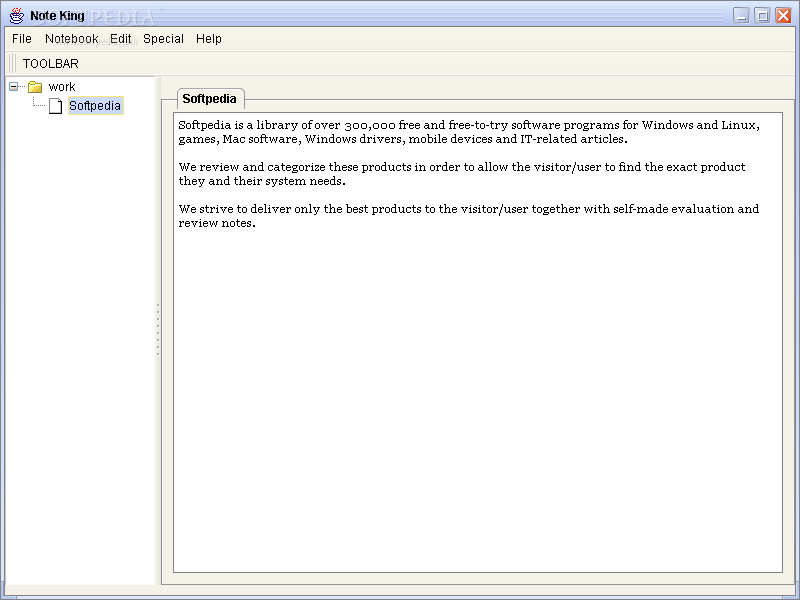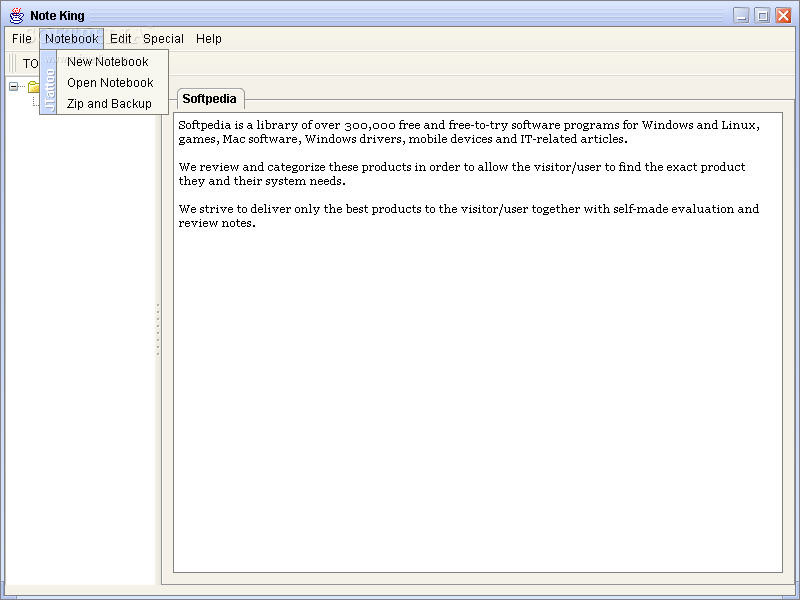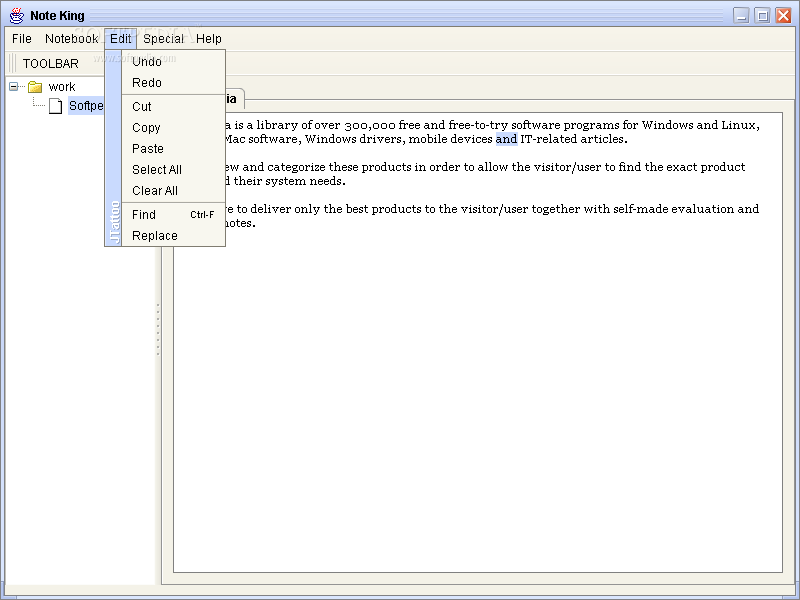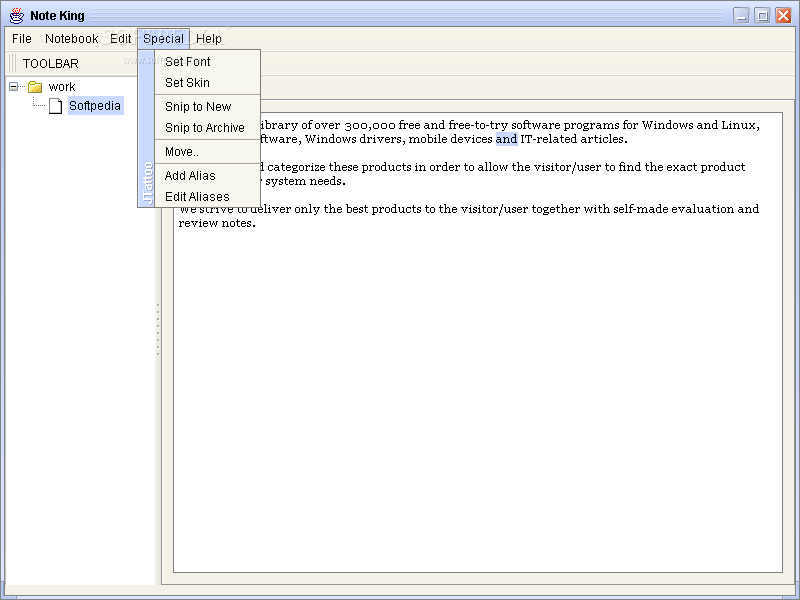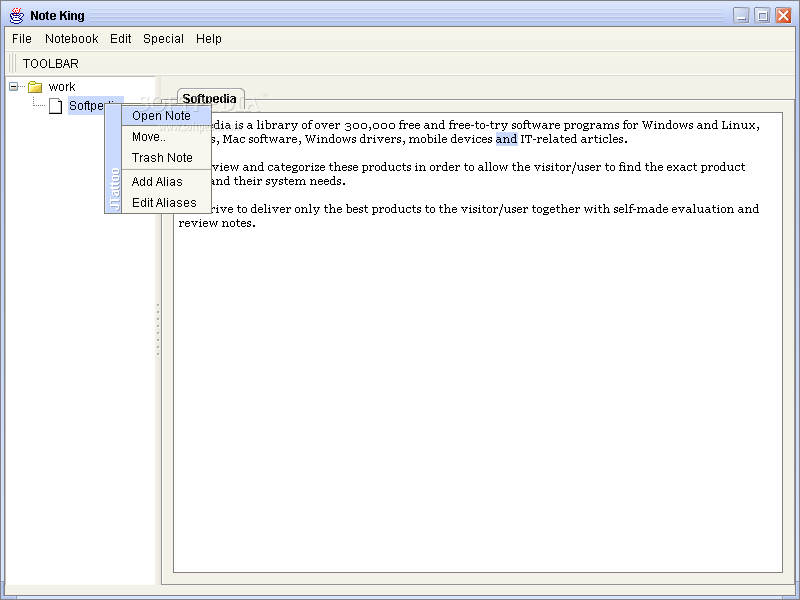Description
Note King
Note King is more than just a simple text editor. It's a handy tool that helps you manage your notes without all the hassle. Windows comes with some basic editors, but if you're looking for something that feels a bit more organized and user-friendly, this might be your go-to choice!
Quick and Easy Setup
You won’t waste any time installing Note King. Once you download it, you're ready to roll! You can even carry it on a thumb drive and use it on different computers without messing with any system settings. Just remember, the computer needs to have Java Runtime Environment installed to run smoothly.
User-Friendly Workspace
The workspace features a side navigation panel where you can create your library of folders and subfolders. This allows you to keep all your notes organized easily! Plus, with support for multiple tabs, you can work on several documents at once—super convenient!
Basic Editing Features
Now, while Note King is excellent for organization, its editing options are pretty basic. You can copy, cut, or paste text wherever you need it. There’s also a find feature to search for specific words and an option to replace them quickly in your documents. And don’t worry about mistakes—there's an undo/redo function to help out!
File Support Limitations
This editor works mainly with plain TXT files. Because of this, font customization is somewhat limited too—you'll only find a few fonts available along with size adjustments and bolding options.
A Few Extra Tools
You’ll find some extra tools in Note King, but they’re not super impactful. You can change up the look of the interface with different skins to match your desktop vibe. There's also an option to save text snippets for easy access later on.
The Bottom Line
If you're into text editing, then Note King gives you a straightforward environment that’s perfect for handling multiple notes or documents at once. With custom folder structures and tab support, managing everything becomes a breeze!
Tags:
User Reviews for Note King 1
-
for Note King
Note King offers a simple, multi-tabbed environment for text editing. Convenient for organizing notes with basic edit options. Requires Java Runtime Environment.