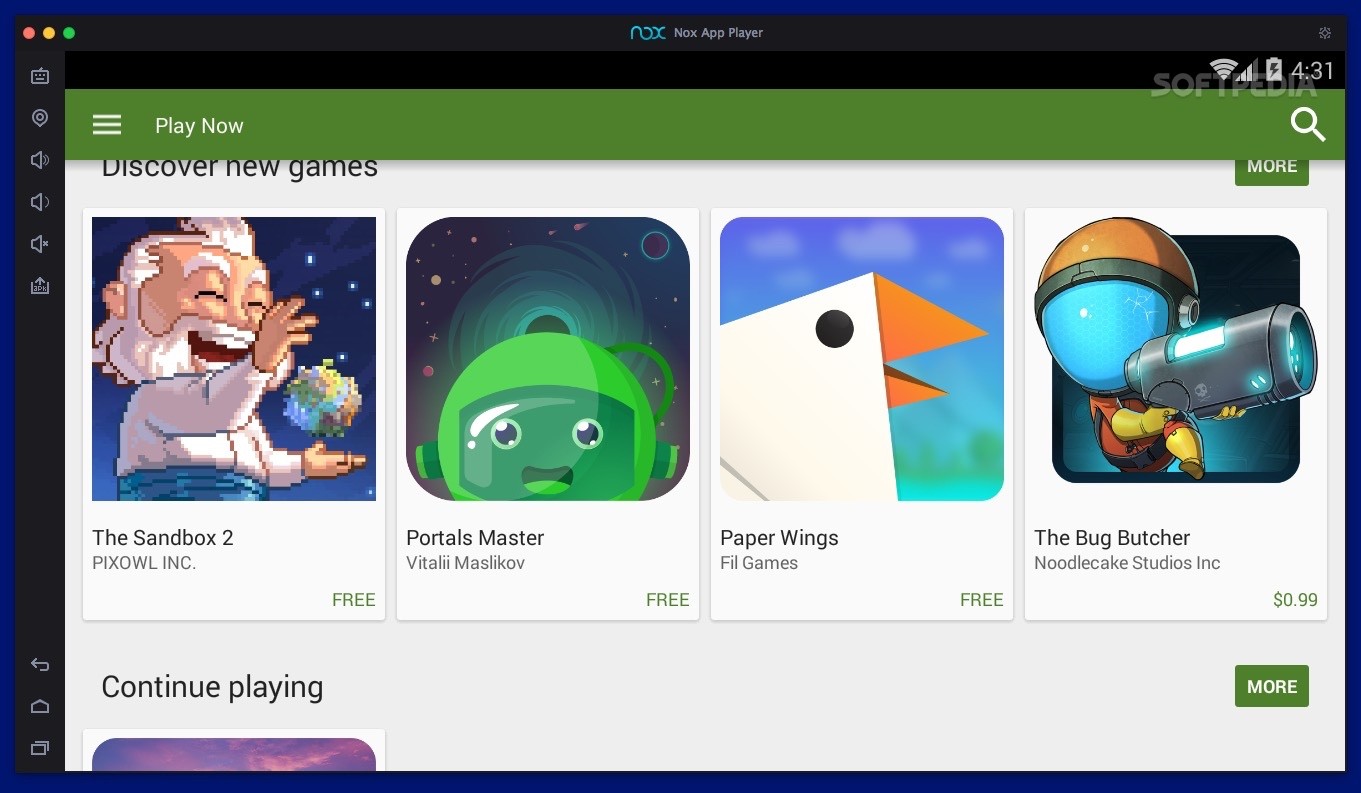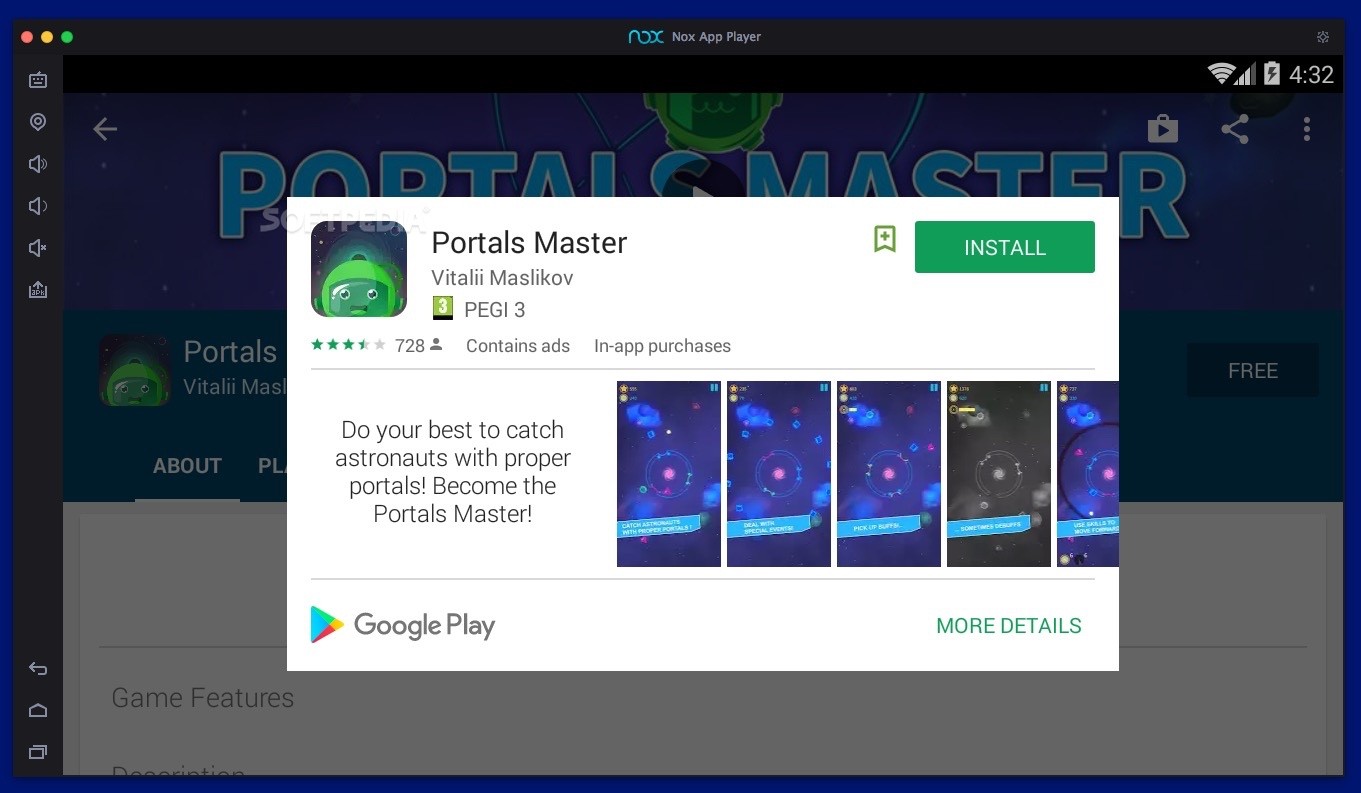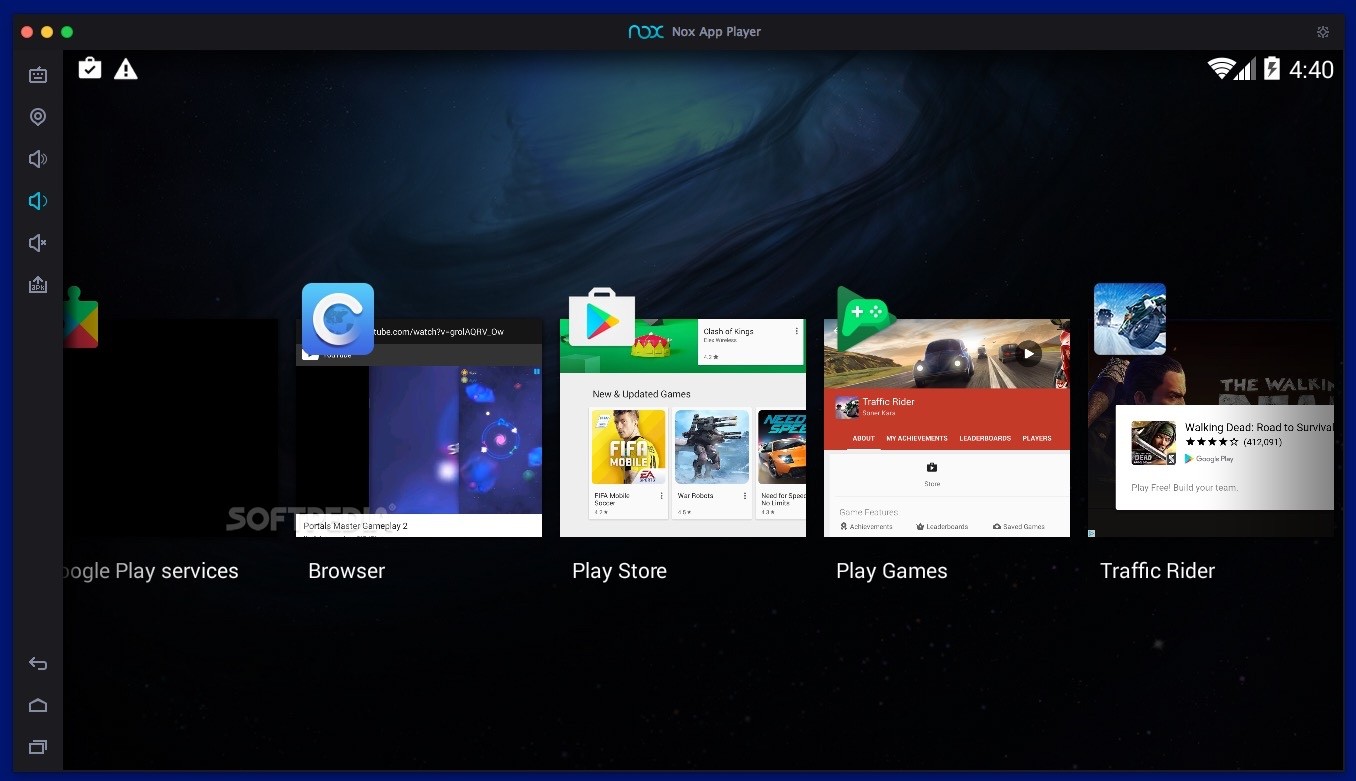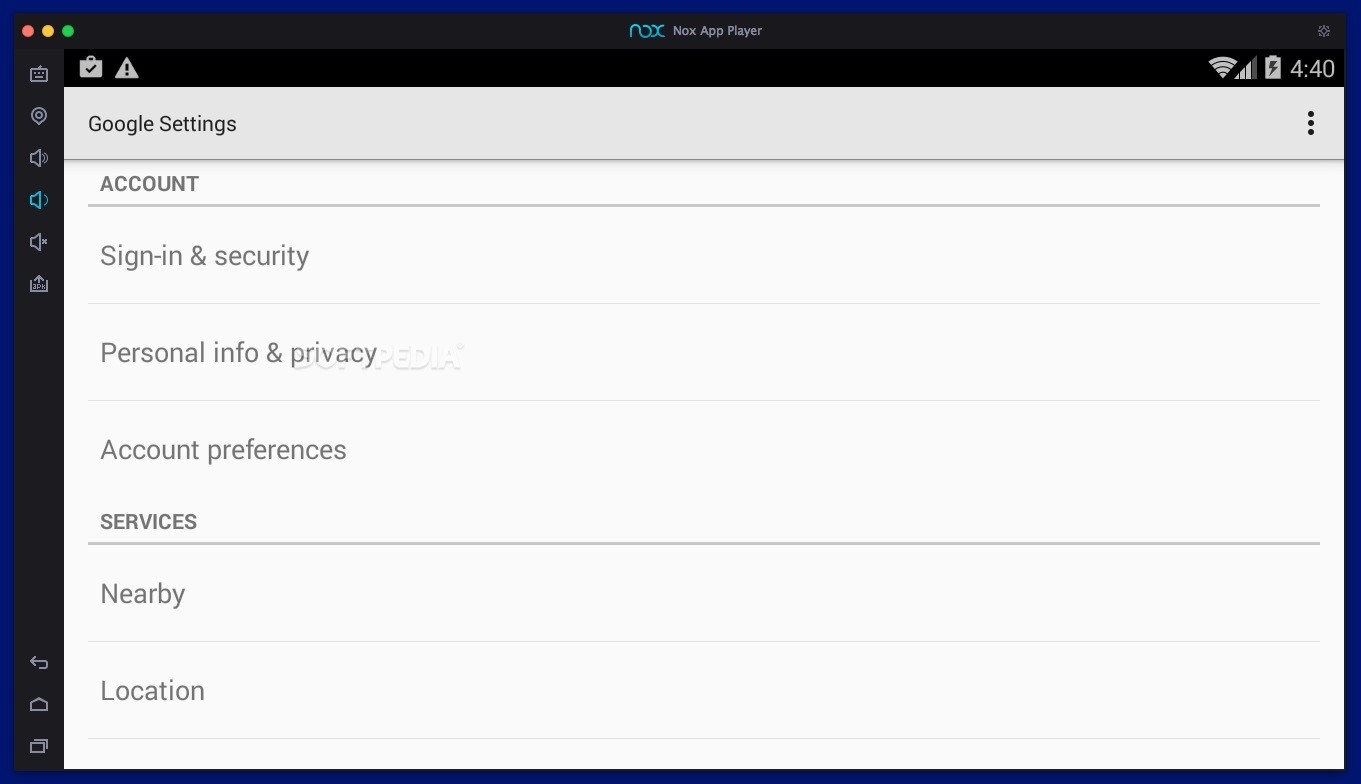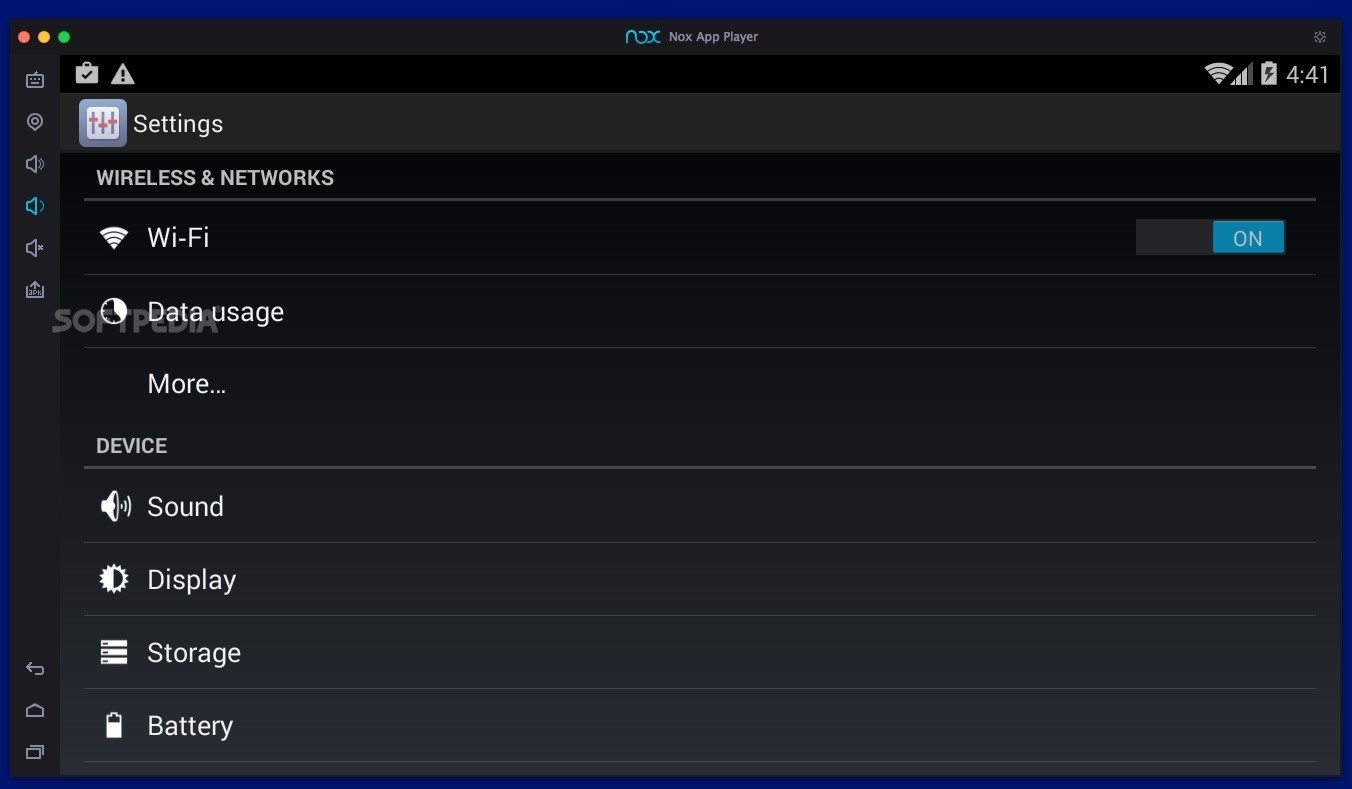Description
Nox App Player
Nox App Player lets you enjoy Android games right on your Mac! Imagine playing your favorite mobile games with a bigger screen and more powerful resources. Sounds awesome, right?
What is Nox App Player?
Nox App Player is a standalone app that mirrors the screen of an Android tablet directly onto your Mac’s desktop. This means you can use all the features of Android apps without needing to pick up your phone.
Using Nox App Player
When you open up the app, you'll see all those default apps just like on an actual Android device. You can dive into the Settings panel or browse through the Play Store to find new games. Just a heads-up: you'll need to log in with your Google account to get started. Nox has a handy Google Settings app for tweaking those account settings.
A Little Quirk
Now, here’s something to watch out for: sometimes when you're trying to download new apps from the Play Store, it might ask you to log in again, even if you're already logged in. But don’t worry! If you've played any games before on Nox, downloading and jumping back into them is usually smooth sailing.
Game Controls Made Easy
You can control your characters using either your mouse or keyboard. It might take a bit of experimenting to find out which keys do what, but that's part of the fun! Plus, Nox comes equipped with a built-in mapping tool that lets you set up controls for different actions—like walking around in GPS-based games or taking aim in shooting games.
Performance and Features
This emulator runs on Android 4.4.2 and offers a lag-free experience while gaming. With its mapping tools and helpful utilities designed for gamers like you, Nox App Player makes it easy to customize your gameplay just how you like it.
If you're ready to jump into this exciting world of gaming on Mac, check out Nox App Player here!
User Reviews for Nox App Player FOR MAC 7
-
for Nox App Player FOR MAC
Nox App Player FOR MAC allows seamless Android gaming on Mac, offering large screen advantage. Google account login needed.
-
for Nox App Player FOR MAC
Nox App Player is fantastic! It allows me to play my favorite Android games on a bigger screen seamlessly.
-
for Nox App Player FOR MAC
Absolutely love Nox App Player! The interface is user-friendly and the gaming experience is smooth.
-
for Nox App Player FOR MAC
This emulator is a game-changer. I can use my keyboard and mouse, making gameplay much easier!
-
for Nox App Player FOR MAC
Nox App Player runs flawlessly on my Mac. The built-in mapping tool is super helpful for custom controls!
-
for Nox App Player FOR MAC
Impressive performance! I can easily access the Play Store and download games without any hassle.
-
for Nox App Player FOR MAC
Nox App Player has transformed how I play mobile games. It's powerful and so easy to set up!