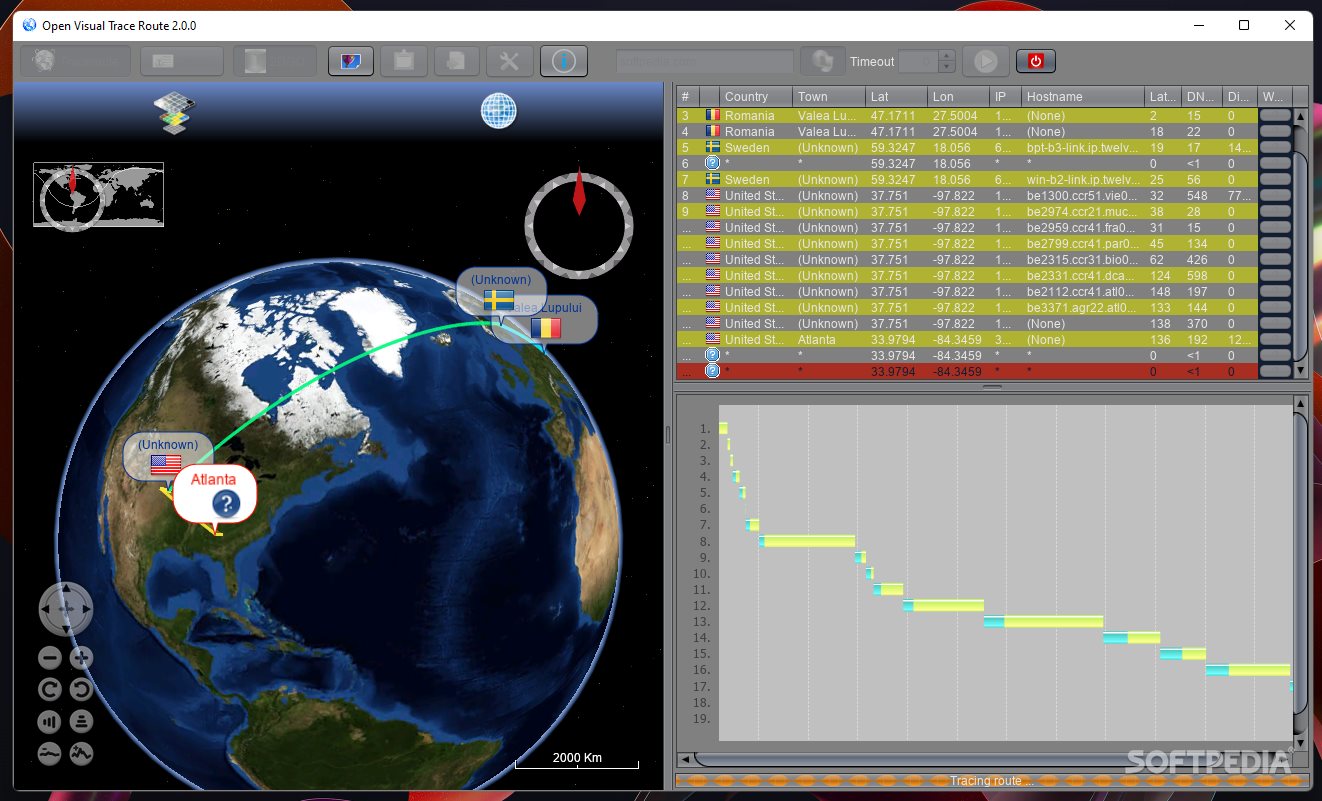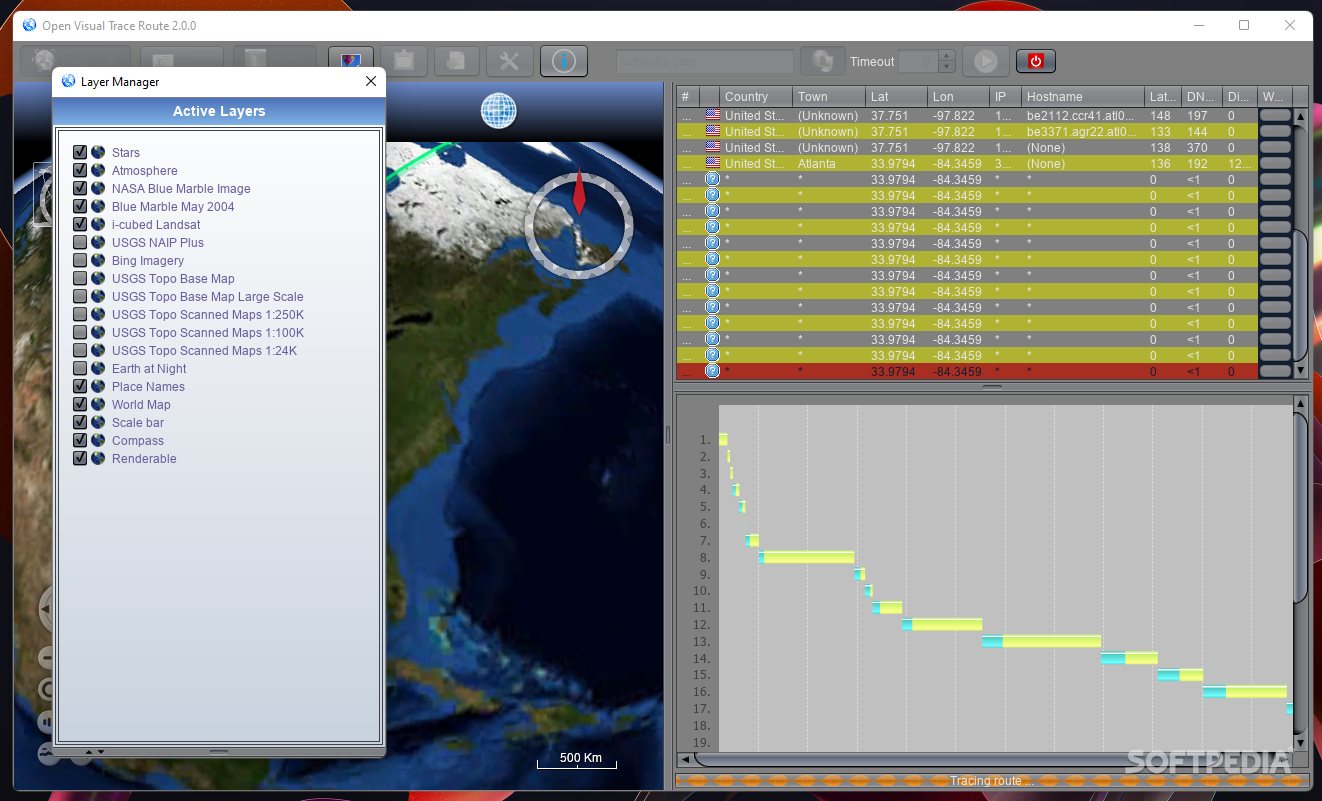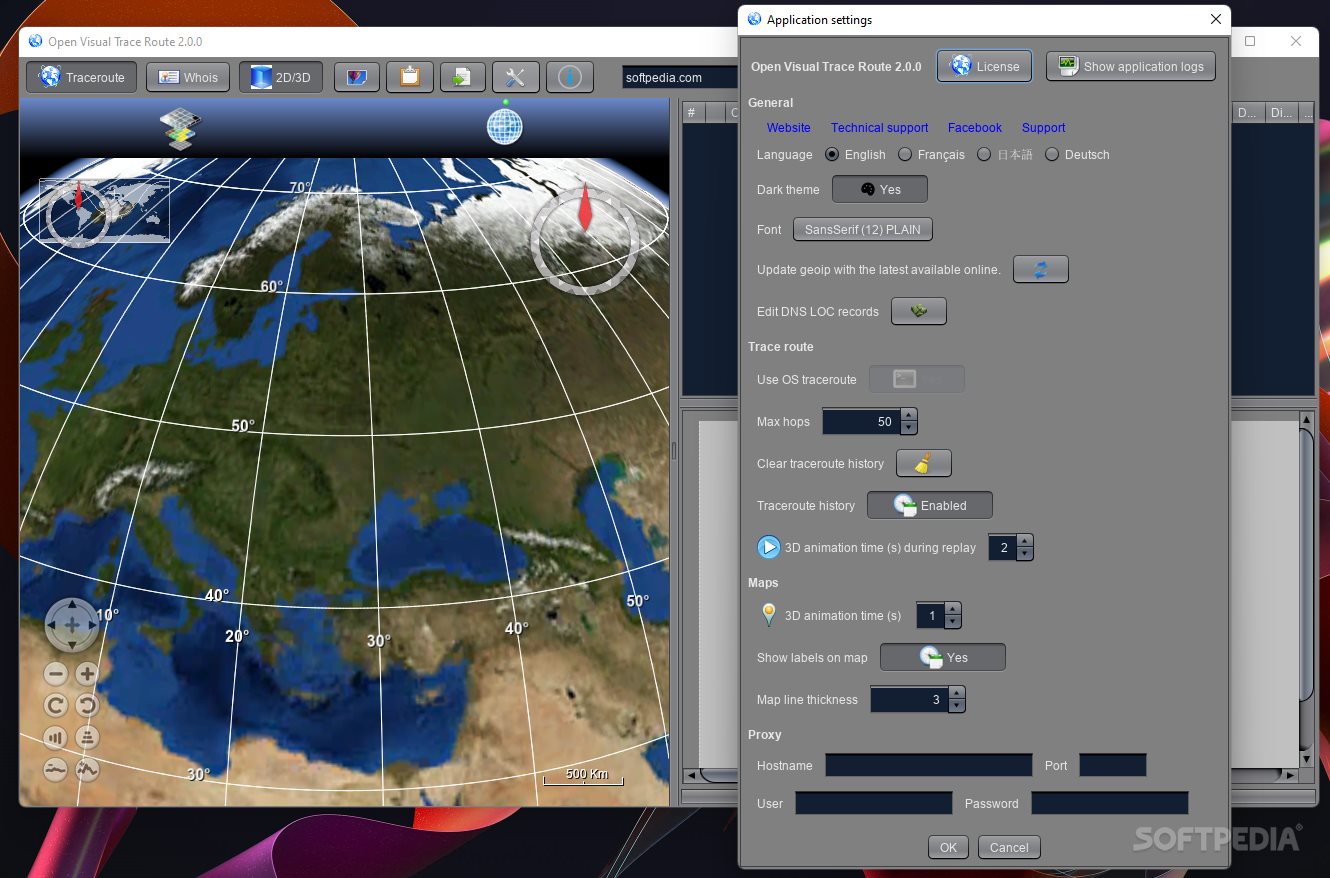Description
Open Visual Trace Route
Open Visual Trace Route is a cool Java-based software that helps you with tracerouting and packet analysis. It's super handy because it shows you the route your data takes and lets you capture network packets in both 3D and 2D views.
User-Friendly Features
When you first open it, you'll notice a clean layout that makes switching between 2D and 3D modes really easy. There’s no help manual, so it’s all about playing around with the features to see what they can do!
Exploring the Views
The 2D view is pretty neat with zoom options and globe rotation. If you switch to the 3D display, it's even more interactive! You can rotate the globe using your mouse or keyboard shortcuts, which makes it fun to explore.
Customizing Your View
You can choose what layers to show on your map—like stars, political boundaries, or even Bing imagery! Plus, there’s an option to display coordinates right in the main window so you always know where you're at.
Starting Your Traceroute
To kick off a traceroute, just type in a hostname or IP address. The software lets you copy routes to your clipboard, resolve hostnames, and find out detailed info like country, city, latitude/longitude coordinates, and distance.
Packet Capture Options
If you're into capturing network packets, Open Visual Trace Route has got your back! You can pick from protocols like TCP or UDP and filter packets easily. It gives you details about protocol types, timestamps, destination ports, IP addresses—all that good stuff.
Performance Insights
This tool works pretty quickly for most tasks. Just keep in mind that it can use up quite a bit of CPU and memory which might slow down your system a little.
A Great Tool for Everyone
All in all, Open Visual Trace Route is packed with features that make tracerouting and network sniffing easy for both newbies and pros alike!
Tags:
User Reviews for Open Visual Trace Route 7
-
for Open Visual Trace Route
Open Visual Trace Route offers a clean layout, 2D and 3D views, with options to zoom and rotate. Great for network analysis tasks.
-
for Open Visual Trace Route
Open Visual Trace Route is fantastic! The 3D visualization makes network tracing so much easier and fun.
-
for Open Visual Trace Route
This app is a game changer for network analysis. The ability to visualize routes in 3D is impressive!
-
for Open Visual Trace Route
I love how intuitive Open Visual Trace Route is! It’s perfect for both beginners and pros like me.
-
for Open Visual Trace Route
A great tool for tracerouting! The packet capturing feature works seamlessly and the UI is clean.
-
for Open Visual Trace Route
Open Visual Trace Route offers amazing features! The globe rotation in 3D mode is simply awesome!
-
for Open Visual Trace Route
I highly recommend this app! It provides detailed info quickly, making network troubleshooting efficient.