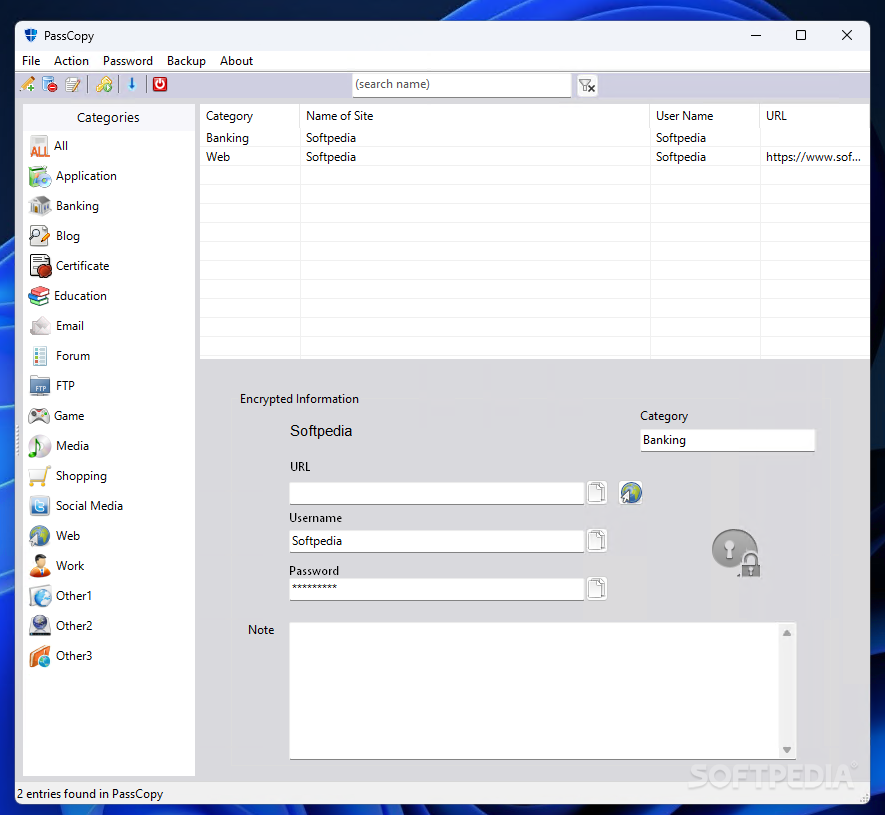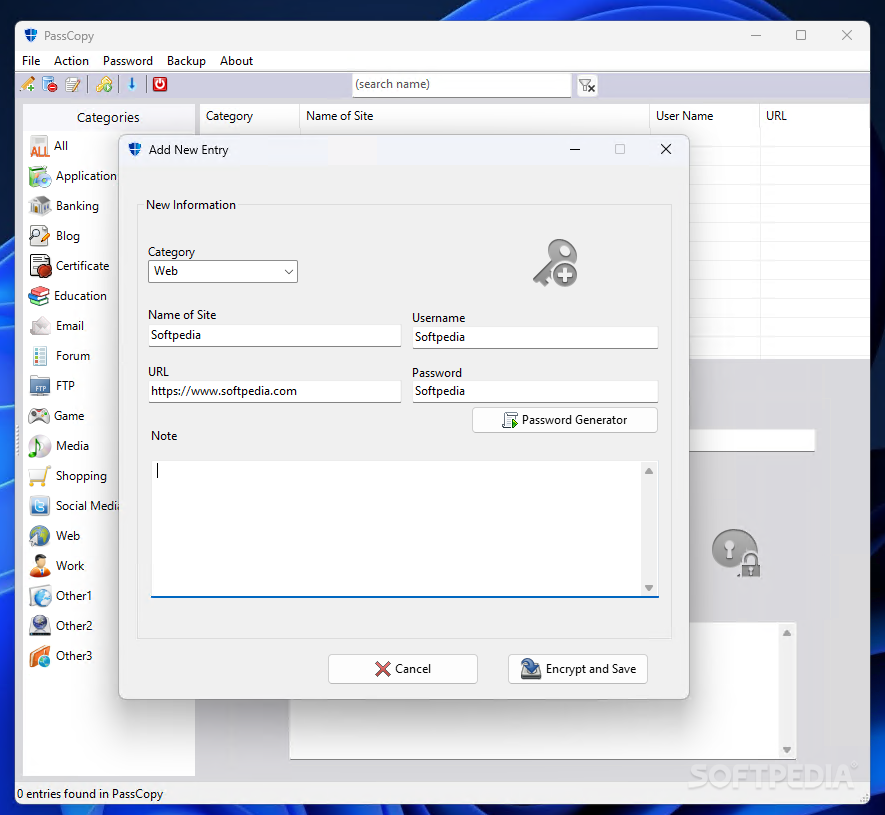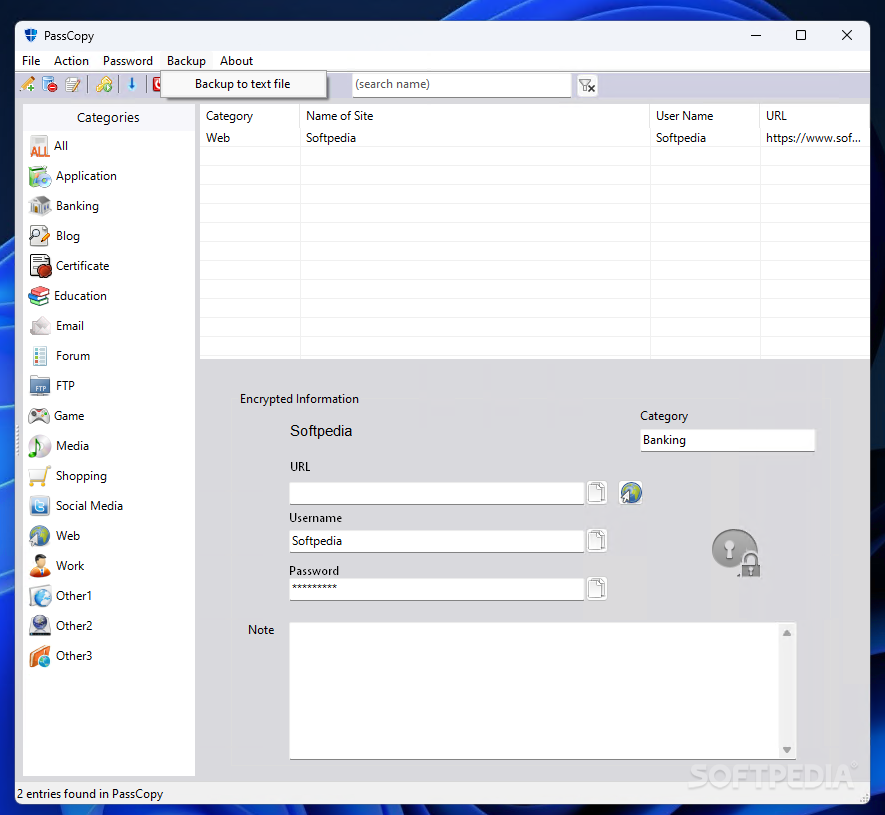Description
PassCopy
PassCopy is a handy password manager that we all could use these days. With so many accounts and subscriptions, keeping track of different logins can feel like a juggling act. The best part? PassCopy only makes you remember one master password to access all your other passwords, which are safely stored in an encrypted vault on your PC.
Why You Need a Password Manager
If you're anything like me, remembering long and complex passwords is nearly impossible. But with PassCopy, you won’t have to stress about that! It keeps everything organized for you.
No Installation Required!
Another cool thing about PassCopy is that it doesn’t need any installation. You can run it directly from a USB drive, making it super easy to use wherever you go! When you first launch the app, you'll be asked to create your master password. Just remember this one password every time you want to unlock your password vault.
User-Friendly Design
The interface is simple and neat, with everything laid out nicely across different panels. On the left side, you'll find categories for all the types of data you can store in PassCopy’s vault—like usernames and passwords, banking info, email logins, social media accounts, and more!
Simplified Data Entry
Now here's something interesting: no matter what category you're filling out—be it banking or gaming—the form asks for similar information: site name, username, password, URL, and a note. This might seem odd since you'd expect different categories to require different details.
Password Generator Feature
A great perk of using PassCopy is its built-in password generator! It helps create strong passwords based on security guidelines. A good rule of thumb is to make sure your passwords are at least 8 characters long and include lowercase letters, uppercase letters, numbers, and special characters.
The Downsides
While PassCopy has some awesome features going for it, there are areas where it falls short compared to other options out there. For instance, it lacks support for cloud storage and doesn’t have apps for other platforms—it’s pretty basic overall but still offers local data storage with encryption for added privacy.
Tags:
User Reviews for PassCopy 1
-
for PassCopy
PassCopy provides convenient password management with a simple interface and password generator. Lacks variety in data storage categories.