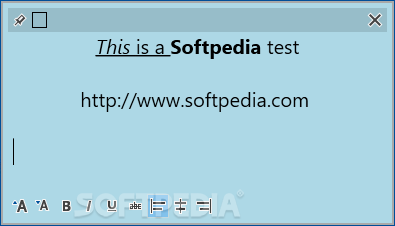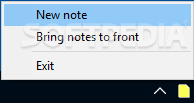Description
PeperNote
PeperNote is a handy tool for those moments when a great idea pops into your head, but you don't have a pen and paper handy. It lets you create sticky notes right on your desktop so that those thoughts don’t slip away!
Easy to Use
Once you install PeperNote, it quietly sits in your system tray. This means it won’t clutter up your taskbar! Just give its icon a right-click, and you can whip up a new note or check out all the ones you've made before.
No Frills, Just Essentials
Some folks might feel like PeperNote lacks features, but it really offers the basics you need. Sure, not having a hotkey for creating new notes can be annoying, but it's still pretty straightforward.
Create Colorful Notes
When you're ready to add a note, choose its color with just one click and start typing! One thing to remember is that you can't assign titles to notes or minimize them to the taskbar.
Customize Your Text
The cool part? You can format your text however you want! Want to make some words bigger or smaller? Go for it! You can also align your text left, center, or right.
Add Some Flair!
You can even make important parts stand out by bolding them, italicizing them, underlining them, or using strike-throughs. This makes it super easy to highlight key points in your notes.
Your Thoughts at Hand
PeperNote is all about giving you colorful sticky notes right on your desktop for storing important ideas or bits of info. While it's not the most customizable app out there, it sure packs enough features for formatting the text in your notes!
If you're interested in trying this out yourself and want to know more about download PeperNote here
Tags:
User Reviews for PeperNote 7
-
for PeperNote
PeperNote is a simple yet effective desktop notes app. Easy to use and good for jotting down quick ideas.
-
for PeperNote
PeperNote is fantastic for quickly jotting down ideas! I love the colorful sticky notes feature!
-
for PeperNote
This app is a lifesaver! It's simple and effective for capturing thoughts before they slip away.
-
for PeperNote
I appreciate how easy it is to create notes with PeperNote. The formatting options are a nice touch!
-
for PeperNote
PeperNote has become my go-to app for quick notes. The desktop sticky notes keep my ideas visible!
-
for PeperNote
Love this app! It's straightforward and helps me stay organized with colorful, easy-to-read notes.
-
for PeperNote
Great little app! Perfect for capturing fleeting thoughts without any hassle. Highly recommend!