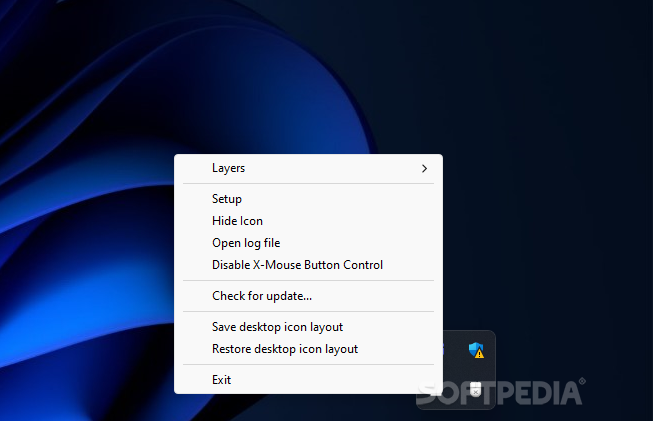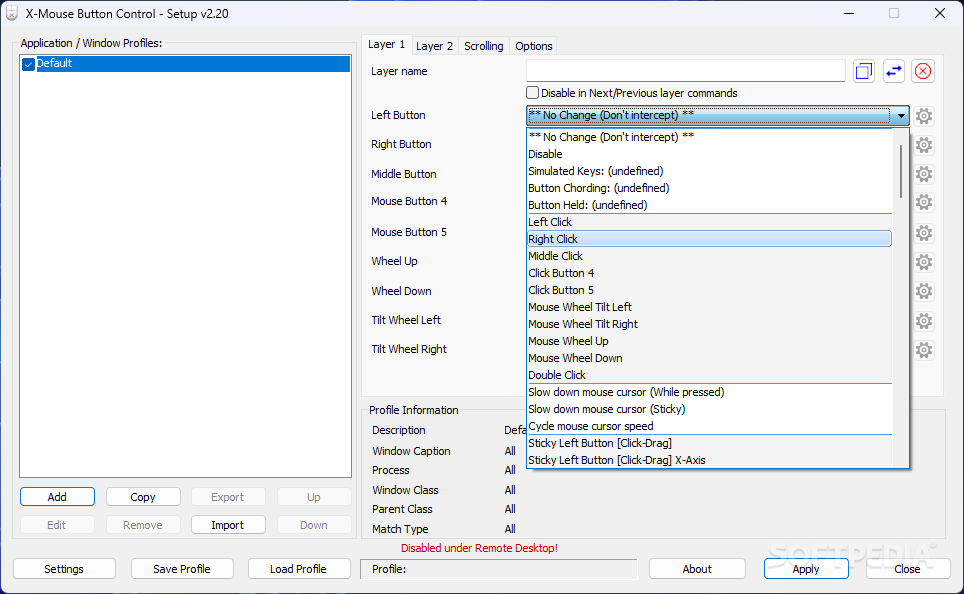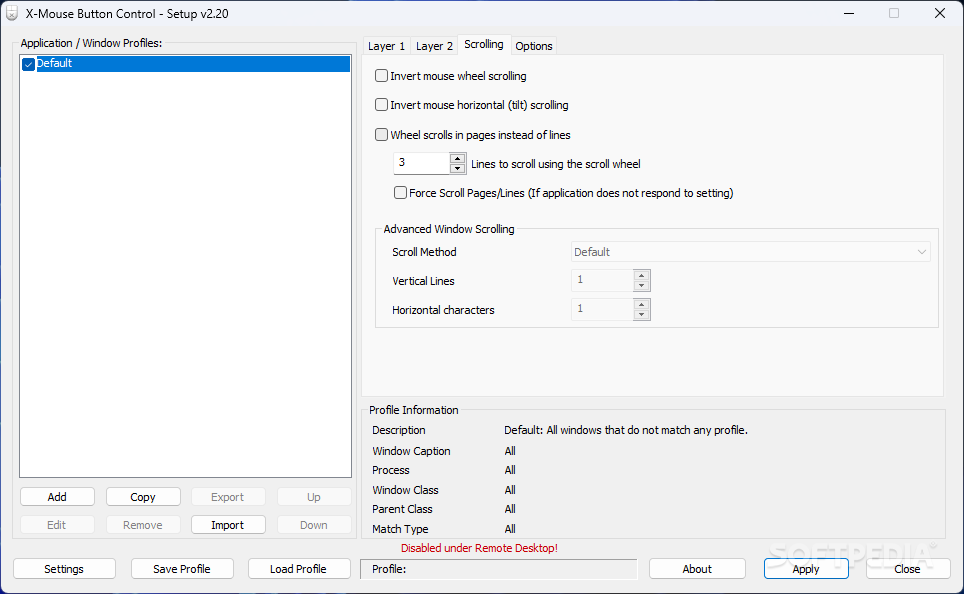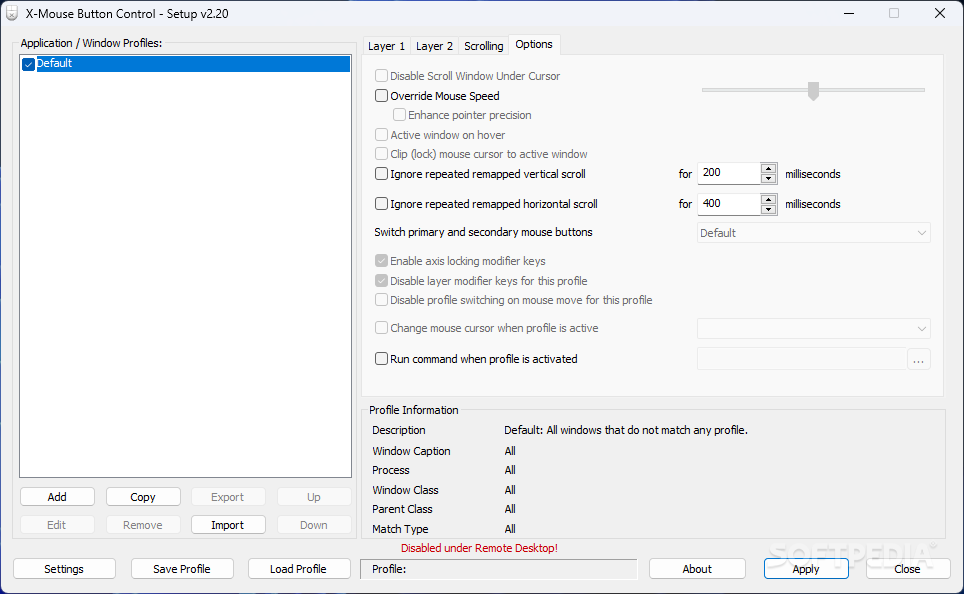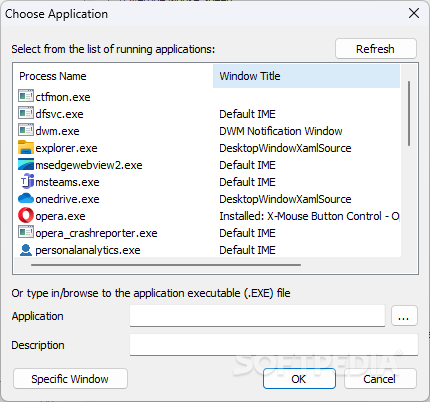Description
Portable X-Mouse Button Control
Portable X-Mouse Button Control is an awesome tool for anyone using a mouse with a bunch of buttons. You know how most computers have basic mouse settings? Well, this app takes it up a notch! It lets you assign different functions to your mouse buttons and even remap the ones you already have.
Easy Remapping Made Simple
Sometimes changing what buttons do can be tricky, but not with Portable X-Mouse Button Control! The setup is super user-friendly. You'll see a list of all the buttons on your mouse and a dropdown menu next to each one that shows advanced options. Just click and choose!
Visual Feedback for Easy Use
When you press a button, the app highlights it. This is great because some buttons are just labeled as button 4 or button 5, right? With this feature, you always know which button you're working with when remapping.
More Than Just Remapping
While changing button functions is what it's all about, there's so much more you can do with this app! Want to tweak how your mouse wheel behaves? No problem! You can adjust its scrolling speed or even switch it to scroll whole pages instead of just lines. Plus, if you like to get fancy, you can invert the mouse wheel and add extra features when tilting it.
Create Your Own Keymaps
The app has this cool layer system too. It lets you create different keymaps and switch between them easily. Even better, you can set layers to automatically turn off after a certain time. This means you can hit a button and unlock new features without messing around forever—then it'll revert back after you're done.
A World of Customization Awaits
In short, Portable X-Mouse Button Control offers tons of features that cater to every kind of user out there. With clever customization options, you'll definitely get the most out of your multi-buttoned mouse!
Join the Key Mapper Community
This application also fits right in with other tools in the Key Mapper collection for easy access!
Tags:
User Reviews for Portable X-Mouse Button Control 7
-
for Portable X-Mouse Button Control
Portable X-Mouse Button Control simplifies remapping buttons with a clear interface and dropdown menu options. A useful tool for enhancing mouse functionality.
-
for Portable X-Mouse Button Control
Portable X-Mouse Button Control is a game changer! It's incredibly easy to remap buttons and customize my mouse.
-
for Portable X-Mouse Button Control
I love how intuitive this app is! The ability to create layers for different keymaps is brilliant and super useful!
-
for Portable X-Mouse Button Control
This app has transformed my workflow. I can now use all the extra buttons on my mouse effectively. Highly recommended!
-
for Portable X-Mouse Button Control
Absolutely fantastic! The button highlighting feature makes remapping so simple and clear. 5 stars all the way!
-
for Portable X-Mouse Button Control
The customization options are endless! I appreciate how easy it is to adjust the mouse wheel settings too.
-
for Portable X-Mouse Button Control
A must-have for anyone with a multi-button mouse! The layer system allows for incredible versatility in usage.