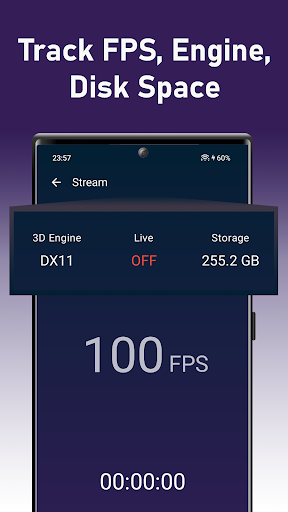Description
With Record RCU Companion you can hide the PC overlay app!
Key Features:
- Controls: start, stop, and pause RECORDING gameplay games or Windows desktop;
- Controls: start and stop, STREAMING gameplay games or Windows desktop;
- Displays information: Framerate (FPS), Video recording time (in hours, minutes, and seconds), Free space on your PC (GB, MB), Online Stream activity status (on/off), and Recording engine (Vulcan, OpenGL, etc...).
Getting started:
- In Windows, change the network type from Public to Private (Settings -> Network -> Properties -> Private);
- Install Action Mirillis software on your Windows;
- Run Action Mirillis on your Windows and the active checkbox in General Settings "Enable Action! RCU" (maybe Reboot App);
- Install and run this app;
- Profit!
Requirements:
- Mobile device and PC must be connected to the same local network.
User Reviews for Record RCU! Action Companion 1
-
for Record RCU! Action Companion
Record RCU! Action Companion is a game-changer! Easy control of desktop recording and streaming. Essential for gamers.