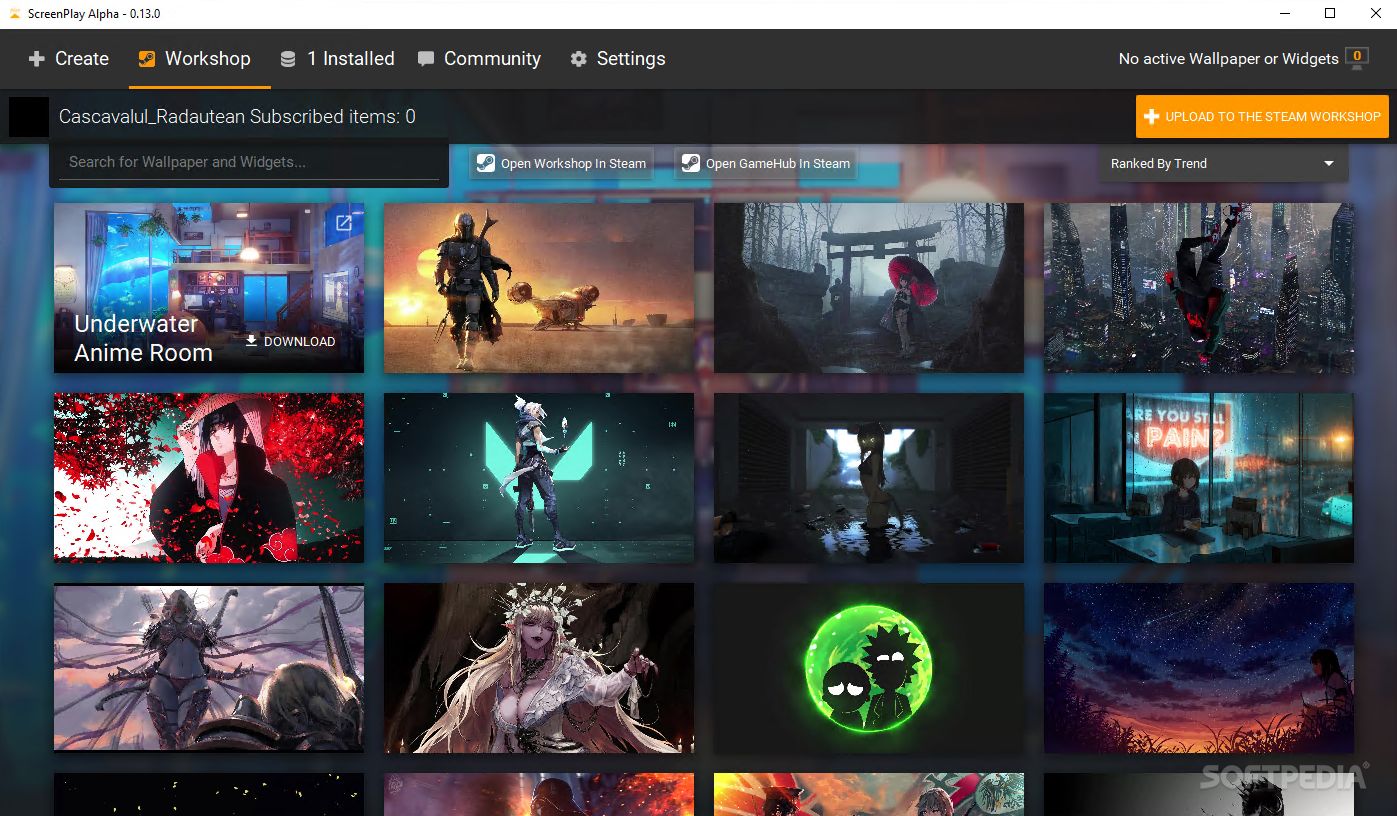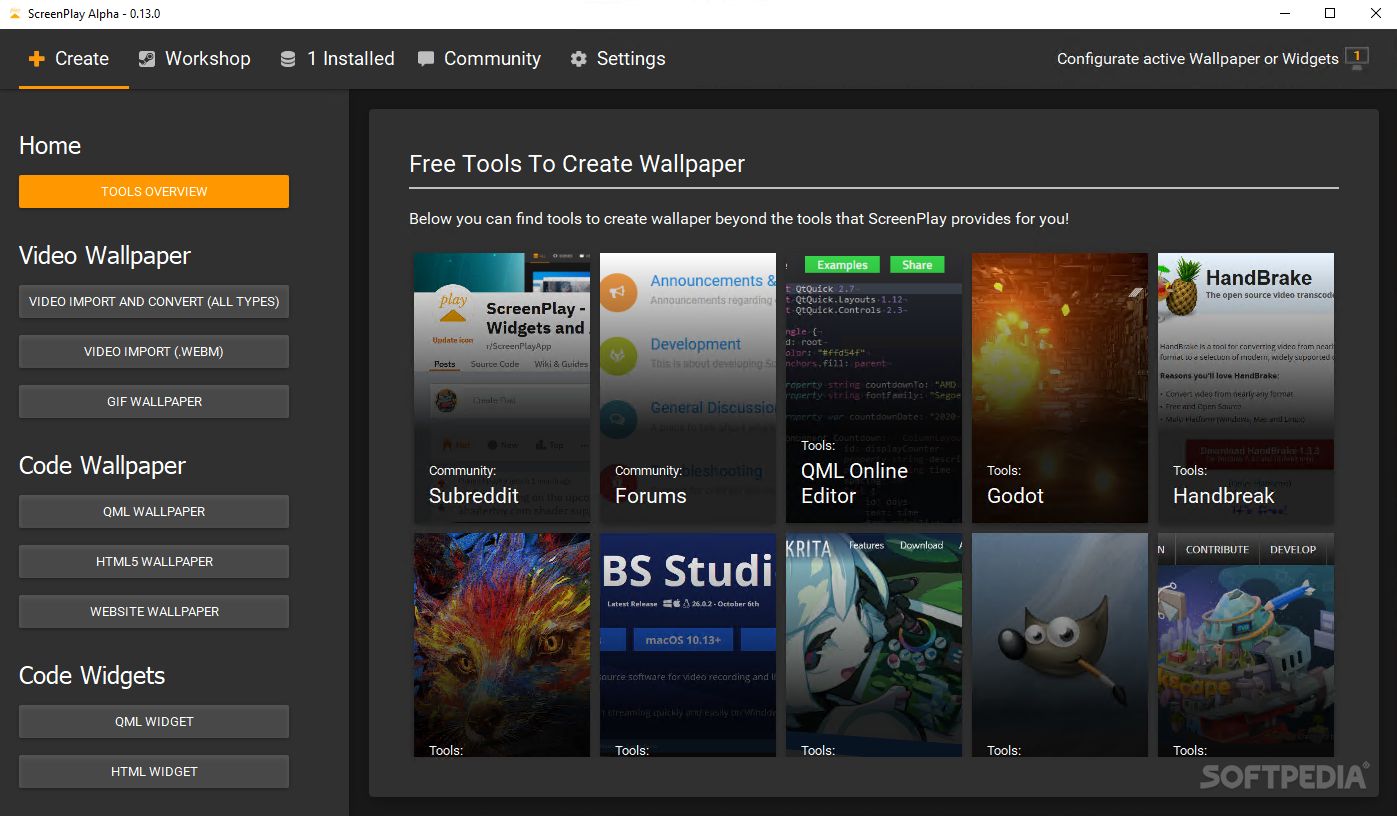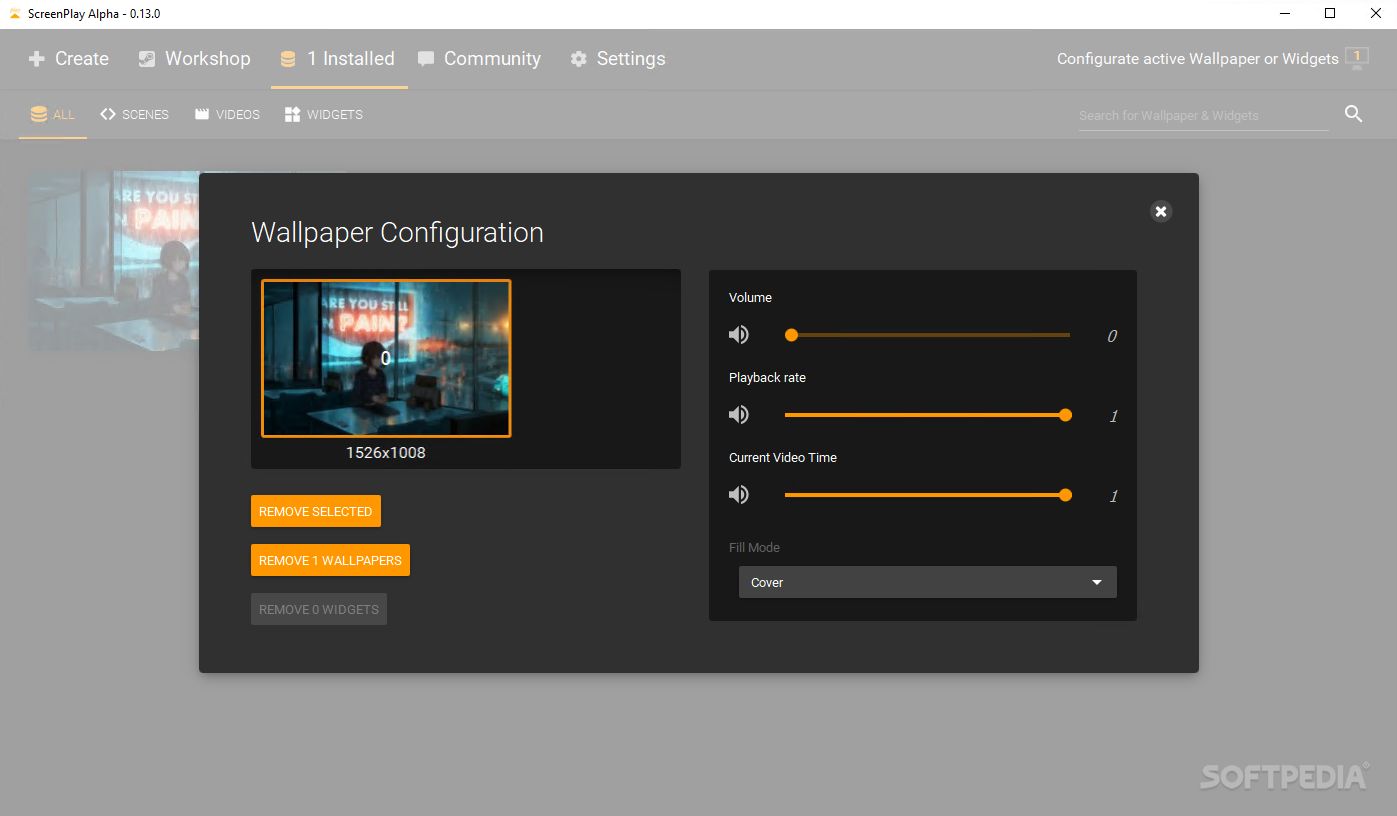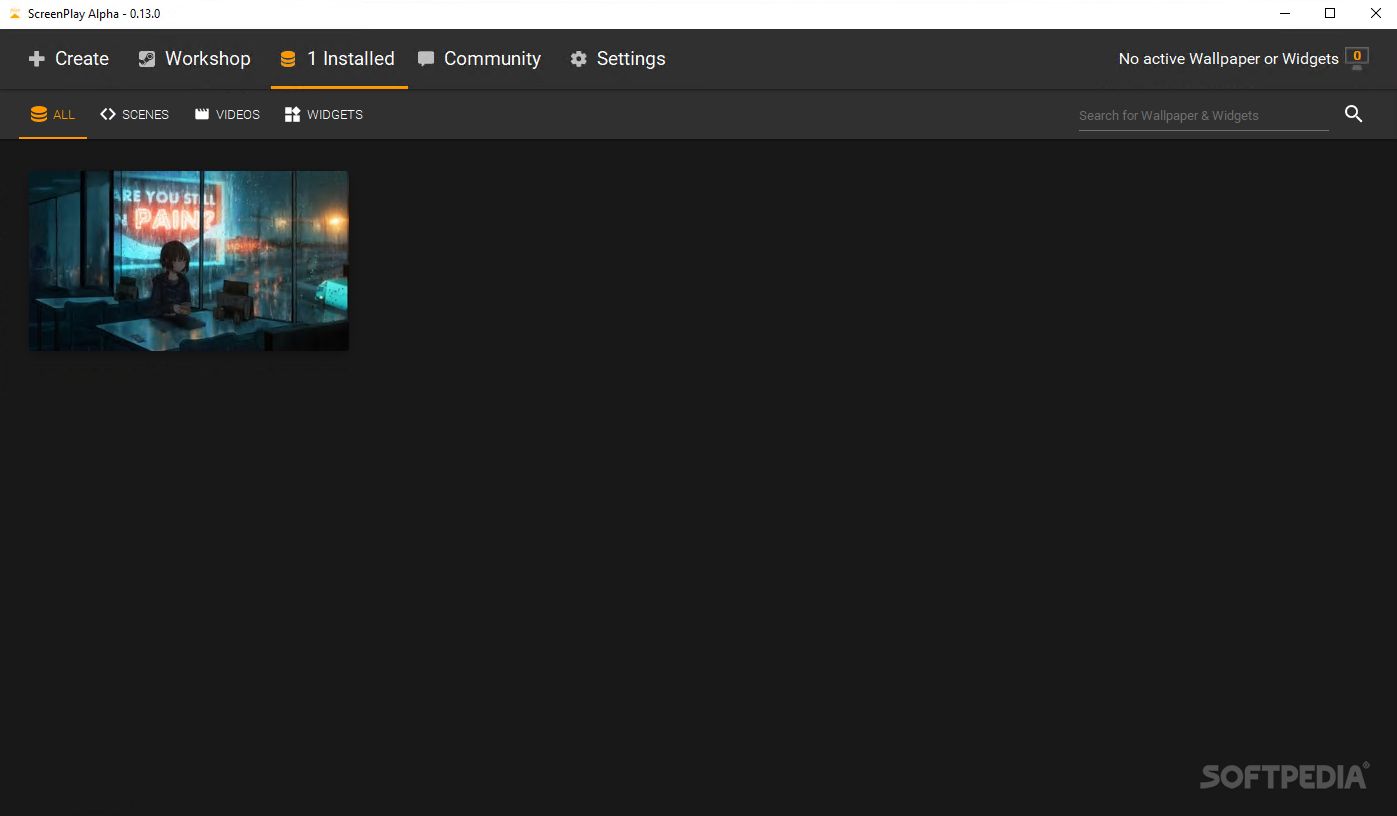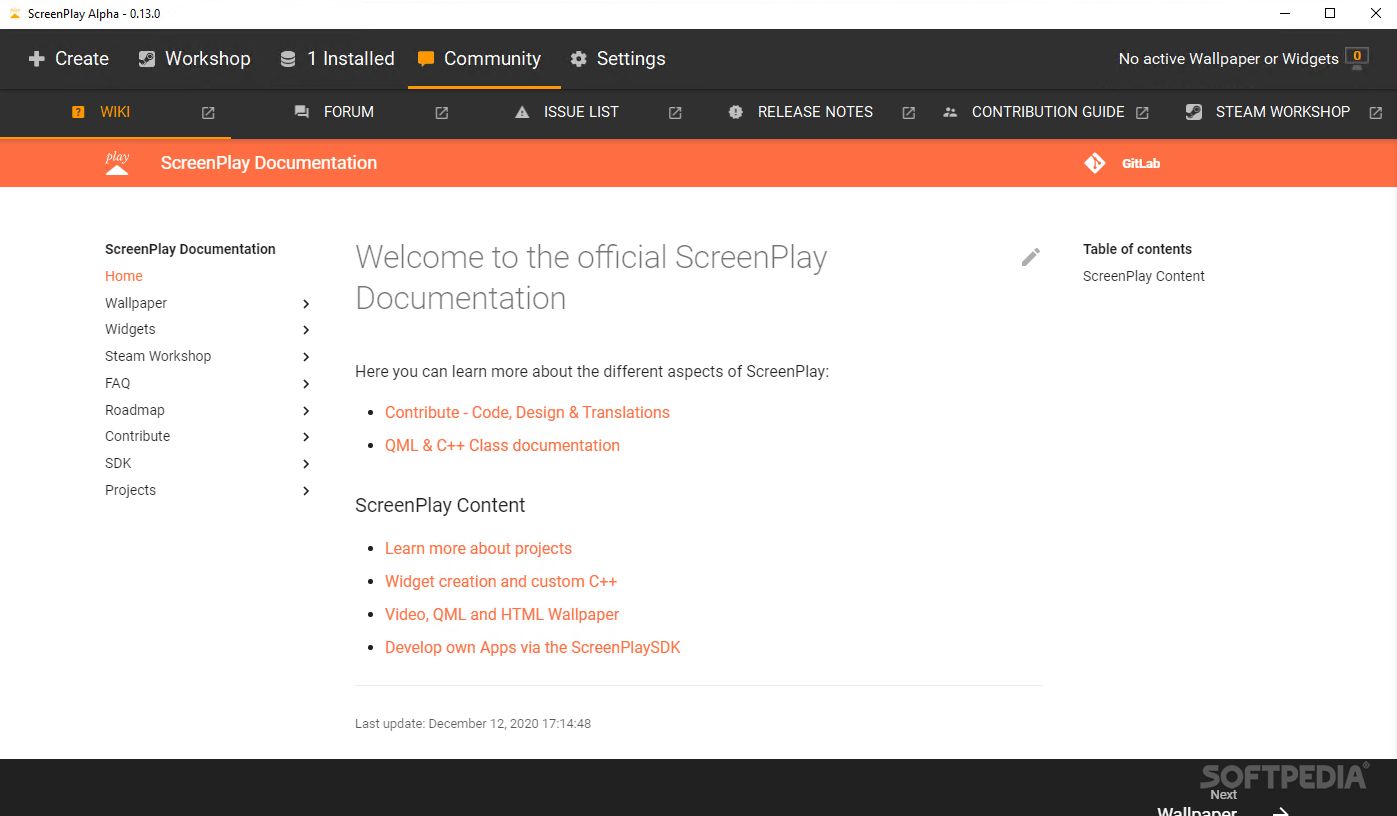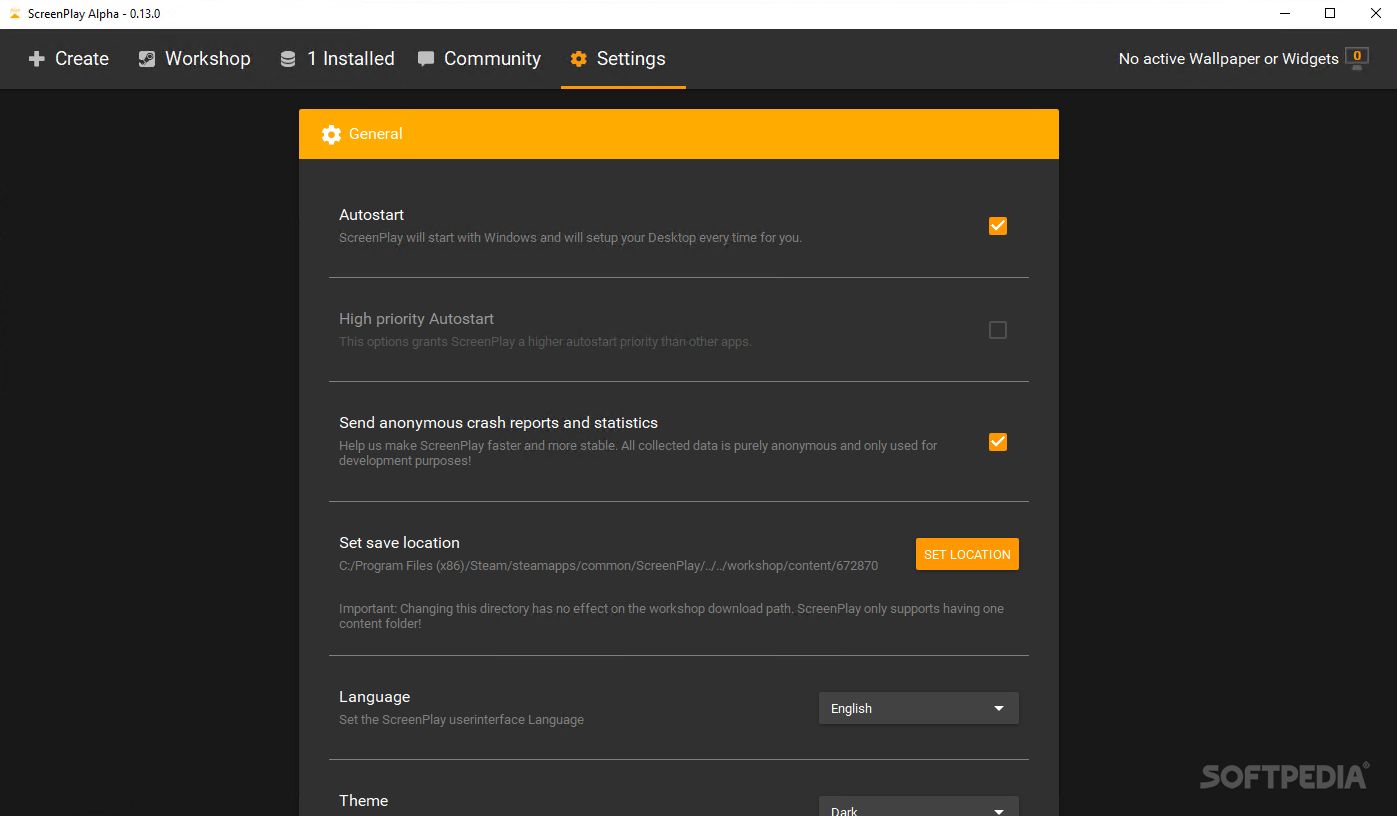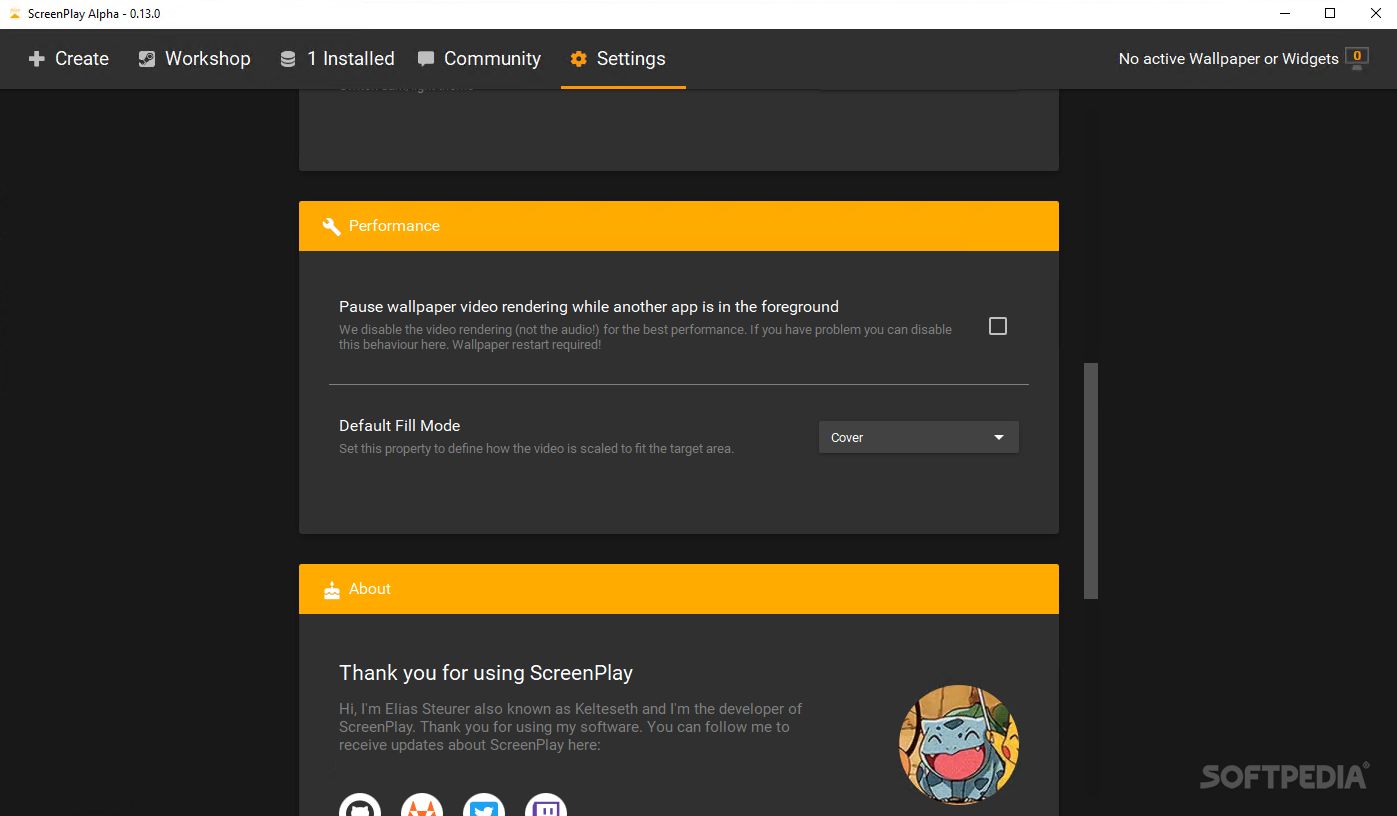Description
Introducing ScreenPlay - Your Ultimate Animated Wallpaper App
Technical Specifications:
- Cross-platform
- Supported resolutions: HDR and 4K
- Optimized for high DPI screens
- Supports ultra widescreens and high frame rate monitors (144Hz)
- Localization in multiple languages
- Two GUI themes: Light and Dark
Key Features:
- Display animated wallpapers and widgets
- Use your own videos or web content as wallpapers
- Create video wallpapers by importing and converting videos
- Create custom widgets using QML
- Choose volume, playback rate, and desktop fill modes
- Access a huge collection of wallpapers on the Steam Workshop
Why Choose ScreenPlay?
ScreenPlay is a free and open-source app that brings your desktop to life with animated wallpapers. With support for multiple resolutions, high DPI screens, and ultra widescreens, ScreenPlay offers a modern and customizable experience for users.
Express Your Creativity
ScreenPlay allows you to create personalized video wallpapers and widgets, giving you the freedom to showcase your creativity on your desktop. Whether you prefer ready-made wallpapers or custom creations, ScreenPlay has something for everyone.
Minimal Resource Impact
Despite its advanced features, ScreenPlay has minimal resource impact on modern computers and laptops. Enjoy smooth performance and stunning visuals without compromising on system stability.
Experience the beauty of animated wallpapers with ScreenPlay. Download this innovative app for free and transform your desktop into a dynamic visual display.
Tags:
User Reviews for ScreenPlay 7
-
for ScreenPlay
ScreenPlay offers a modern and free solution for animated wallpapers. Easy to install via Steam, with decent customization options and minimal resource impact.
-
for ScreenPlay
ScreenPlay is a game changer! The animated wallpapers are stunning, and the customization options are endless.
-
for ScreenPlay
Absolutely love ScreenPlay! It brings my desktop to life with amazing animations. Highly recommend!
-
for ScreenPlay
This app is fantastic! Easy to use and the collection of wallpapers is impressive. Five stars from me!
-
for ScreenPlay
ScreenPlay transformed my workspace! The animations are smooth and the interface is user-friendly. Great app!
-
for ScreenPlay
I can't believe this app is free! The animated wallpapers are beautiful, and it's so easy to customize. Love it!
-
for ScreenPlay
ScreenPlay has exceeded my expectations! The variety of options for wallpapers and widgets is incredible.