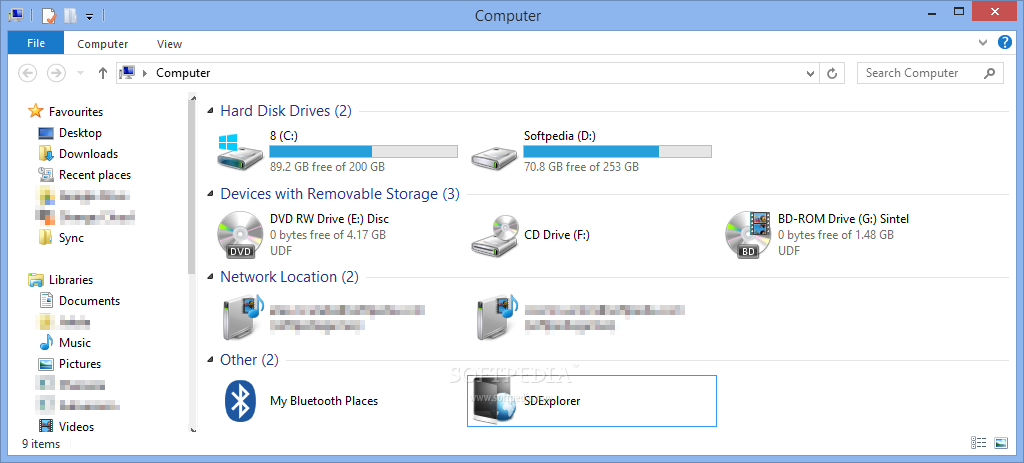Description
Product Description: SDExplorer Advanced
Experience the convenience of organizing your OneDrive files seamlessly with SDExplorer Advanced. This advanced software offers a simplified approach to managing your cloud storage efficiently.
Key Features:
- Quick deployment process
- Easy setup with Windows Live credentials
- Access OneDrive content from any active window
- Multiple file upload options: drag and drop, send to context menu
- Background uploader component for ongoing upload processes
- Implemented scheduler for speed restrictions
SDExplorer Advanced serves as an alternative to the basic OneDrive tools, offering enhanced functionality for users of older Windows versions. Explore the features and benefits of SDExplorer Advanced for smoother cloud storage management.
Technical Specifications:
- Product Name: SDExplorer Advanced
- Price: FREE
- Publisher: CloudStorageExplorer.com
- Compatibility: Windows 7 and older versions
- File Management: Drag and drop, context menu option
Don't let outdated Windows versions limit your access to OneDrive. Enhance your cloud storage experience with SDExplorer Advanced and enjoy seamless file management on your preferred platform.
Tags:
User Reviews for SDExplorer Advanced 1
-
for SDExplorer Advanced
SDExplorer Advanced offers simplified organization for OneDrive. Works flawlessly on Windows 7, but issues may arise on Windows 8. Alternative to Microsoft's basic tools.