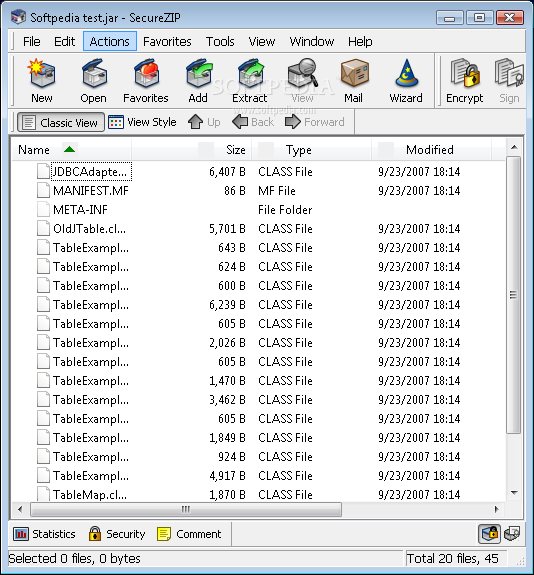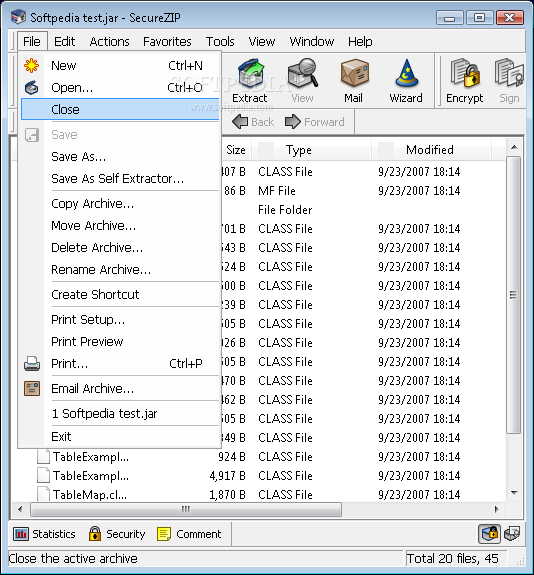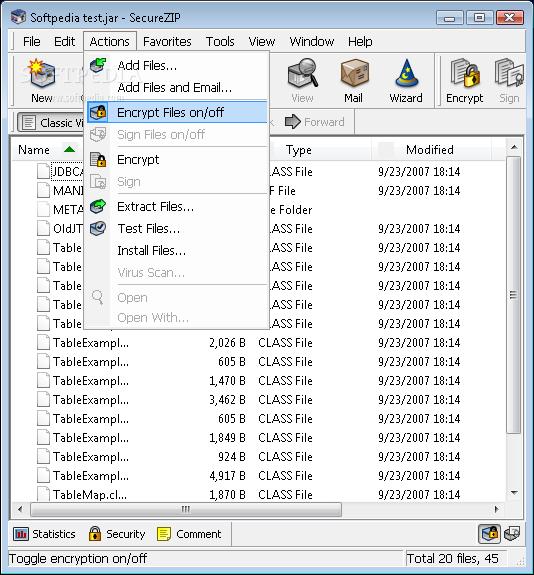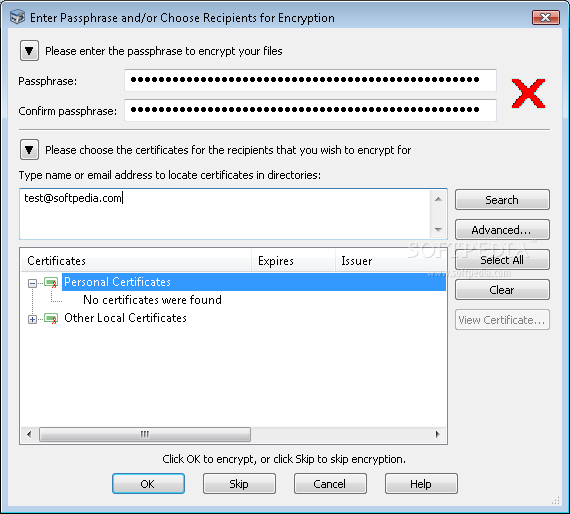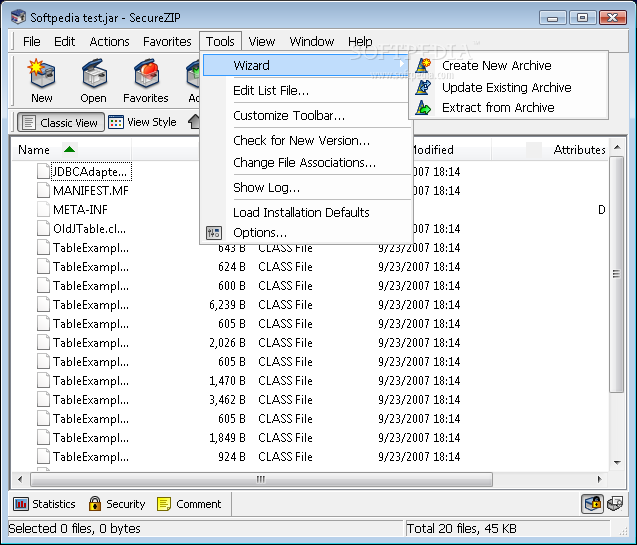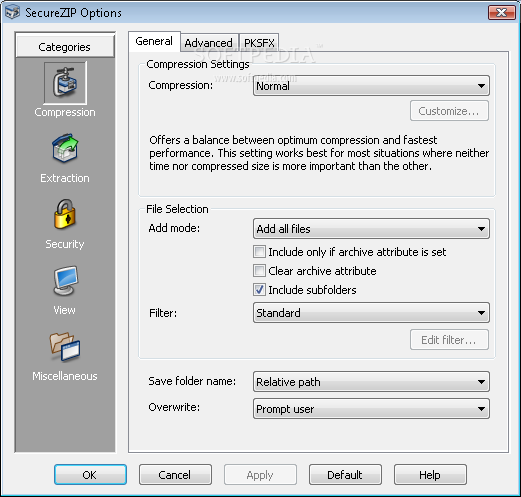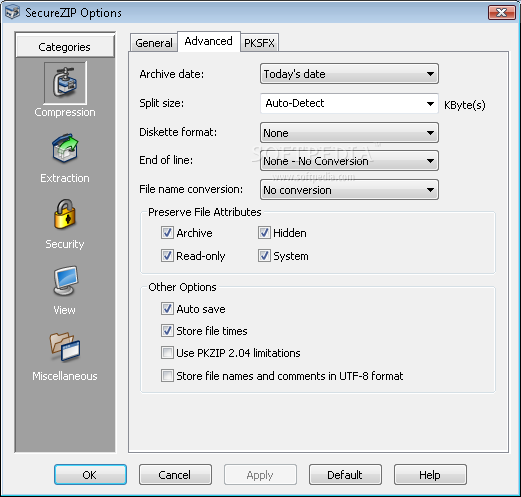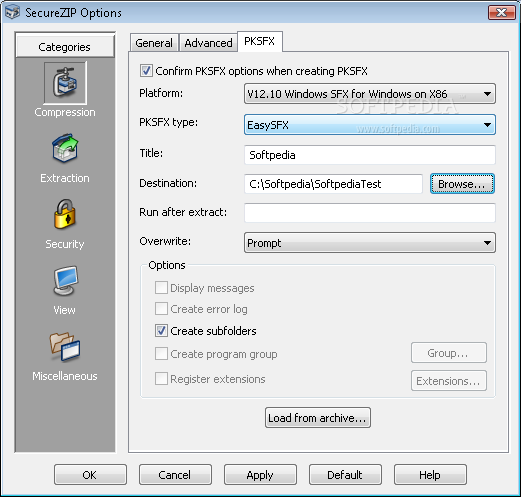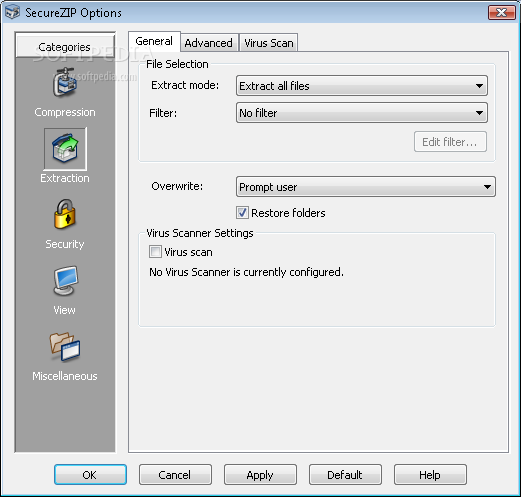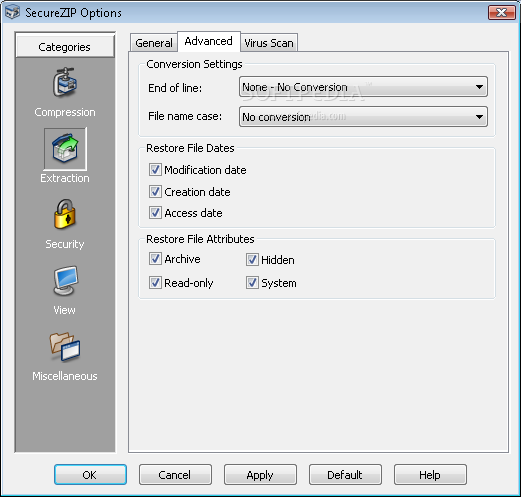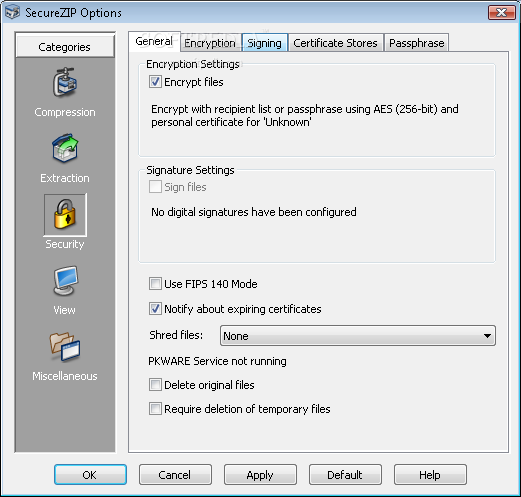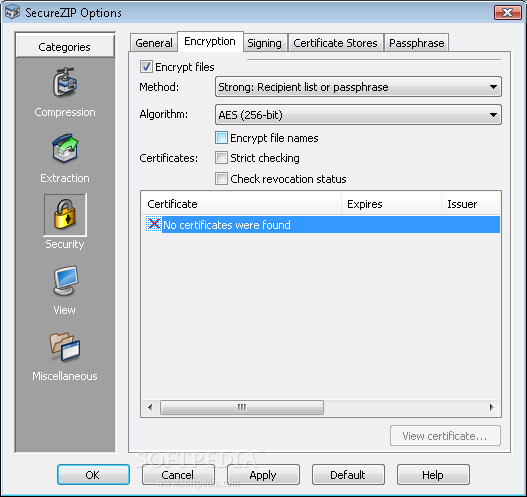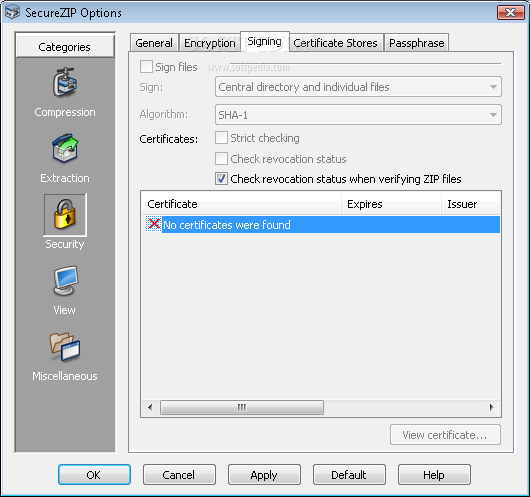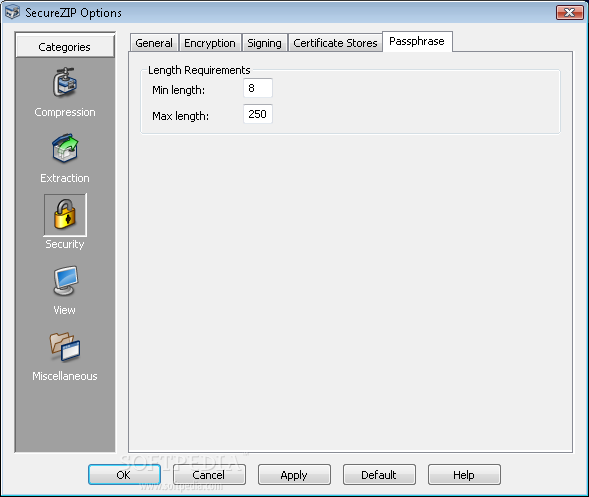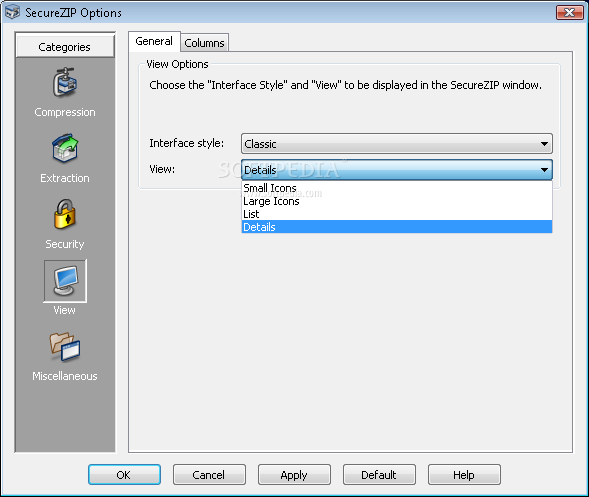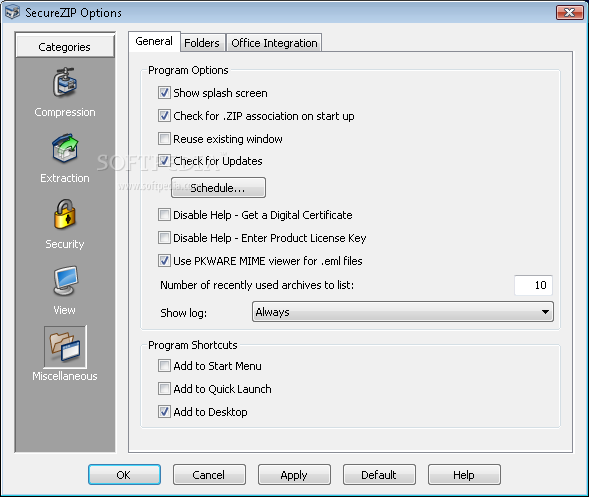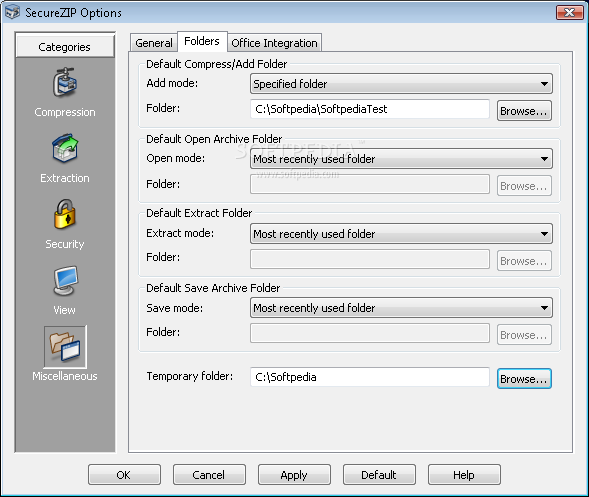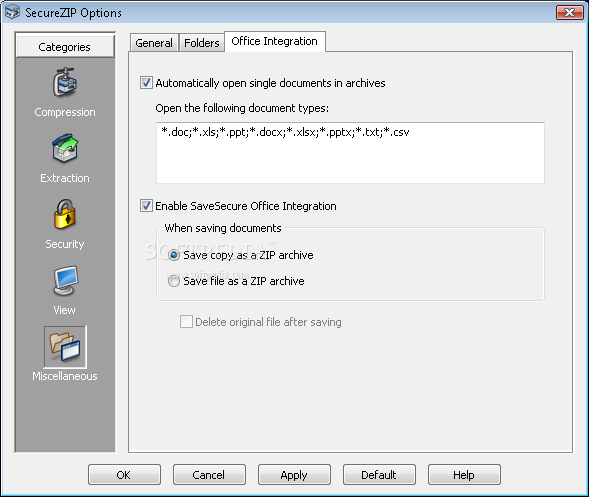Description
SecureZIP
SecureZIP is a handy tool that helps you create and manage ZIP files and other types of archives. You can easily add, delete, or modify files and folders within an archive to keep everything organized.
Create & Manage Archives with Ease
The user-friendly graphical interface makes it super simple to find the basic features you need. Whether you're adding or extracting archived files, everything is right at your fingertips. Once you install SecureZIP, it takes over the integration with WinRAR, so make sure you know which utility you'd like to keep! But don't worry—many former WinRAR users end up loving these extra features.
Flexible File Organization
With SecureZIP, organizing files and folders in your archive is a breeze! It offers options for compression, extraction, and more control features that give you a flexible approach to handling your files.
Create Self-Extracting Archives
One cool feature of SecureZIP is the PKZIP Self-Extractor. This lets you create self-extracting archives that carry the .EXE extension instead of .ZIP or .RAR. These archives come with their own extraction engine, so there’s no need for any third-party software!
Top-notch Security Features
SecureZIP can encrypt your files using classic algorithms like WinZIP and WinRAR do. Plus, it can use FIPS 140-2 standards for added security if needed—this is a U.S. government computer security standard!
A Strong Competitor in Archiving Tools
This app packs powerful support for archiving options that often go beyond what mainstream apps like WinZIP and WinRAR offer. SecureZIP allows better archive management by letting you add files and folders easily.
Email Integration Made Simple
If you're using Microsoft Outlook, this app has got your back! You can archive, encrypt, and send data via email directly from your messages or through the program's interface.
A Worthy Alternative to Popular Tools
Overall, SecureZIP brings some fantastic extra functions compared to standard archivers out there. With its advanced encryption methods and features like the PKZIP Self-Extractor, it's definitely worth considering as an alternative to WinRAR and WinZIP—even if it doesn't have quite the same popularity yet! For more details or to download SecureZIP here!
User Reviews for SecureZIP 7
-
for SecureZIP
SecureZIP offers advanced archive management features surpassing WinZIP and WinRAR. The app's encryption methods and Self-Extractor make it a worthy alternative.
-
for SecureZIP
SecureZIP is a fantastic archiving tool! Its user-friendly interface makes file management easy and efficient.
-
for SecureZIP
Absolutely love SecureZIP! The encryption features are top-notch, and the self-extracting archives are super handy.
-
for SecureZIP
SecureZIP has replaced my old archiving software. It's powerful, reliable, and offers great compression options!
-
for SecureZIP
This app is a game changer! SecureZIP's integration with Outlook for archiving emails is simply brilliant.
-
for SecureZIP
I highly recommend SecureZIP! It surpasses other apps with its advanced features and ease of use.
-
for SecureZIP
SecureZIP is an excellent choice for anyone needing robust file compression and management. Five stars all the way!