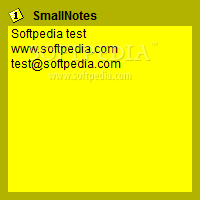Description
SmallNotes
SmallNotes is a handy little software that helps you keep your notes right on your desktop. You can create and display up to nine notes at the same time! Each note is customizable, so you can change its background color, size, and position according to your needs. Plus, it works on all versions of Windows!
Portable and Easy to Use
This program is portable, which means you can save it on a USB flash drive or any other portable device. You can take it with you wherever you go! To use it, just open the executable file—no installation is needed.
No Admin Privileges Required
You don't even need admin rights on the computer to run it. And if you ever want to uninstall it, it's super simple—just delete the file! SmallNotes doesn't mess with your Windows registry; it saves all settings directly on your storage device.
User-Friendly Interface
The layout is clean and easy to navigate. You can drag and drop your notes wherever you want them on the desktop. Need to resize? Just grab the corners of the notes!
Features for Everyone
While there's no full help manual included, there's a brief 'Readme' document that explains what the software can do.
SmallNotes automatically saves your note's content when you close it. It remembers where each note was located on your screen too!
Edit Your Notes Easily
You can type directly into each note or paste in text from somewhere else. The app lets you cut, copy, delete data, hide notes in the system tray, print them out, and remove notes easily.
Customize Your Experience
If you're into customization, you'll love this! You can change text colors and backgrounds, adjust fonts and sizes, keep notes always on top of other windows, and even hear a typing machine sound as you type.
Lightweight Performance
Tests show that SmallNotes runs smoothly without errors. If you close a note accidentally, don't worry—it will remember what was inside! Plus, it doesn't drain CPU or memory resources while running in the background.
A Great Tool for Quick Notes
SmallNotes makes jotting down quick thoughts super easy! Whether you're a newbie or a pro at using apps like this one, you'll find its features simple and effective.
If you're ready to give SmallNotes a try!
Tags:
User Reviews for SmallNotes 7
-
for SmallNotes
SmallNotes is a convenient and efficient tool for organizing notes on your desktop. Simple, lightweight, and user-friendly. Perfect for quick note-taking.
-
for SmallNotes
SmallNotes is fantastic! The ability to customize notes and keep them portable is a game changer.
-
for SmallNotes
I love SmallNotes! It's easy to use, lightweight, and perfect for keeping my thoughts organized.
-
for SmallNotes
This app is amazing! I can create multiple notes with different colors and sizes. Highly recommend!
-
for SmallNotes
SmallNotes has simplified my note-taking process. It runs smoothly and doesn’t hog resources!
-
for SmallNotes
Absolutely love SmallNotes! The sound feature makes typing fun, and the layout is very user-friendly.
-
for SmallNotes
SmallNotes is a must-have for anyone who needs quick access to notes. Simple yet effective!