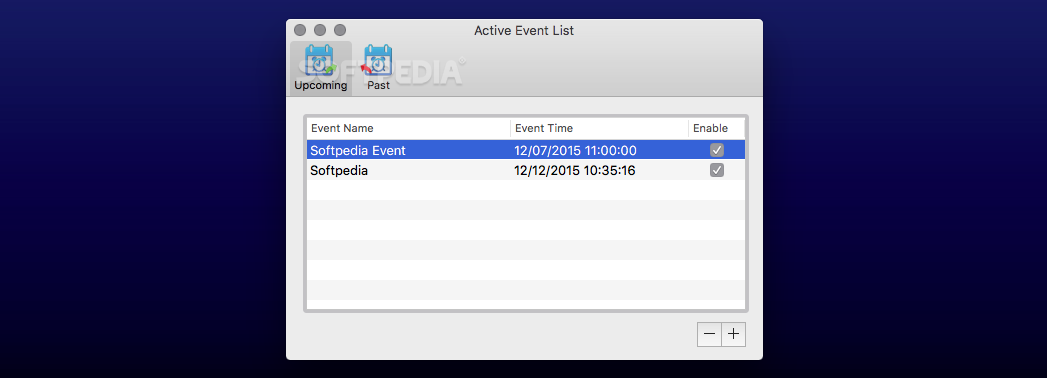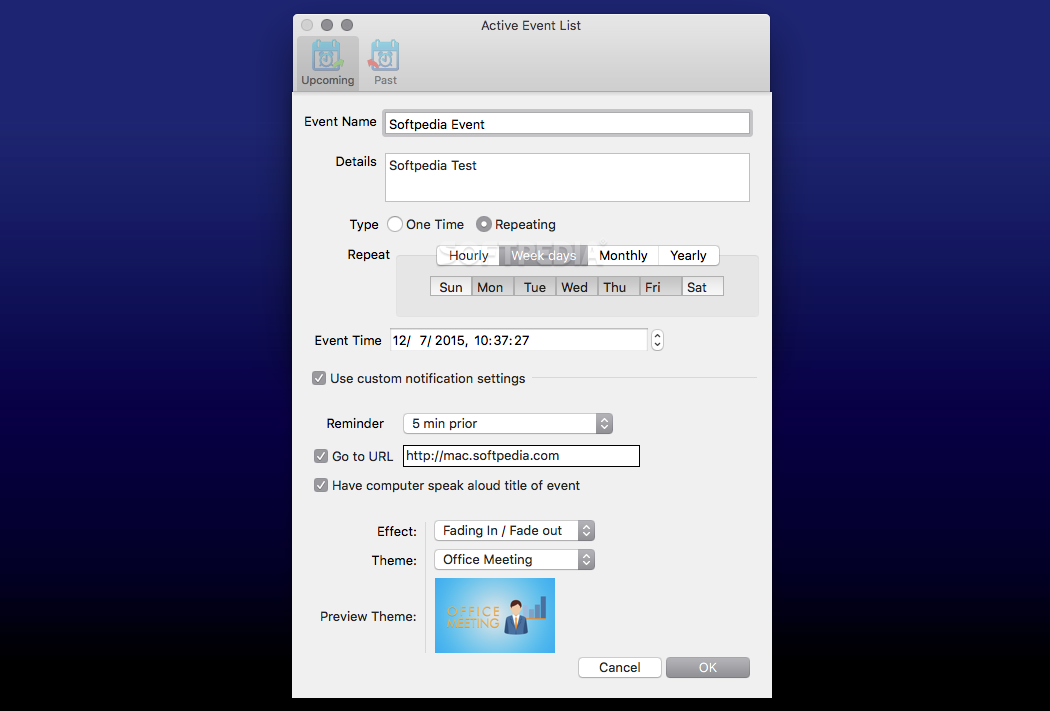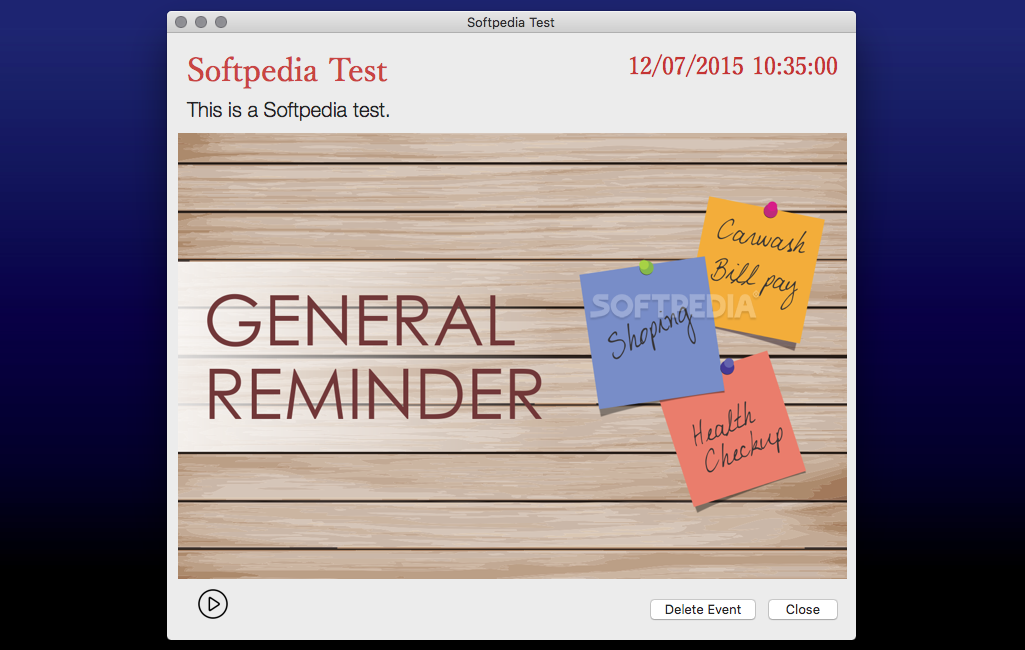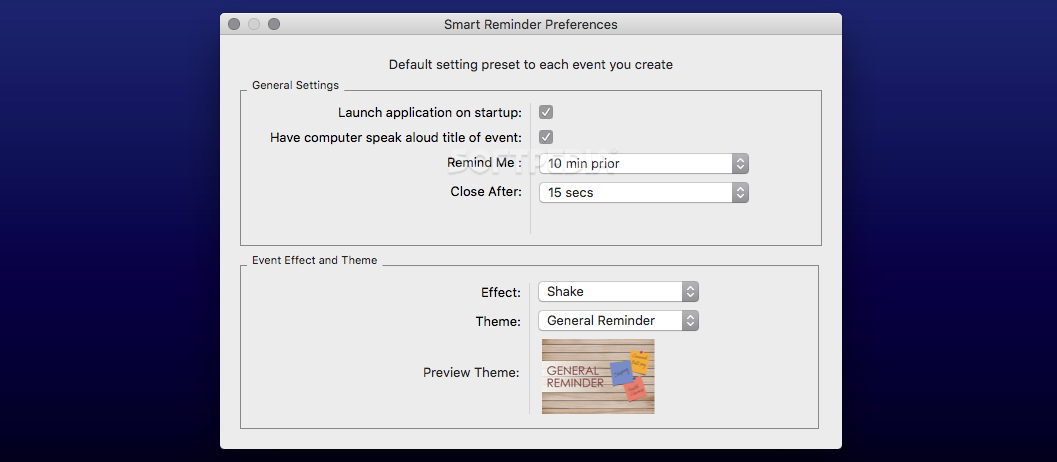Description
Smart Reminder
Smart Reminder is a cool app that helps you remember important events right on your Mac’s desktop. It sends personalized alerts, so you never miss out! You can pick from several themes, or even add your own images and music to make each reminder special.
Create Unique Reminders
When you're adding a new event, it's super simple! You can write a short description, set the activity to repeat if needed, and choose your favorite theme and visual effect. Just a heads up though—these reminders don’t sync with the OS X Calendar app.
Customize Your Themes
You can also get creative by making your own themes using images and sounds. However, keep in mind that these custom themes can’t be saved for future use.
User-Defined URL Feature
If you want to open a specific URL when your notification pops up, Smart Reminder can do that! We tried it out during testing but couldn’t get it to work smoothly.
Sleek Interface
The app has a clean and simple interface. It shows your upcoming and past events in two easy-to-read lists along with their status. Unfortunately, it can’t sit in your Mac’s menu bar, which would have been nice.
Your Alerts on Display
When an alert goes off, Smart Reminder opens in a new window on your desktop. You’ll see the event's name, description, and picture while listening to the music you picked. If you don’t close the notification using the ‘Close’ button, the audio keeps playing in the background!
Automatic Notifications
No worries if you forget about it; Smart Reminder can automatically close notifications after some time if you want it to!
Final Thoughts
All in all, Smart Reminder is an easy-to-use app for keeping track of events. While it has some fun features like custom alerts and themes, it does have its limits—like not syncing with calendars or having more advanced functions.
If you're interested in downloading Smart Reminder, check out this link!
Tags:
User Reviews for Smart Reminder FOR MAC 1
-
for Smart Reminder FOR MAC
Smart Reminder FOR MAC provides basic desktop alerts for events. Limited features and lack of Calendar integration may limit its usefulness.