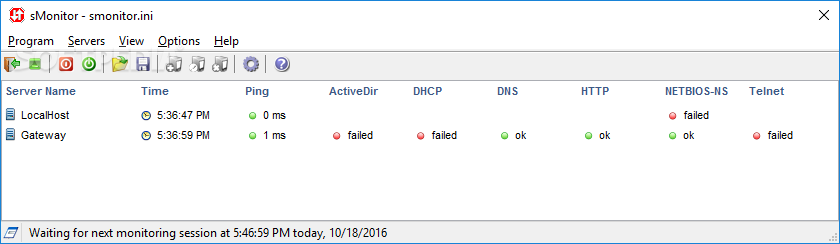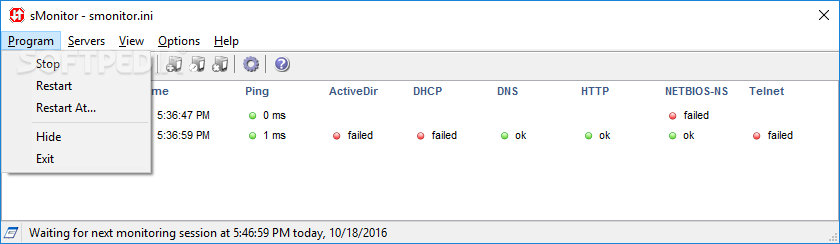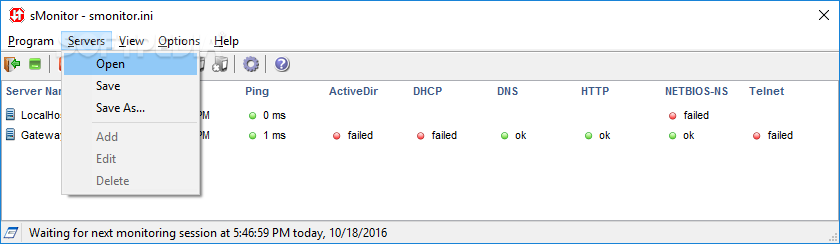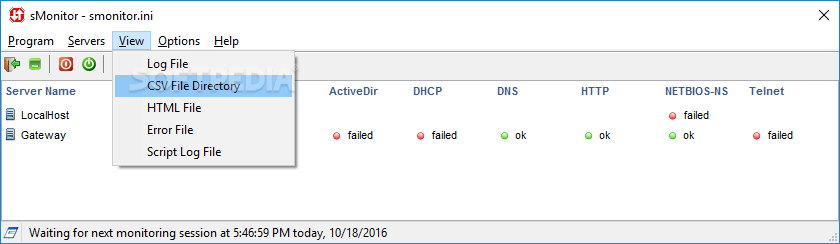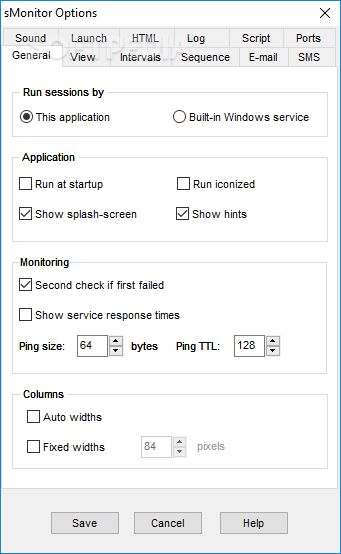Description
sMonitor
sMonitor is a super handy tool that lets you keep an eye on Internet hosts and services using the ping command. Plus, it can send you email and SMS notifications, which is pretty cool!
Easy Setup and Friendly Interface
After a quick setup, you'll find yourself in a user-friendly interface. It has a clean layout where the monitor kicks off automatically for your local host and gateway. You can see details like the name, time, ping status, Active Directory status, DHCP, DNS, HTTP, NETBIOS-NS, and Telnet for each server right there on the list.
Manage Your Servers with Ease
If you need to edit any server properties or add new ones, no worries! You can temporarily pause the monitor to do that. Just enter the name or IP address along with service details like port and protocol. You can also set it up to send you emails or SMS alerts if there are several failed attempts.
Restart Servers Anytime
You have options! Restart servers instantly or schedule them for later at a specific time. sMonitor keeps track of everything by logging program activity to a file so you can check for any errors later. And guess what? You can open CSV files, HTML files, error logs—all without leaving the app!
Run Sessions Smoothly
The app lets you run sessions through sMonitor or even use a built-in Windows service. You can set it to run every time Windows starts up until you say otherwise! Customize how often it checks things, enable continuous notifications for any service failures—basically tailor it to fit your needs.
Light on Resources
What’s great about sMonitor is that it doesn’t hog your computer's resources during tests; we found it uses low CPU and RAM. No hanging around or crashing either! Overall, sMonitor offers an effective way to keep tabs on how well your PC communicates with Internet servers. Just keep in mind that while it's useful, the price for the registered edition might feel a bit steep.
Ready to try out sMonitor? Check out more at SoftPas.
Tags:
User Reviews for sMonitor 1
-
for sMonitor
sMonitor provides user-friendly interface, efficient at monitoring Internet hosts. Low CPU/RAM usage. Lacks affordability in registered edition.