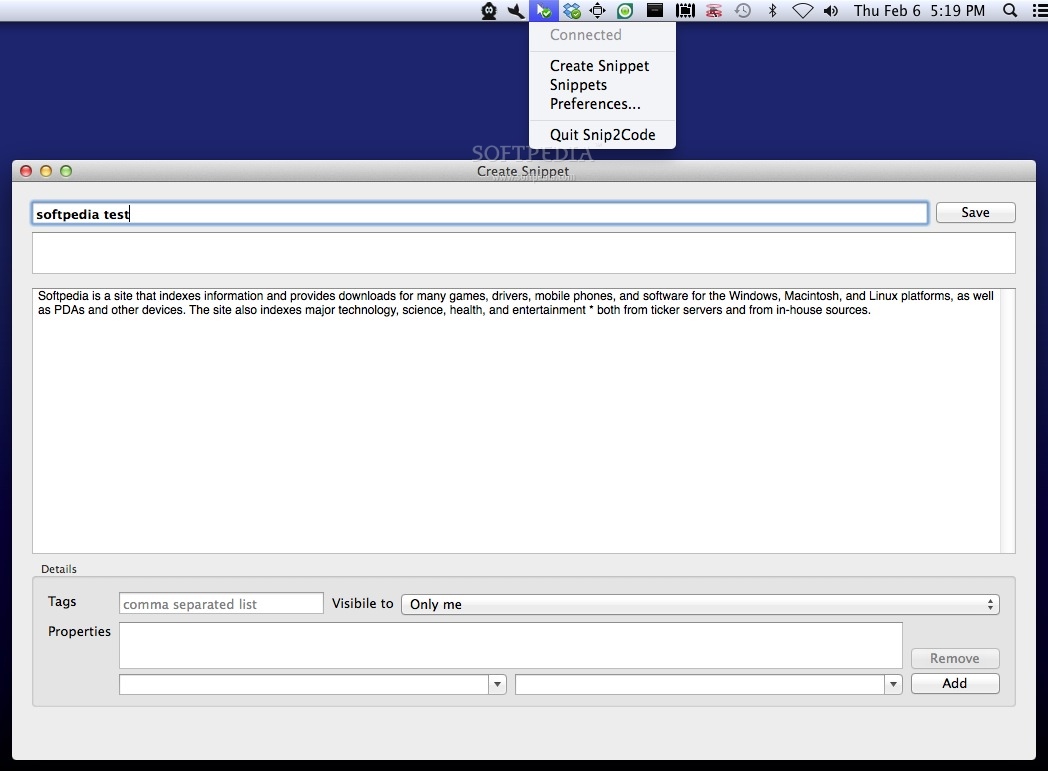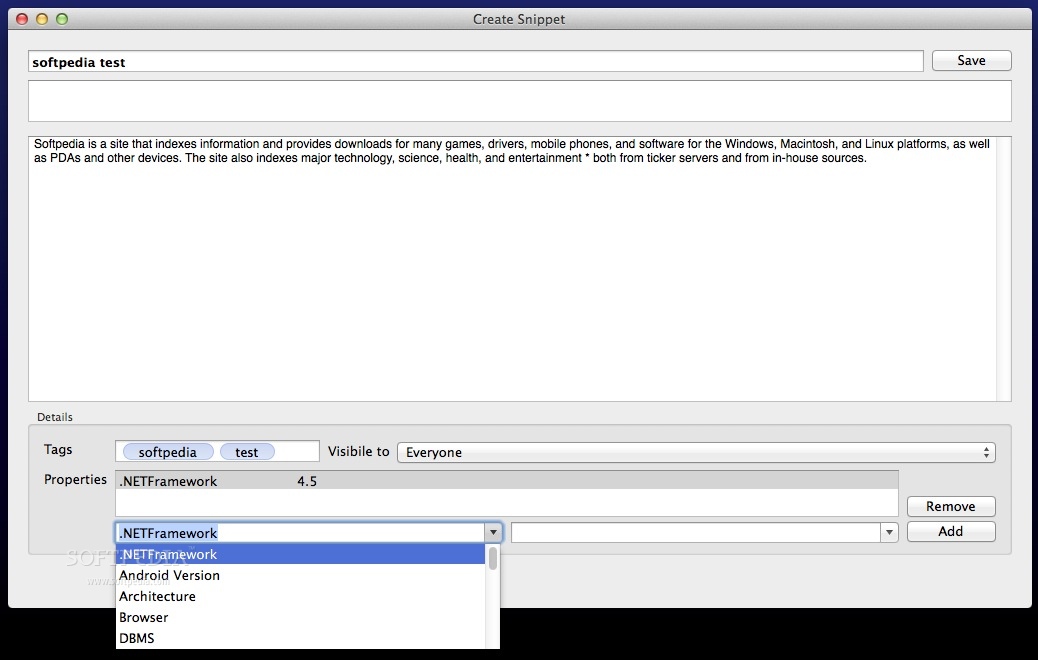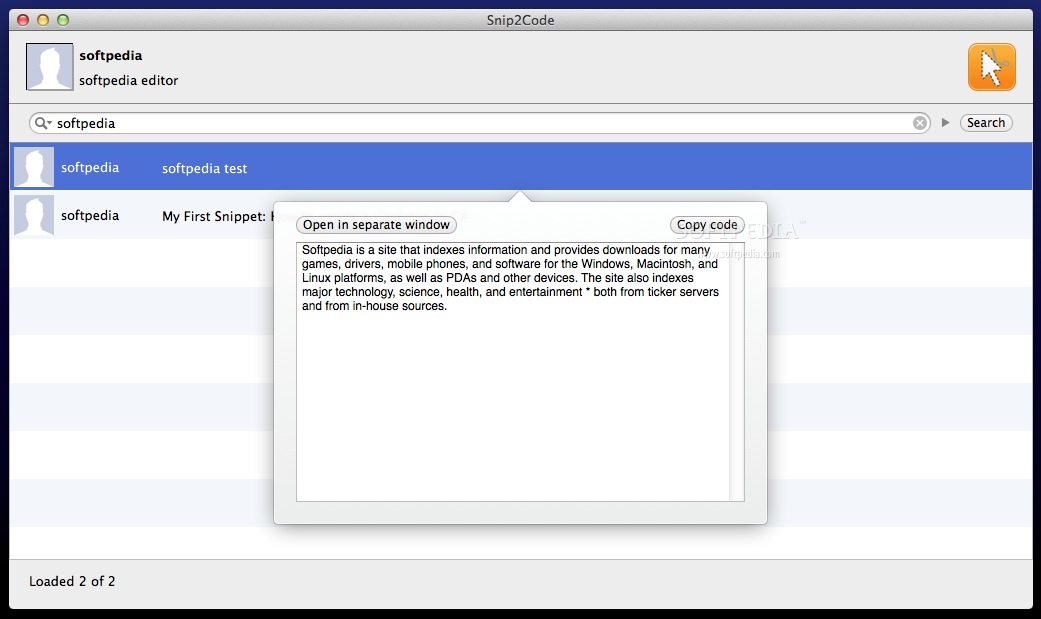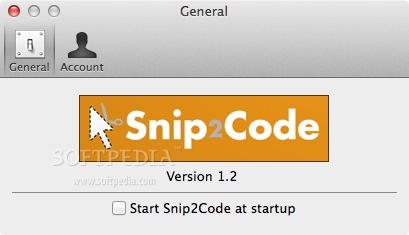Description
Snip2Code
Snip2Code is a cool little app for Mac OS X that helps you keep track of your favorite code snippets. You know how sometimes you need to reuse the same code or functions? This tool makes it super easy to collect and access all those handy bits of code right from your status bar.
Getting Started with Snip2Code
First things first, you'll need to register for a free account on snip2code.com. Once that's done, just pop your login info into the Preferences window and you're ready to roll!
Launch at Login
If you want Snip2Code to be there every time you start up your Mac, make sure to enable the launch at login feature. The app hangs out in your menu bar without getting in your way, so it’s a great little helper while you work.
Main Features of Snip2Code
This app is all about two main things: creating your own snippets and tapping into the snip2code.com database filled with contributions from other users. So, whether you're looking for inspiration or useful solutions, this tool has got your back!
Creating Your Own Snippets
When you want to create a new snippet, just set a title and add a short description. Then, input the code strings and tag it with important details like the framework (and its version), language, project type, and more. You can even decide if you want others to see it or keep it just for yourself!
Using Code in Your Projects
If you find a snippet that you want to use in one of your projects, head over to the snippets manager window. Use the search tool to find what you're looking for, copy it to your clipboard, and then paste it wherever it's needed!
Why Choose Snip2Code?
If you're searching for an easy way to organize or share your go-to code snippets—or just want to peek at how other developers do their thing—Snip2Code is definitely worth checking out! It's simple but powerful.Download Snip2Code now!
Tags:
User Reviews for Snip2Code FOR MAC 1
-
for Snip2Code FOR MAC
Snip2Code for Mac is a must-have for developers seeking efficient code management. Easily store, share, and access snippets for streamlined coding.