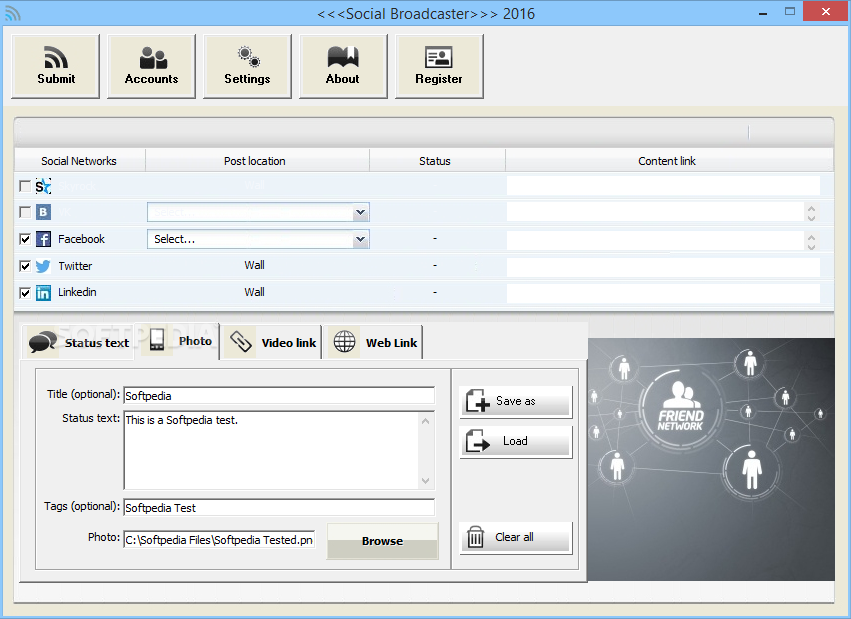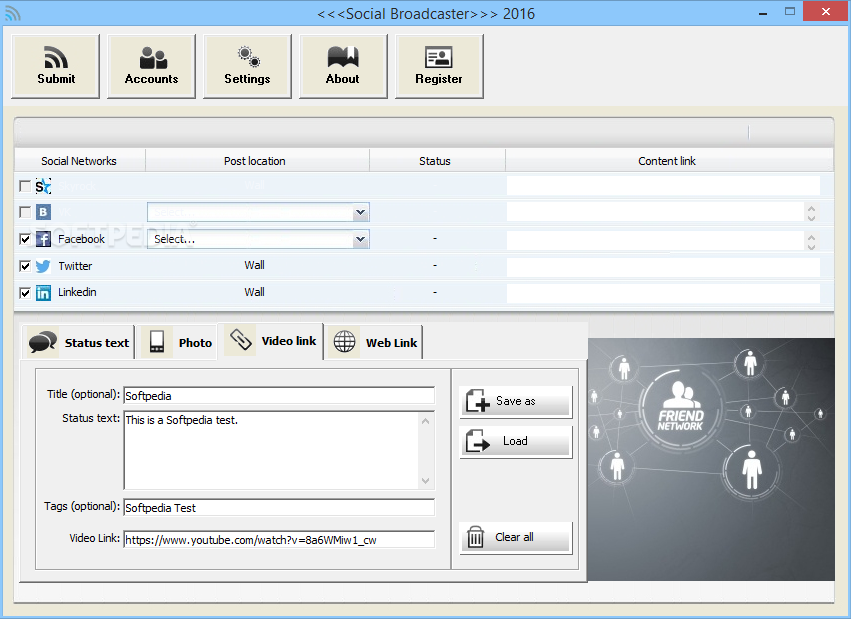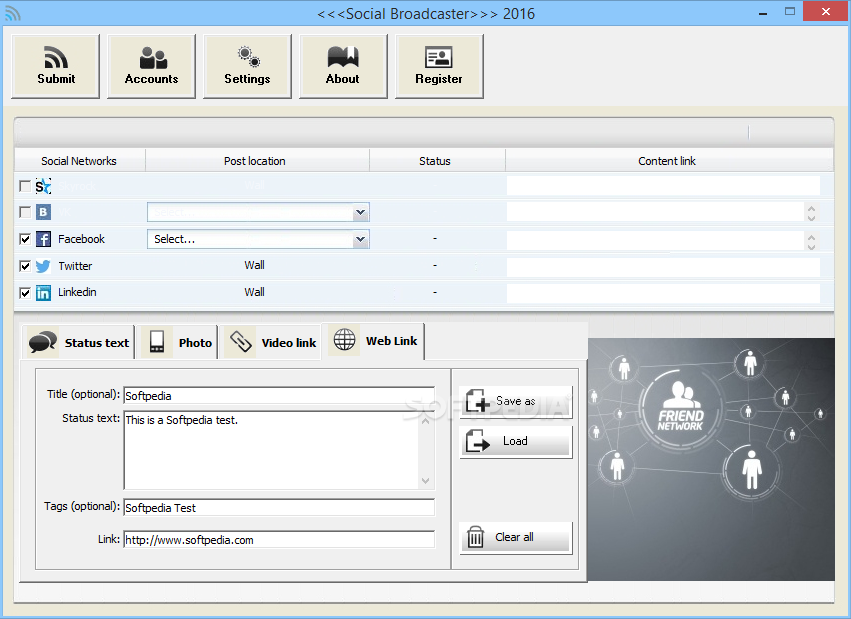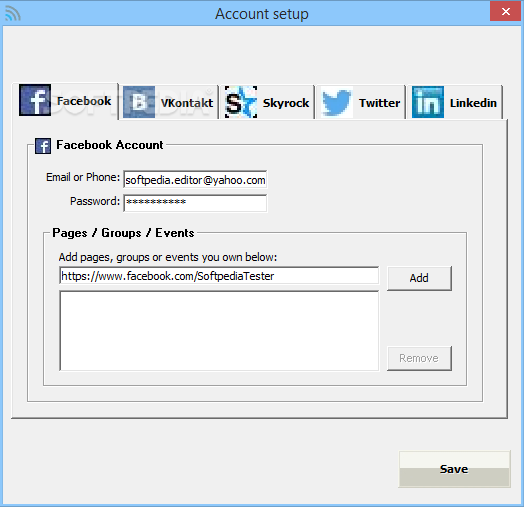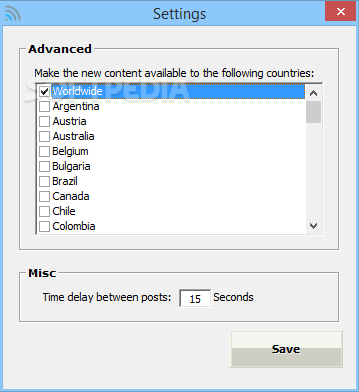Description
Social Broadcaster
Need to manage multiple social media accounts efficiently? Look no further than Social Broadcaster, a handy application designed to streamline your social media posting process.
Features:
- Submit content to Facebook, LinkedIn, Twitter, VK, and Skyrock with a single click
- Post status text, photos, videos, and web links
- Post to Facebook pages, groups, events, and profile walls
- Easy-to-use interface
- No special software requirements
- Does not require installation
- Run in Administrator mode for optimal performance
Benefits:
- Save valuable time by posting to multiple platforms at once
- Keep your followers up-to-date with new content
- Simplify your social media marketing efforts
Social Broadcaster is the perfect solution for individuals and companies looking to maximize their social media presence without spending hours on repetitive tasks. With its user-friendly interface and efficient posting capabilities, you can focus on creating great content while Social Broadcaster takes care of the rest.
Download Social Broadcaster today and revolutionize the way you manage your social media accounts!
User Reviews for Social Broadcaster 1
-
for Social Broadcaster
Social Broadcaster simplifies social media management, allowing easy content submission to multiple platforms with just one click. User-friendly but lacks documentation.