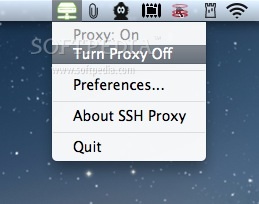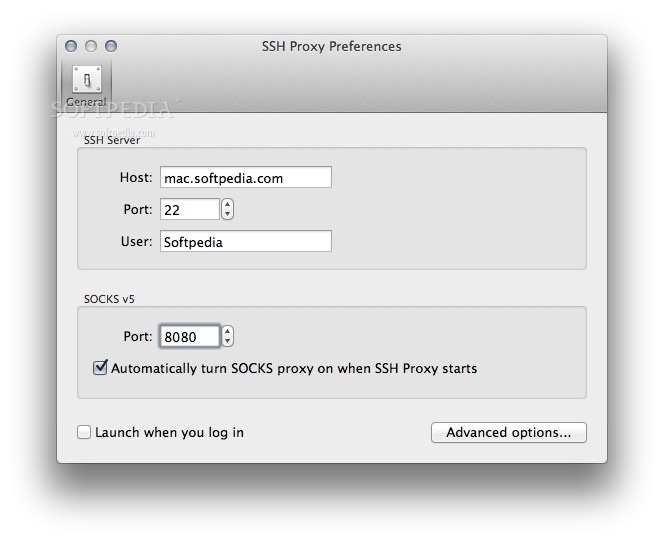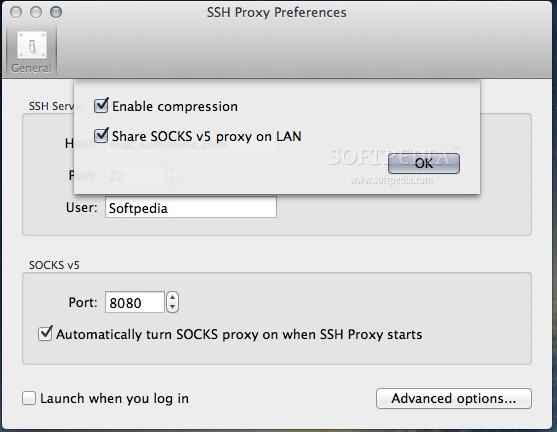Description
SSH Proxy
SSH Proxy is a super handy app for macOS that lets you turn different remote SSH servers into SOCKS v5 proxies. This means you can use them to access specific websites easily.
User-Friendly Features
One cool feature of SSH Proxy is that it remembers your SSH login passwords and private key passphrases. It saves this info in your Mac's keychain, so you don't have to keep typing it in. Plus, it automatically reconnects whenever your computer wakes up from sleep. How great is that?
Easily Manage Your Proxies
You can control everything from the status bar menu of SSH Proxy. You can turn the proxy on or off, pick which proxy to use, and even add sites to your Whitelist for easy access.
Customizable Settings
If you want, you can set SSH Proxy to use a proxy for all websites or just the ones on your Whitelist. And if you change your mind, you can remove all proxies too! The menu bar icon makes it easy to check how your proxy is doing without diving into the settings.
Preferences at Your Fingertips
The Preferences window allows you to set your listening port and tweak other settings. You can also make SSH Proxy start up with your Mac and turn on the proxy automatically when needed.
Add and Manage Proxies Easily
In the Servers tab, you’ll see all your proxies listed out neatly. If you want to add a new one, just provide the SSH server details, port, and login info. You can choose between using a password or a public key for authentication.
Advanced Options Available
The Advanced slide sheet lets you enable SSH compression and connect through another proxy server if needed.
Your Favorites With Whitelist
The Whitelist feature is fantastic because it lets you decide which websites should load through the SOCKS v5 proxy. You can quickly import popular sites like Google, Twitter, Facebook, YouTube, Blogger, BBC, Vimeo, IMDB, WordPress, Wikipedia, Amazon and more!
If you're ready to take advantage of these awesome features of SSH Proxy, dive in now!
Tags:
User Reviews for SSH Proxy FOR MAC 1
-
for SSH Proxy FOR MAC
SSH Proxy FOR MAC is a convenient tool for managing SSH servers as SOCKS v5 proxies. Easy setup, keychain storage, and automatic reconnect make it user-friendly.