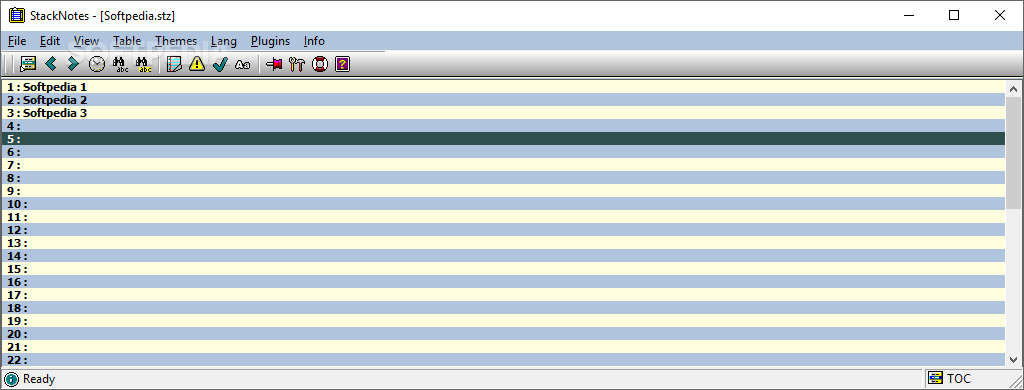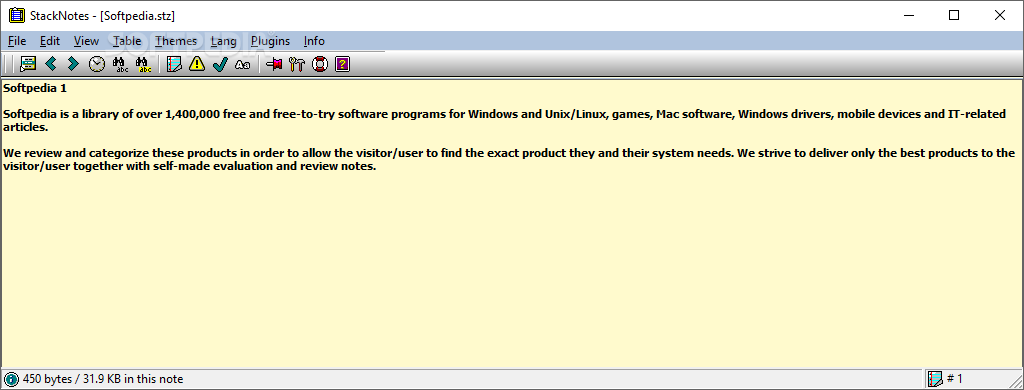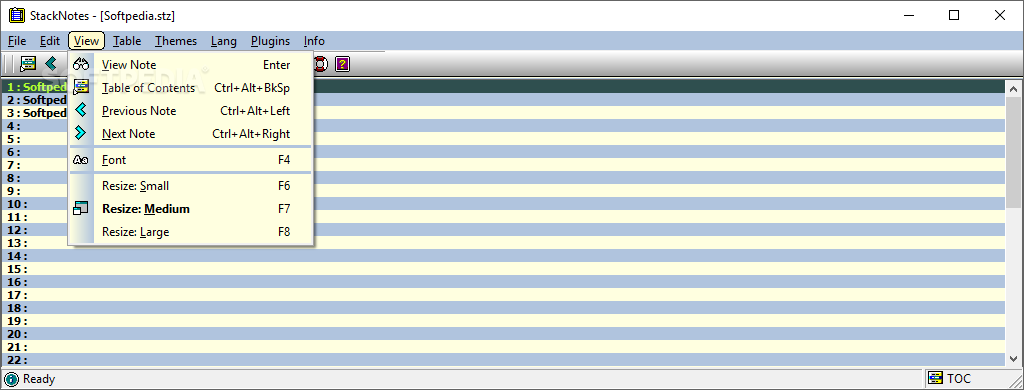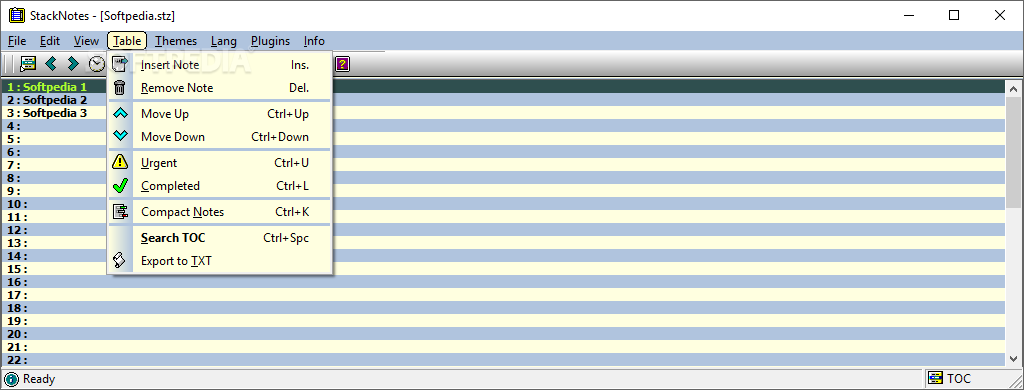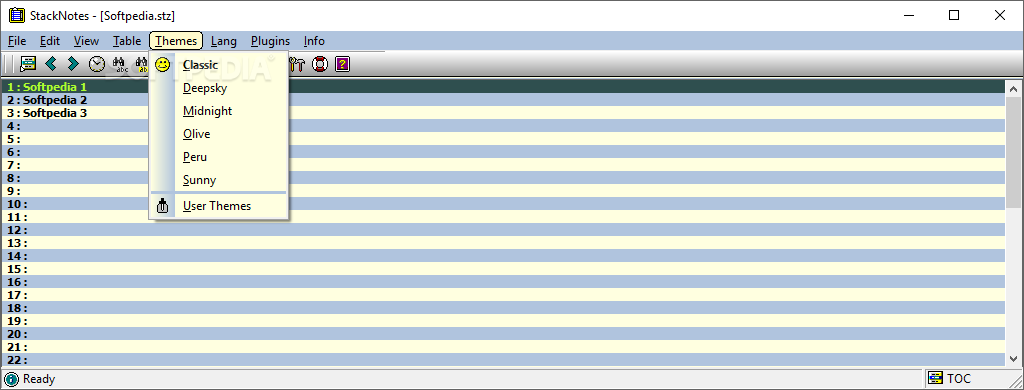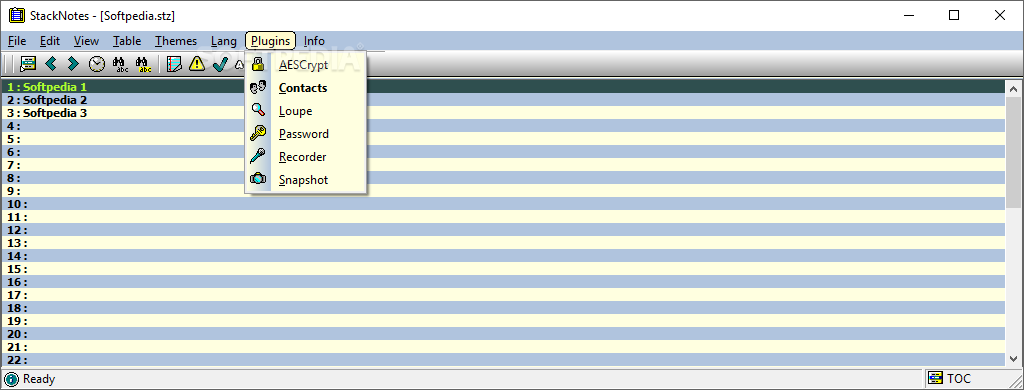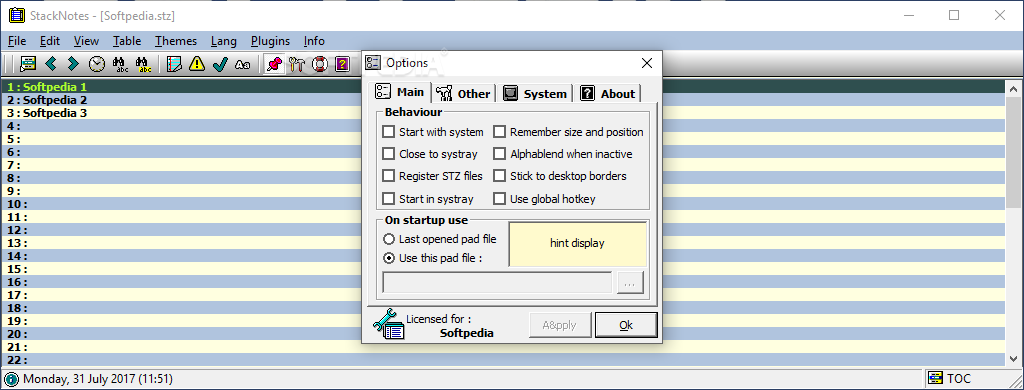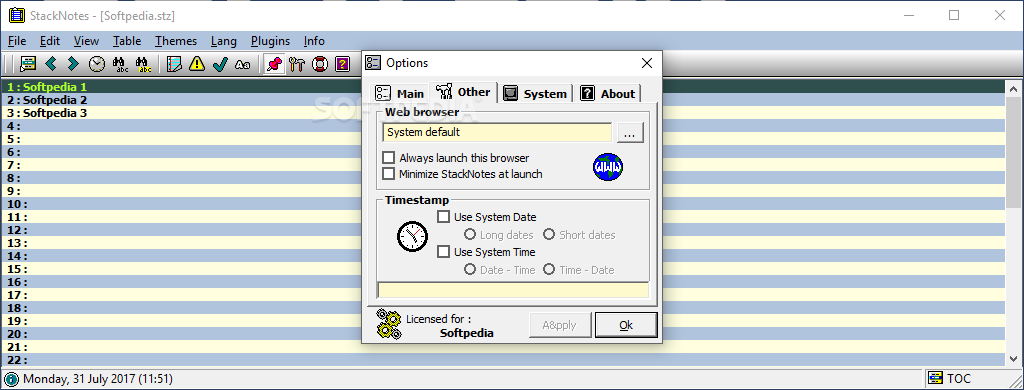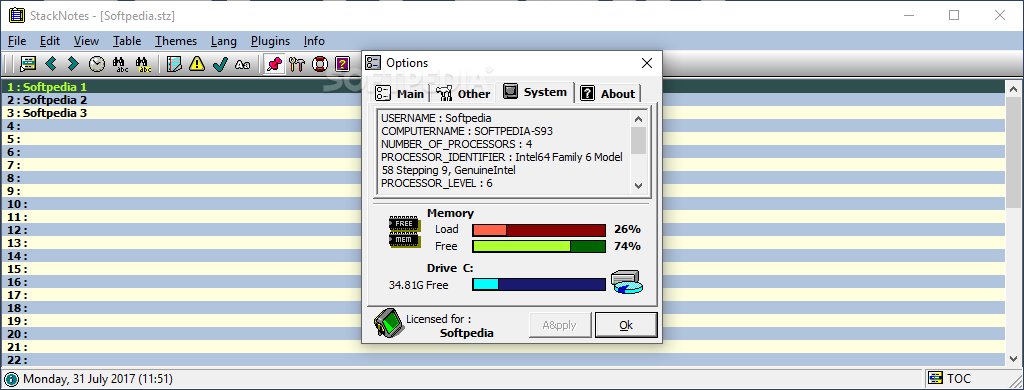Description
StackNotes
StackNotes is a super handy tool for organizing your tasks and taking notes! It makes managing your daily schedule a breeze. Basically, you can create a to-do list and keep track of everything you need to do.
Getting Started with StackNotes
The first time you use StackNotes, it will ask you to set up a new database. Don't worry, this is just a fancy way of saying it’s creating a place to store all your notes.
Your Notes at a Glance
Once you're in, you'll see a table of contents showing all your notes, each on its own line. You can only peek at the note text in this view. If you double-click on any note, it opens up the editor where you can see the whole text. The app can hold up to 32K of ASCII text in each note!
Edit with Ease
Speaking of editing, the editor has basic writing tools. You’ll find options like changing font styles and adding links. Just remember, it's not like a full word processor with all the bells and whistles.
Task Management Features
If you're thinking about using StackNotes mainly for task management instead of just note-taking, there are some cool features that might catch your eye! For example, you can mark tasks as “urgent” in red or “completed” in green. Ongoing tasks show up in gray and white by default. But heads up—it's either urgent or completed; there’s no middle ground like “important” or “in progress.”
Add More Functionality with Plugins
You can make StackNotes even more powerful by adding plugins! Use it as an address book for contacts, generate passwords with the built-in app, record desktop actions, or take snapshots. However, these extras are more like icing on the cake.
A Few Drawbacks
While StackNotes has some great features, there’s room for improvement if it wants to keep up with others out there. For instance, it doesn’t let you create sticky notes on your desktop for quick access to important texts from your notes—that would be super helpful! Also, users might want password protection for their archive. Even though there are colorful themes available for customization, the interface feels kind of outdated compared to what we see today.
If you're curious about trying out StackNotes, it's definitely worth checking out!
Tags:
User Reviews for StackNotes 1
-
for StackNotes
StackNotes offers basic task organization and note-taking capabilities. It lacks advanced features but is user-friendly for daily planning.