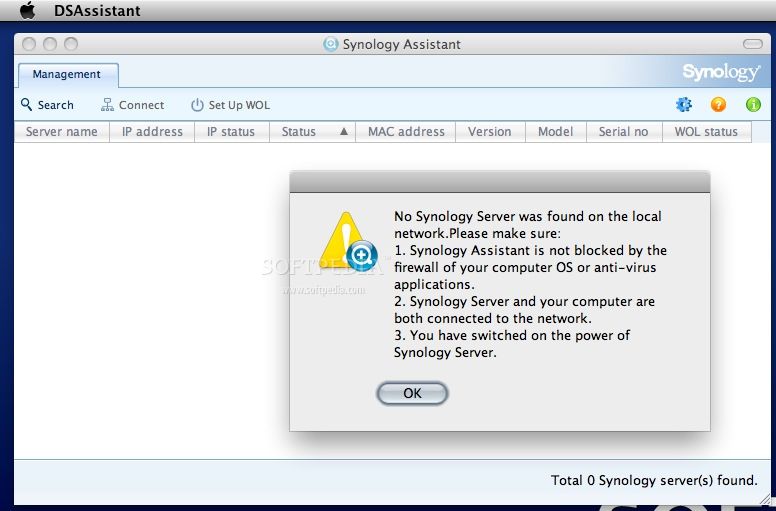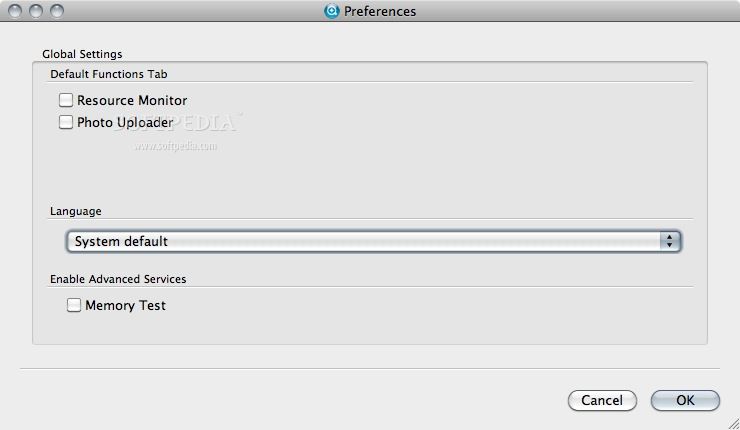Description
Synology Assistant
Synology Assistant is your go-to buddy for setting up the Synology DiskStation. Think of it as a handy tool that helps you manage your files and access all the cool features of your DiskStation.
What is Synology DiskStation?
The Synology DiskStation is a multi-functional Network-Attached Storage (NAS) server. It acts like a central hub for file sharing within your local network, making it super easy to store and access files from different devices.
Using Synology DiskStation Manager (DSM)
The heart of your DiskStation experience lies in the web-based Synology DiskStation Manager (DSM). With DSM, you can do tons of things like managing files, setting up user accounts, and even streaming media!
Getting Started with Synology Assistant
Once you've got the Synology Assistant running on your computer, just select the server you want to connect to. Click on 'Connect' or double-click the server name to reach the DSM login screen.
Logging In Made Easy
The next step is logging in. Simply enter your username and password. If you're using an admin account, remember that the default password is empty! To save time for next time, tick the 'Remember me' box before you log in.
Your Files at Your Fingertips
This simple setup gets you right into managing your files without any hassle. Whether you're sharing documents with coworkers or storing important data, downloading Synology Assistant will make everything easier!
Tags:
User Reviews for Synology Assistant FOR MAC 1
-
for Synology Assistant FOR MAC
Synology Assistant FOR MAC is a user-friendly tool for setting up DiskStation servers, making managing files on your Intranet a breeze.