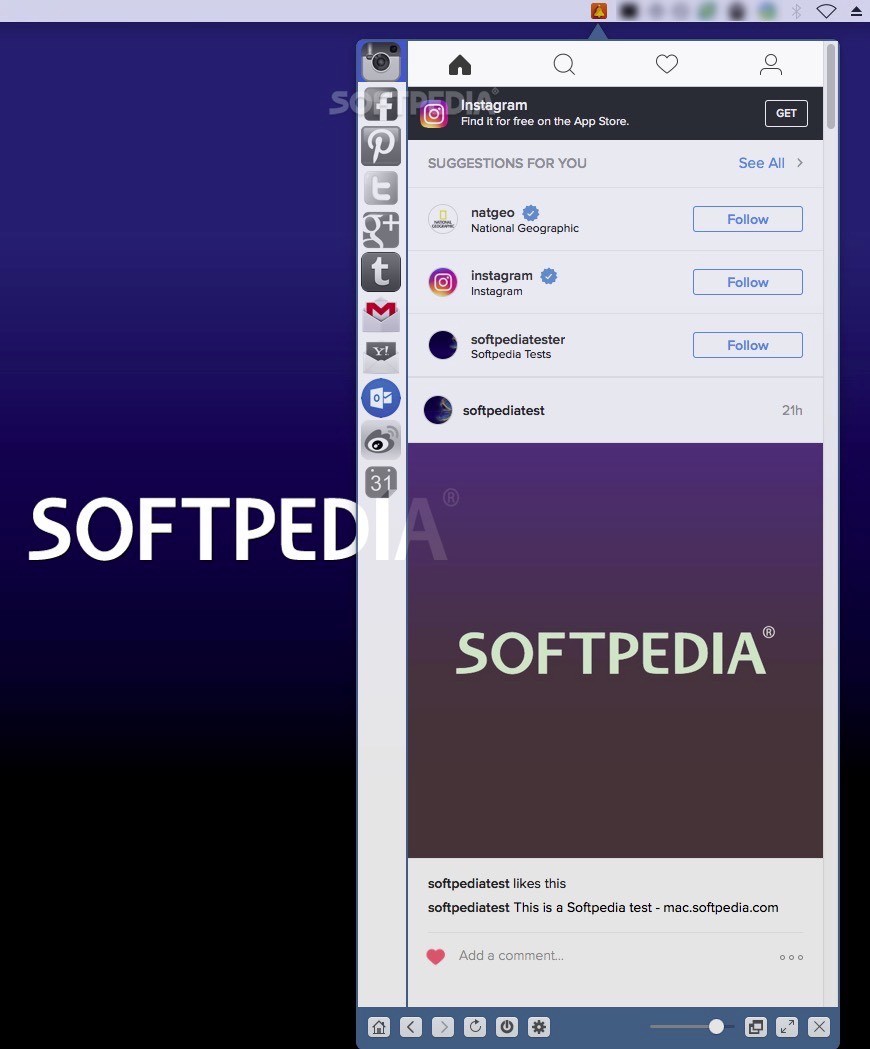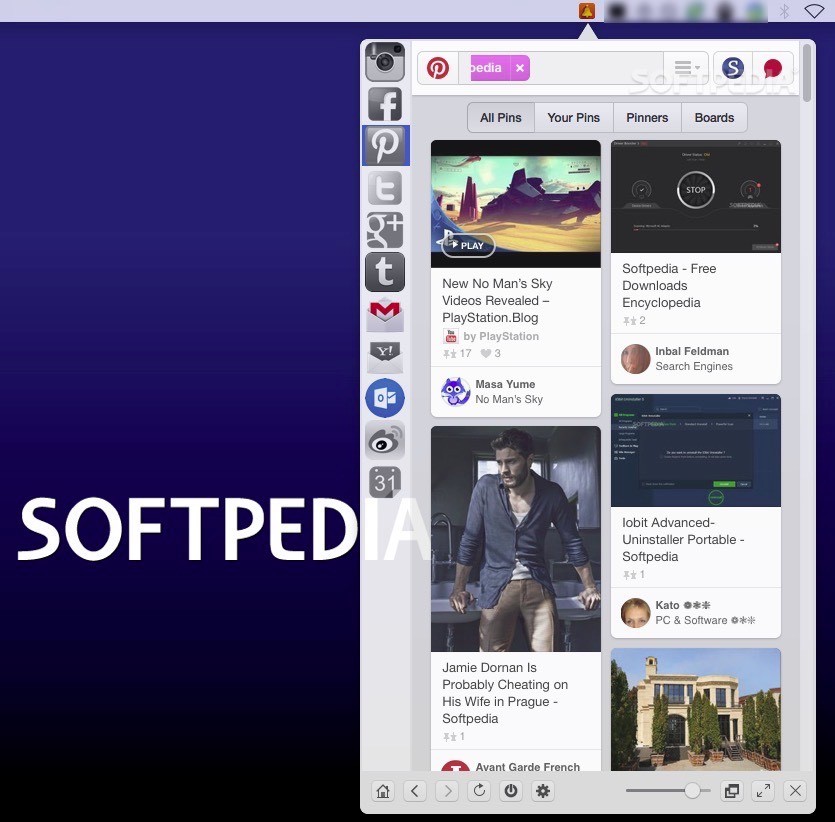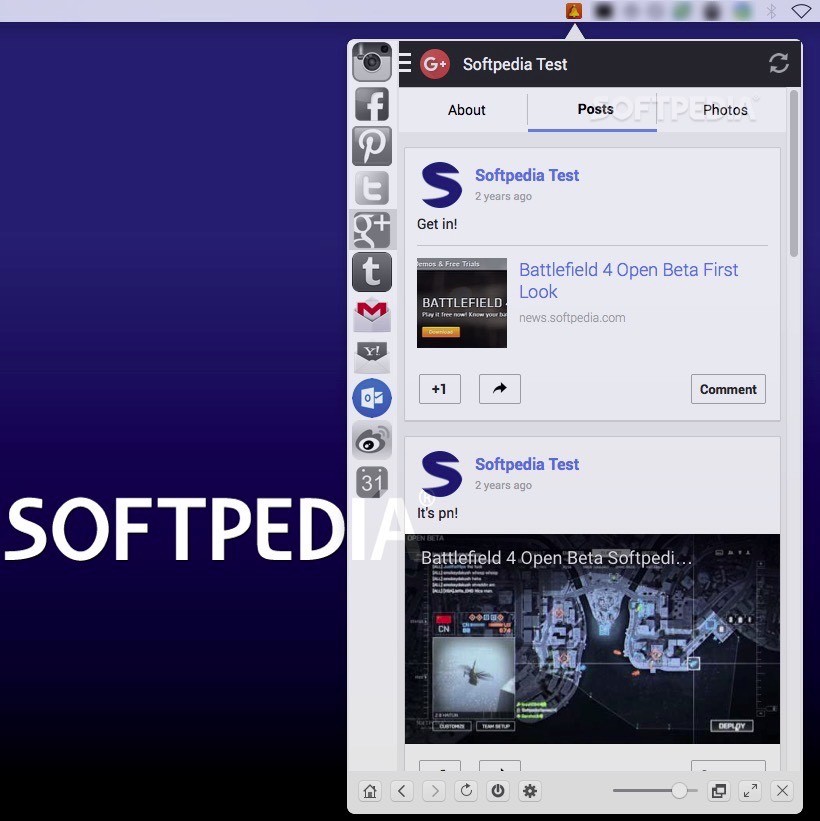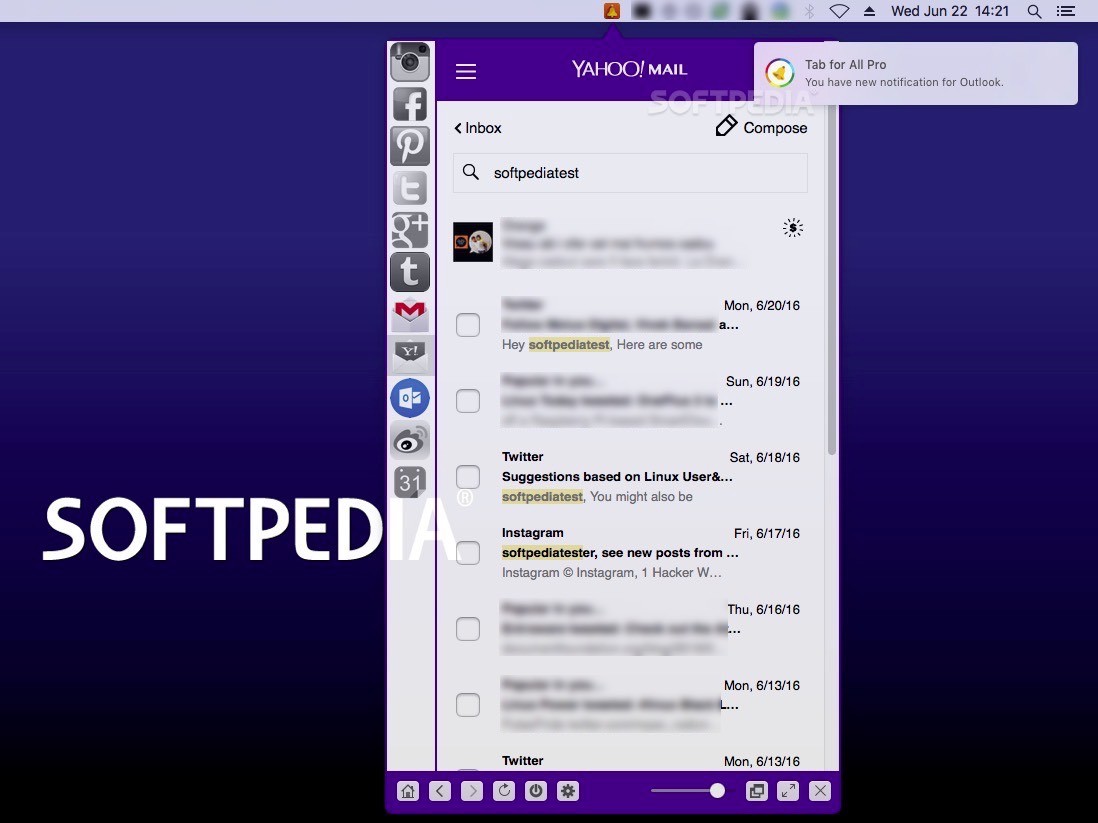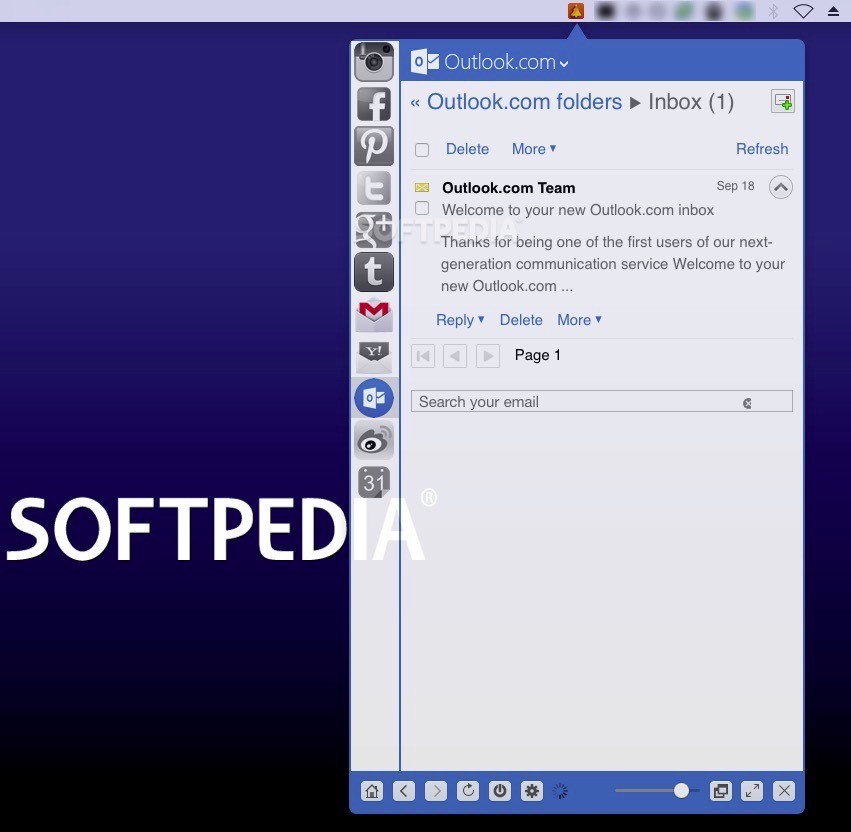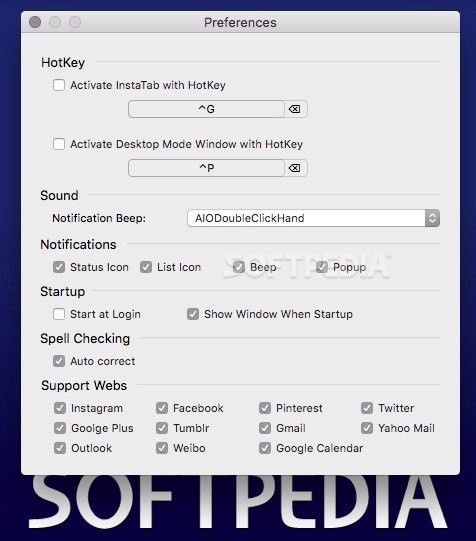Description
Tab for All Pro
Tab for All Pro is here to help you keep your social life in check without cluttering up your desktop or juggling a bunch of different apps. It's super handy!
Connect with Your Favorite Platforms
This awesome utility lets you link up with Instagram, Facebook, Pinterest, Twitter, Google+, Tumblr, Gmail, Yahoo Mail, Outlook, Weibo, and even Google Calendar. You won't miss a beat!
Easy Access and Navigation
When you launch Tab for All Pro, it drops a little icon in your status bar. Just click on it to activate the panel and log into all your favorite services. Switching between them is as easy as clicking through tabs in the app's main panel.
Mobile Version Access
This app uses the mobile version of each website. So sometimes you'll get those pesky messages asking you to install the desktop client for certain services. But don't worry! You can still enjoy everything right from this app.
Resize and Hide Features
You can resize Tab for All Pro's window to control how much space it takes up on your desktop. If you want it out of sight, just click anywhere else on the screen to hide its interface.
Stay Updated with Notifications
The best part? You'll get alerts from your accounts through the Notification Center whenever there's something new! The alert shows which account needs your attention, and when you open the app's panel, that tab lights up.
Customize Your Experience
You can manage notification sounds and what websites are visible through the Preferences window in Tab for All Pro. Plus, global hotkeys let you quickly toggle visibility or switch to desktop mode!
A Quick Note on Desktop Mode
A little heads-up: when we tried switching to desktop mode during tests, it opened a blank interface instead of what we expected.
Your Social Hub Awaits!
Bottom line: Tab for All Pro offers a great way to access multiple social websites while keeping your screen tidy. Just be aware that using mobile versions may lead to some elements not displaying perfectly or prompts to install desktop clients.
User Reviews for Tab for All Pro FOR MAC 7
-
for Tab for All Pro FOR MAC
Tab for All Pro efficiently centralizes your social media accounts into one app, streamlining your desktop experience. Customizable and convenient.
-
for Tab for All Pro FOR MAC
Tab for All Pro has streamlined my social media management! I love the easy tab navigation and notifications.
-
for Tab for All Pro FOR MAC
Fantastic app for keeping all my social accounts in one place. Super convenient and user-friendly!
-
for Tab for All Pro FOR MAC
Absolutely love Tab for All Pro! It makes juggling multiple platforms so much easier. Highly recommend!
-
for Tab for All Pro FOR MAC
This app is a game-changer! No more cluttered desktop, just seamless access to all my social accounts.
-
for Tab for All Pro FOR MAC
Tab for All Pro is brilliant! I can manage everything from one window without hassle. Five stars!
-
for Tab for All Pro FOR MAC
I’m impressed with how well this app works! Great design, easy navigation, and perfect for staying connected.