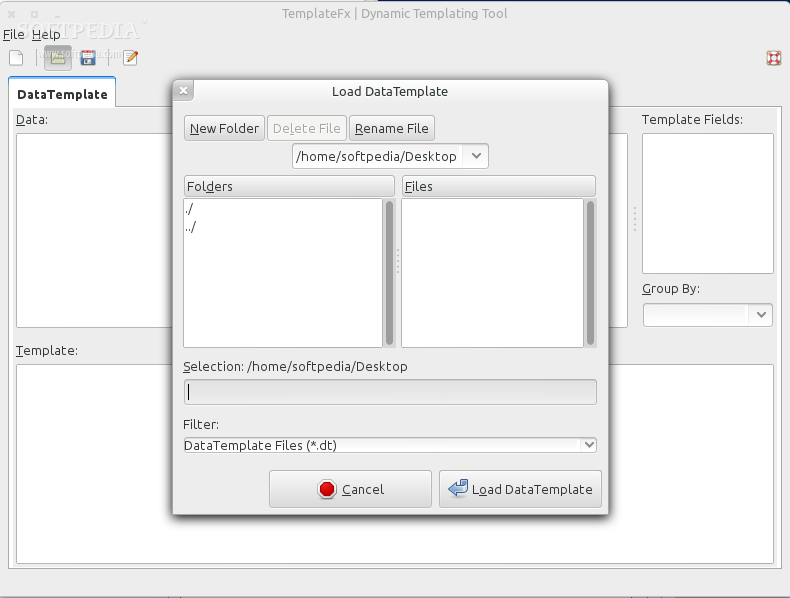Description
TemplateFx
TemplateFx is a free, cool tool that works across different platforms. It’s built in Java and is designed to create output based on some source data and a template. This means you can use it without worrying about what operating system you're on!
What Can You Do with TemplateFx?
The main thing people use TemplateFx for is generating configurations for command-line devices, like Cisco switches and routers. If you ever need to set these up, this software makes it super easy. Its user interface (UI) has several tabs: “Output,” “DataTemplate,” and more, making it user-friendly.
Awesome Features of TemplateFx
This software comes packed with features! For starters, it includes built-in JavaScript functions. You can add comments, include external files, and even use snippets. Plus, there are built-in variables and scripting support that let you merge and group data easily.
Looping and Branching Made Easy
When working with TemplateFx, you'll find support for looping (like FOR loops) and branching (like IF statements). It allows you to create templates smoothly. You can even use keyboard shortcuts to speed things up! The graphical user interface is well-designed with three sections: Data Pane, Template Pane, and Output Pane.
How to Get Started with TemplateFx
Just a heads-up: while TemplateFx is super handy, it's not open source. That means you can't peek at the source code; you’ll only get the pre-built binary package in a JAR file format available as a zip archive.
Downloading TemplateFx
If you're ready to try out TemplateFx, you can download it here. Save the archive on your computer, unpack it, then open the folder and double-click on the TemplateFx.jar file to get started!
Compatibility Across Systems
This software is pretty flexible! It's written entirely in Java which means it's platform-independent. Officially, it supports GNU/Linux, Mac OS X, and Microsoft Windows but as long as you've got the Java Runtime Environment (JRE) version 1.7 or later installed, you can run it on other systems too! It works great on both 32-bit and 64-bit hardware.
User Reviews for TemplateFx FOR LINUX 6
-
for TemplateFx FOR LINUX
TemplateFx is an amazing tool! It's intuitive, feature-rich, and makes configuring devices a breeze!
-
for TemplateFx FOR LINUX
I love TemplateFx! The GUI is well-designed and the JavaScript support really enhances its functionality.
-
for TemplateFx FOR LINUX
This app has transformed how I handle configurations. It's user-friendly and very powerful. Highly recommend!
-
for TemplateFx FOR LINUX
TemplateFx is fantastic! It supports multiple features that make my work easier and more efficient.
-
for TemplateFx FOR LINUX
I've tried many tools, but TemplateFx stands out for its versatility and ease of use. A must-have app!
-
for TemplateFx FOR LINUX
A perfect solution for generating device configurations. TemplateFx is both free and incredibly functional!