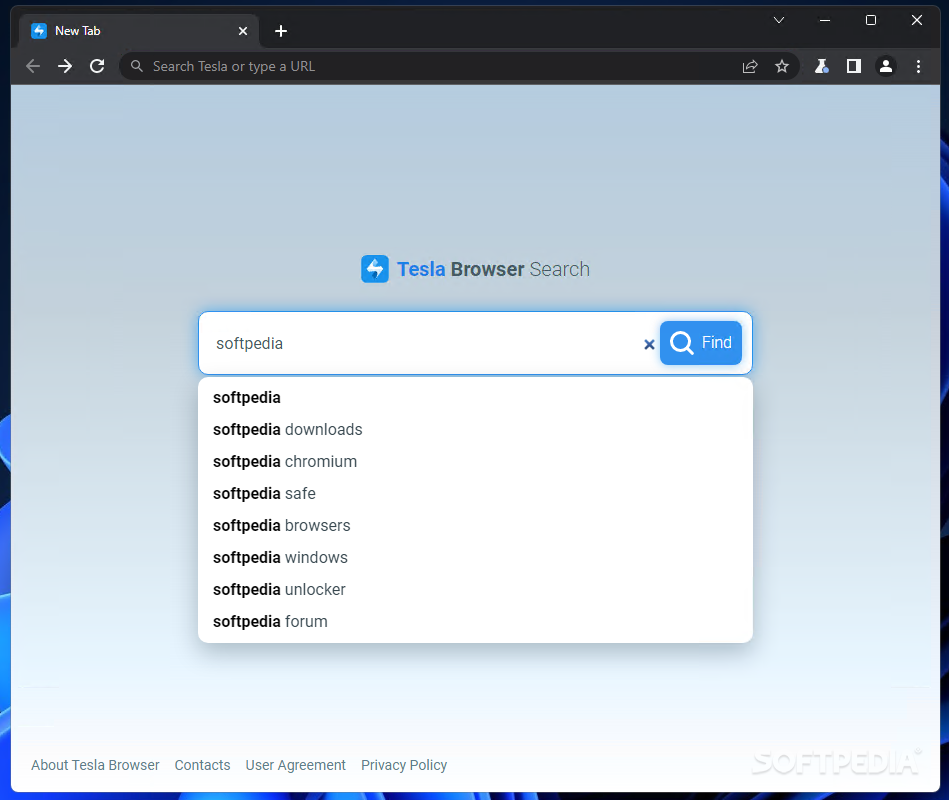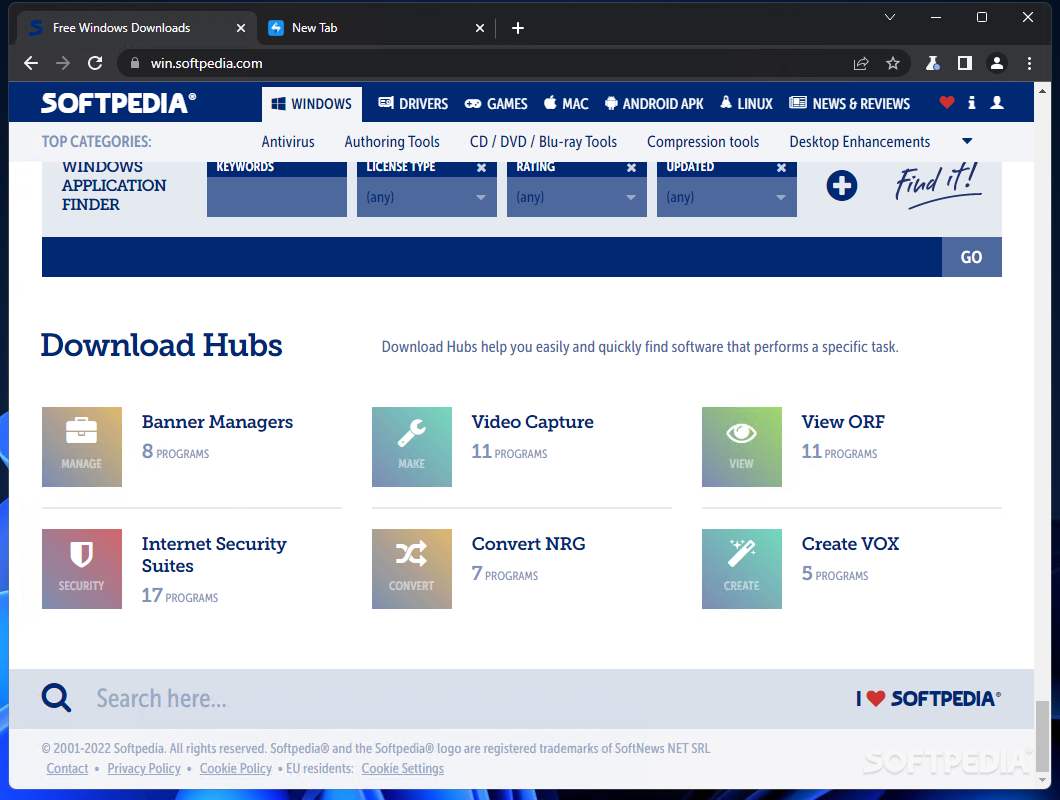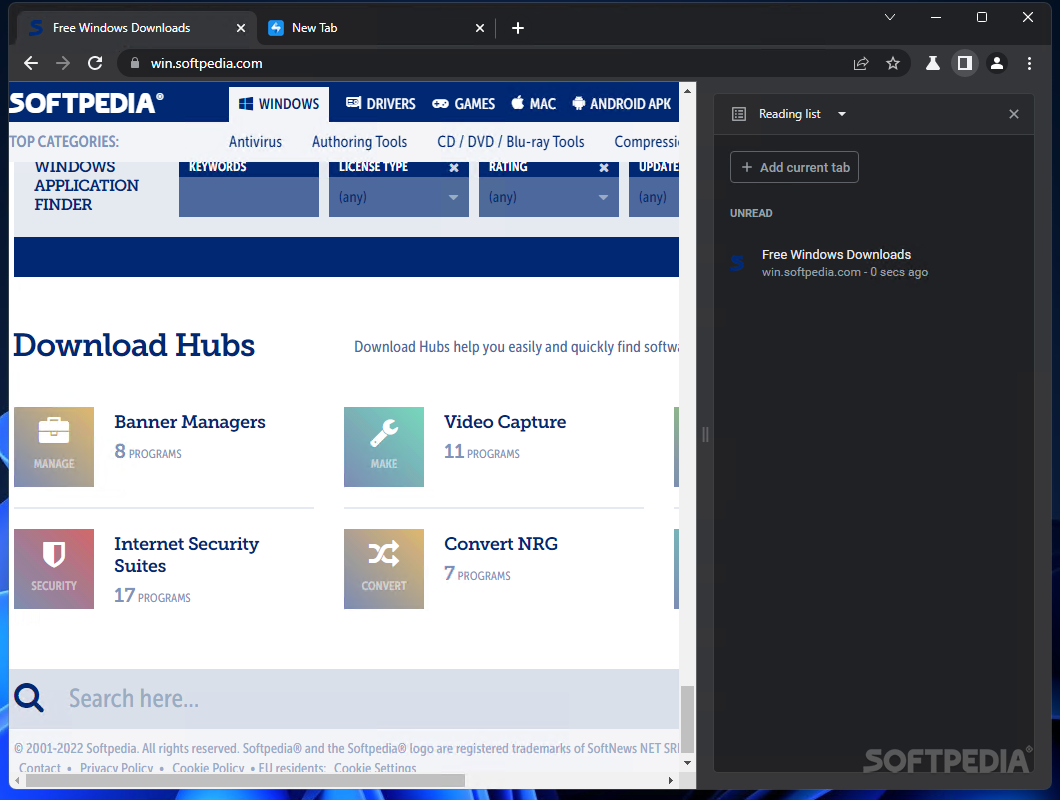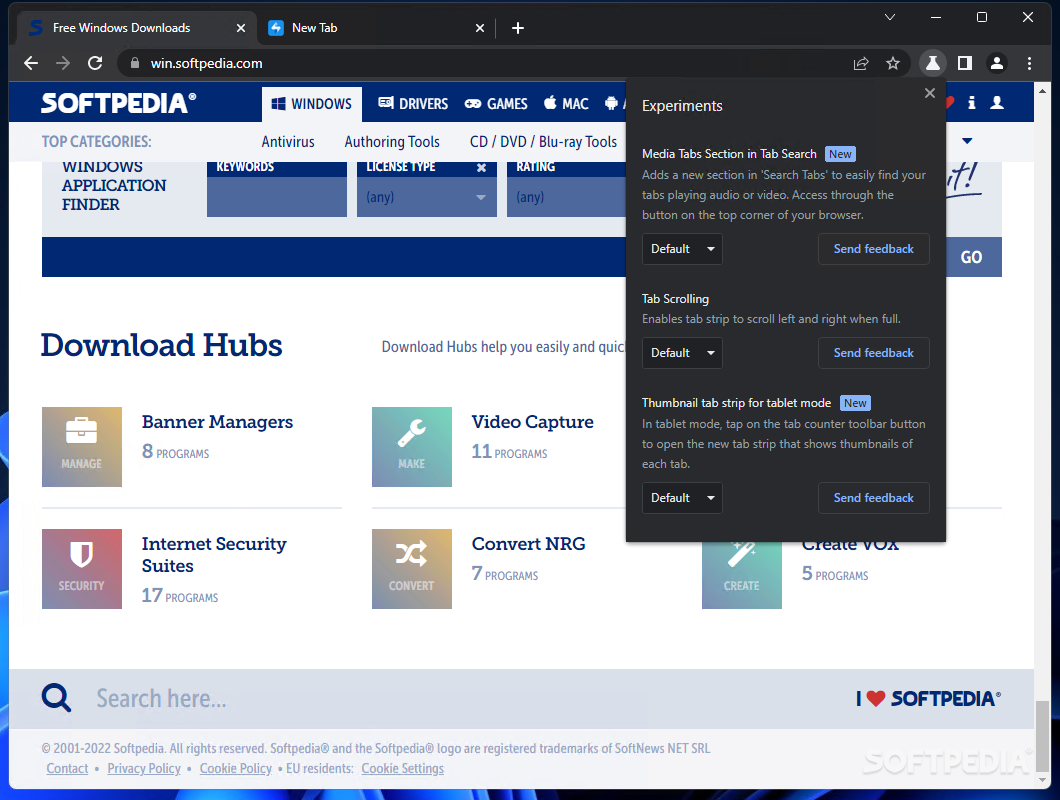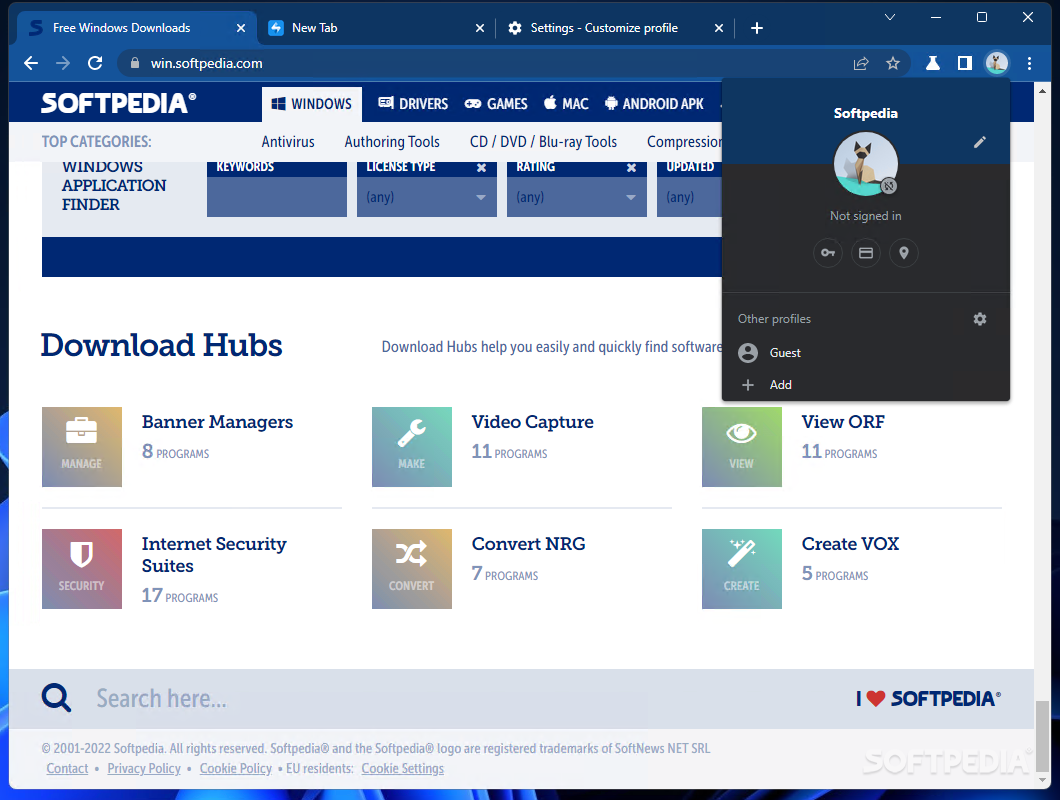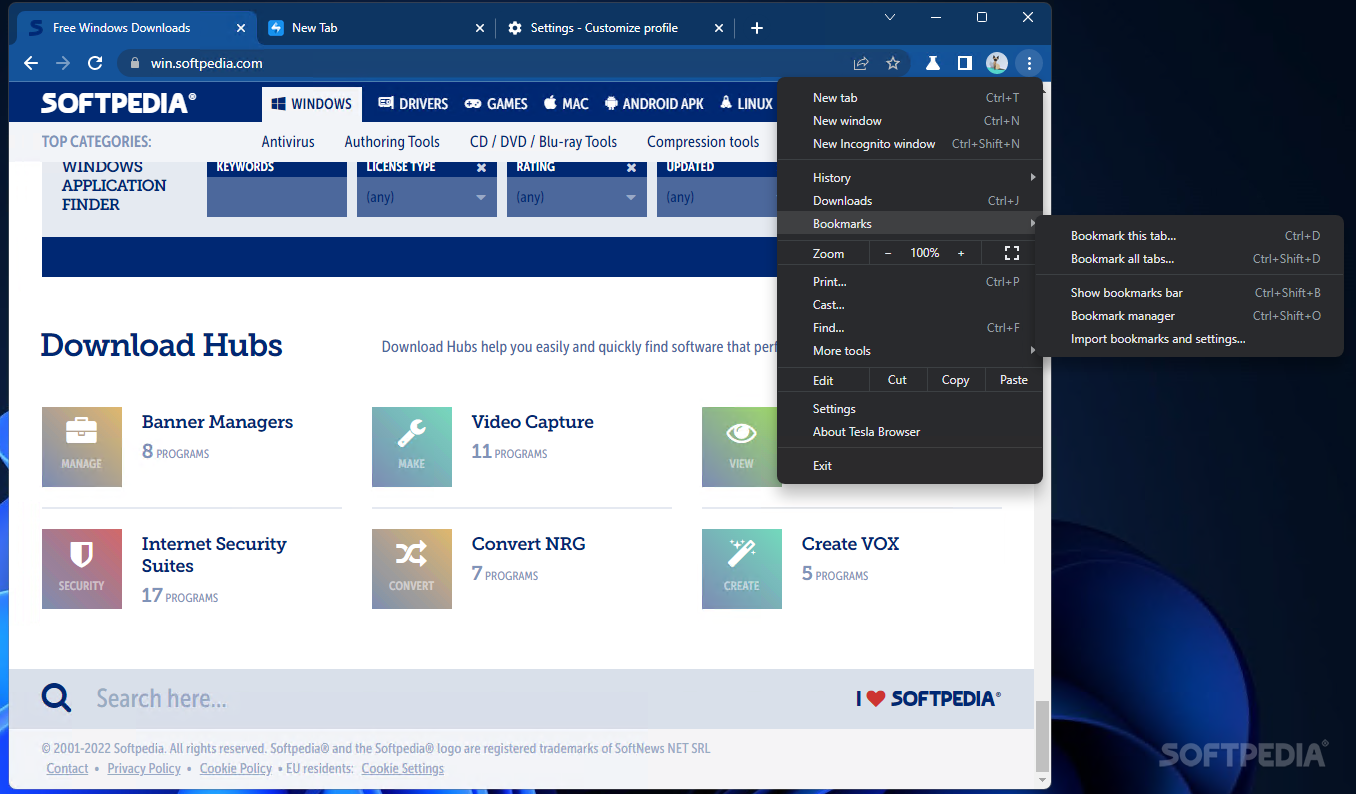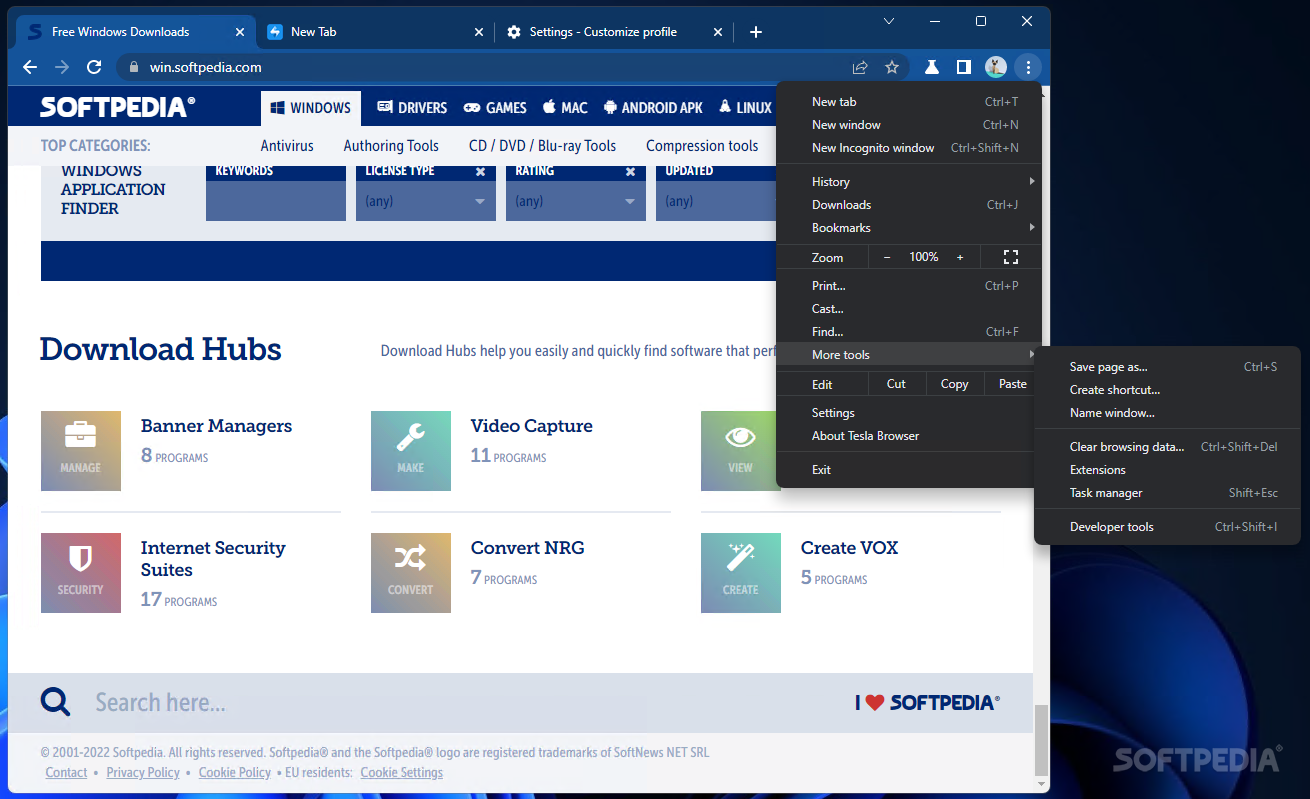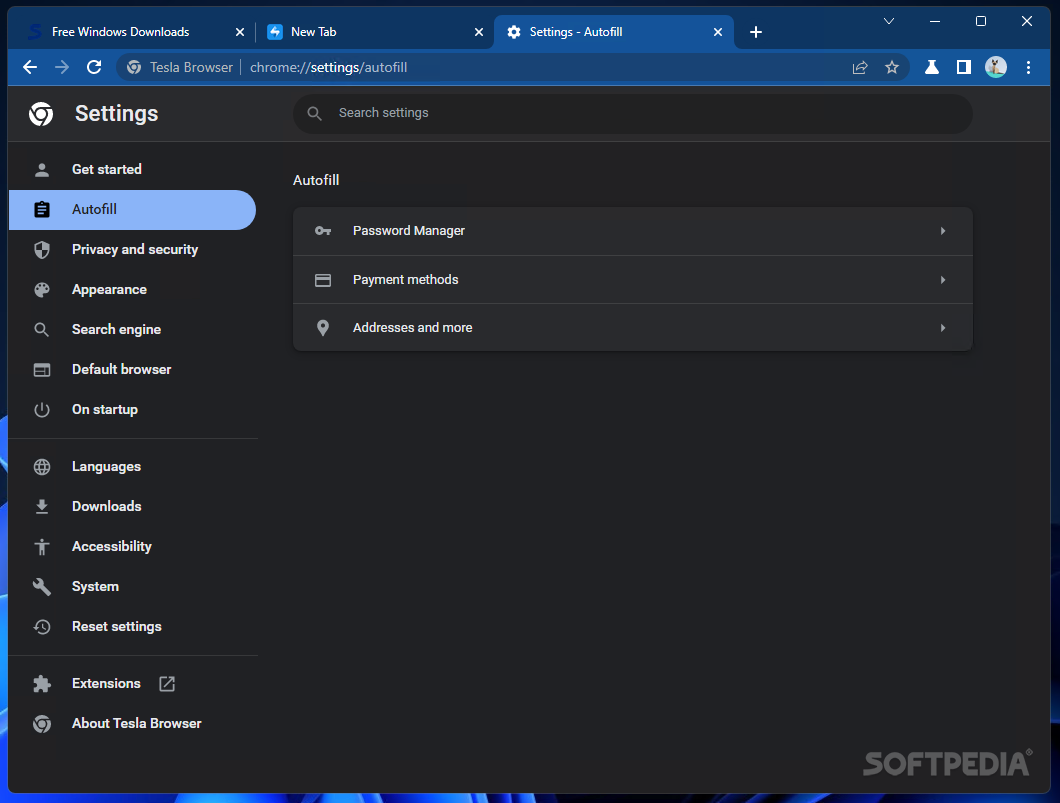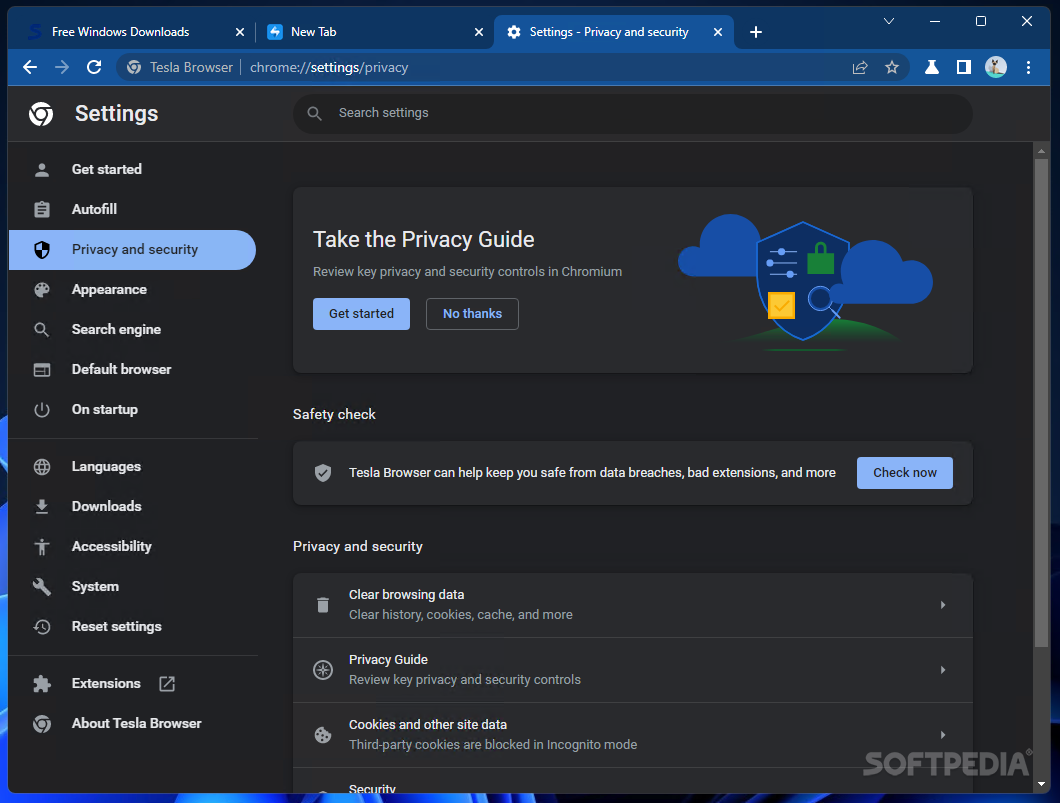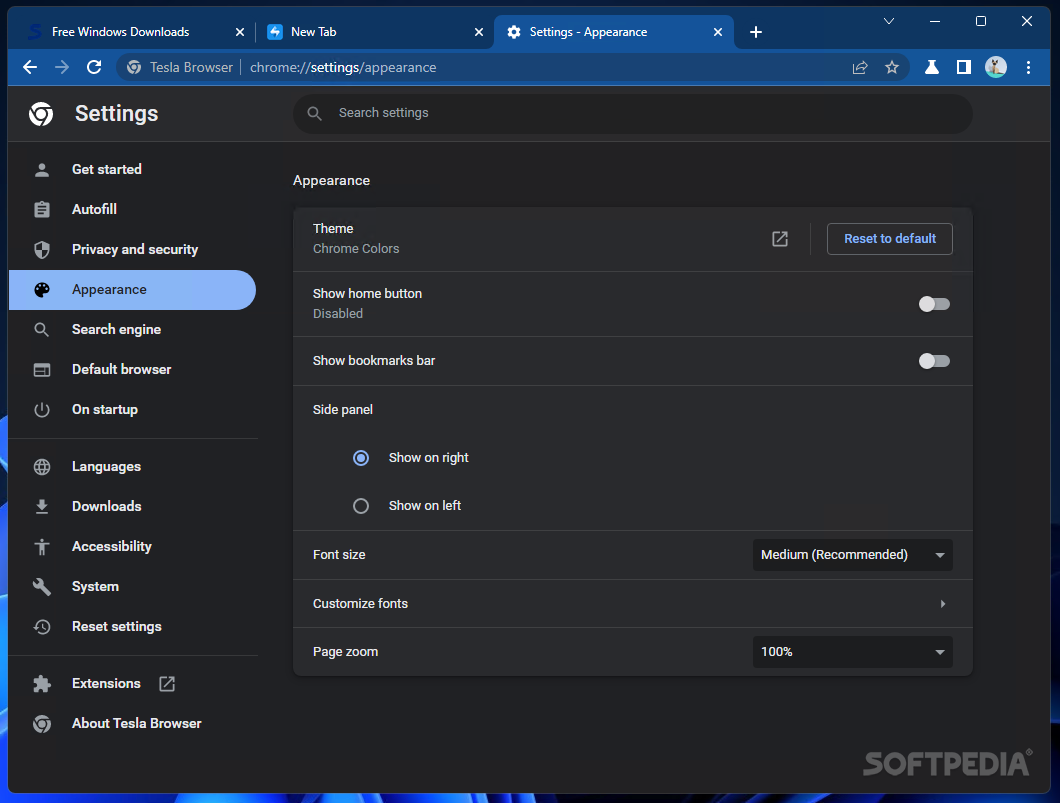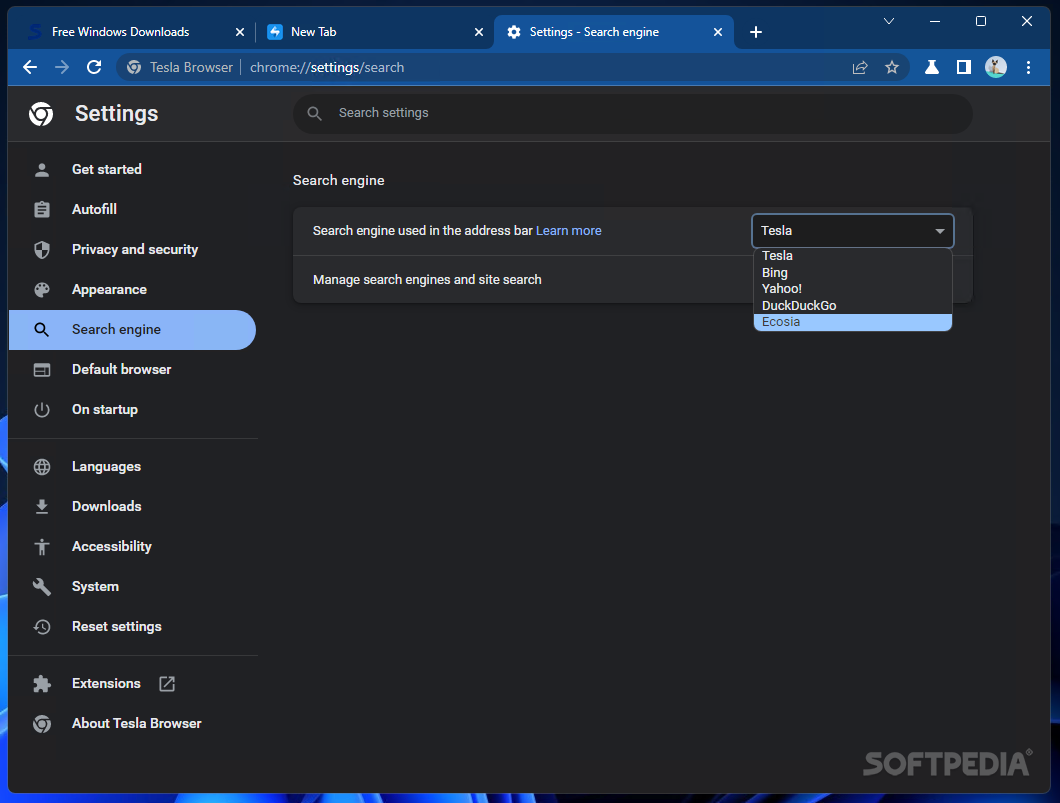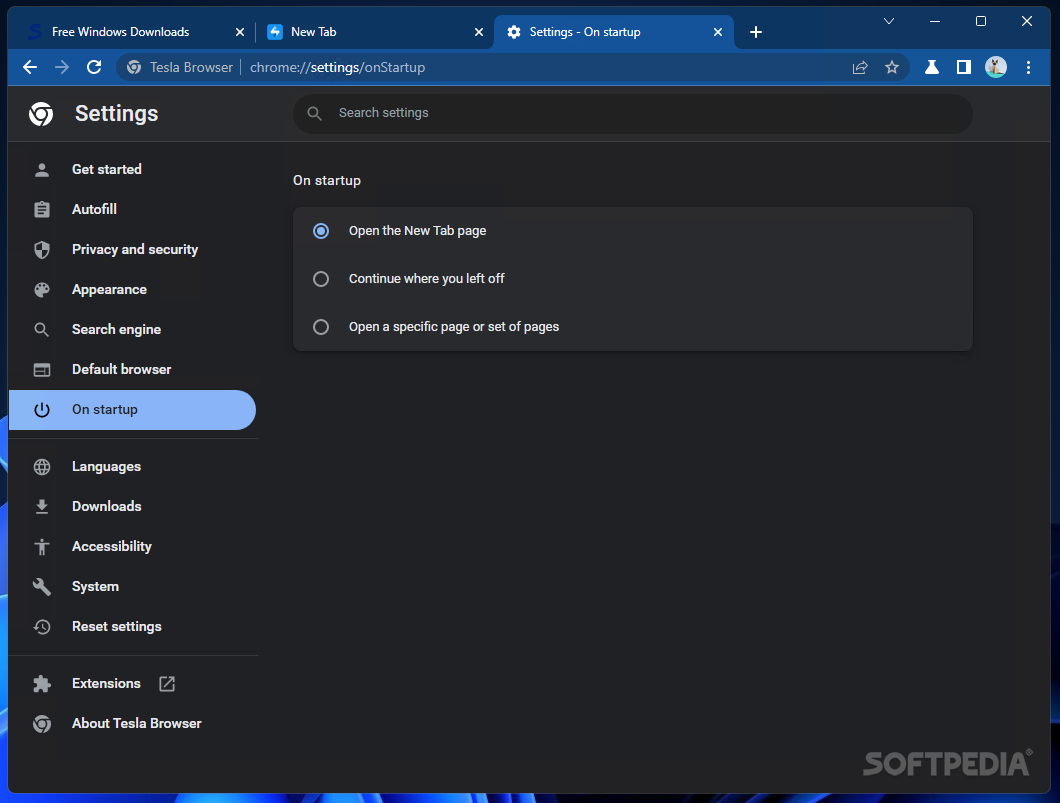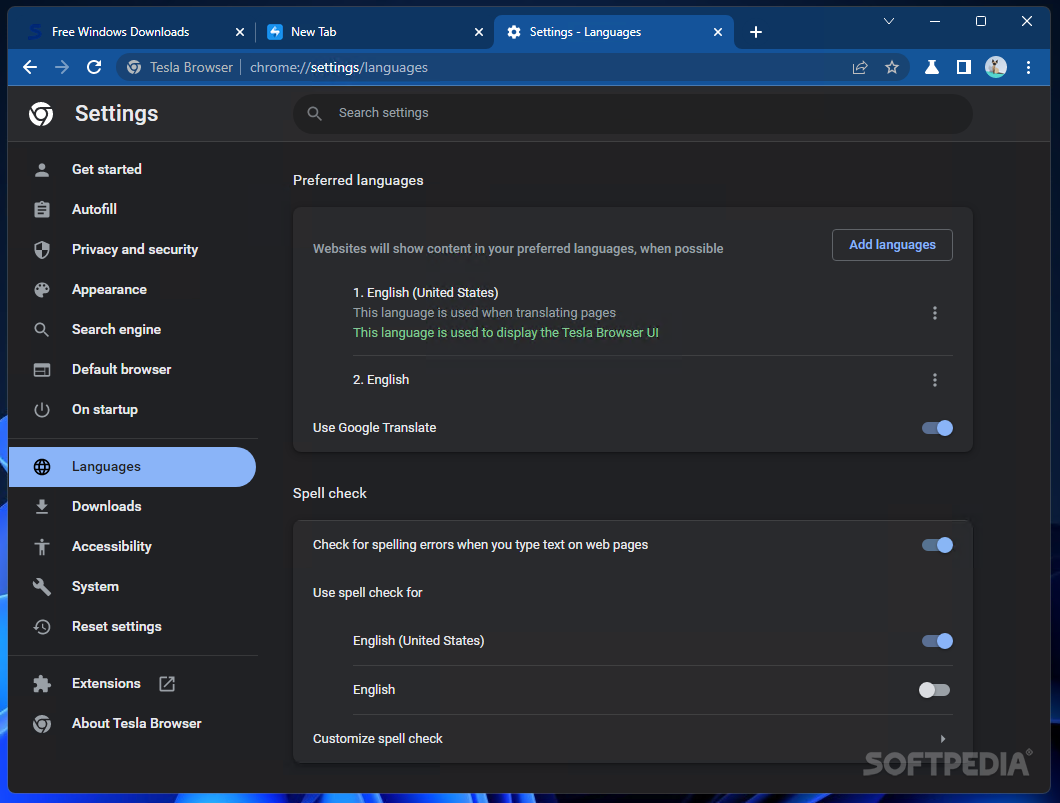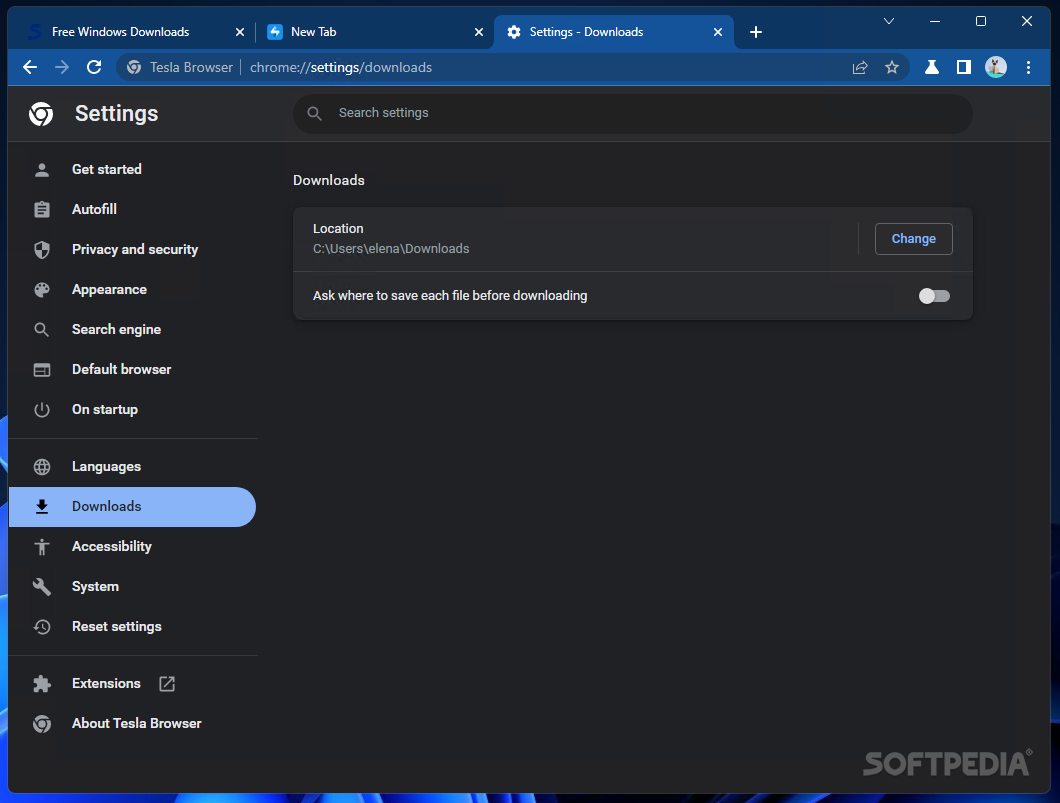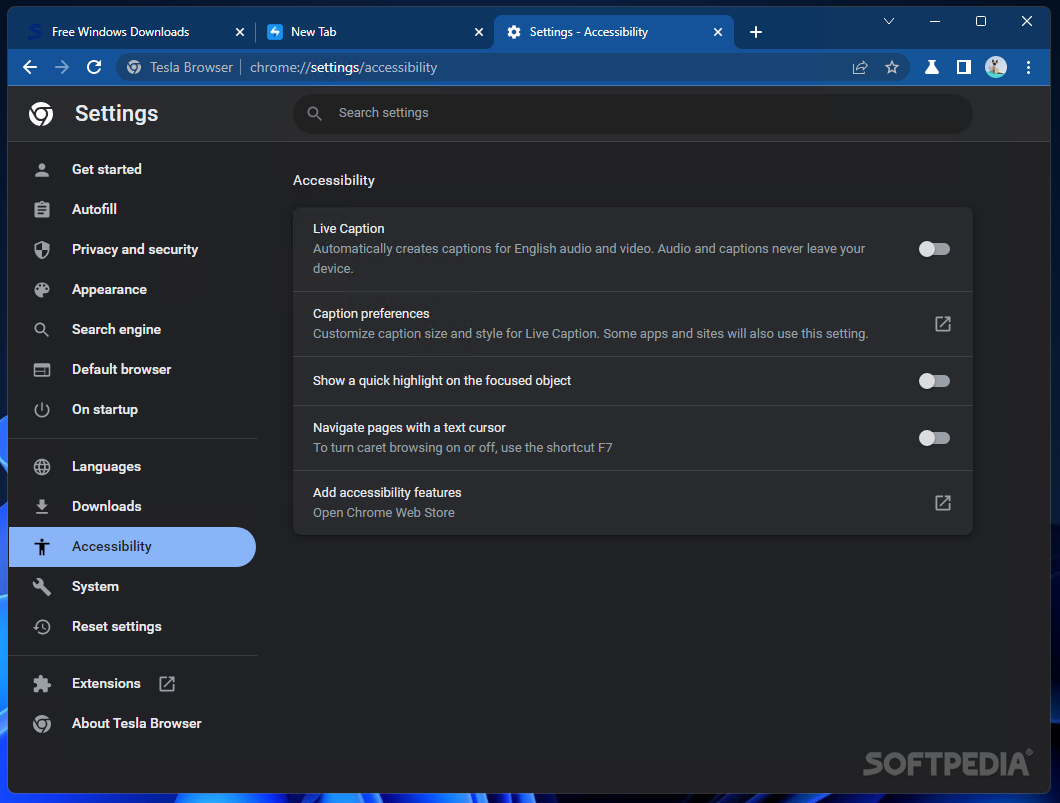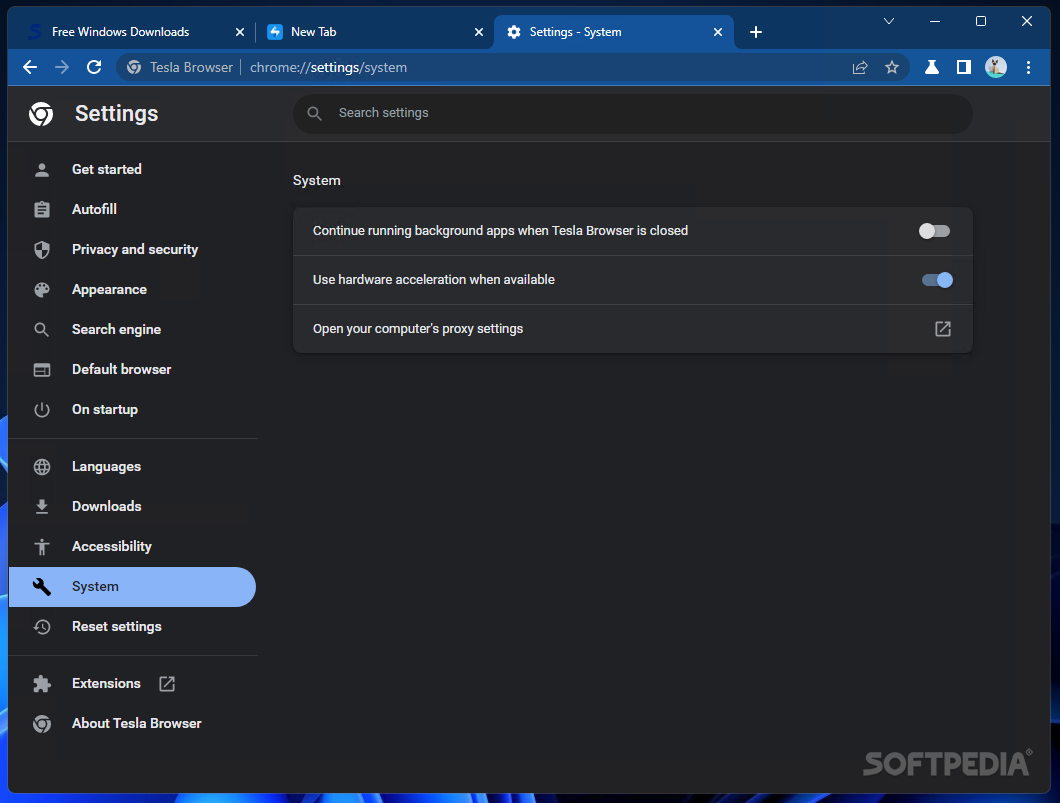Description
Tesla Browser
Browsers open up the amazing and infinite world of the Internet, they are the door to an endless information source, so it’s no wonder that you might be looking for a stable, fast, and secure one. While the major players out there take up most of the market, it is worth shifting the attention towards other browsers as well. Why? Well, there are developers who create browsers that focus more on security and specific functionality that you might end up loving.
Key Features:
- Relying on the Chromium engine for improved speed and performance
- Tab-based interface similar to Chrome for ease of use
- Customizable profiles for different users with unique settings
- Incognito mode for private browsing without leaving traces
- Integrated download manager, task manager, and developer tools
- Support for extensions from the Chrome Web Store
Additional Features:
- New section in “Search Tabs” for quick identification of media tabs
- Tab scrolling feature for easy navigation when multiple tabs are open
- Reading list to save articles and pages for later viewing
Tesla Browser makes use of Chromium’s power and feature set to deliver a fast and user-friendly Internet browser for all tastes. There are a few extra features that make it different from Chromium and Chrome but, essentially, the functionality is the same. On the bright side, Tesla will surely benefit from all the upgrades and security patches in the Chromium engine, which turns it into a viable alternative to major web browsers.
This browser provides a seamless browsing experience with a range of features that cater to different user needs. Whether you are looking for enhanced security, user profiles, or efficient tab management, Tesla Browser has got you covered. Experience the power of the Chromium engine in a new and refreshing way with Tesla Browser.
Tags:
User Reviews for Tesla Browser 1
-
for Tesla Browser
Tesla Browser offers a stable, fast, and secure browsing experience, with unique features like user profiles and a reading list.