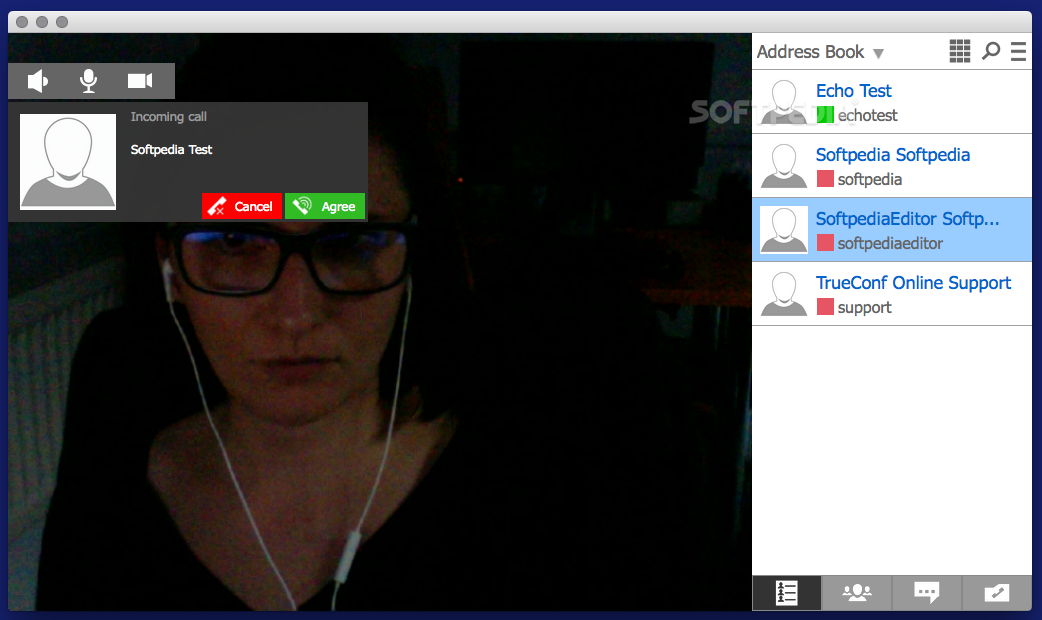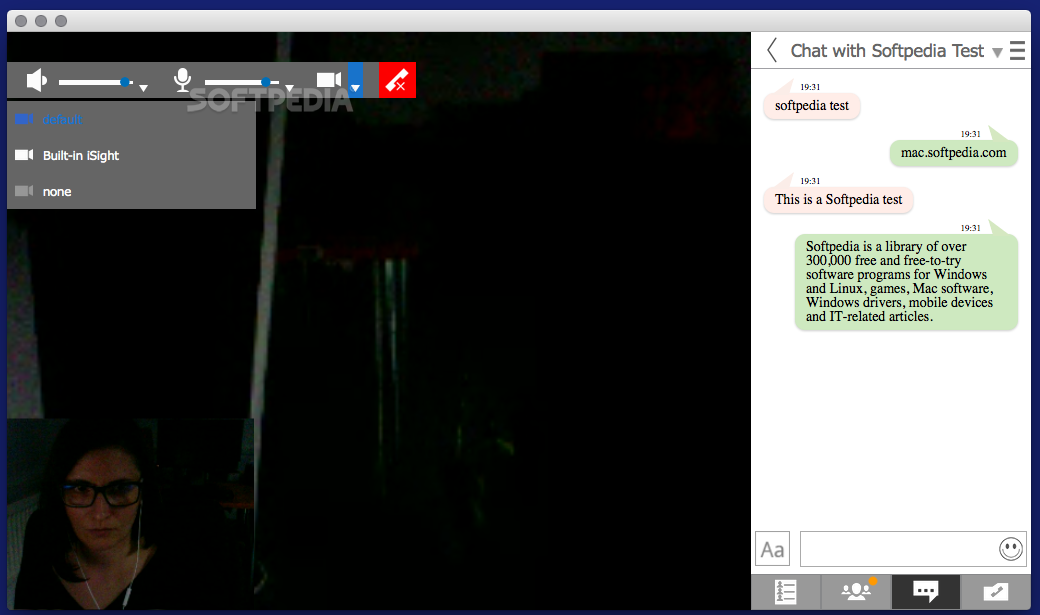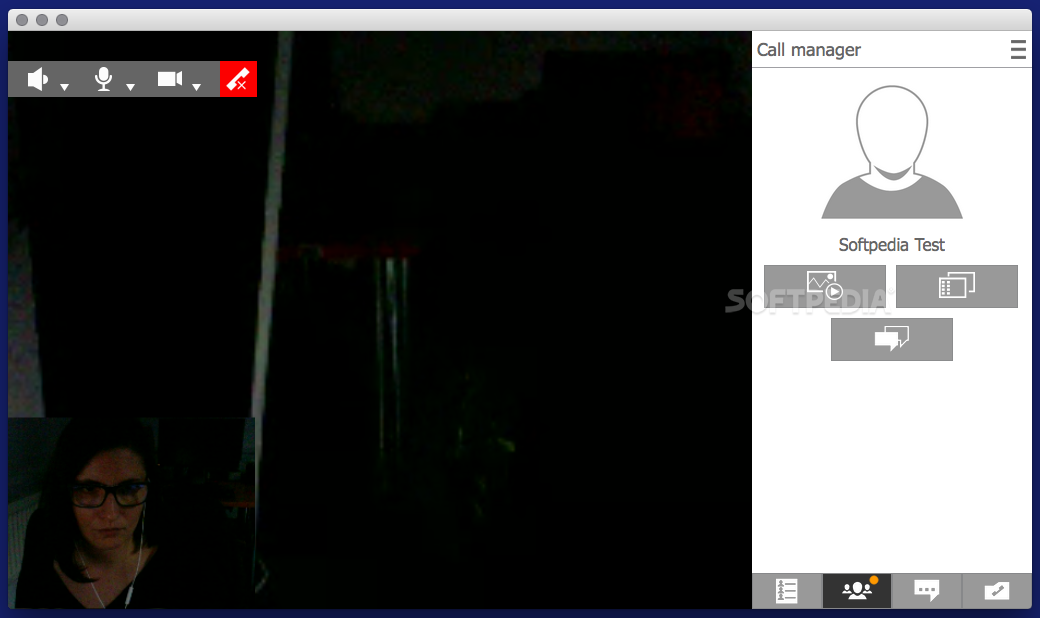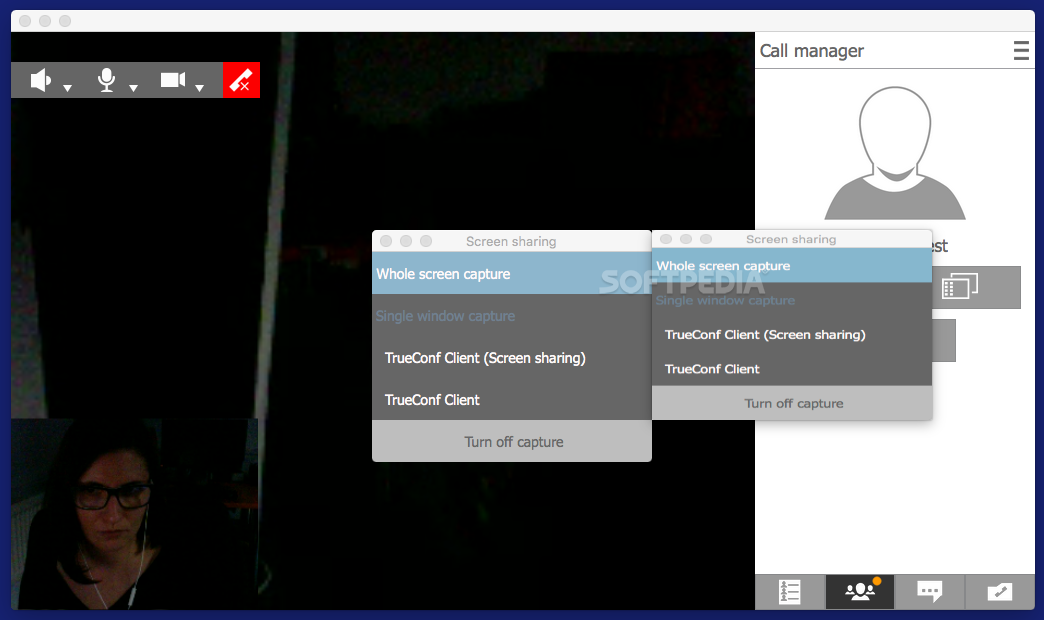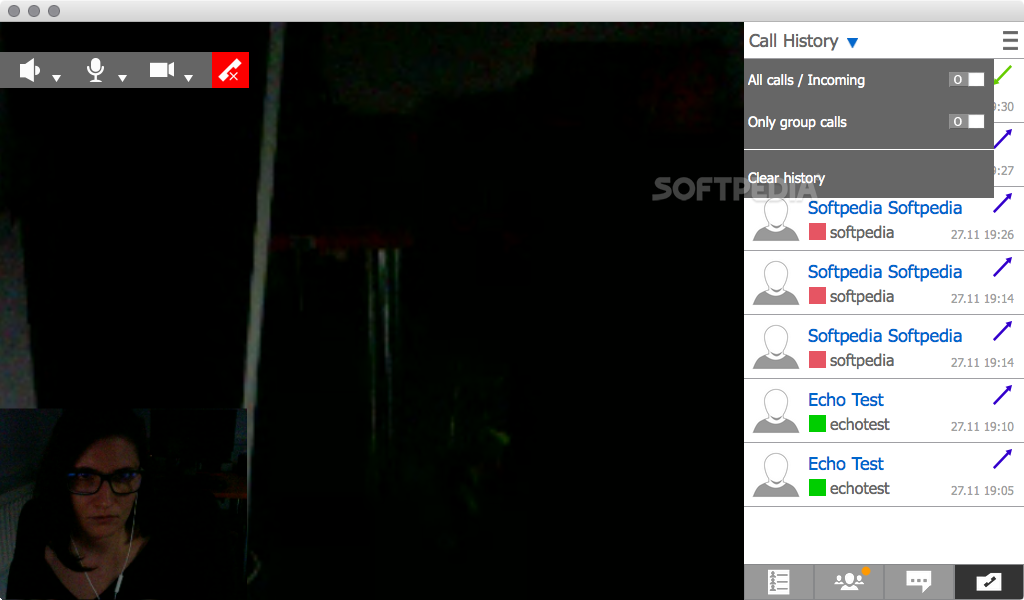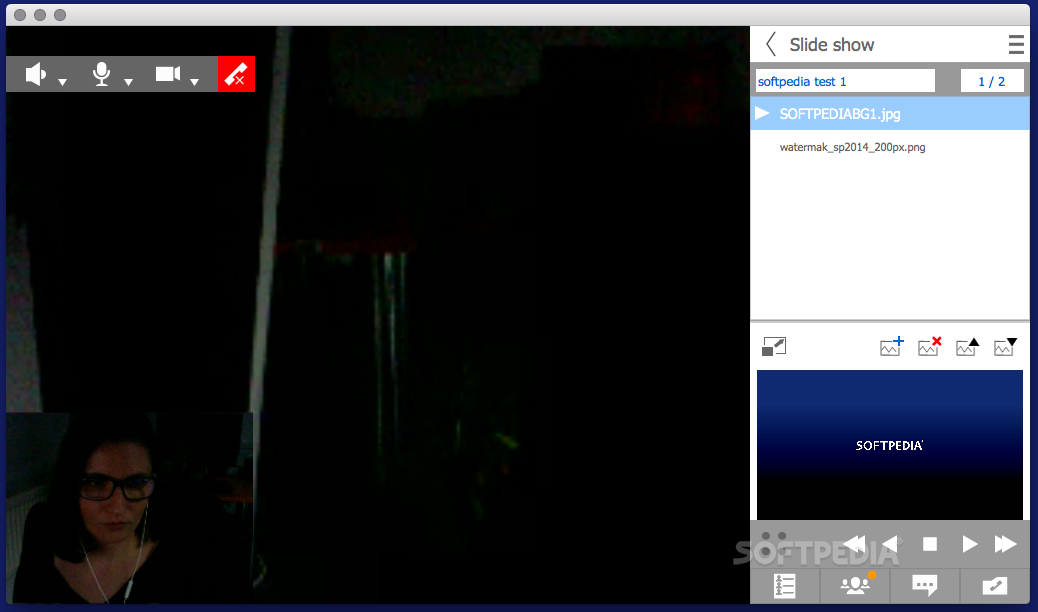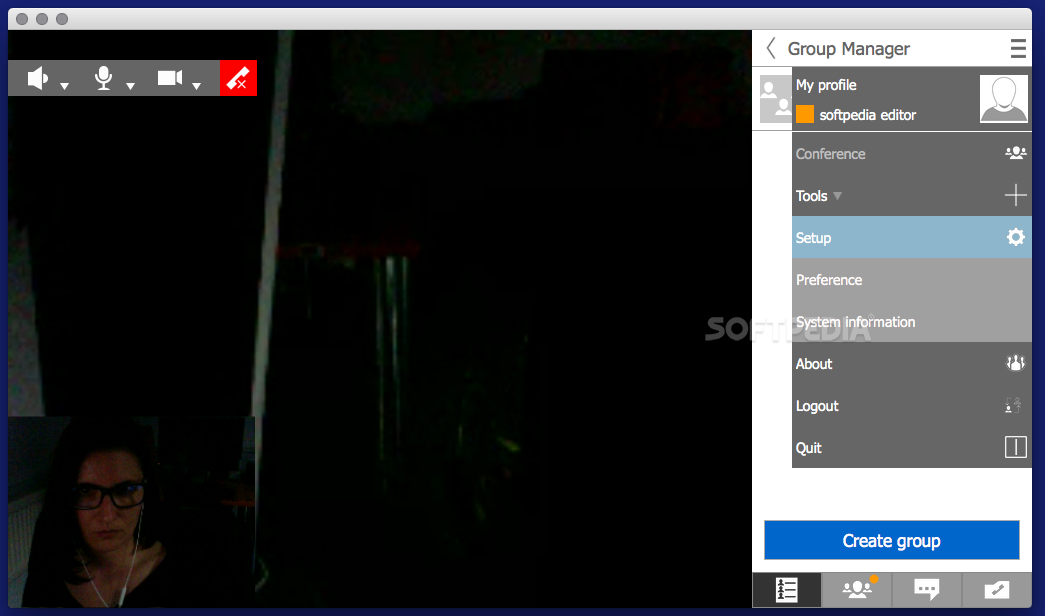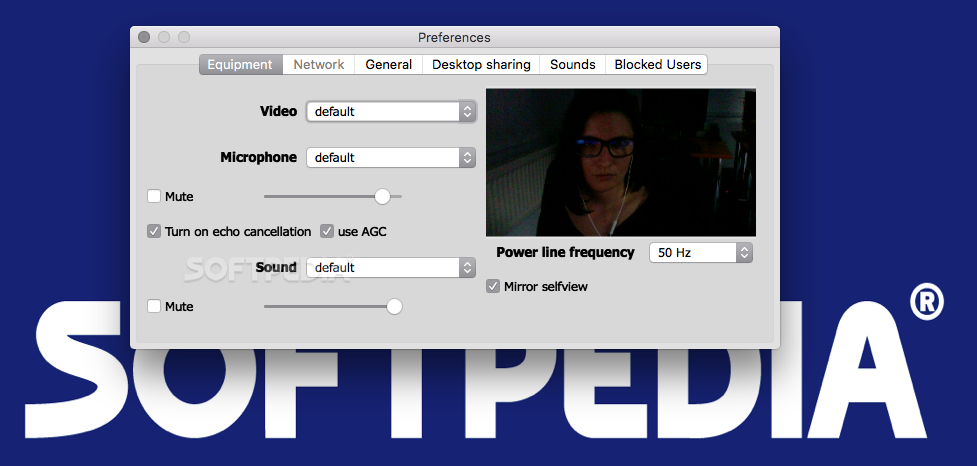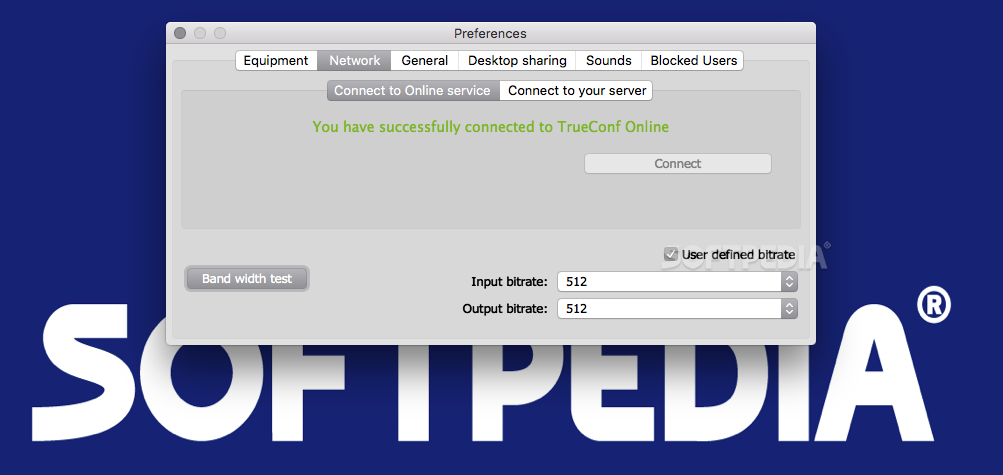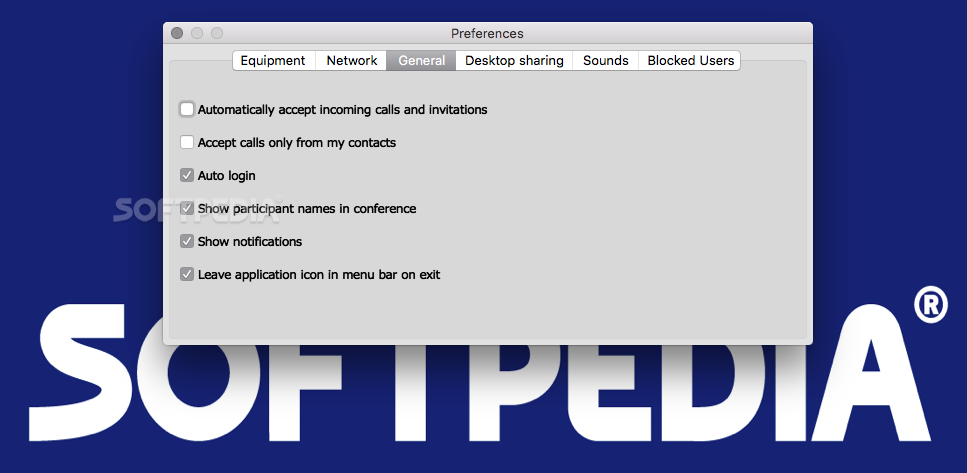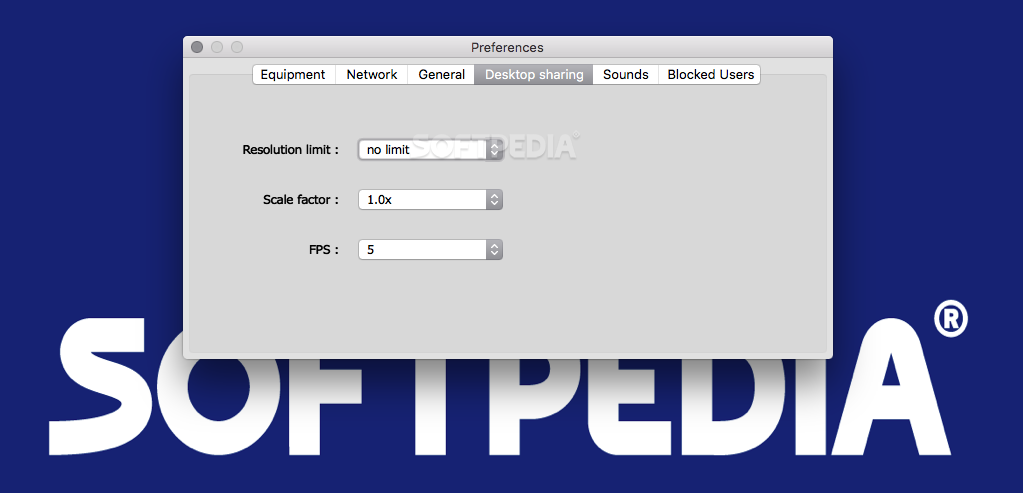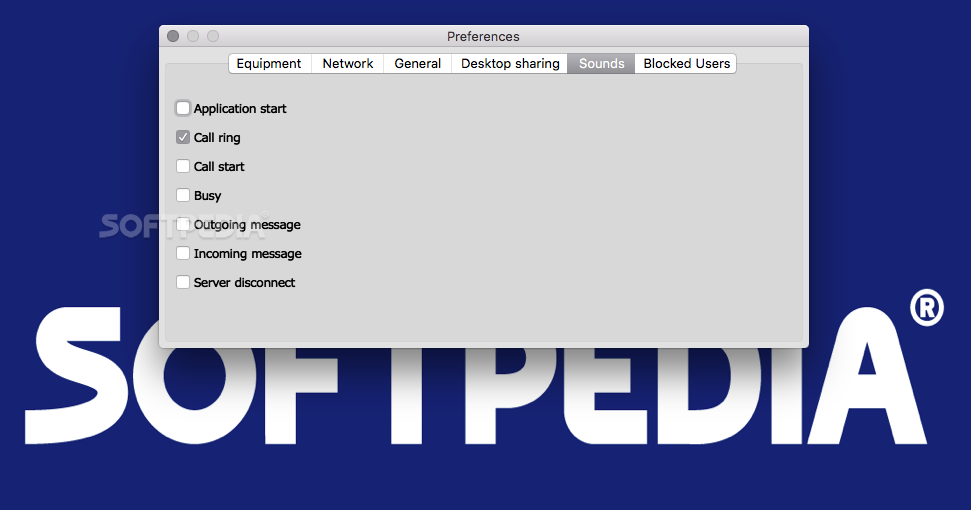Description
TrueConf
TrueConf is a cool video conferencing tool that works great on OS X. It's packed with features that make it easy to chat and collaborate with your team. With this app, you can make both video and audio calls, send instant messages, share your screen, and even show image slideshows to everyone in the call.
Key Features of TrueConf
The best part? TrueConf lets you host the communication platform right on your own servers for added security. But don’t worry if you’re not into setting up servers; by default, it connects to TrueConf's servers. Just remember, you'll need to sign up for an account to get started!
Connecting with Contacts
TrueConf makes connecting super simple! You can easily call anyone in your address book or use the keypad to dial a number manually. Just keep in mind that you can't manage your address book directly through the app—you'll need to add new contacts via the web console.
Organizing Your Contacts
If you're dealing with a lot of people, don't sweat it! TrueConf has a handy group manager feature that lets you organize contacts into lists. This way, you can collapse groups you're not chatting with at the moment—super neat!
Starting a Call
When you're ready to start a call, TrueConf automatically uses your built-in camera and microphone. This means you'll be able to see and hear everyone else without any hassle.
Sharing During Calls
The fun doesn't stop there! While you're on a call, you can share slideshows or even just one window from your screen. Plus, there’s an instant messaging feature so you can send texts without needing another app. This makes it easy to present information right when it's needed.
Collaborate Effectively
You can also call multiple people at once, making teamwork simple and efficient! The built-in chat tool allows for sending quick messages too.
Efficient Information Sharing
The screen sharing and slideshow options are fantastic for getting information out quickly while also allowing for instant feedback from participants.
If you're interested in checking it out more or want to download TrueConf now!
User Reviews for TrueConf FOR MAC 7
-
for TrueConf FOR MAC
TrueConf FOR MAC offers seamless video conferencing with integrated collaboration tools. Efficiently organize contacts and share information with multiple participants.
-
for TrueConf FOR MAC
TrueConf is a fantastic video conferencing app! The ability to share screens and slideshows during calls makes collaboration so easy. Highly recommend!
-
for TrueConf FOR MAC
I love using TrueConf for my team meetings! The audio and video quality are excellent, and the group manager feature is a lifesaver.
-
for TrueConf FOR MAC
TrueConf has transformed how we communicate at work. The instant messaging and call features are seamless. Five stars from me!
-
for TrueConf FOR MAC
A reliable app for video calls! TrueConf’s ability to handle multiple participants while sharing content is impressive. Definitely worth it!
-
for TrueConf FOR MAC
TrueConf makes remote work so much easier! The integration of chat, screen sharing, and video calls in one platform is brilliant.
-
for TrueConf FOR MAC
Absolutely love TrueConf! It’s user-friendly, efficient, and offers great security options. Perfect for team collaboration!