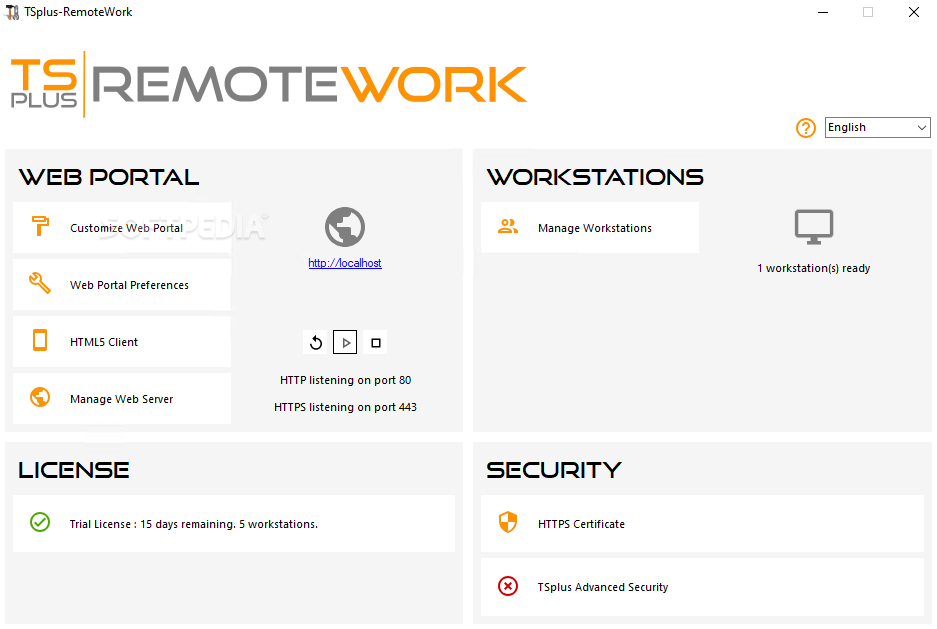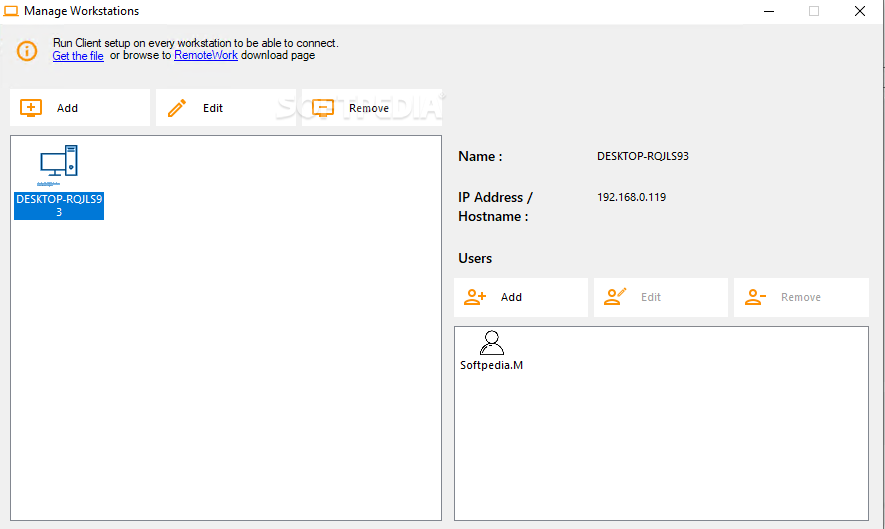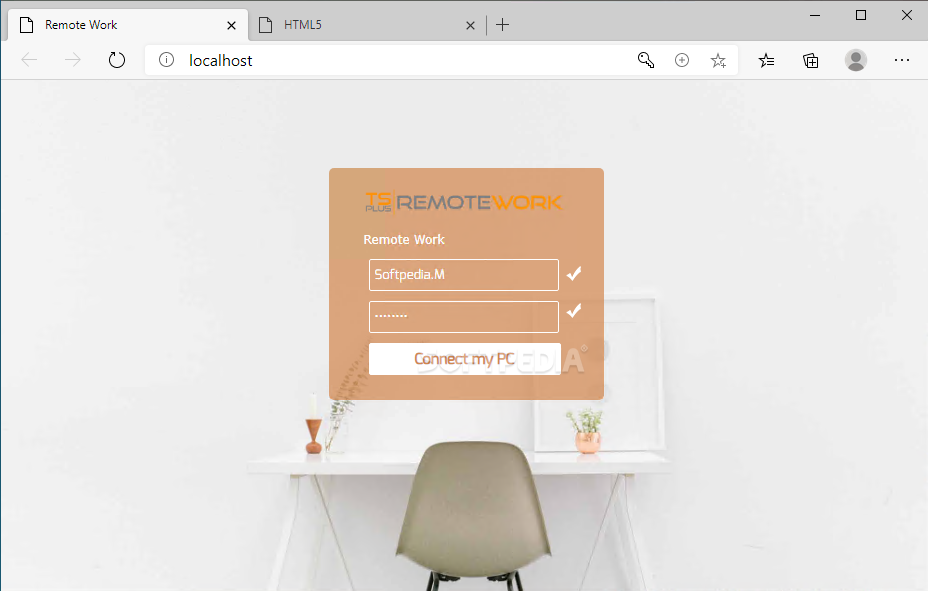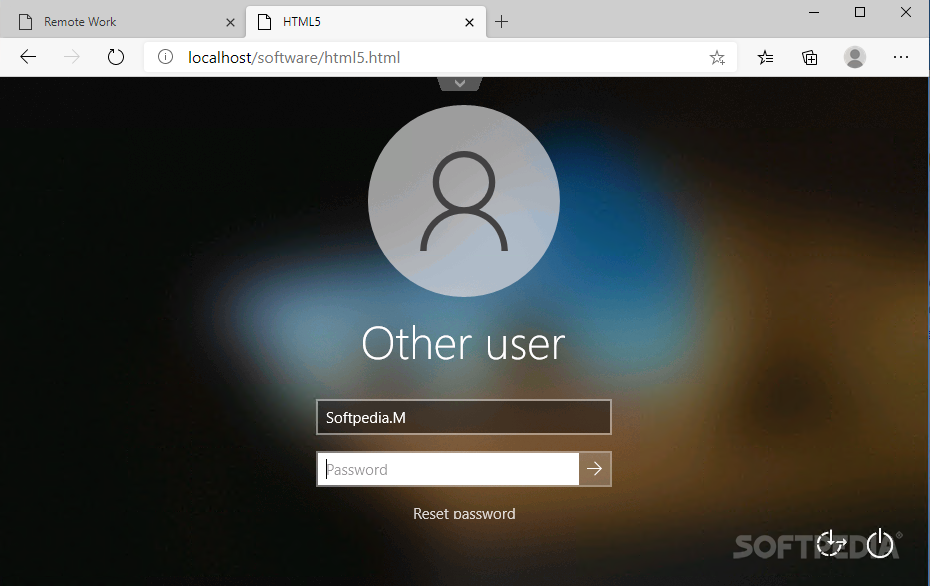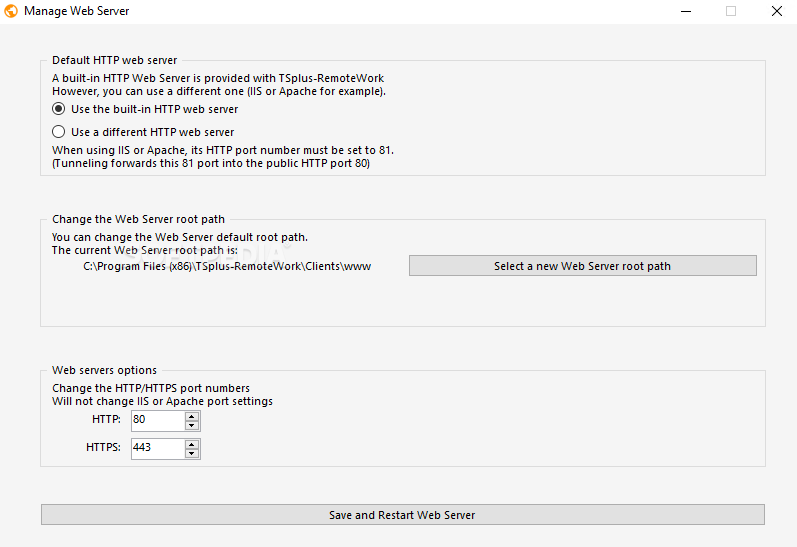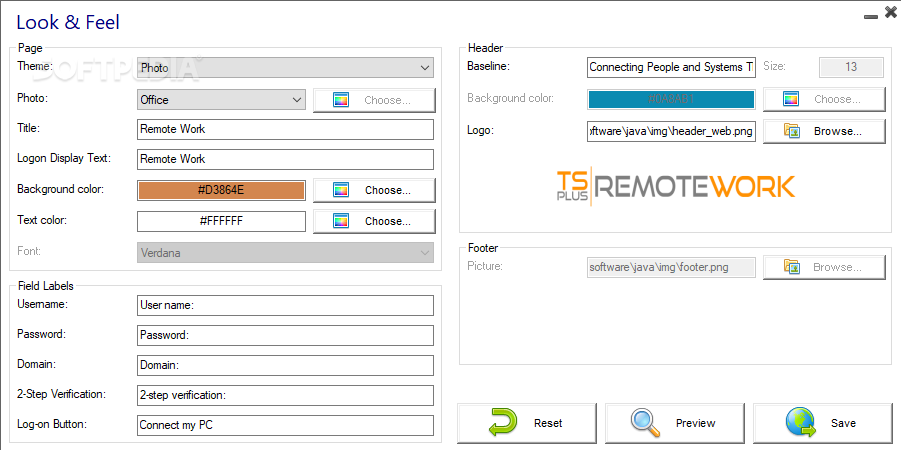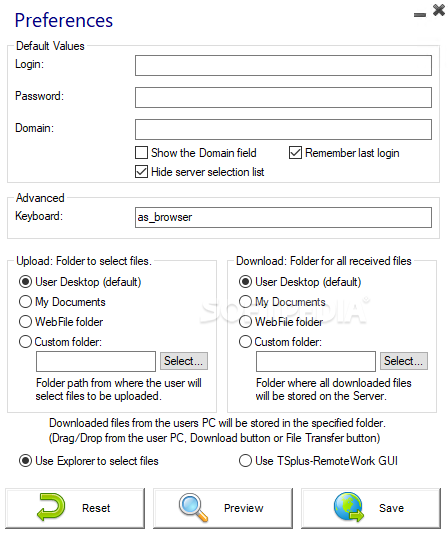Description
TSplus-RemoteWork
Working from home has become the new norm, but transitioning office workstations to home computers can be costly for companies. TSplus-RemoteWork offers a secure, multi-device solution for remote access to office PCs.
Features:
- Server-client architecture
- Connect to a gateway for office desktop access
- Admin panel for workstation management
- Supports Active Directory
- Easy remote connection initiation via web browser
- Automatic desktop session capture
How it Works:
TSplus-RemoteWork operates on a server-client model where the server software is installed at the office, and clients are deployed on home PCs. Users need an active Internet connection and a web browser for connection.
Remote Connection:
To connect remotely, users visit the server's IP address in a web browser, enter their Windows login credentials, and press "Connect" to access their office workstation from home via the web browser.
Efficient Work Environment:
TSplus-RemoteWork streamlines remote access to office resources, acting as a gateway for remote users. Its browser-based access enhances the transition to a productive work-from-home setup.
Download TSplus-RemoteWork for FREE and experience seamless remote access to office workstations!
User Reviews for TSplus-RemoteWork 1
-
for TSplus-RemoteWork
TSplus-RemoteWork provides secure remote access to office workstations, making work-from-home efficient. Easy setup and seamless connection process.