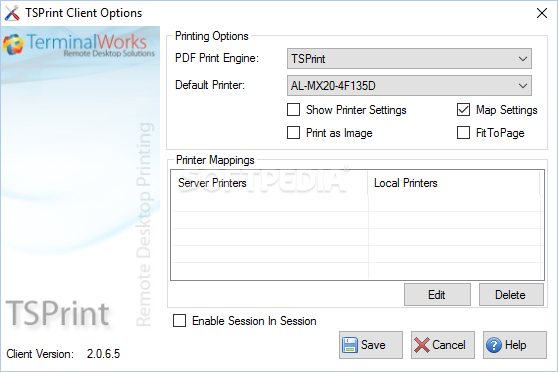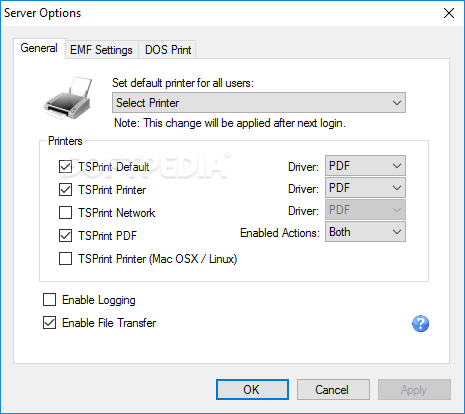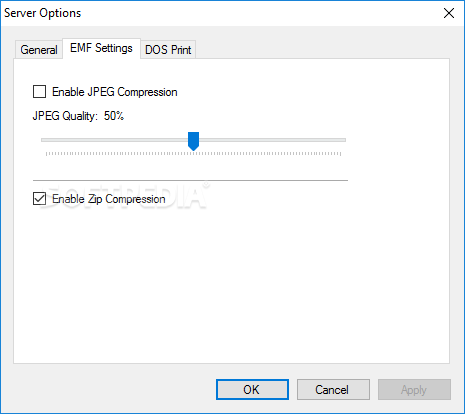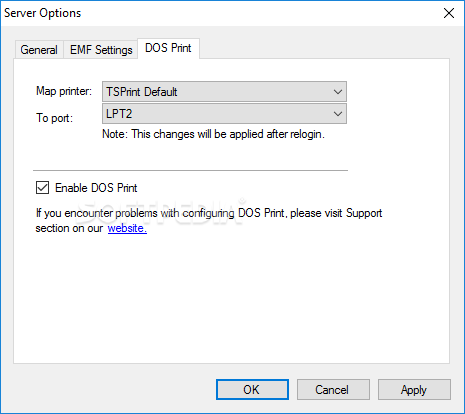Description
TSPrint
If you are a Terminal Server administrator, you probably understand that installing certain components on your servers can make them unstable.
However, nowadays there are various workarounds for a broad range of situations, for instance using local printers from a remote location. In this case, your best alternative is to turn to specialized third-party software, such as TSPrint.
Features:
- Easy deployment with no advanced configuration
- Server and client components for remote desktop printing
- Logging for various events and file transfer
- Adjustable parameters for customization
Technical Specifications:
- Price: Free
- Publisher: Terminalworks
- File: TSPrint_server.exe
- Supports: Windows
User Reviews for TSPrint 1
-
for TSPrint
TSPrint is a lifesaver for Terminal Server admins. Easy installation, customizable options, and remote desktop printing make it a must-have.