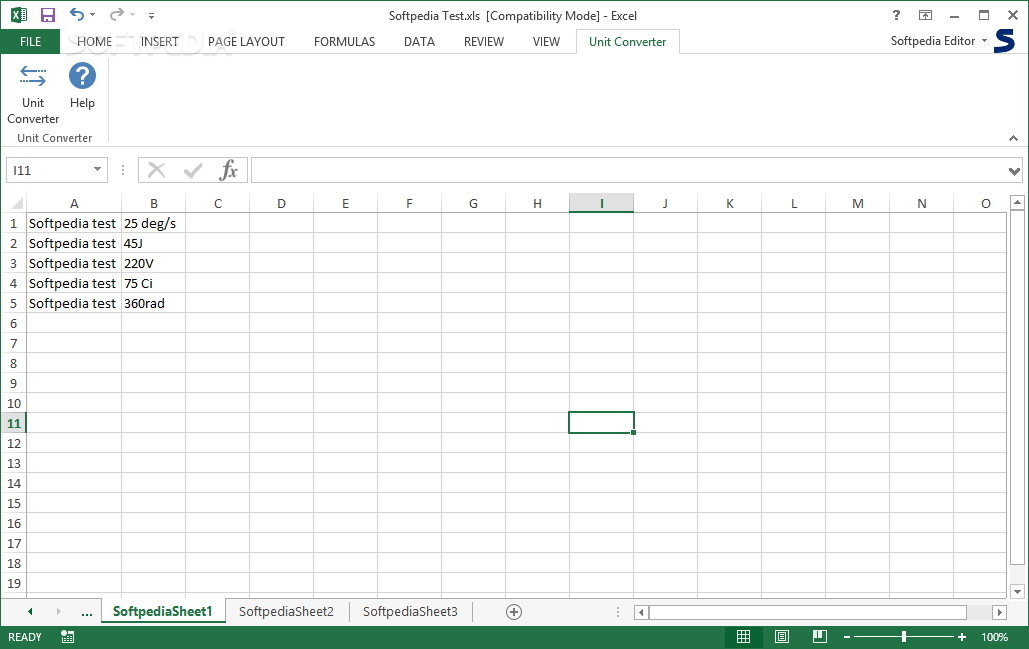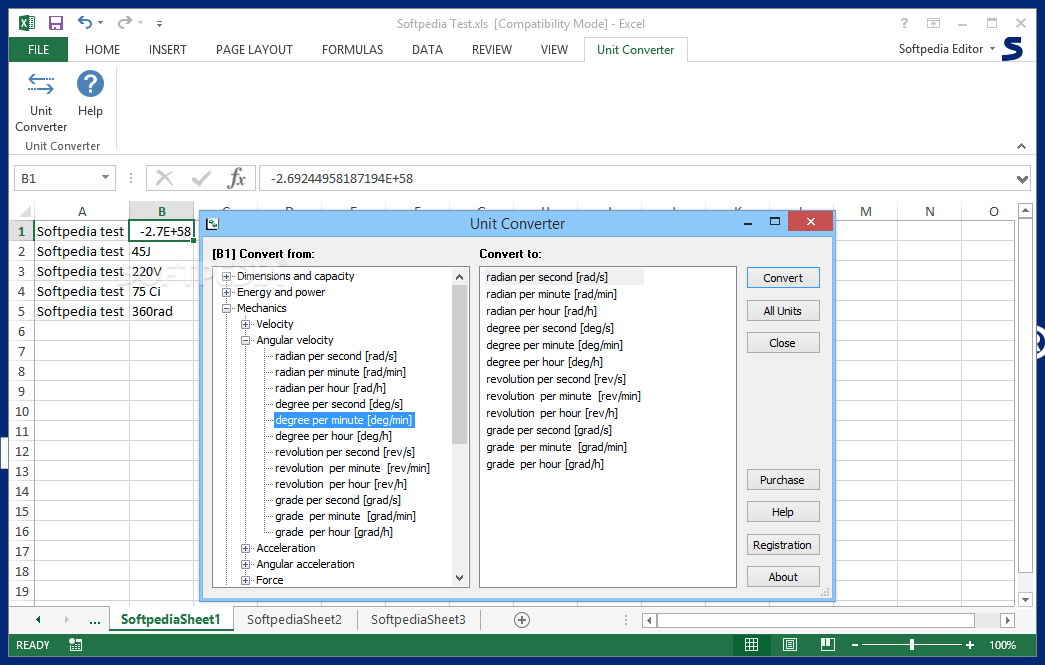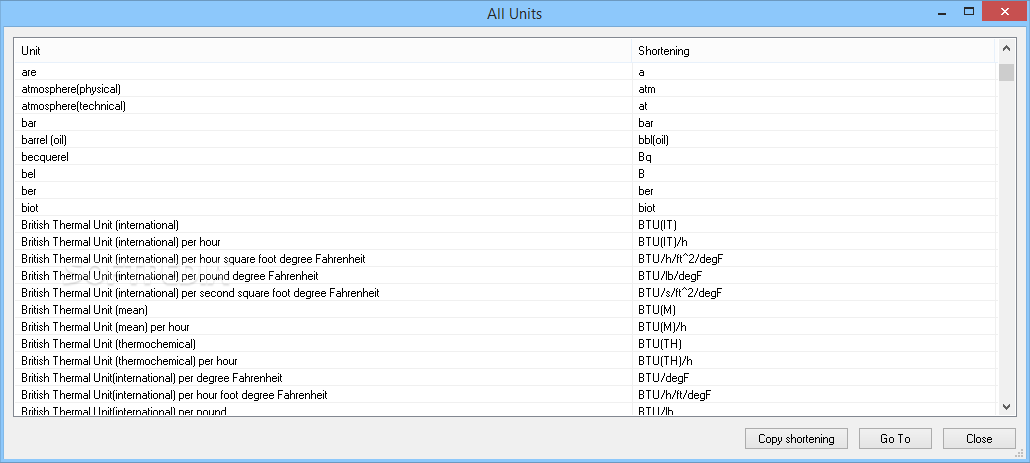Description
Unit Converter for Excel
Unit Converter for Excel is a handy little tool that helps you switch between tons of measurement units. It’s pretty cool because it fits right into your Microsoft Excel toolbar, so it looks and feels just like the software you already know and love.
Why Use Unit Converter for Excel?
This add-in makes it super easy to use Excel's awesome database features while doing your unit conversions, whether it's for school projects or work tasks. Imagine needing to convert measurements in a snap—this tool really comes through!
Effortless Conversions
The real magic happens when you're switching from one unit to another. Want to go from fractional to decimal feet? No problem! You can also convert temperature from Fahrenheit to Celsius or even calculate the angular velocity of your car's tires. It handles all these calculations quickly and smoothly.
Organized Measurement Units
To make things even easier, Unit Converter for Excel has grouped measurement units into 10 main categories, each with sub-categories. You’ll find everything neatly organized in alphabetical order, making it simple to locate what you need.
A Missing Feature
Even though this add-in is great at conversions, there’s one thing missing: a search function. Without it, finding specific units can be tricky if you're not already familiar with them. A search feature that lets you look up units by abbreviations or full names would definitely make this tool more user-friendly.
Who Can Benefit?
If you’re not working or studying in a specialized area, you might find yourself getting bored with this converter pretty quickly. However, if you're an engineer or a student in technical college, the wide range of conversions available will likely make Unit Converter for Excel an invaluable tool in your toolkit.
If you're ready to give it a try and download Unit Converter for Excel, you'll see just how helpful it can be!
Tags:
User Reviews for Unit Converter for Excel 1
-
for Unit Converter for Excel
Unit Converter for Excel offers seamless unit conversions within Microsoft Excel, perfect for engineering and technical college students.