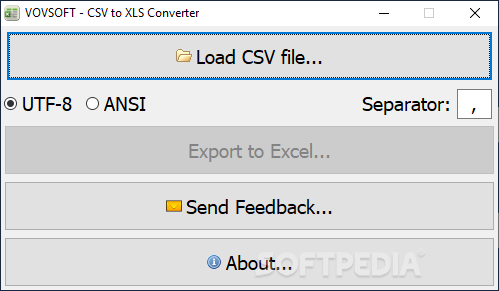Description
CSV to XLS Converter
CSV to XLS Converter is a handy tool that helps you change those tricky CSV files into easy-to-read XLS documents. If you've ever opened a CSV file and struggled with the messy text, you'll love how simple this makes things!
What is a CSV File?
A CSV (Comma Separated Value) file is basically just a plain text file where information is split up by commas. It's super useful for people who manage contacts or databases, and also for developers who need to share info quickly.
Why Convert to XLS?
You can open CSV files in MS Excel, but they don't look great since they're just plain text. When you convert them to an XLS file, everything becomes way easier to read and edit right inside Excel. It’s like giving your data a makeover!
User-Friendly Interface
The CSV to XLS Converter has a clean and compact interface that makes it easy to convert your files. It also lets you choose between two encoding formats that should match your original document.
Choosing the Right Encoding Format
It's important to pay attention when picking your encoding format because there are key differences between UTF-8 and ANSI. Depending on what’s in your CSV, one might work better than the other.
Simplifying Your Workflow
In short, using the CSV to XLS Converter gives you a quick way to get your data into a friendlier format. All you have to do is upload your CSV file, pick the right encoding format, and you're good to go! Plus, there's even a batch conversion feature which means you can convert several files at once—talk about saving time!
Avoiding File Chaos
You can also set an output field so that finding your converted files later doesn’t turn into a treasure hunt through endless folders. This makes managing your documents much easier!
Tags:
User Reviews for Vovsoft CSV to XLS Converter 1
-
for Vovsoft CSV to XLS Converter
Vovsoft CSV to XLS Converter simplifies CSV document readability with swift conversion to XLS. User-friendly interface and encoding format options enhance usability.