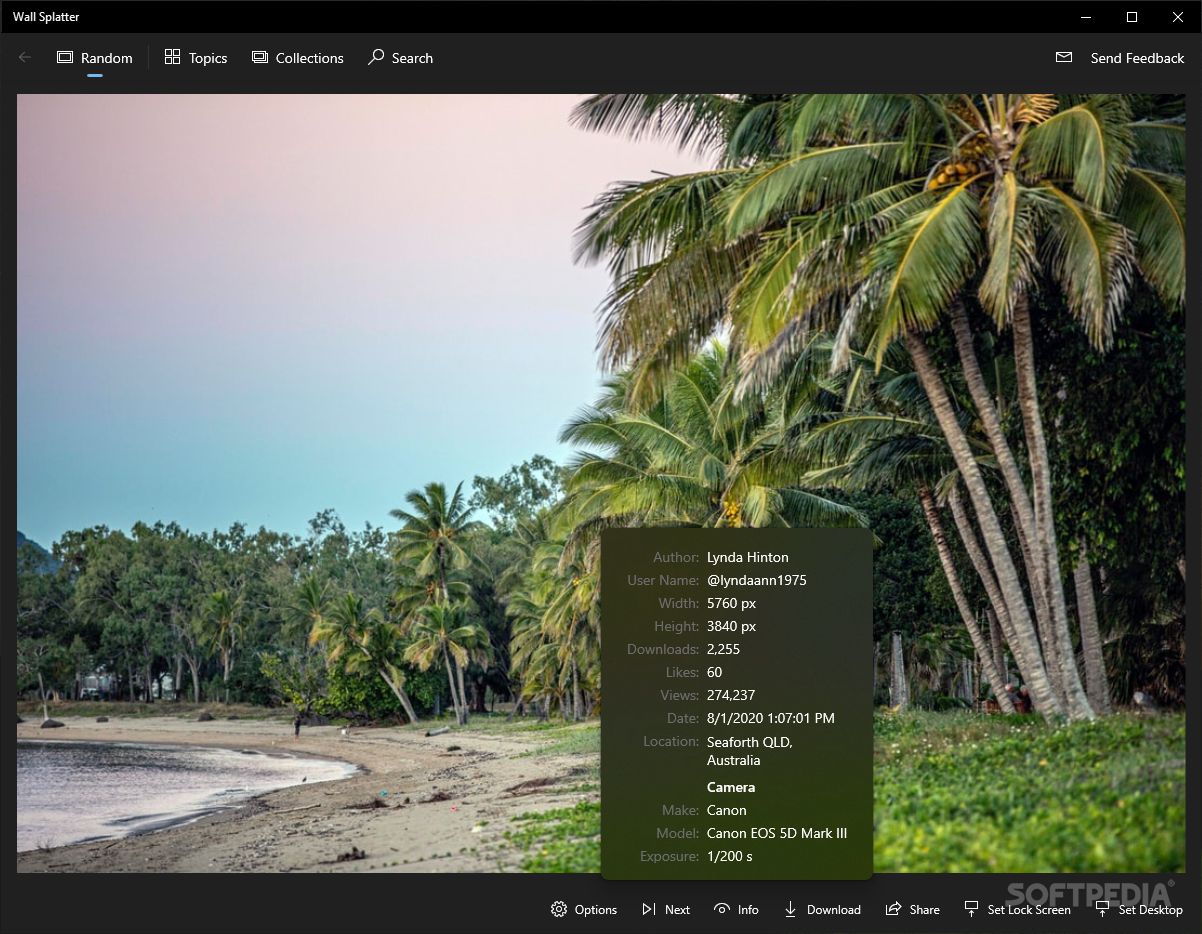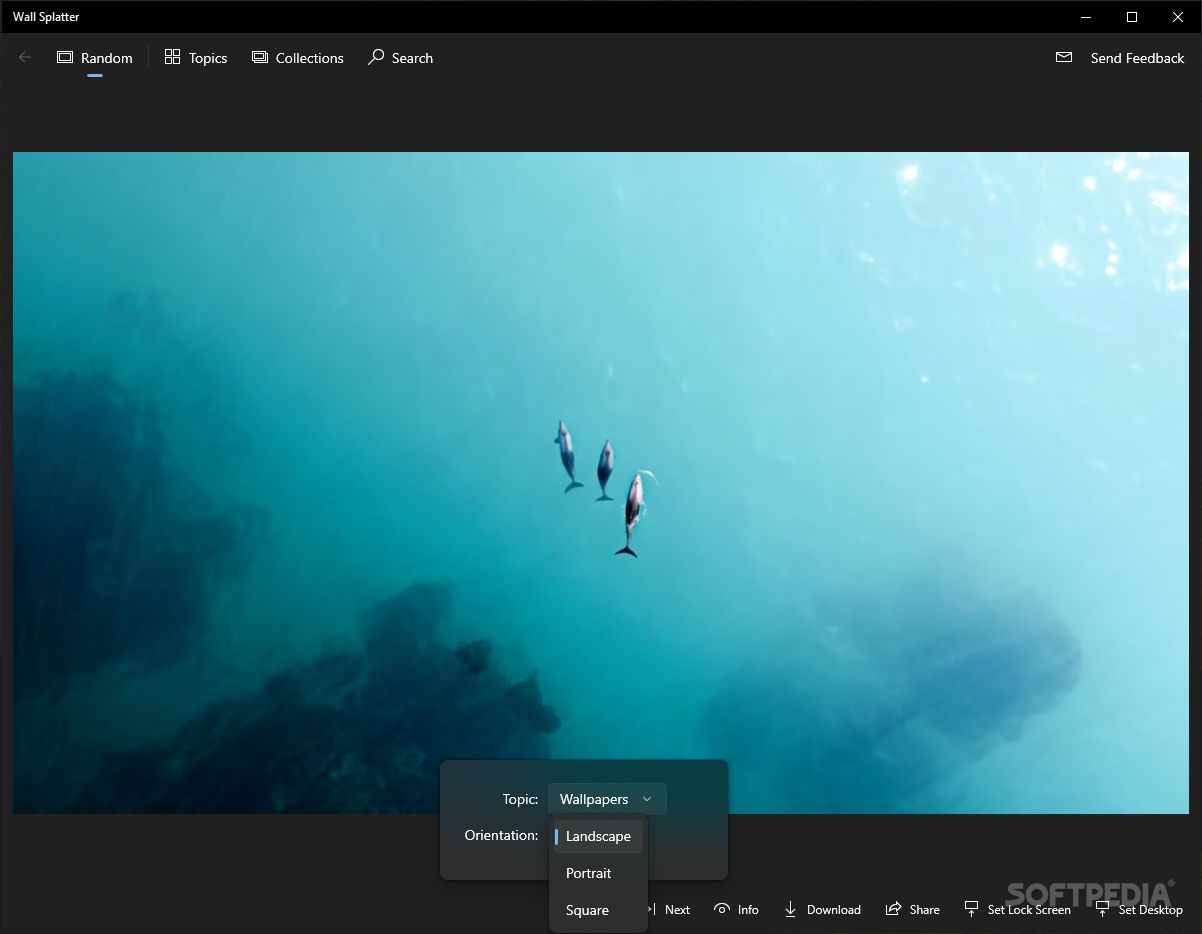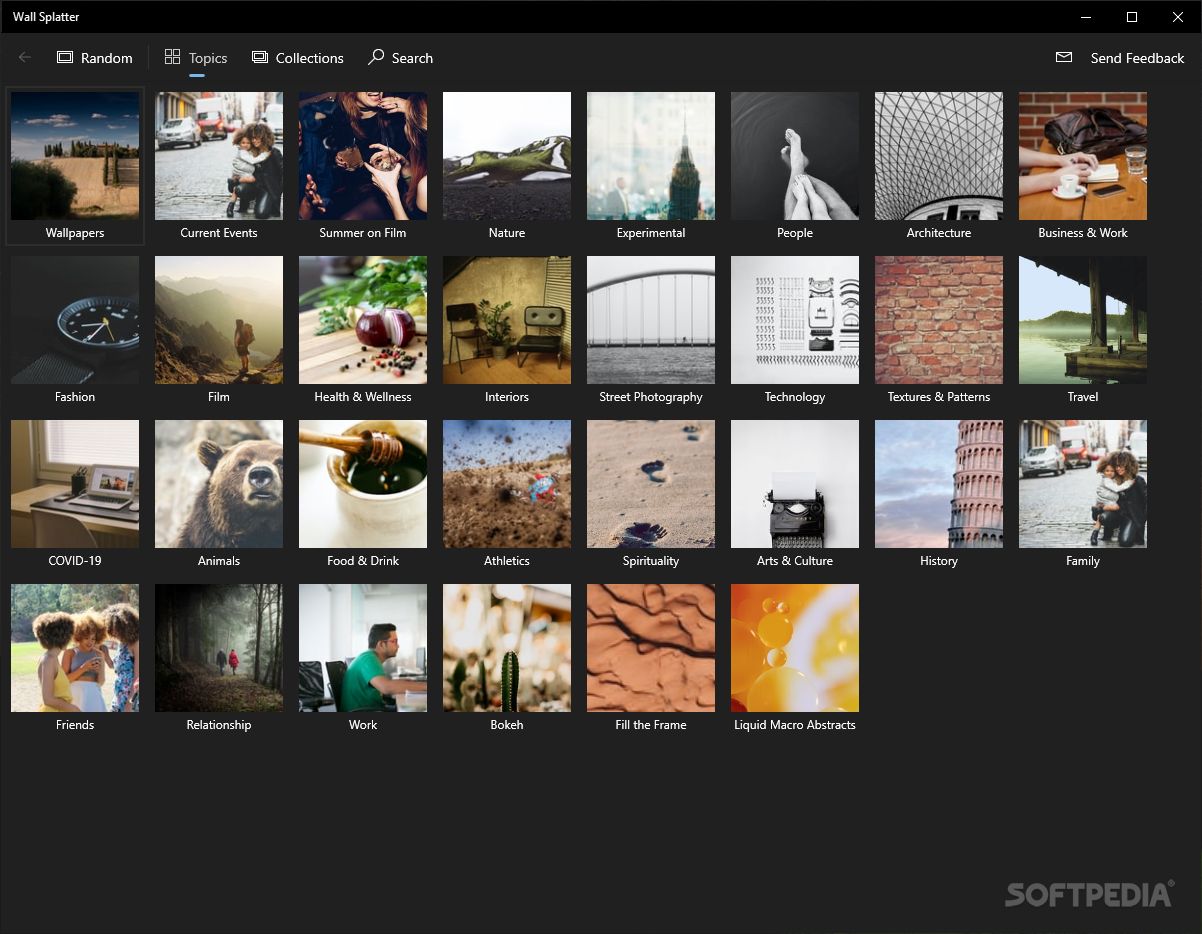Description
Wall Splatter
If you love changing up your desktop background, you're really going to like Wall Splatter. This app is loaded with tons of wallpapers that can refresh your PC's look!
Getting Started with Wall Splatter
To grab this cool app, you'll need to head over to the Microsoft Store. Just a heads up—you need to have the latest version of Windows running on your device to get started.
Awesome Wallpaper Choices
One neat thing about Wall Splatter is that it pulls images from Unsplash. You can pick from various categories that interest you. Whether you're into nature, architecture, travel, or animals, there's something for everyone!
Customizing Your Experience
Before diving into the wallpaper hunt, you can choose what topics you want and even decide the orientation of your chosen pictures—like landscape, portrait, or square. It makes finding what you like super easy.
Applying Your Wallpaper
Once you've found the perfect wallpaper, you've got a few options. You can download it as a JPEG file, set it as your desktop background right away, or use it as your lock screen image. It's all about making your PC feel like yours!
A Little Heads-Up
However, there's one downside: Wall Splatter doesn't let you automatically change your desktop background based on a schedule. You'll have to manually open the app each time and find a new image if you want something different.
Your Desktop Made Beautiful
In short, Wall Splatter can definitely spruce up your desktop! Just be ready to spend some time searching for those fresh wallpapers and setting them up yourself. Luckily, it doesn't require any fancy tech skills and won't slow down your computer at all! So if you're not super tech-savvy, don't worry—you'll still enjoy using this app without any issues.
If you're ready to give it a try and upgrade your desktop vibes with Wall Splatter, just head over to the Microsoft Store and get started today!
User Reviews for Wall Splatter 7
-
for Wall Splatter
Wall Splatter offers a wide range of wallpapers from Unsplash, ideal for desktop customization. Easy to use even for non-tech-savvy users.
-
for Wall Splatter
Wall Splatter is a fantastic app! The variety of wallpapers is impressive, and I love how easy it is to find the perfect background.
-
for Wall Splatter
Absolutely love Wall Splatter! The categories make it super easy to find wallpapers that fit my style. Highly recommend!
-
for Wall Splatter
This app is amazing! The selection of wallpapers from Unsplash is stunning, and changing my desktop background has never been easier.
-
for Wall Splatter
Wall Splatter has transformed my desktop experience! So many beautiful options to choose from. Five stars all the way!
-
for Wall Splatter
I can't get enough of Wall Splatter! The customization options are great, and the quality of the images is top-notch.
-
for Wall Splatter
What a great app! Wall Splatter offers a beautiful collection of wallpapers that keeps my desktop fresh and exciting.