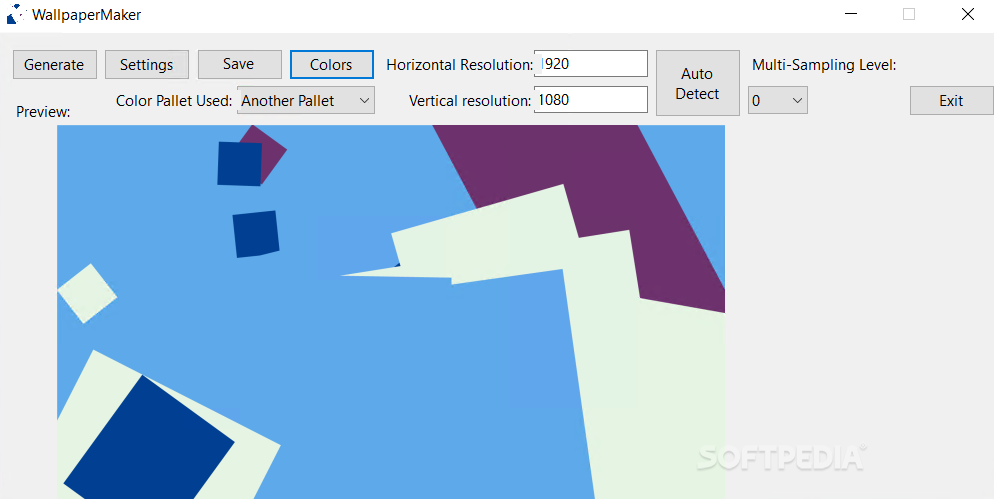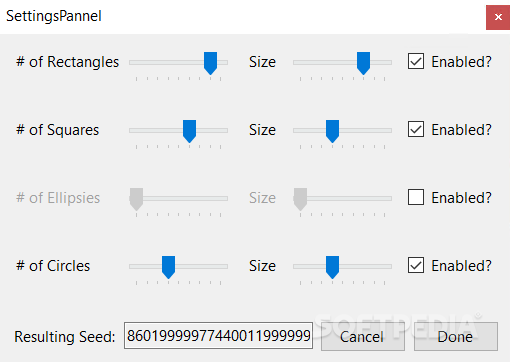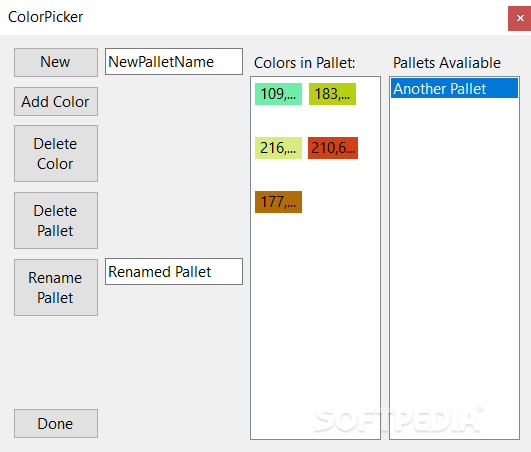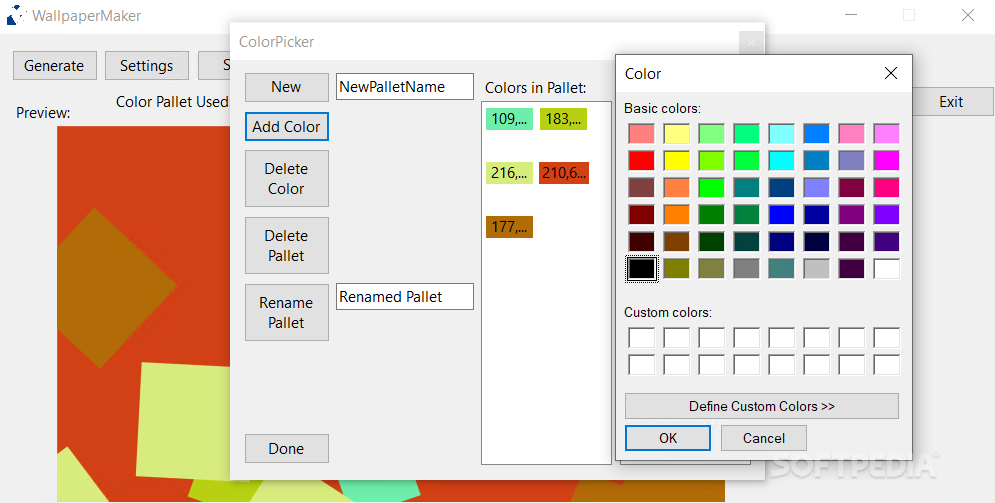Description
WallpaperMaker
So, have you ever spent hours trying to find that perfect wallpaper for your desktop? If you're nodding your head, then WallpaperMaker might just be the solution you’ve been looking for. It’s a cool way to create your own wallpapers, and it’s super easy to use! This nifty app lets you whip up geometrical designs for your screen by mixing and matching styles and colors however you like.
Create Unique Wallpapers
Your first experience with this app will be its user-friendly interface. It’s simple and straightforward—no fancy tricks here! All the buttons are clearly labeled, making it easy to navigate. You’ll start by entering your screen size. Don’t worry if you forget; the app can auto-detect it for you. There’s also an option to tweak the multi-sampling level if needed. Just head straight into the settings menu where all the fun stuff happens.
Adjust Your Settings
The settings menu is mainly made up of sliders that let you customize everything about your future wallpaper. On the left side, you'll adjust how many shapes of each type go into your design, while on the right side, you'll control their sizes. Want only one or two types of shapes? No problem! You can disable any shape you don’t want.
Color Your World
Another exciting feature is the ColorPicker tool! Here’s where you get to create a color palette for your wallpaper masterpiece. There are some preset palettes available, but why not make your own? You can add new colors, delete old ones, and even rename palettes as much as you'd like. Once you're happy with it, just click Done to return to the main menu and select what you've created. When everything looks good, hit Generate! You'll see different versions of your wallpaper pop up—keep clicking until one catches your eye!
A Personal Touch
Now, let’s be real: WallpaperMaker isn’t going to help with productivity or make life easier in any big way. But if you're aiming for a stylish desktop that reflects who you are, this app gives you a chance to create something truly unique without spending forever hunting online for wallpapers.
If you're ready to get started on designing awesome wallpapers yourself, check out WallpaperMaker here!
User Reviews for WallpaperMaker 7
-
for WallpaperMaker
WallpaperMaker may not boost productivity, but for those seeking originality in their desktop display, it offers a fun way to create personalized wallpapers.
-
for WallpaperMaker
WallpaperMaker is an absolute gem! Creating my own wallpapers is so fun and easy. Highly recommended!
-
for WallpaperMaker
I love how simple and intuitive WallpaperMaker is. The customizability is fantastic—my desktop has never looked better!
-
for WallpaperMaker
This app is a game changer! I can create unique wallpapers that truly reflect my style in minutes. Five stars!
-
for WallpaperMaker
WallpaperMaker has transformed my desktop experience. It's so easy to use, and the results are stunning every time!
-
for WallpaperMaker
Creating wallpapers with WallpaperMaker is a breeze! I appreciate the flexibility it offers for customization.
-
for WallpaperMaker
I'm amazed at how creative I can get with this app! WallpaperMaker makes designing backgrounds super enjoyable.