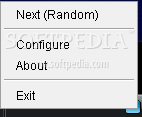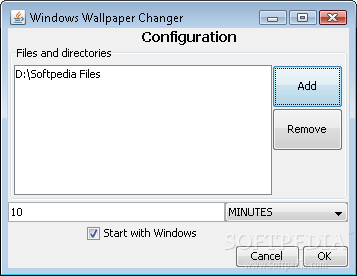Description
Windows Wallpaper Changer
Windows Wallpaper Changer is a cool Java-based app that can automatically switch up your desktop wallpapers at regular intervals. You can create a list of JPG images, set how they appear on your screen, and even show the file path! Plus, it can auto-rotate those images using EXIF info.
Easy Setup Process
Getting started with Windows Wallpaper Changer doesn’t take much time. Just make sure you have Java installed. The best part? This tool automatically integrates into your Windows startup sequence, so it runs every time you boot up your computer. If you don’t want that, you can easily disable it later.
User-Friendly Interface
Once you launch the app, it creates an icon in the system tray area. When you close it, it just hangs out there, quietly counting down to the next wallpaper change. You can still go about your normal PC activities without any interruptions! If you're impatient and want to change the wallpaper right away, just right-click on the tray icon and select the next image.
Customizable Settings
The configuration panel is pretty straightforward and has several options lined up for you. You can add JPG images from files or entire folders with tons of pictures in them. There’s also a path filter option, and you can set how often you'd like to rotate those images—whether in minutes or hours, or even just once when starting up.
Extra Features
You can also instruct the program to change the desktop background color or display the current image's full path in any corner of your screen! And yes, it will automatically rotate images based on their EXIF data too. If at any point you want to remove this app from your Windows autostart sequence, it's super easy to do!
Smooth Performance
In our tests, Windows Wallpaper Changer worked like a charm! It didn’t cause any slowdowns or crashes on our computer. The best part? It hardly used any CPU or RAM while running.
A Simple Solution for Automatic Wallpaper Rotation
To wrap things up, Windows Wallpaper Changer is a simple yet effective way to schedule automatic wallpaper rotation—perfect for those computers where Windows doesn’t have this feature built-in!
Tags:
User Reviews for Windows Wallpaper Changer 7
-
for Windows Wallpaper Changer
Windows Wallpaper Changer provides seamless automatic wallpaper rotation without system disruptions. A valuable tool for personalized desktops.
-
for Windows Wallpaper Changer
Absolutely love this app! It seamlessly changes my wallpapers and makes my desktop feel fresh every day!
-
for Windows Wallpaper Changer
This is the perfect solution for anyone wanting to spice up their desktop. Easy to use and works flawlessly!
-
for Windows Wallpaper Changer
Windows Wallpaper Changer has transformed my workspace. The rotation feature is smooth and hassle-free!
-
for Windows Wallpaper Changer
I highly recommend this app! It's user-friendly, runs in the background, and offers great customization options.
-
for Windows Wallpaper Changer
What a fantastic app! It automatically changes wallpapers without any hiccups. A must-have for any PC user!
-
for Windows Wallpaper Changer
Five stars! This wallpaper changer works perfectly, keeping my desktop lively while using minimal resources.