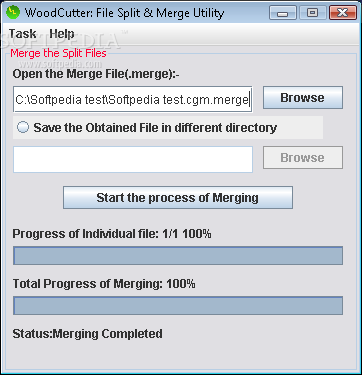Description
WoodCutter
WoodCutter is a handy tool for anyone who needs to manage their files. Even though storage space isn't a big deal these days thanks to Cloud services, there used to be a time when every bit counted. You had to choose which files to keep or burn onto CDs. That’s where WoodCutter comes in! It helps you split large files into smaller pieces so they’re easier to share or store.
Easy Download and Use
This application is lightweight, making it super easy to download directly onto a USB Flash drive. This means you can take it with you wherever you go without needing to install anything! Just remember, if you want to use it on other computers, they need to have the Java Runtime Environment installed for everything to work smoothly.
Simplified File Management
With WoodCutter, splitting and joining files is as easy as pie! You really only need to pick one or two folders and hit a button. There are two main features: splitting files and joining them back together, but honestly, the joining feature isn’t always necessary.
How It Works
The way WoodCutter splits files is straightforward. There’s a drop-down menu where you can choose how big each piece will be—whether in KB, MB, or GB. Then just type in the maximum size for each part. While it would be nice to have more options for splitting methods, this single method works just fine!
Fast Operations
The whole process happens quickly! Plus, when you create those smaller pieces of your file, an executable file is automatically generated that puts everything back together when opened again. This means the join tool isn’t very necessary unless you accidentally delete that executable file—it has similar requirements as the split feature.
Why Use WoodCutter?
Even with all the Cloud options out there, applications like WoodCutter are still super useful! If you're trying to send an email attachment or meet other size limits for your files, this tool makes it easy. Its simple design lets you jump right in without any hassle!
Tags:
User Reviews for WoodCutter 7
-
for WoodCutter
WoodCutter is a handy tool for splitting large files into multiple volumes. Easy to use, fast operation, and convenient executable wrapping.
-
for WoodCutter
WoodCutter is a fantastic app! It's super easy to split and join files without any hassle. Highly recommend!
-
for WoodCutter
I love how lightweight WoodCutter is! Perfect for using on the go, and it works flawlessly every time.
-
for WoodCutter
This app makes managing large files a breeze! Fast and efficient. Definitely a must-have for anyone!
-
for WoodCutter
WoodCutter is incredibly useful for splitting files quickly. The simple interface makes it user-friendly!
-
for WoodCutter
An excellent tool for file management! WoodCutter saves me so much time when sending large attachments.
-
for WoodCutter
Super impressed with WoodCutter! Easy to use, portable, and does exactly what it promises. Five stars!