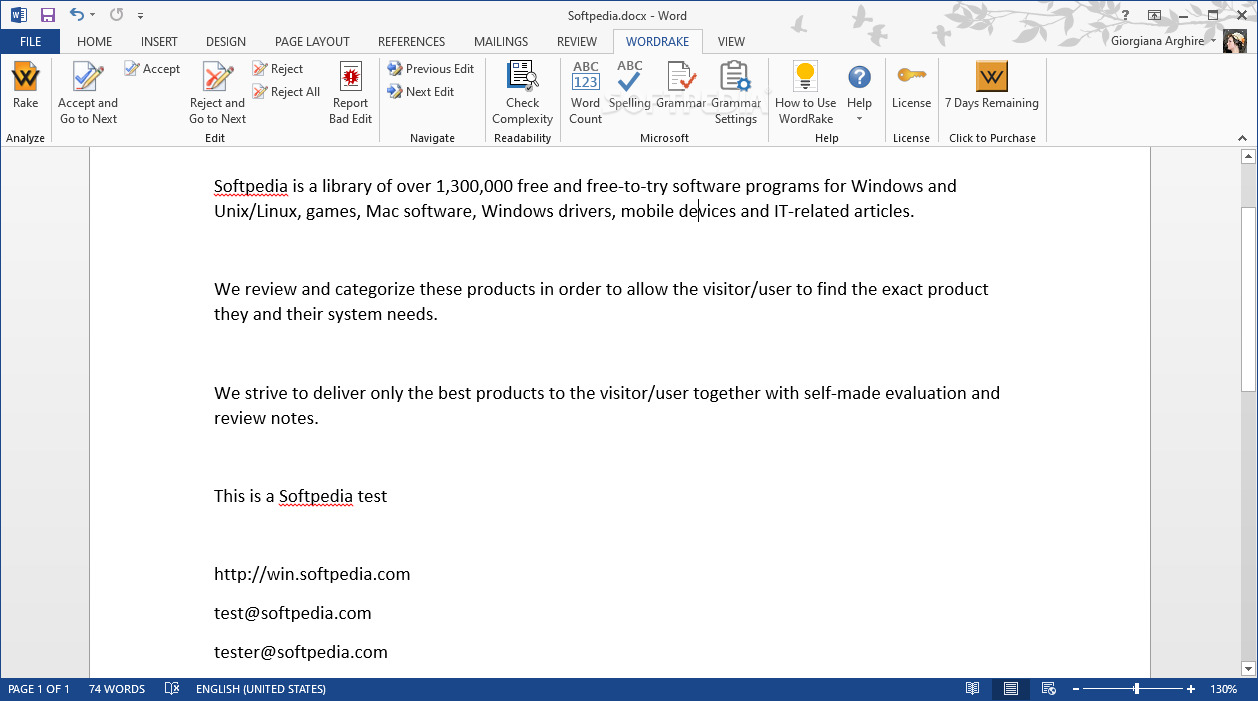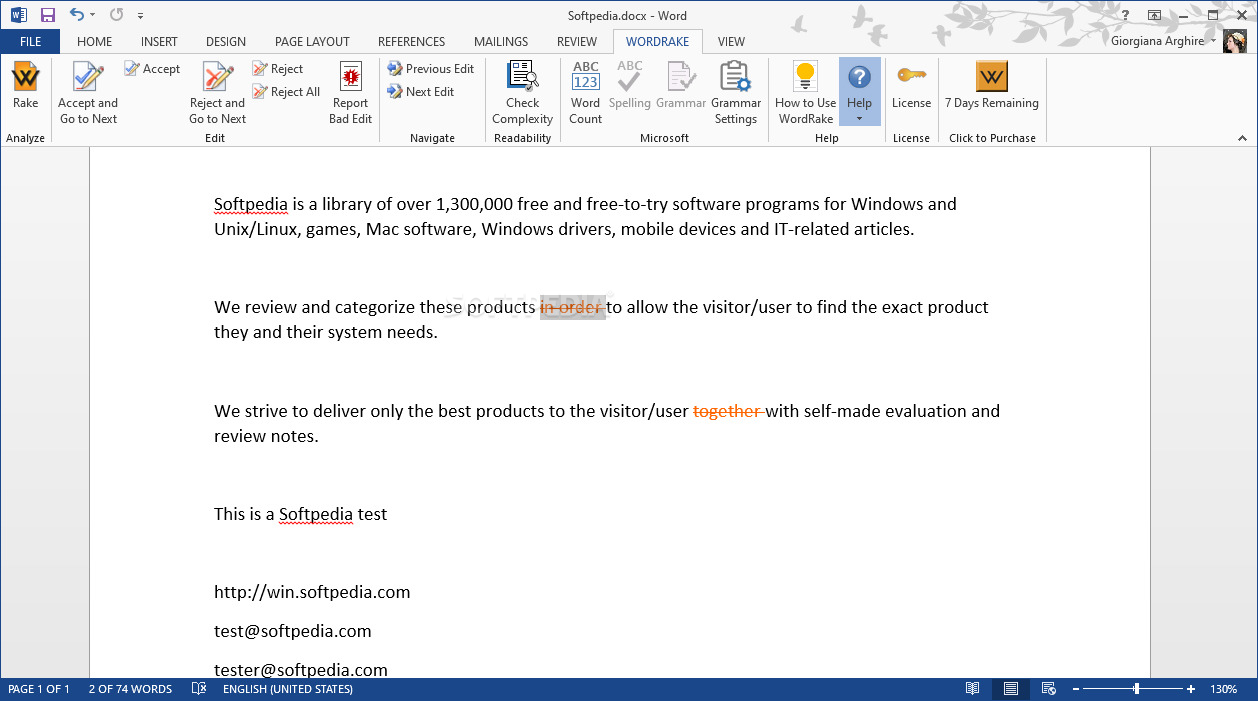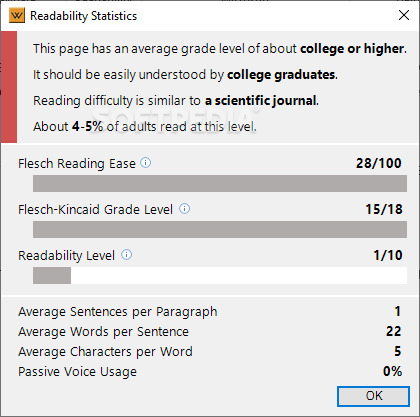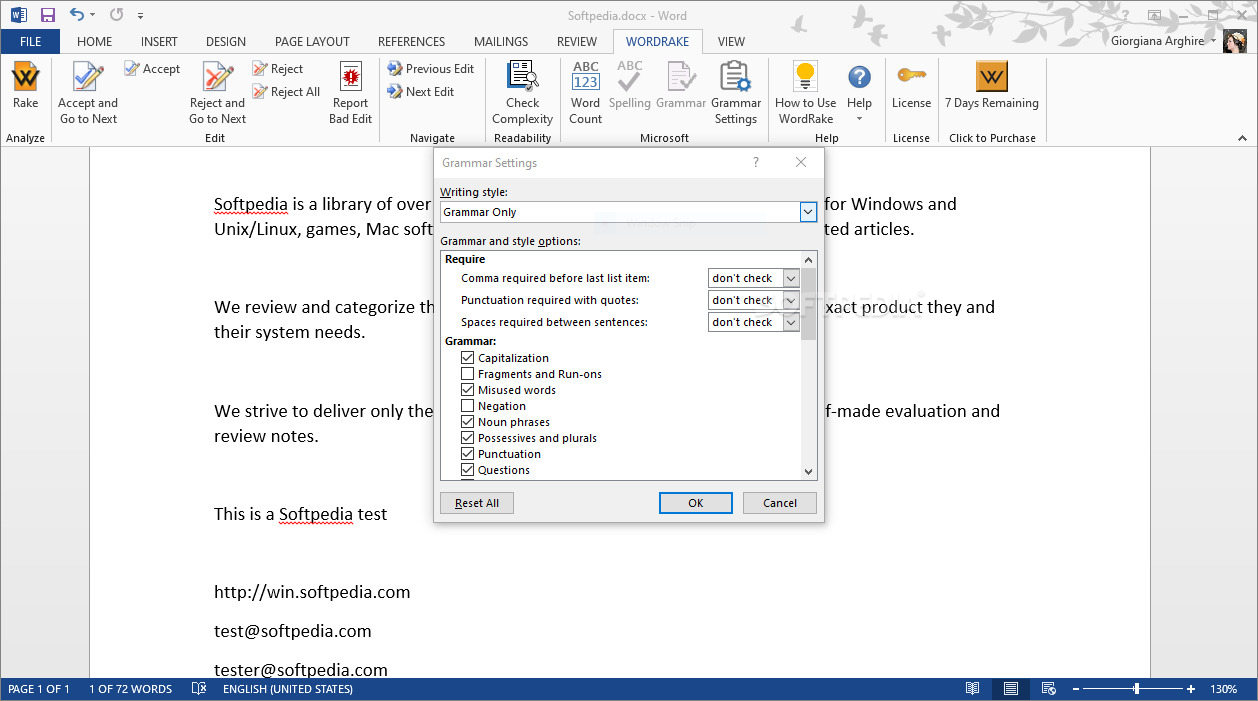Description
WordRake for Word
WordRake for Word is a fantastic tool that steps in when you want to make your writing sharper and clearer. If you’re already using Microsoft Office, especially Word, you know it’s great for creating professional projects. But guess what? There’s always room to make things even better!
Enhancing Your Writing Experience
To start enjoying all the perks of WordRake, just remember—you need a valid license or subscription for Microsoft Word. Unfortunately, if your license has expired and you're in Compatibility mode, you won’t be able to use this handy add-in.
Smooth Installation Process
Installing WordRake is super easy! Once it’s set up, just restart Word and you’ll see a shiny new tab labeled WordRake waiting for you.
Get Suggestions to Improve Clarity
If you open an existing document or whip up a new one from scratch, you can let the add-in work its magic. It analyzes your text and gives suggestions aimed at improving clarity and brevity. This means your messages become clearer and more concise—perfect for making your project shine!
A Deep Dive into Your Text
WordRake doesn’t just look at the surface; it checks every paragraph in your document. It reviews punctuation, word order, and even spots jargon that might confuse readers. By avoiding unclear phrases, you'll keep everything tidy.
Understanding Document Complexity
An awesome feature of WordRake for Word is its ability to assess how complex your document is. This way, you can ensure that everyone understands what you're saying without any mix-ups.
Readability Statistics at Your Fingertips
You’ll also get some cool readability stats! Find out the average number of words per sentence, sentences per paragraph, and even characters per word. Plus, it checks how much passive voice is hanging around.
A Simple Click Away!
If you're ready to make your documents clear as day, with just one click on the suggestions that fit best for you—you're all set! So why not give WordRake for Word a try? You might be amazed by how much better your writing can get!
Tags:
User Reviews for WordRake for Word 1
-
for WordRake for Word
WordRake for Word enhances clarity and brevity in professional projects. Easy installation and user-friendly interface. A must-have for Microsoft Word users.