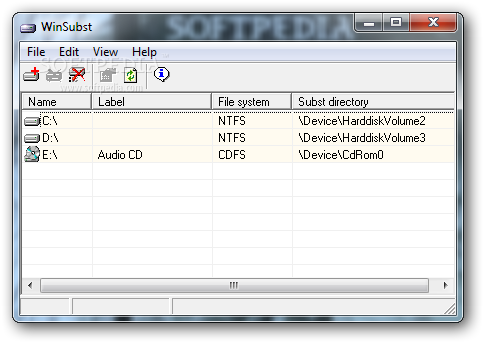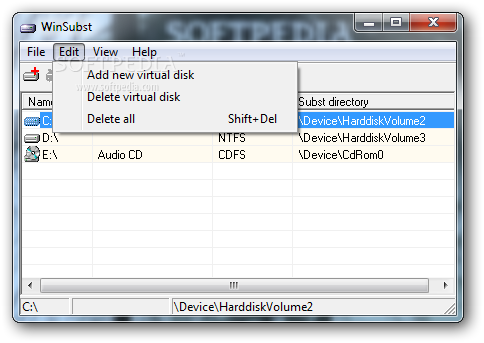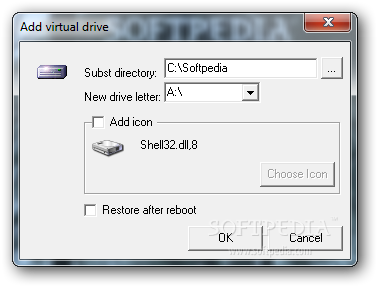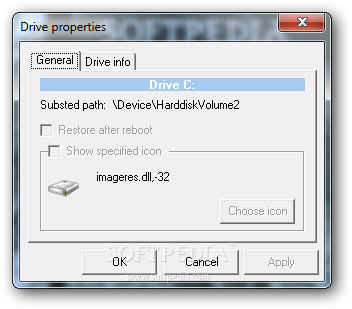Description
WorkSoft WinSubst
WorkSoft WinSubst is a neat tool that gives you a graphical interface for the Subst command line in Windows. This means you can easily connect paths to drive letters and see the names of your current virtual drives. Setting it up is a breeze!
Is WorkSoft WinSubst Still Updated?
Before we dive deeper, there's something important to mention. This app hasn't been updated in quite some time, and it looks like its project might be discontinued. But don't worry! We tested it on newer versions of Windows, and it still worked just fine.
User-Friendly Interface
The tool comes with a clean interface that shows all the drives it finds right when you start it up. You'll see details like the drive label, name, filesystem type, and Subst directory at a glance.
Adding Virtual Drives Made Easy
If you want to add new virtual drives, it's super simple! Just pick the Subst directory on your disk, choose a drive letter, and even select an icon if you want. Plus, these new drives can automatically pop back up after you restart your computer. New entries will show up highlighted in green in the main window!
Managing Your Drives
WorkSoft WinSubst allows you to delete all or just selected virtual drives whenever you need to. You can also refresh what's displayed or check out drive properties to learn more about things like the Subst path, icon, label, and drive type. However, don't expect many extra features beyond this.
No Performance Issues Here!
During our testing, we didn't run into any annoying surprises. The software was stable; it didn't hang or crash at all! It also doesn't slow down your computer because it uses very little CPU and RAM.
The Bottom Line
It's too bad that WorkSoft WinSubst isn't actively developed anymore because aside from that little hiccup, it's a simple and fast way to substitute drive letters for different paths and check out your virtual drives' names while restoring them automatically after rebooting your computer.
If you're interested in downloading this handy tool for managing your virtual drives easily, feel free to check out this link!
Tags:
User Reviews for WorkSoft WinSubst 7
-
for WorkSoft WinSubst
WorkSoft WinSubst provides a straightforward interface to associate paths with drive letters on Windows. Easy setup, stable performance.
-
for WorkSoft WinSubst
WorkSoft WinSubst is an amazing tool! It simplifies managing virtual drives effortlessly. Highly recommend!
-
for WorkSoft WinSubst
I love how easy it is to set up and use WorkSoft WinSubst. It works perfectly on my Windows machine!
-
for WorkSoft WinSubst
This app is a lifesaver for organizing my files. Fast, simple, and very reliable. Five stars all the way!
-
for WorkSoft WinSubst
WorkSoft WinSubst has made my workflow so much smoother! I can easily manage drive letters and paths.
-
for WorkSoft WinSubst
Fantastic app! It does exactly what it promises without any fuss. Wish it was still in development though.
-
for WorkSoft WinSubst
A great utility for anyone needing virtual drives! User-friendly interface and no crashes at all.