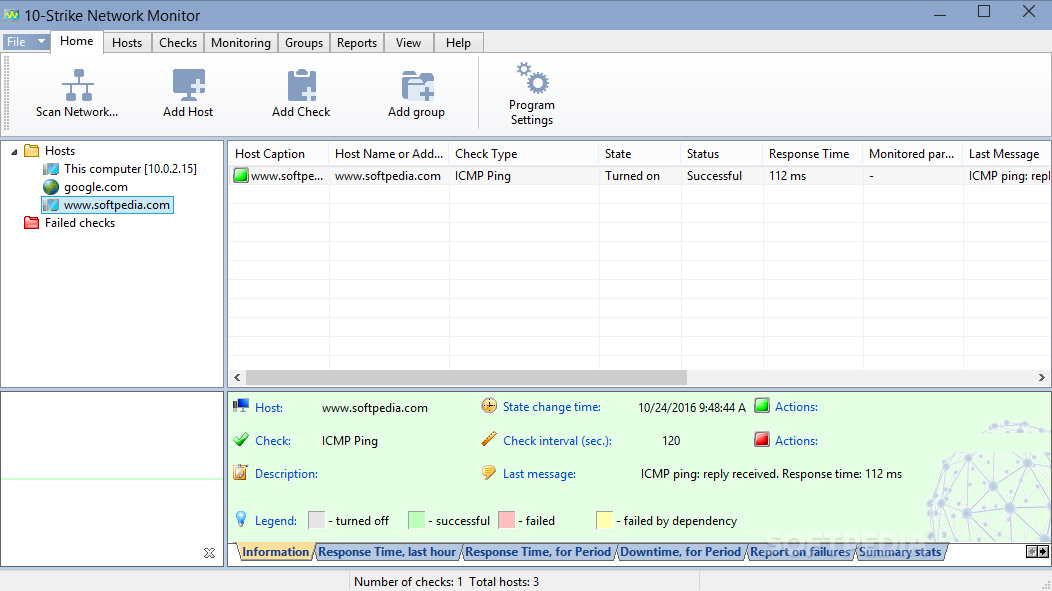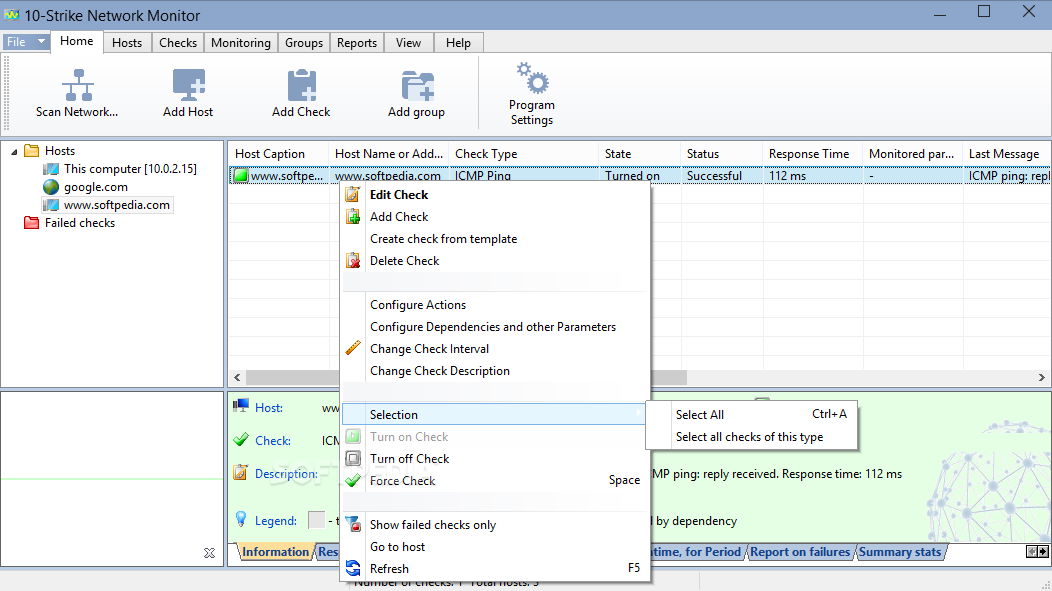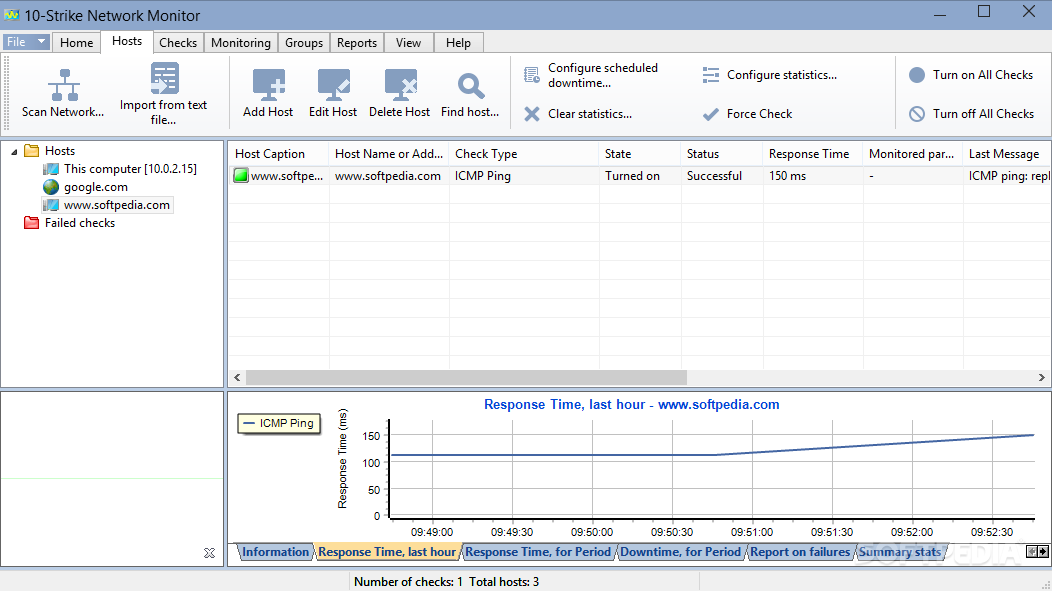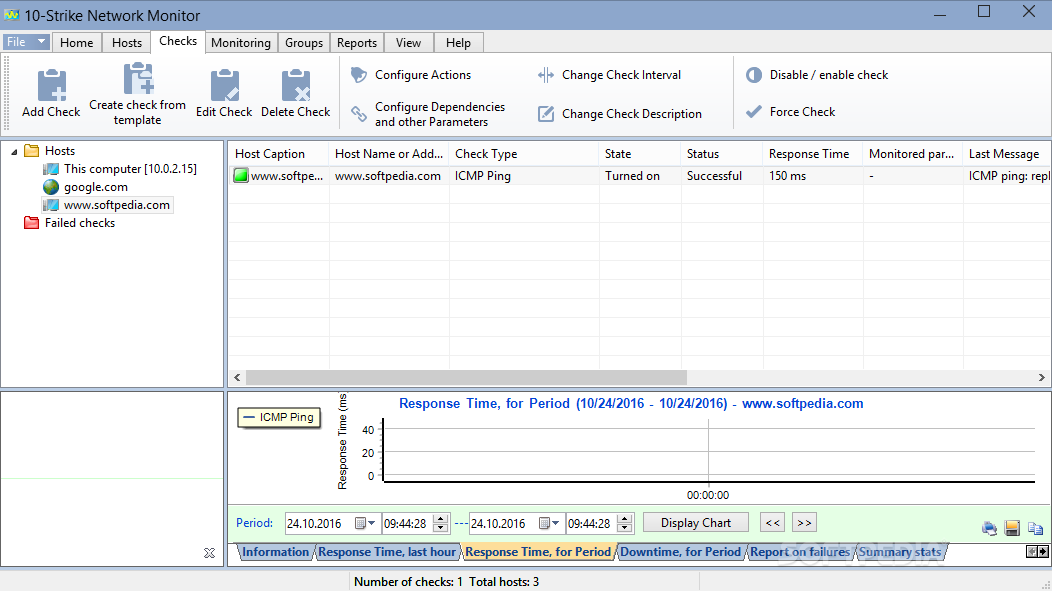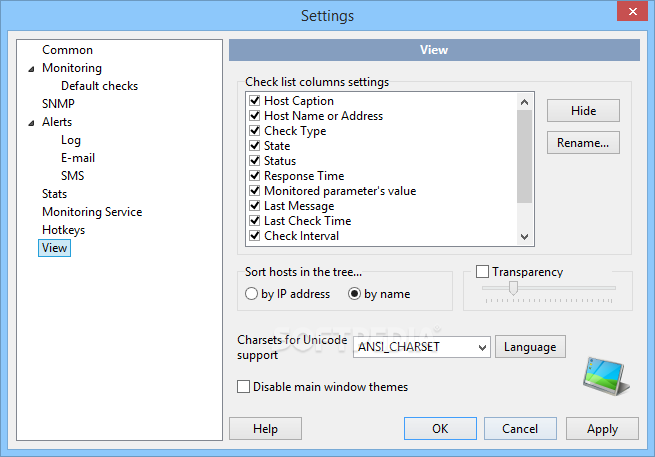Description
10-Strike Network Monitor
10-Strike Network Monitor is a handy tool for keeping tabs on all the connected devices in your network. Whether you're managing a small home setup or a big corporate network, this software has got you covered. It helps you monitor devices and services, gives you alerts if something goes wrong, and collects useful stats—all from one easy-to-use application.
Easy to Use Interface
The layout of 10-Strike Network Monitor is designed to be super user-friendly. You won’t have to be a tech genius to figure it out! And if you ever get stuck, there’s an awesome Help and Q&A section that can answer your questions and help you get started.
Diverse Monitoring Capabilities
One cool feature of 10-Strike Network Monitor is its wide range of monitoring checks. It doesn’t just check if devices are online; it also looks at server statuses, device performance, bandwidth usage, printer health, and even logs—and that’s just scratching the surface!
Simplified Device Availability Tests
If you want to run a basic availability test for a device, the first step is to perform a network scan. Thankfully, 10-Strike Network Monitor has an easy wizard that guides you through finding hosts on your network step by step.
Selecting Host Detection Methods
You can start by entering the IP address range or importing computers directly from your network neighborhood. While importing might be quicker, it may not show all available hosts. You can choose from different detection methods like ICMP, SNMP, TCP, or ARP—then just hit the button to start scanning!
Organized Host Details
The software organizes all the details about each host nicely so you can see their state, status, response time, and actions taken easily. You can even do batch actions and group devices together! Plus, there are multiple notification options available so you'll always know if there's an issue with any device.
Reporting Features
The reporting features in 10-Strike Network Monitor are impressive too! The app can create diagrams and reports on things like connection failures and response times. You can save these reports locally in CSV format for later review.
Explore More with Pro Edition
If you're interested in more advanced features, check out 10-Strike Network Monitor Pro. This version offers graphic network maps and remote monitoring capabilities among other perks.
No doubt about it—10-Strike Network Monitor is powerful software for anyone managing networks! It not only keeps an eye on device connections but also provides valuable insights about your whole network.
User Reviews for 10-Strike Network Monitor 1
-
for 10-Strike Network Monitor
10-Strike Network Monitor offers comprehensive monitoring capabilities, user-friendly layout, and helpful Q&A section. Ideal for network administrators of all levels.