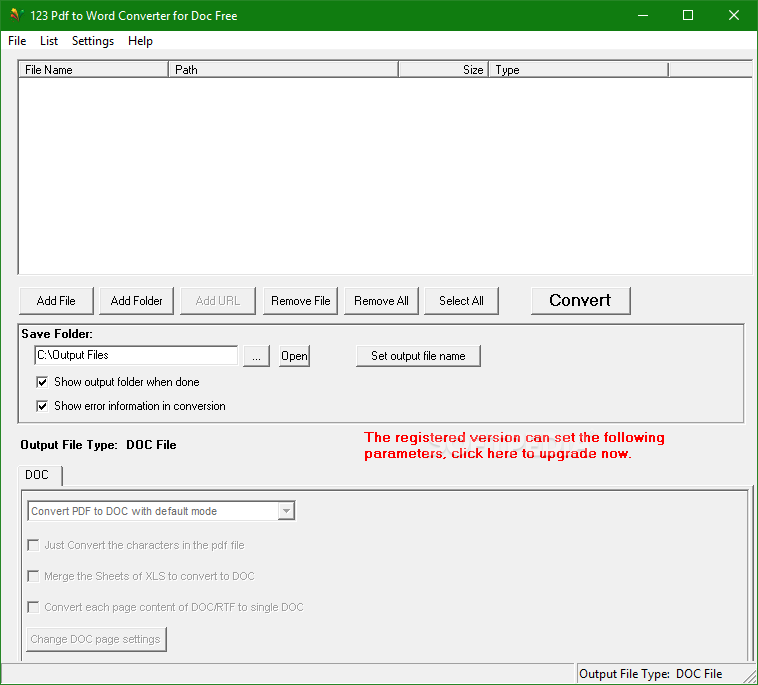Description
123 Pdf to Word Converter for Doc Free
123 Pdf to Word Converter for Doc Free is a handy tool that helps you turn your PDF documents into Microsoft Word files (DOC). The best part? It's super easy to use, even if you're not tech-savvy!
Easy Interface for Everyone
The interface looks pretty standard, which means it’s user-friendly. You can add files by browsing through your folders, using the tree view, or just dragging and dropping them in. Plus, you can convert multiple PDFs at once – how cool is that?
File Queue Details
Your file queue shows you everything you need: the name, location, size, and type of each file. Just set where you want the converted files to go and what you want to name them, then hit start!
Custom Conversion Options
You can choose to convert just the text from your PDFs. When you're done with the conversion task, the app can open the output folder automatically. It also provides error details if something goes wrong during conversion.
More Features You’ll Love
If you want more control, you can adjust page sizes and margins or even remove items from your list. Feeling multilingual? You can switch languages too! And if you plan on using the same files again later, saving your item list is super easy.
Performance Insights
This PDF conversion tool doesn’t hog system resources. It runs smoothly and finishes tasks quickly while maintaining good quality for graphics and text layout. However, one downside we found was that it struggled with converting images during testing. Also, a little visual upgrade for the interface wouldn’t hurt.
Join Other Users!
If you're looking into PDF converters like this one, you'll see it's part of great collections like Convert PDF to Word.
User Reviews for 123 Pdf to Word Converter for Doc Free 1
-
for 123 Pdf to Word Converter for Doc Free
123 Pdf to Word Converter for Doc Free is user-friendly, allowing easy PDF to Word conversion. Interface could be improved.