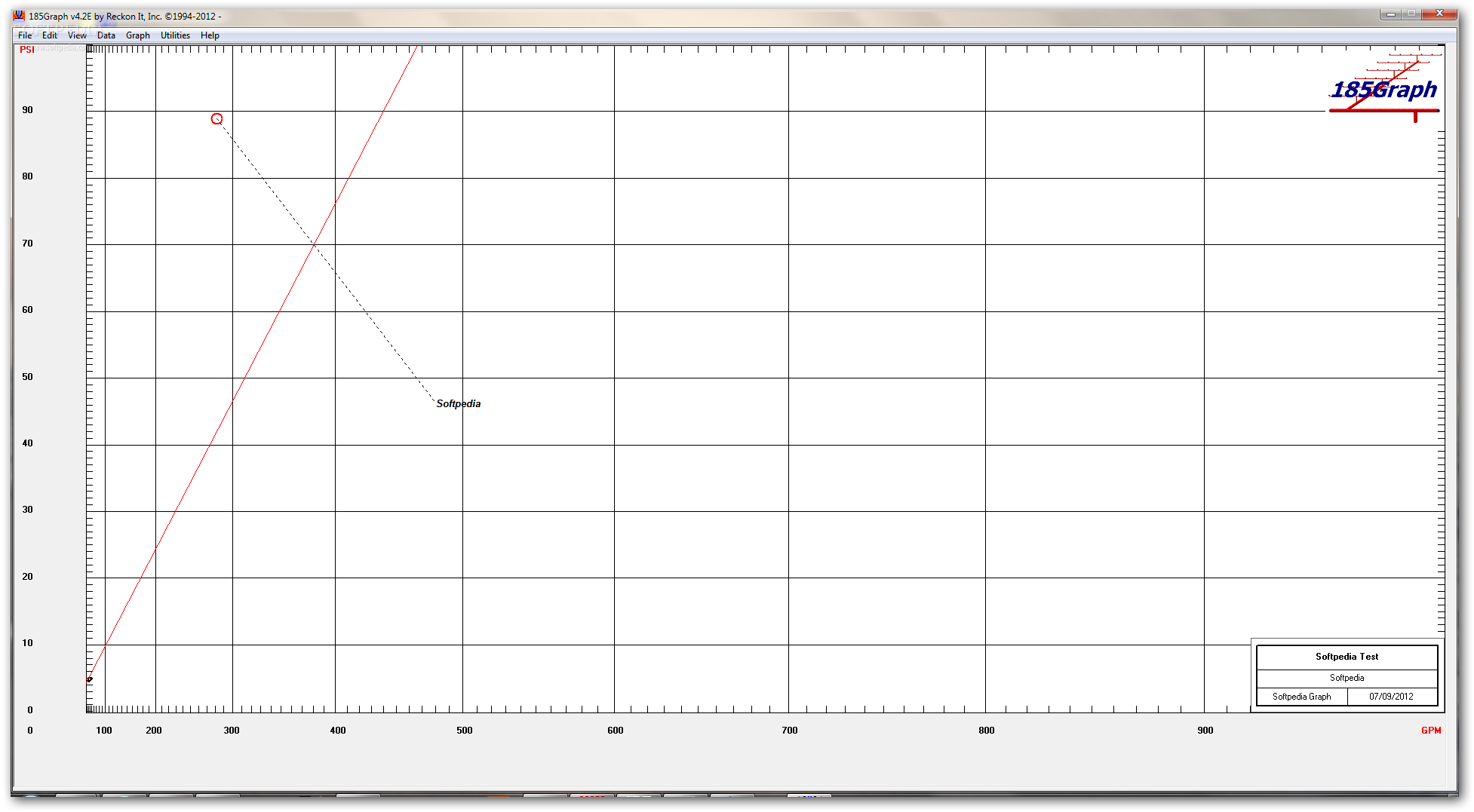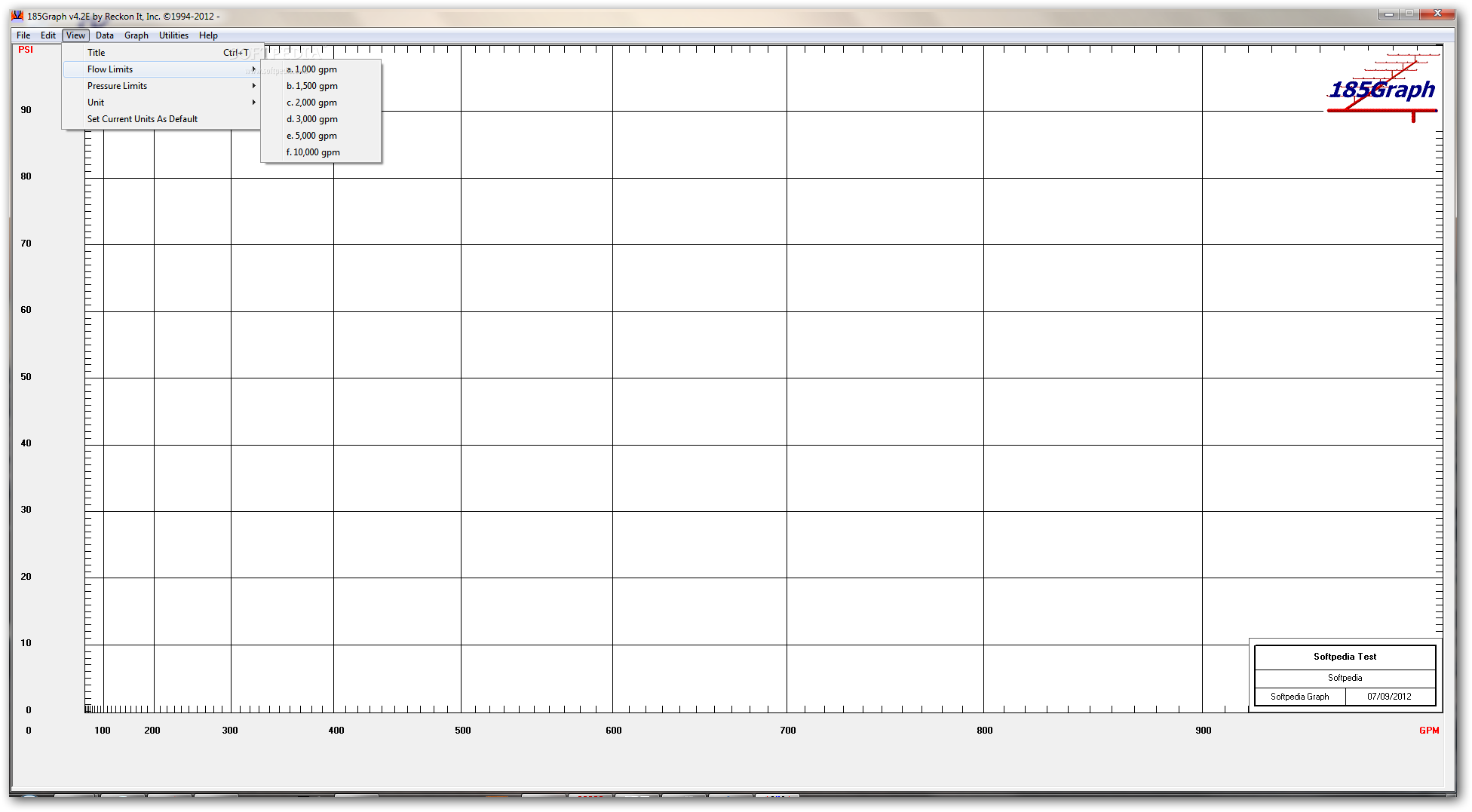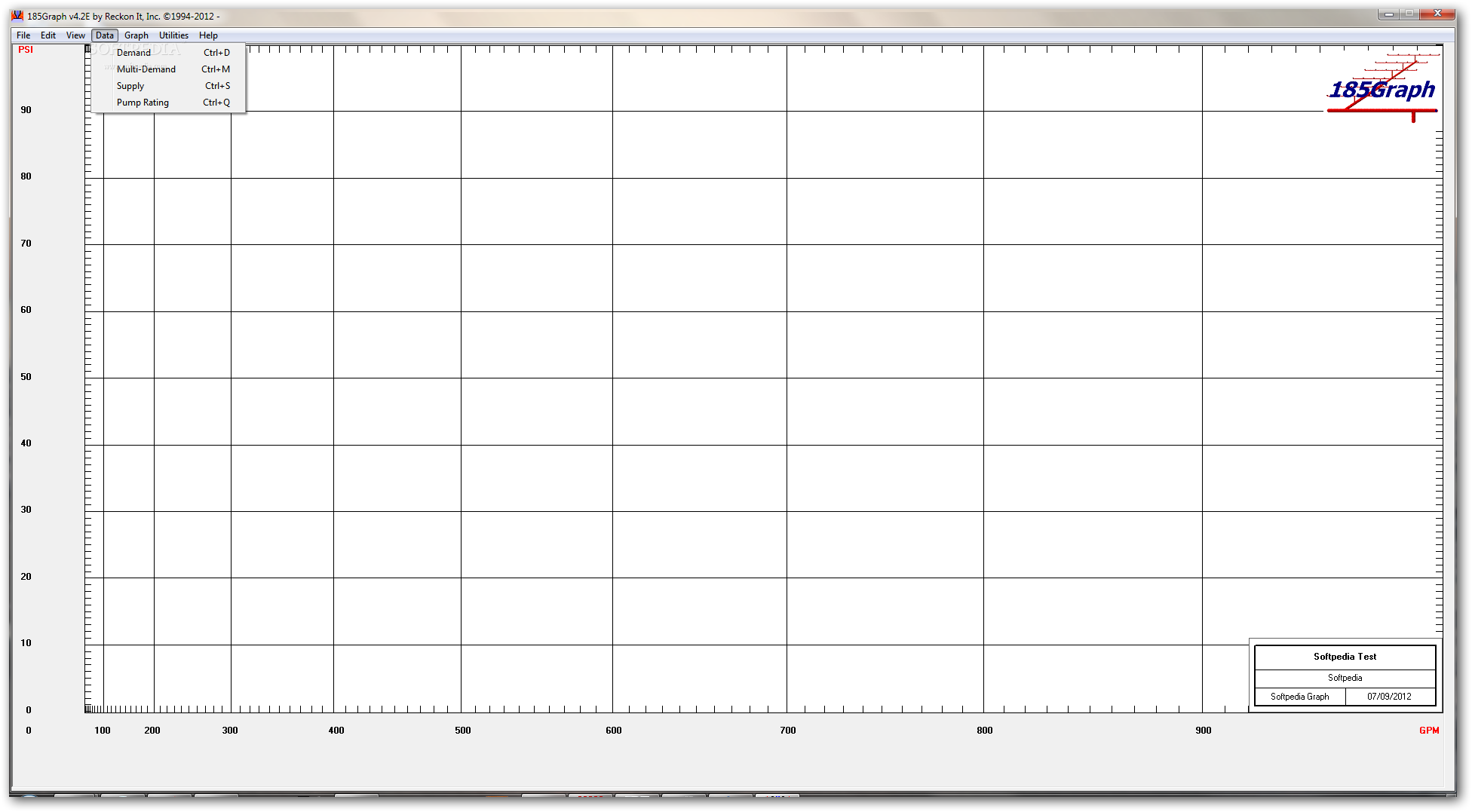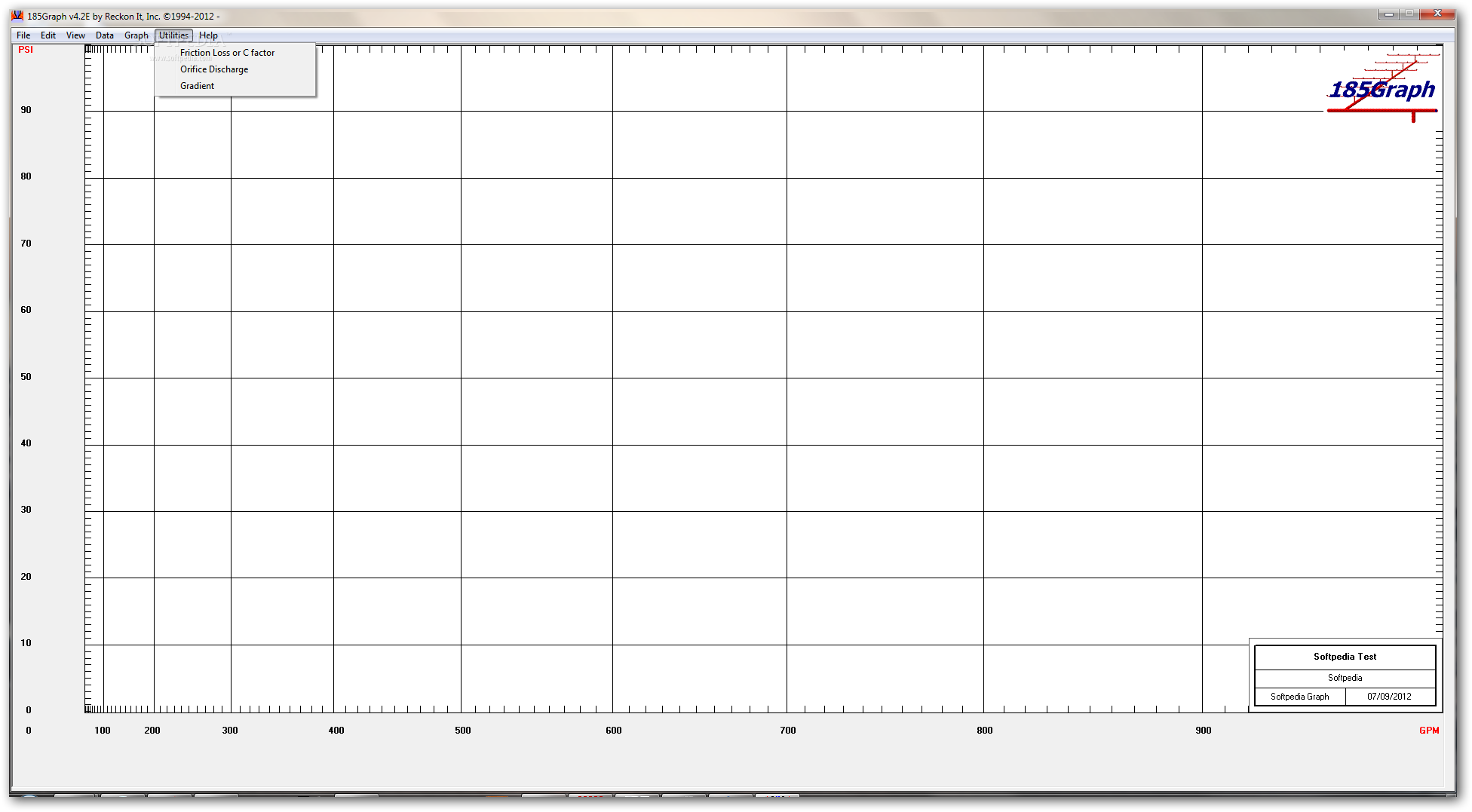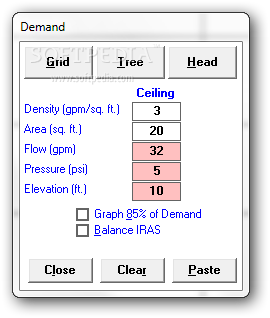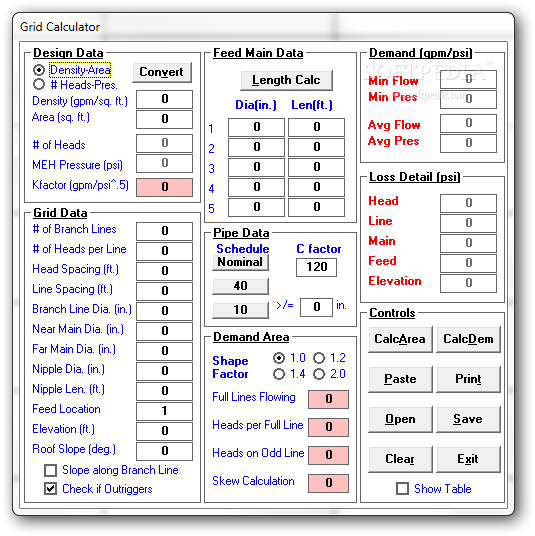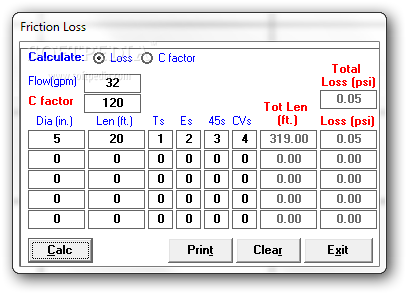Description
185Graph
185Graph is a handy Windows application that helps you create graphs based on fire sprinkler hydraulic calculations related to water supply needs. You can set flow and pressure limits, calculate friction loss, analyze gradients, and much more!
Simple Interface
The program opens up to a full-screen window showing an empty graph at first, making it super easy to jump right in and start tweaking settings until you get the results you want.
Water Supply Demand Details
You can customize various details about water supply demand like density, area, flow, pressure, and elevation. It also lets you define grid properties such as the number of branch lines and heads per line, head and line spacing, feed location, elevation, roof slope, and so on.
Design Parameters
There are other important parameters related to design too! You can set pipe and feed main data along with demand and loss details. Plus, if you need multi-demand water supply info, that's covered as well. When it comes to supply information, you can specify the type (like data points or fire/booster pumps), hose flow rates, loss factors, and elevation levels. Don't forget to include pump rating details!
Advanced Calculations
185Graph has additional tools for calculating friction loss or C factor. You can also determine orifice discharge by specifying the pitor orifice coefficient for generating flow. And yes—gradient analysis is included!
Saving Your Work
Your graph can be plotted immediately! You also have the option to save your project so you can pick up right where you left off later. While 185Graph doesn't allow for exporting graphs as images directly, you can easily copy them to your clipboard for pasting into photo editors or printing them out.
User-Friendly Experience
You'll find that undoing and redoing actions is straightforward—perfect for fixing any mistakes along the way! Our tests showed no stability issues; 185Graph didn't crash or display error messages at all. Plus, it's lightweight enough not to slow down your computer while running other processes.
Satisfying User Needs
If you're looking for an app that covers a wide range of settings and calculators for creating graphs based on fire sprinkler hydraulic calculations related to water supply demands, 185Graph would definitely meet your needs!
User Reviews for 185Graph 7
-
for 185Graph
185Graph provides comprehensive tools for fire sprinkler hydraulic calculations with stable performance. Users can easily customize graphs and print results.
-
for 185Graph
185Graph is an incredible tool for hydraulic calculations! The interface is user-friendly, and I love how easy it is to customize graphs.
-
for 185Graph
This app has exceeded my expectations! It provides comprehensive options for analyzing water supply demands effortlessly.
-
for 185Graph
I absolutely love 185Graph! It’s stable, efficient, and the ability to calculate friction loss is a game changer for my projects.
-
for 185Graph
Highly recommend 185Graph! The graphing tools are powerful, and the calculations are precise. A must-have for any engineer!
-
for 185Graph
Fantastic app! I appreciate the flexibility it offers in customizing graph settings. It’s made my work with fire sprinkler systems so much easier.
-
for 185Graph
185Graph is simply amazing! The performance is smooth and the features are extensive. Perfect for anyone in need of hydraulic analysis.