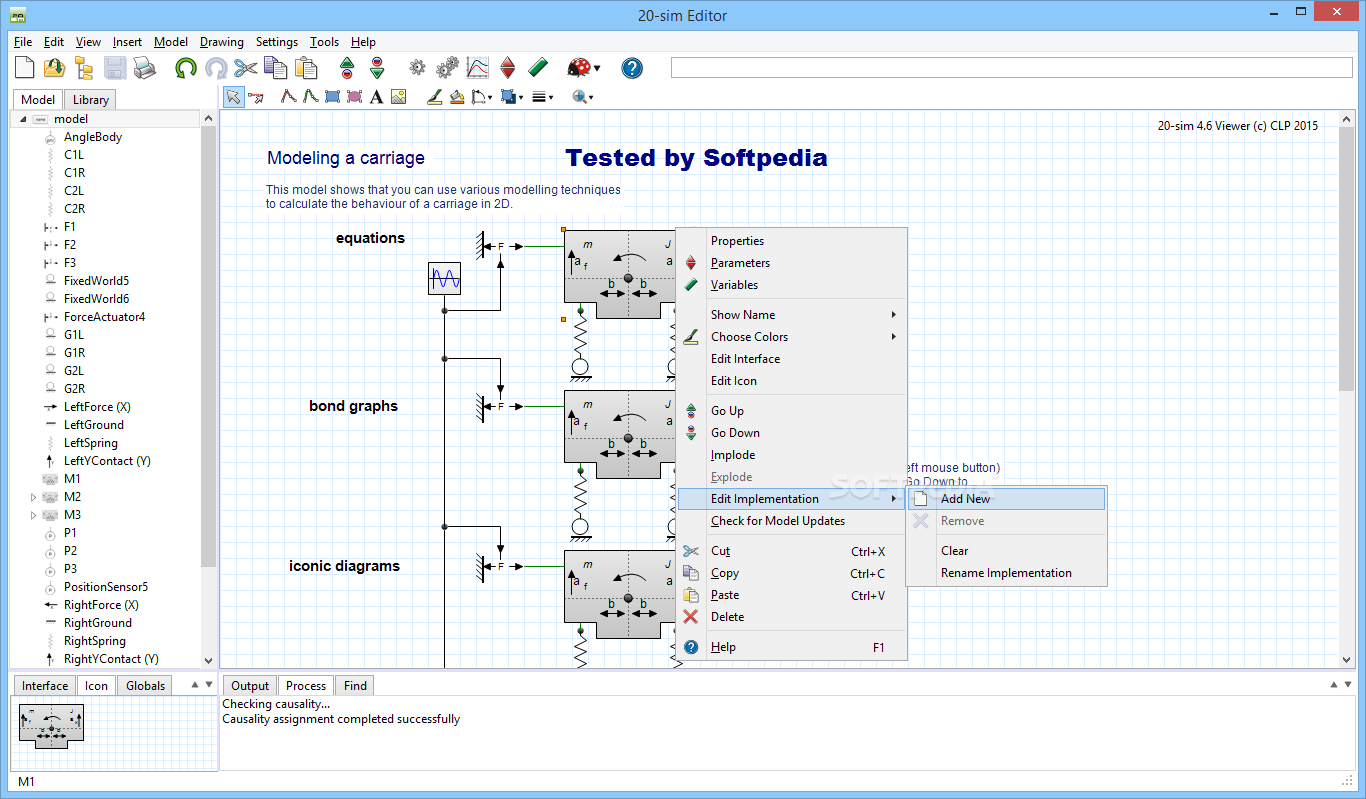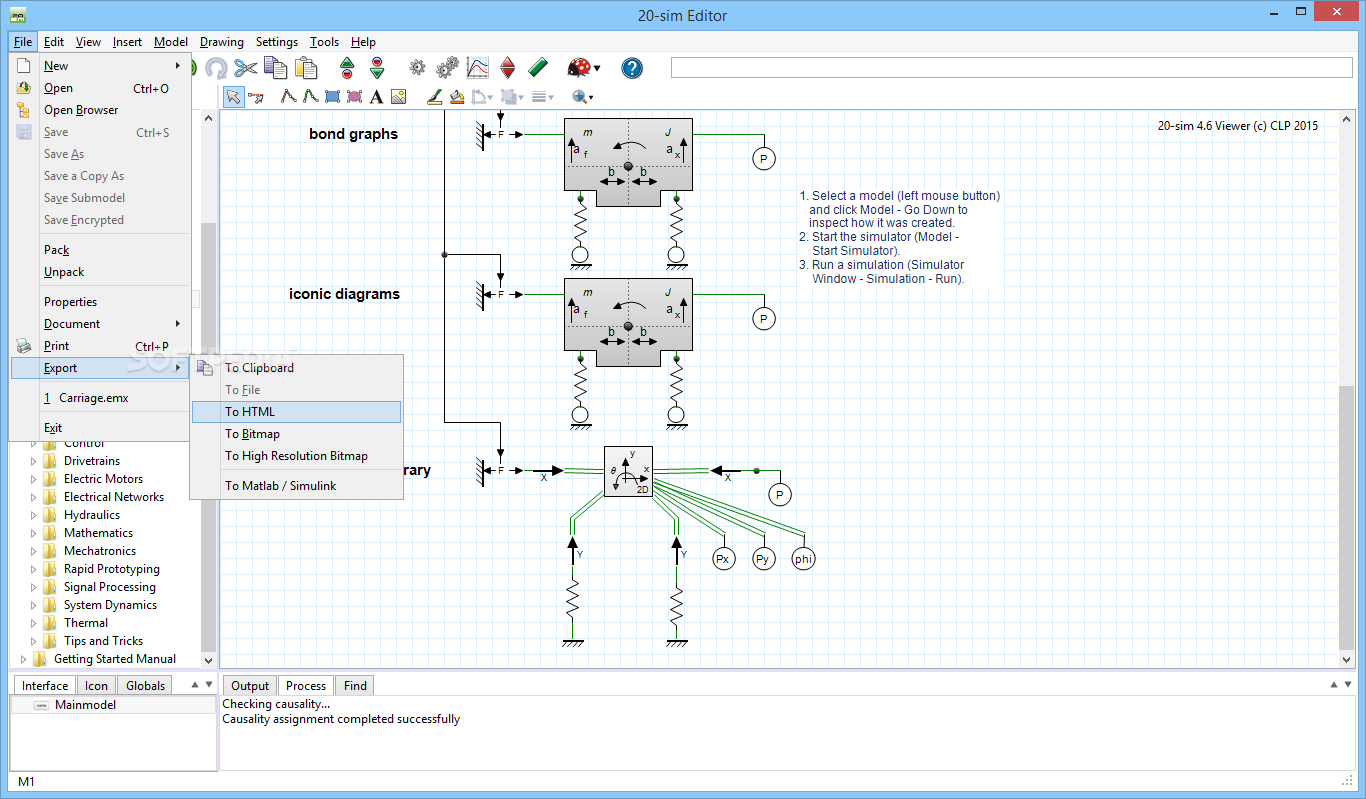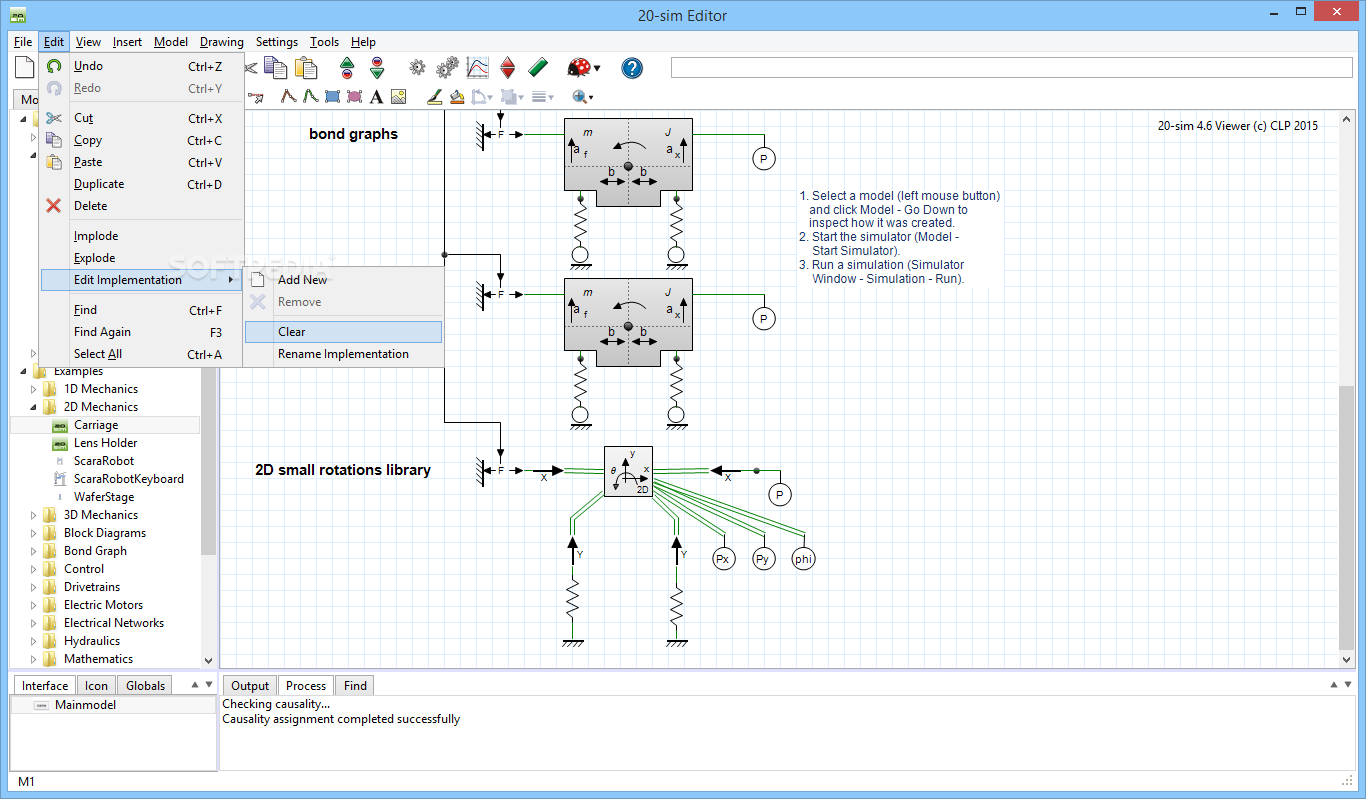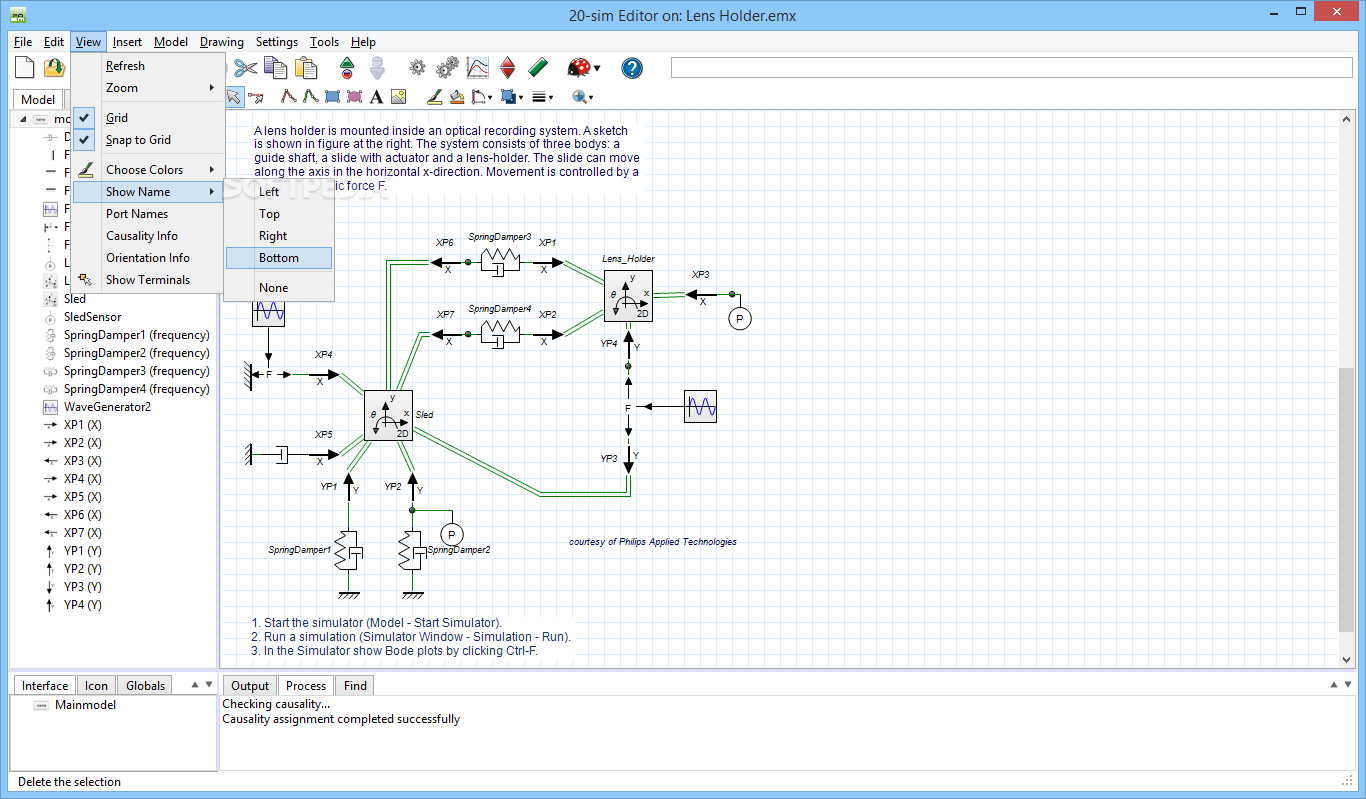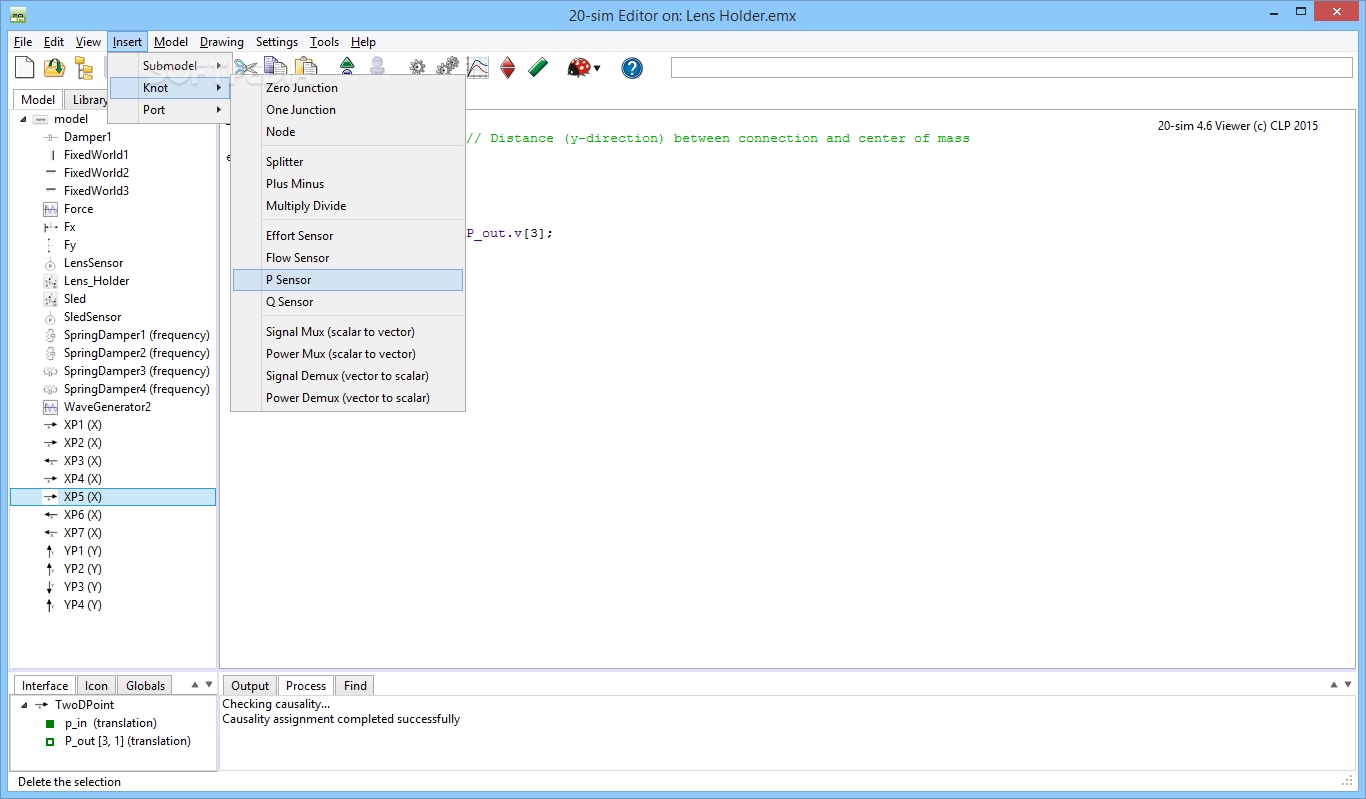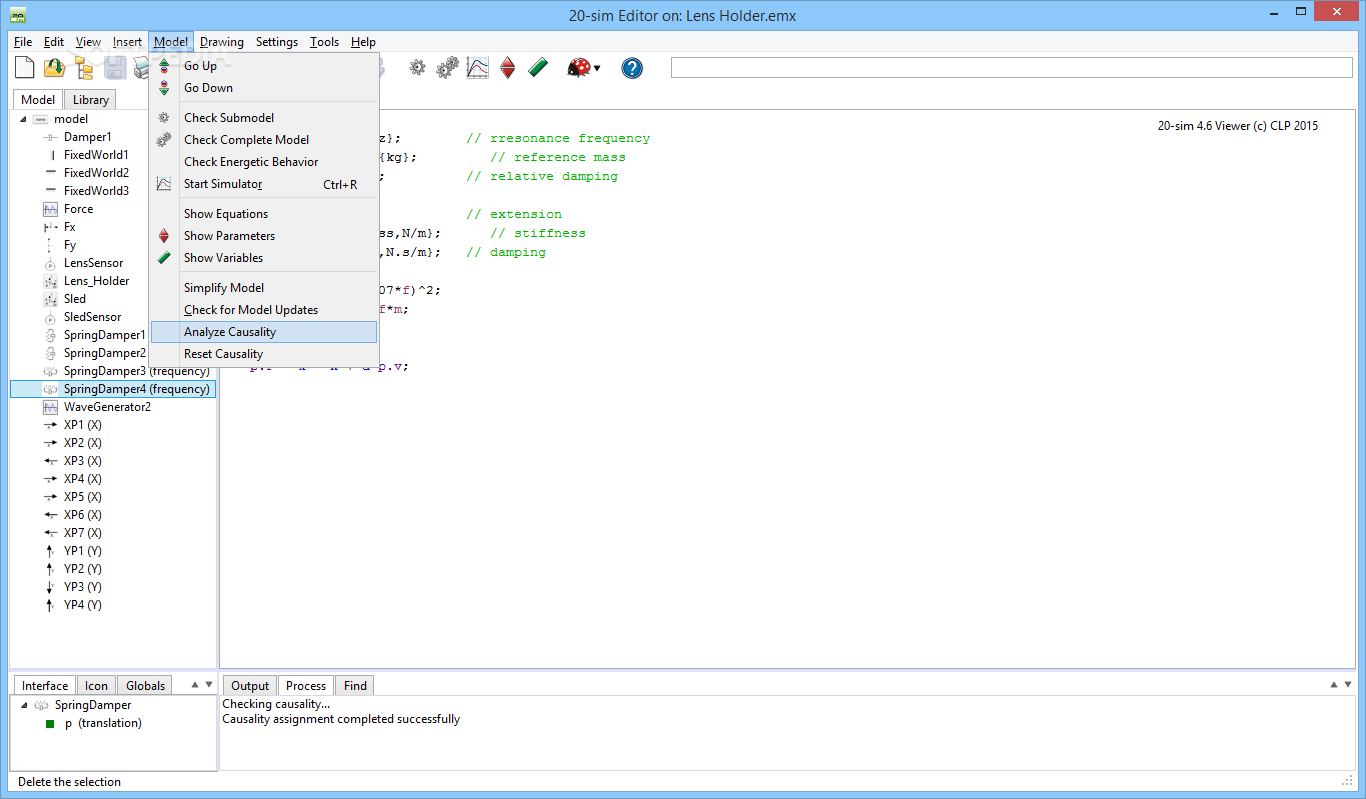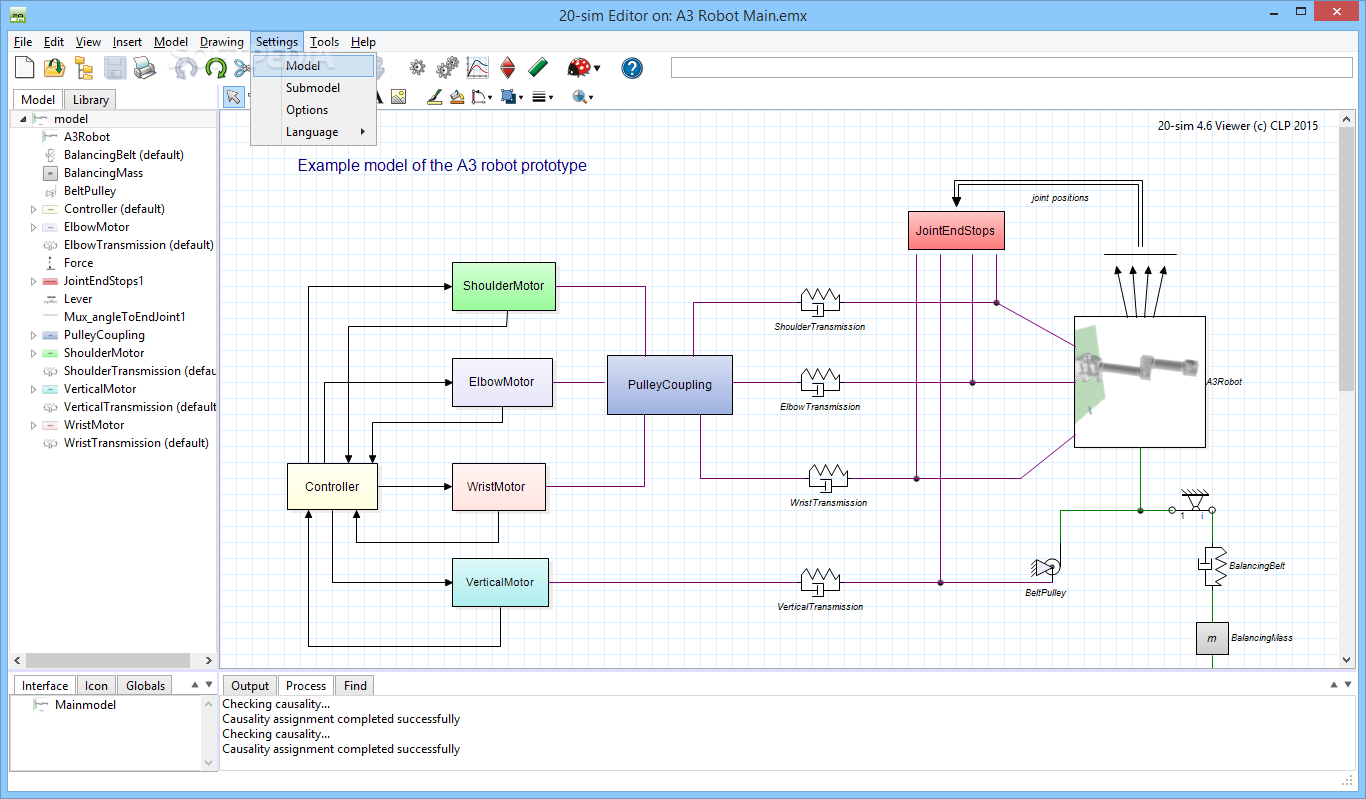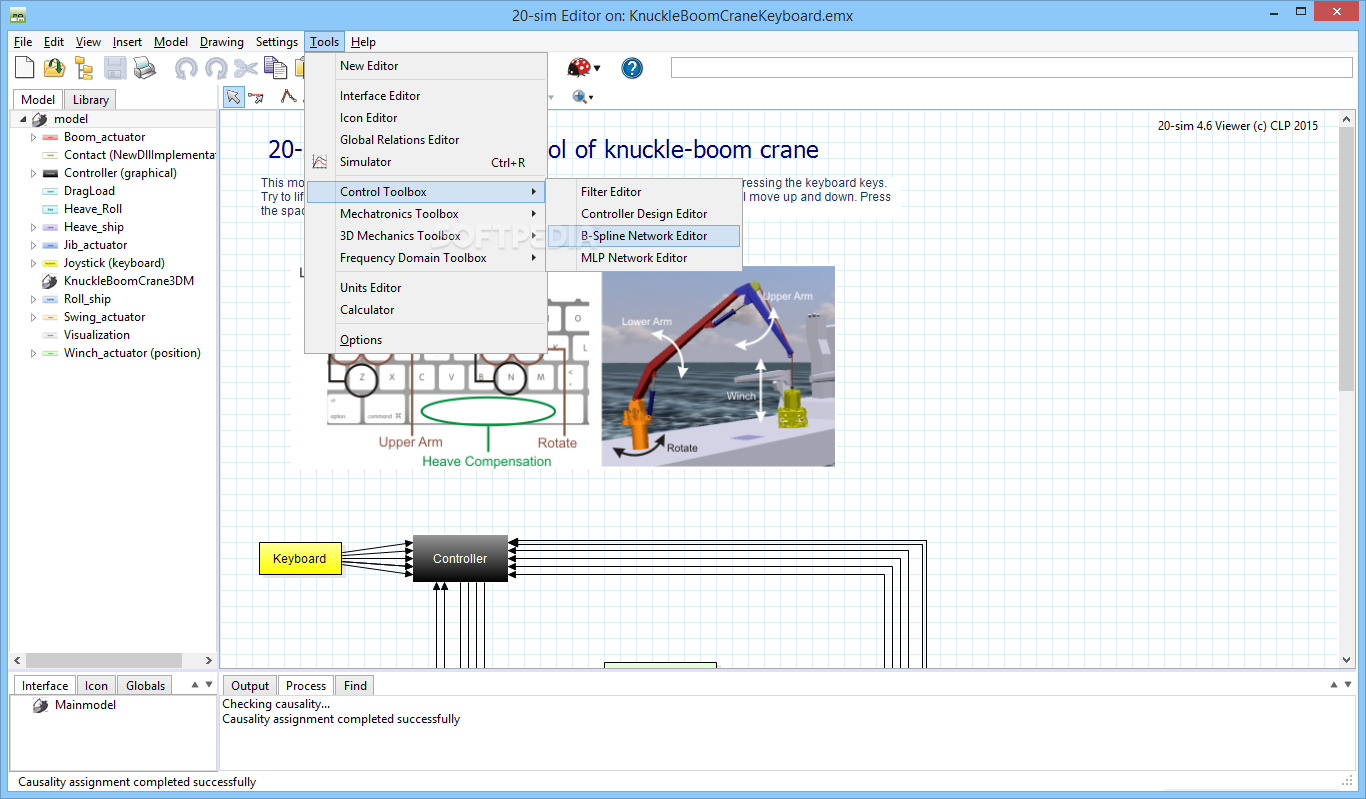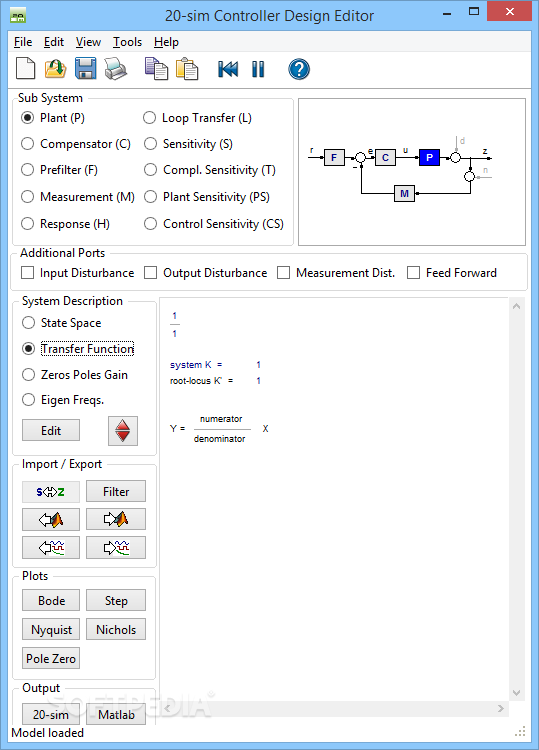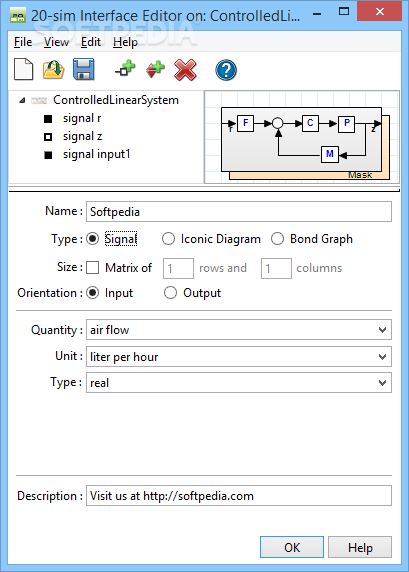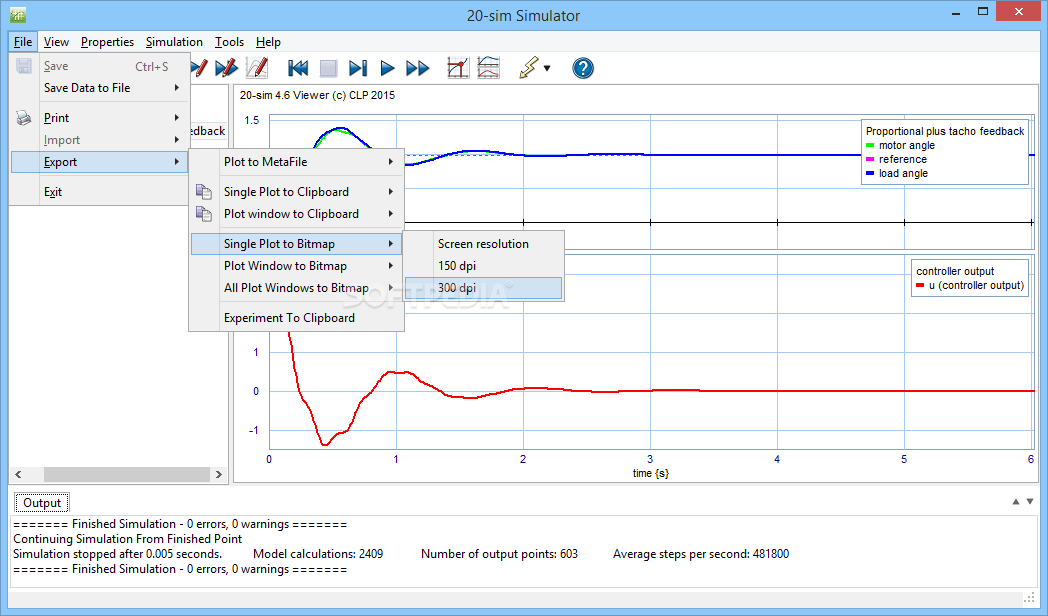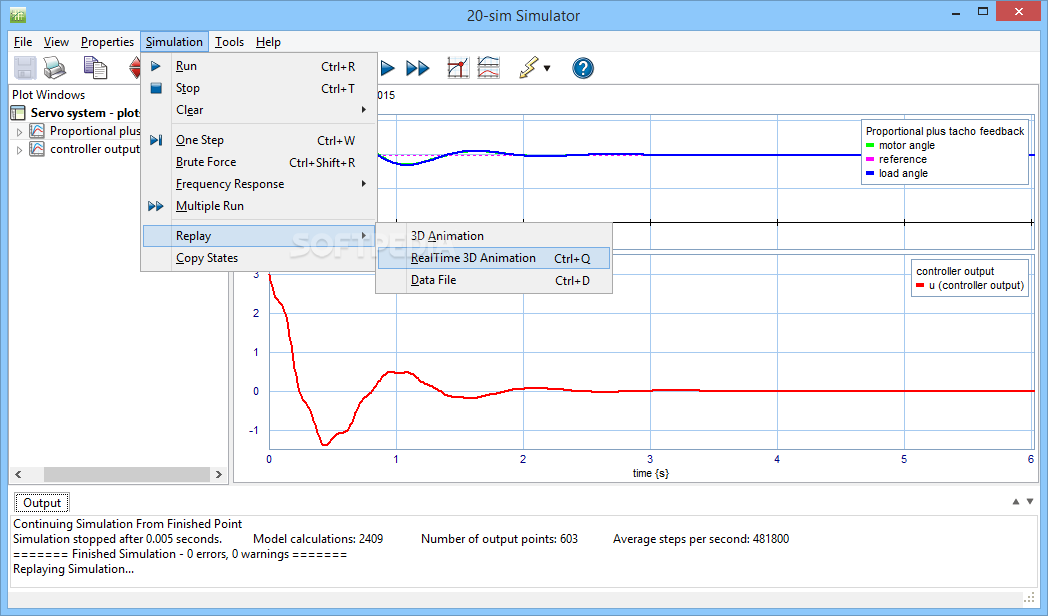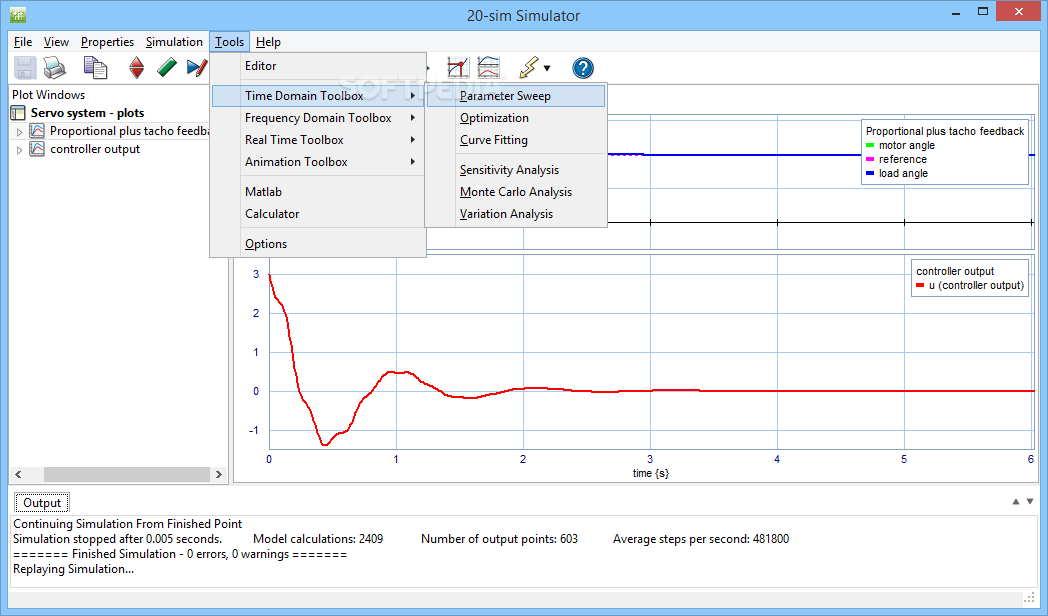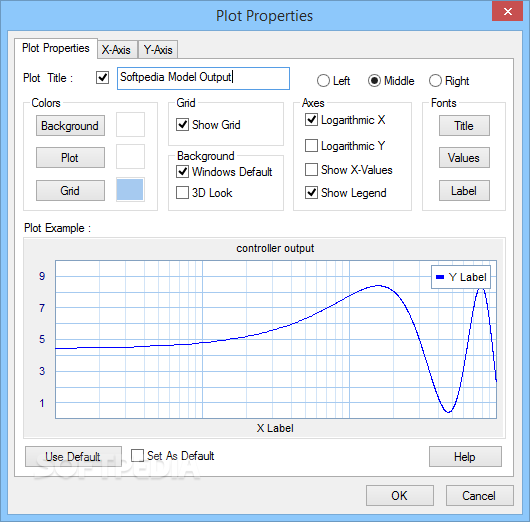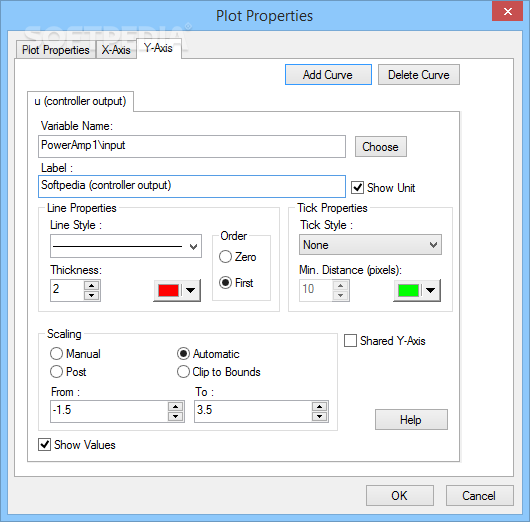Description
20-sim
20-sim is a super handy software that helps you create all sorts of simulations. As technology keeps moving forward, computers have become essential for just about everything, and this tool lets you connect machines or devices to computers so you can test how they behave in different situations.
Features of 20-sim
This application comes loaded with features that give you control over every little detail, both technical and visual. It’s designed really well, so it doesn’t hog too much of your system resources. Just a quick heads-up: make sure your DirectX is up to date for smooth sailing since you’ll be working with 3D graphics.
User-Friendly Design
Even though 20-sim is aimed at specialized fields like research and development, anyone can jump in thanks to its easy-to-use design. You’ll find tons of templates and examples with clear descriptions to help you get started quickly.
Create Complex Simulations
You can whip up simulations for mechanics, hydraulics, signal processing, electric motors, and more using a mix of drawing tools and mathematical expressions. The variety of creation tools here is impressive! You have the usual drawing tools like lines and shapes but also customizable anchor points. Plus, you can insert images or text easily!
A Library Full of Objects
No need to stress about drawing every single detail—this app has a rich library of objects that you can import effortlessly! They’re neatly organized into categories like bond graphs and iconic diagrams for electrical or hydraulic components.
Add Custom Scripts
If you're familiar with programming, you can write scripts for each object to customize their behavior. This adds a whole new level of flexibility to your designs!
Testing Your Designs
You can test your designs just like app developers do! 20-sim has an integrated debugger that checks all variables and functions while showing results in an output window to help pinpoint any necessary adjustments.
The Power of DirectX
You might wonder why DirectX matters—well, if your project passes testing, it allows you to run full-blown simulations in 3D! Editing options are cleverly integrated into the simulation itself.
Real-Time Analysis Tools
The simulation mode keeps things exciting! You have controls that let you set speeds for detailed analysis while tracking forces and energies on real-time updating graphs.
Importing & Exporting Made Easy
20-sim's compatibility rocks when it comes to importing or exporting different data types. You can use various 2D or 3D models and save everything in commonly used formats!
Your Go-To Simulation Tool!
If you're looking to build machines or complex systems virtually before making them real, this software is perfect for that! With so many features packed into it—a day might not even be enough time to list them all—it’s great for anyone needing a solid simulation tool.
User Reviews for 20-sim 8
-
for 20-sim
20-sim offers a heavy set of features for creating and testing simulations in various dynamic systems. Intuitive design and diverse creation tools make it impressive.
-
for 20-sim
20-sim facilitates profound dynamic system modeling and simulation.
-
for 20-sim
20-sim is an exceptional app for creating simulations. The features are robust and user-friendly!
-
for 20-sim
I've been using 20-sim for my projects, and it truly simplifies complex simulations. Highly recommend!
-
for 20-sim
Absolutely love 20-sim! It's packed with tools that make simulation building efficient and fun.
-
for 20-sim
20-sim has transformed my approach to modeling systems. The interface is intuitive and powerful!
-
for 20-sim
This app is a game-changer! 20-sim’s simulation capabilities are unmatched in quality and ease of use.