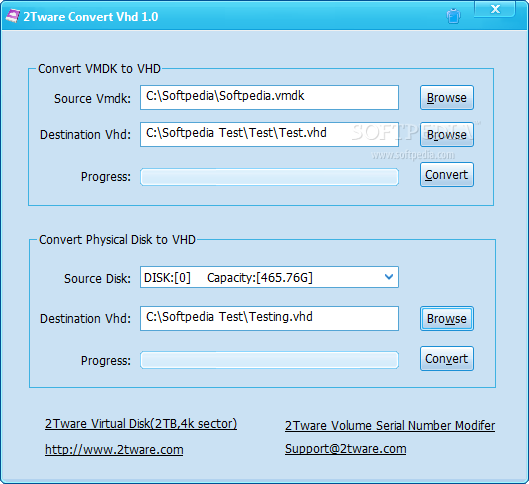Description
2Tware Convert Vhd
2Tware Convert Vhd is a lightweight software application designed to help users convert Virtual Machine Disk (VMDK) files to Microsoft's VHD format. This conversion tool is essential for users of virtual machines like VMware Workstation or VirtualBox.
Key Features:
- Convert physical machines to a single virtual disk for system backups
- Plain design with all configuration settings in a single panel for easy use
- Online help manual for assistance with configuration process
- Select VMDK files using built-in browse button
- Convert physical disks (IDE, SCSI, USB) to VHD format
- Quick conversion process depending on disk size
- Intuitive layout suitable for both beginners and professionals
Specifications:
- File: 2tware-convert-vhd-setup.exe
- Publisher: 2Tware
- Price: FREE
- Supported Formats: VMDK to VHD
- Operating System: Windows
2Tware Convert Vhd allows users to create full backups of their systems by converting physical machines to virtual disks. The tool emphasizes functionality over design, with all settings conveniently located in a single panel.
Users can rely on the online help manual for guidance on the configuration process. The tool supports VMDK file selection with the built-in browse button and allows for conversion of physical disks to VHD format.
The conversion process is quick, but resource-intensive, especially for larger disk sizes. However, the intuitive layout makes it suitable for users of all levels, from beginners to experienced professionals.

User Reviews for 2Tware Convert Vhd 1
-
for 2Tware Convert Vhd
2Tware Convert Vhd offers quick and simple VMDK to VHD conversion. Its plain design focuses on functionality, making it user-friendly for all.