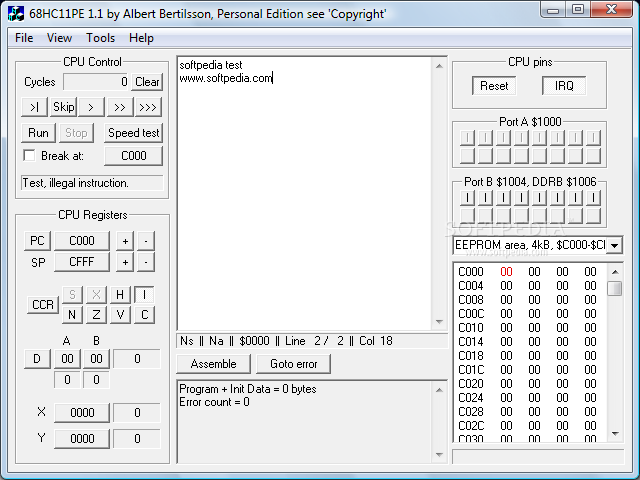Description
68HC11PE Simulator: Advanced Tool for 68HC11 Micro Controller Programming

Looking for a reliable simulator to develop and test your 68HC11 micro controller programs? Download the 68HC11PE simulator from softpas.com today and experience seamless assembler code development with an intuitive graphical interface designed for both beginners and professionals alike.
The 68HC11PE simulator provides a comprehensive development environment specifically tailored for the popular 68HC11 micro controller family. Whether you're a student learning assembly programming or a professional developer working on embedded systems, this tool offers the perfect balance of functionality and ease of use.
Key Features of 68HC11PE Simulator
With its user-friendly graphical interface, the 68HC11PE simulator allows you to visualize all aspects of your program execution. Monitor IO ports, CPU registers, and memory contents in real-time, giving you complete visibility into your program's behavior. This level of insight is invaluable when debugging complex assembler code for the 68HC11 platform.
Beginners will appreciate the built-in instruction set quick help feature, which provides immediate reference to commands and their syntax. This eliminates the need to constantly consult external documentation, streamlining the learning process and making assembly programming more accessible to newcomers in the micro controller development field.
Execution Control
68HC11PE simulator offers flexible execution control to suit your development style. Single-step through your code to observe each instruction's effect on registers and memory, or run your program at near real-time speeds on modern machines (300 MHz and above). This versatility makes it perfect for both detailed debugging and performance testing of your 68HC11 micro controller applications.
Download this powerful 68HC11 simulator today from softpas.com and take advantage of its comprehensive feature set designed to make micro controller development more efficient and accessible.
Technical Specifications
- Full simulation of 68HC11 instruction set
- Real-time visualization of IO ports
- Complete CPU register monitoring
- Memory content viewing and editing
- Single-step execution mode
- Near real-time execution capability
- Built-in instruction reference guide
- Intuitive graphical user interface
- Low system resource requirements
User-Friendly Interface

The 68HC11PE simulator features a carefully designed interface that places all important information at your fingertips. Windows displaying IO ports, CPU registers, and memory contents are arranged logically, allowing you to focus on your code while keeping an eye on critical system states during execution.
The simulator's interface strikes the perfect balance between providing comprehensive information and maintaining clarity, avoiding the cluttered feel of many development tools. This makes it particularly suitable for educational settings where students are learning the fundamentals of micro controller programming.
Learning and Development Tool
For those new to 68HC11 programming, this simulator serves as an excellent learning platform. The integrated instruction set reference provides immediate help, explaining each assembly command's purpose, parameters, and effects. This accelerates the learning curve and helps beginners become productive more quickly.
Experienced developers will appreciate the simulator's accuracy in replicating the behavior of the actual 68HC11 hardware. Download the 68HC11PE simulator from softpas.com to test your code thoroughly before deploying it to physical devices, saving valuable development time and resources.
Licensing Options
The 68HC11PE simulator is available free for personal use, making it accessible to hobbyists, students, and individual developers. For educational institutions and corporate environments, licensed versions are available for a modest fee, providing additional support and features for professional development scenarios.
System Requirements
- Windows operating system (Windows XP or newer)
- Minimum 300 MHz processor (for near real-time execution)
- 64MB RAM
- 5MB hard disk space
- 800x600 screen resolution or higher
The 68HC11PE simulator is optimized to run efficiently even on older hardware, making it suitable for a wide range of computing environments. This accessibility ensures that anyone interested in 68HC11 micro controller development can utilize this powerful tool regardless of their equipment limitations.
Why Choose 68HC11PE Simulator?
When developing for the 68HC11 platform, having a reliable simulation environment is essential. The 68HC11PE simulator offers the perfect combination of accuracy, usability, and features to make your development process smoother and more productive. Download this comprehensive micro controller development tool from softpas.com today and experience the difference it can make in your programming workflow.
Whether you're teaching assembly programming, learning embedded systems development, or creating professional applications for the 68HC11 platform, this simulator provides all the tools you need in one convenient package.
Download 68HC11PE Simulator Now
```
User Reviews for 68HC11PE 7
-
for 68HC11PE
68HC11PE provides easy assembly program testing with graphical representation of IO ports and CPU registers. Great resource for beginners and professionals alike.
-
for 68HC11PE
68HC11PE is an outstanding simulator! The interface is intuitive, making programming in assembler so much easier.
-
for 68HC11PE
This app has everything I need to test my 68HC11 programs. The quick help feature is a lifesaver for beginners!
-
for 68HC11PE
I love the single stepping feature. It allows me to debug my code efficiently. Highly recommend this app!
-
for 68HC11PE
68HC11PE's graphical interface makes working with microcontrollers enjoyable. Great tool for students and professionals!
-
for 68HC11PE
Fantastic app! The ability to run code in near real-time has really improved my development process. Five stars!
-
for 68HC11PE
This simulator is a game changer for 68HC11 programming. Easy to use and very effective for learning and testing.