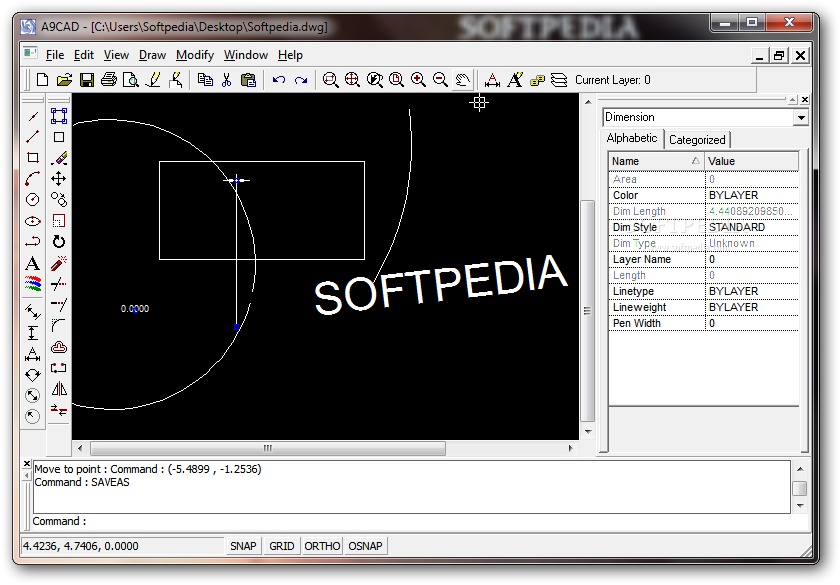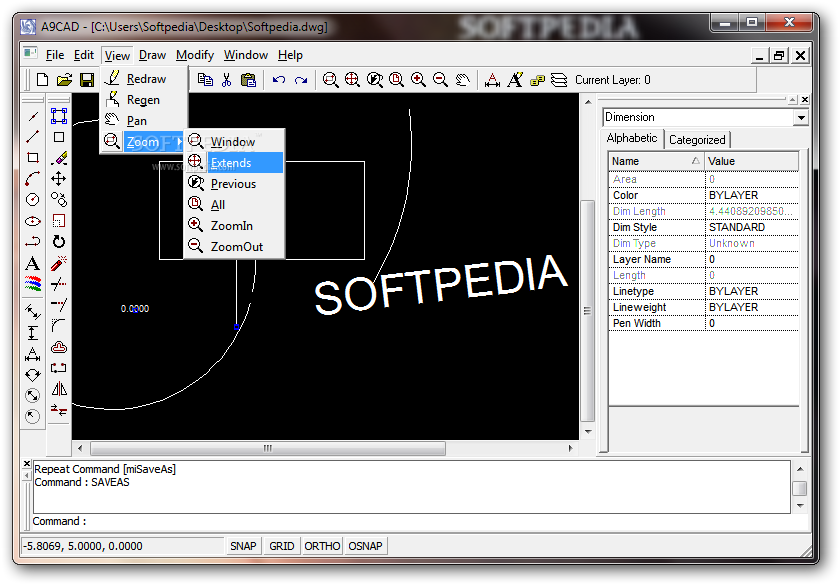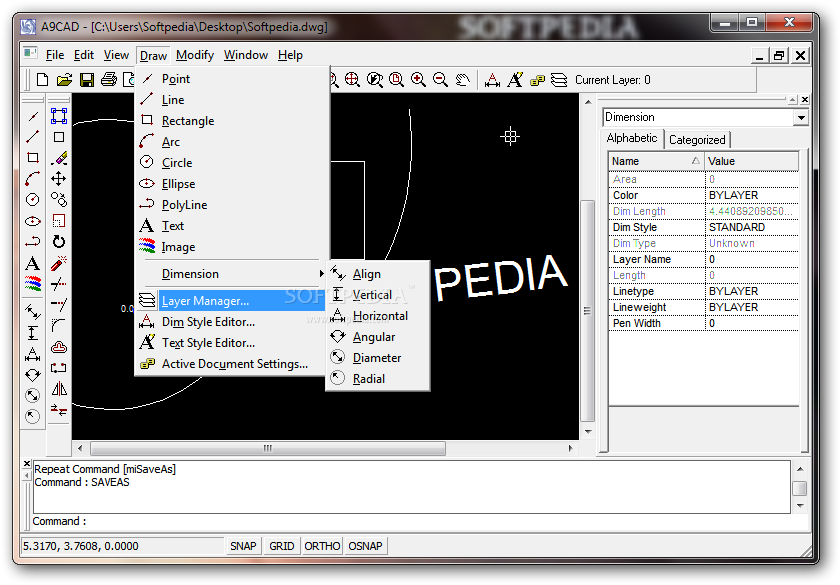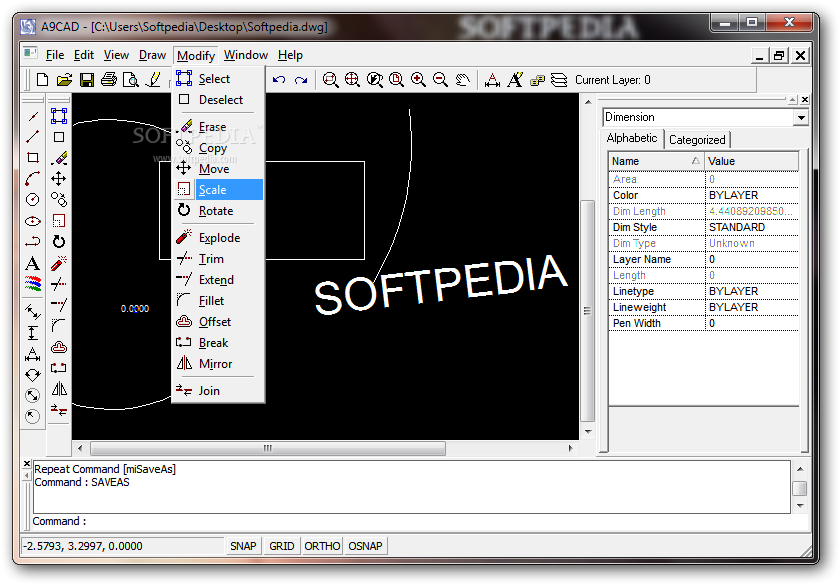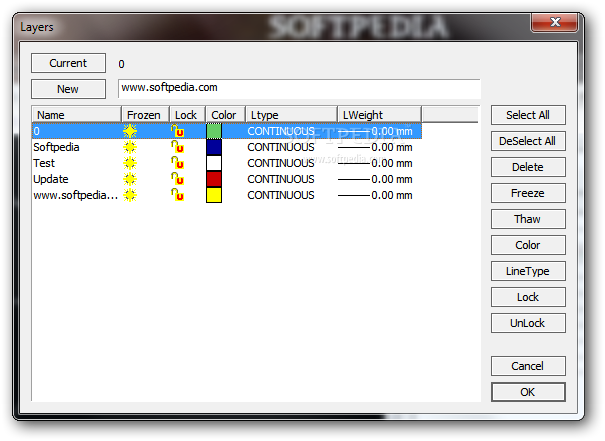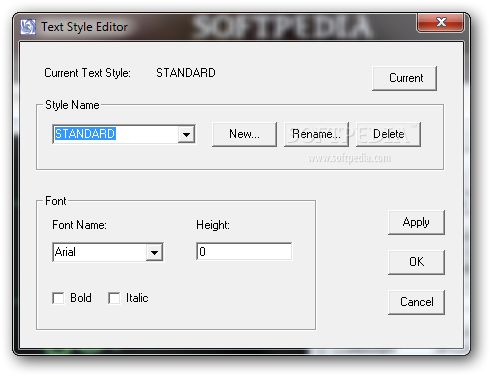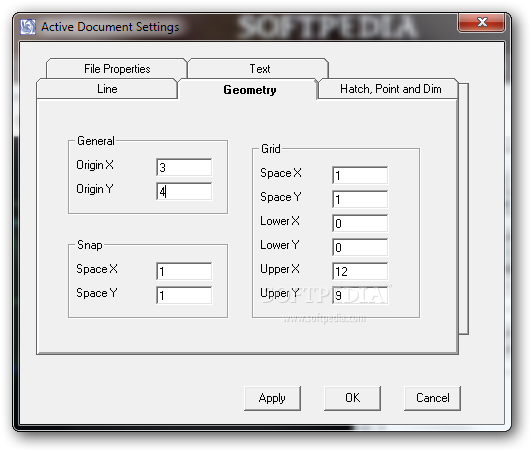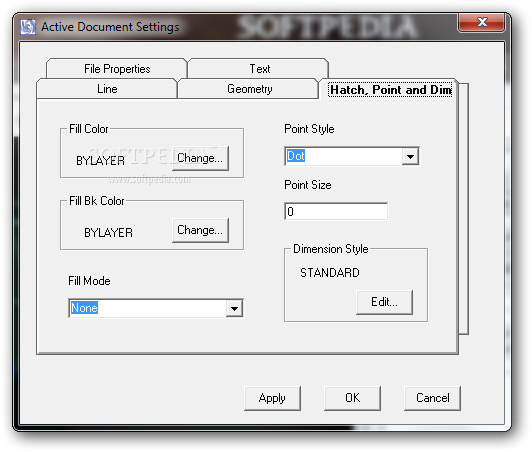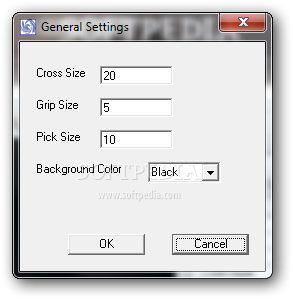Description
A9CAD
A9CAD is a handy little CAD tool that helps you whip up 2D designs and tweak DWG and DXF files. At first, the user interface might look like a lot to handle, but trust me, it’s just loaded with features to help you out.
Getting Started with A9CAD
With A9CAD, you can easily draw basic shapes like points, lines, rectangles, arcs, ellipses, and polylines. It’s pretty straightforward once you get the hang of it!
Editing Features Galore
You’re not just limited to drawing; A9CAD lets you change object attributes too! You can play around with text color, line types, pen width, rotation angles, text styles, and more. It’s all about making your design pop!
Advanced Editing Options
But wait, there’s more! You can delete selected objects or copy them. Want to move something? No problem! You can scale or rotate items at different angles. Plus, there’s an option to slice an object into smaller bits or even trim and connect two objects together.
Exporting Your Designs
When you're done creating your masterpiece, A9CAD lets you print or export your designs as EMF file formats. You can also create and manage blocks easily and work across multiple layers. And don’t worry about losing your work; basic editing operations like cut, copy, paste are all at your fingertips!
Smooth Performance
We tested this software out and were really impressed! The image quality was great throughout the process. Plus, it doesn’t hog up CPU or memory—your computer stays speedy while using it.
Final Thoughts on A9CAD
In summary, A9CAD is packed with features that make creating 2D designs easy. Just keep in mind that the layout isn’t super intuitive at first; so if you're new to this stuff, it might take a bit of time to get everything set up right.
If you're ready to give it a shot for yourself or just want more info on A9CAD, check out their page!
User Reviews for A9CAD 12
-
for A9CAD
A9CAD offers advanced features for creating 2D objects with excellent image quality. The interface may be overwhelming for beginners.
-
for A9CAD
A9CAD offers excellent features for detailed 2D drawings. It is user-friendly but needs more tutorials.
-
for A9CAD
A9CAD is a comprehensive tool providing advanced 2D design functionalities. Minor interface improvements would push it to 5 stars.
-
for A9CAD
Easy to use 2D drafting tool. UI could be improved for professional work, but overall a great app.
-
for A9CAD
A9CAD offers satisfactory 2D design with intuitive interface, however, advanced features and 3D support are lacking.
-
for A9CAD
A9CAD is a solid choice for basic drafting and design work, but lacks advanced features and customization options.
-
for A9CAD
A9CAD is an incredible tool for creating 2D designs! The features are extensive and the performance is smooth.