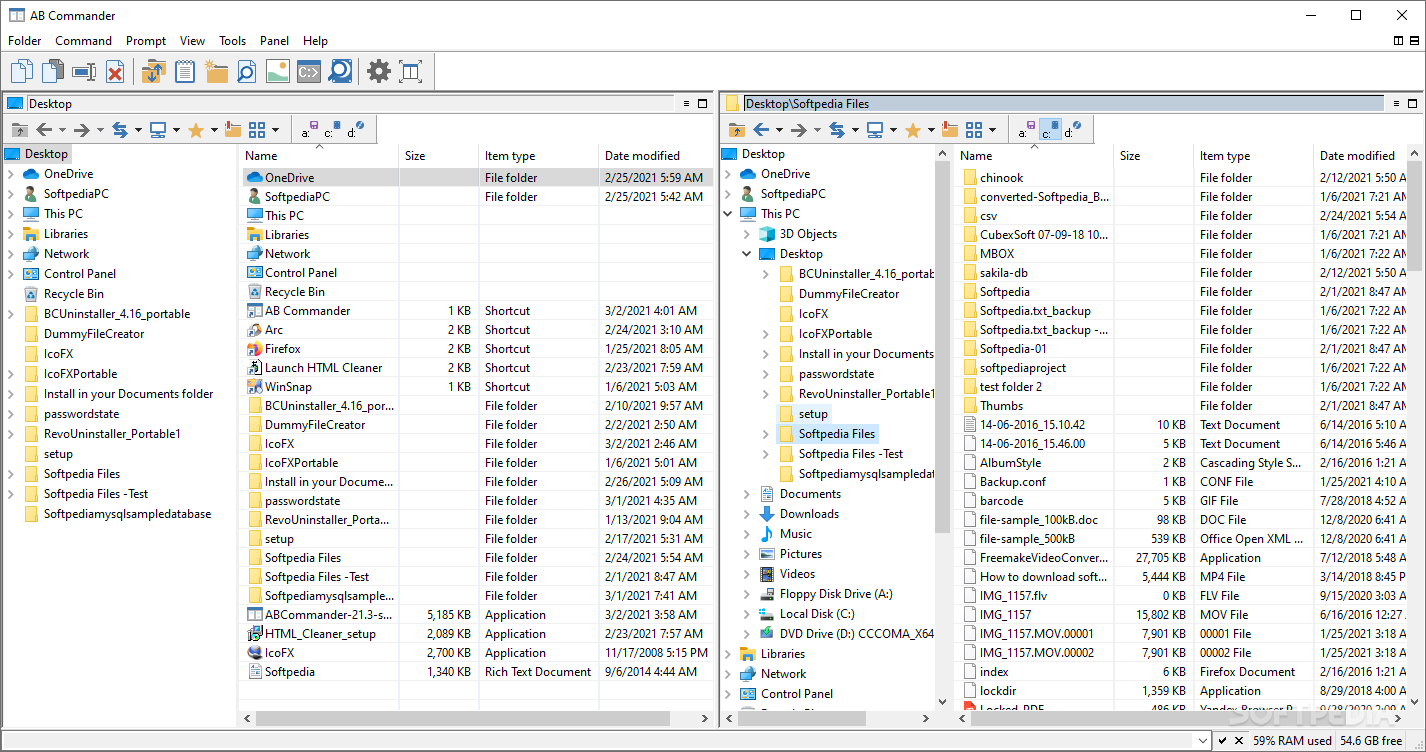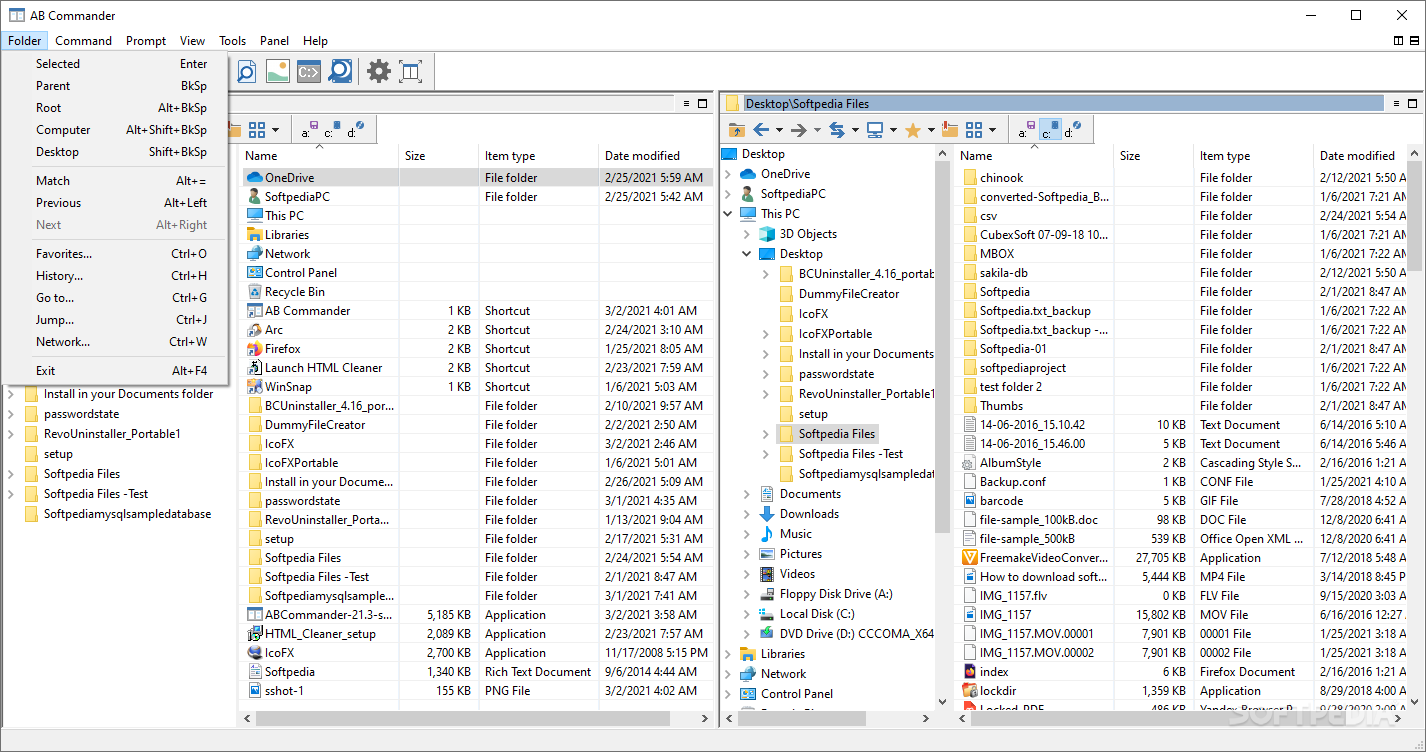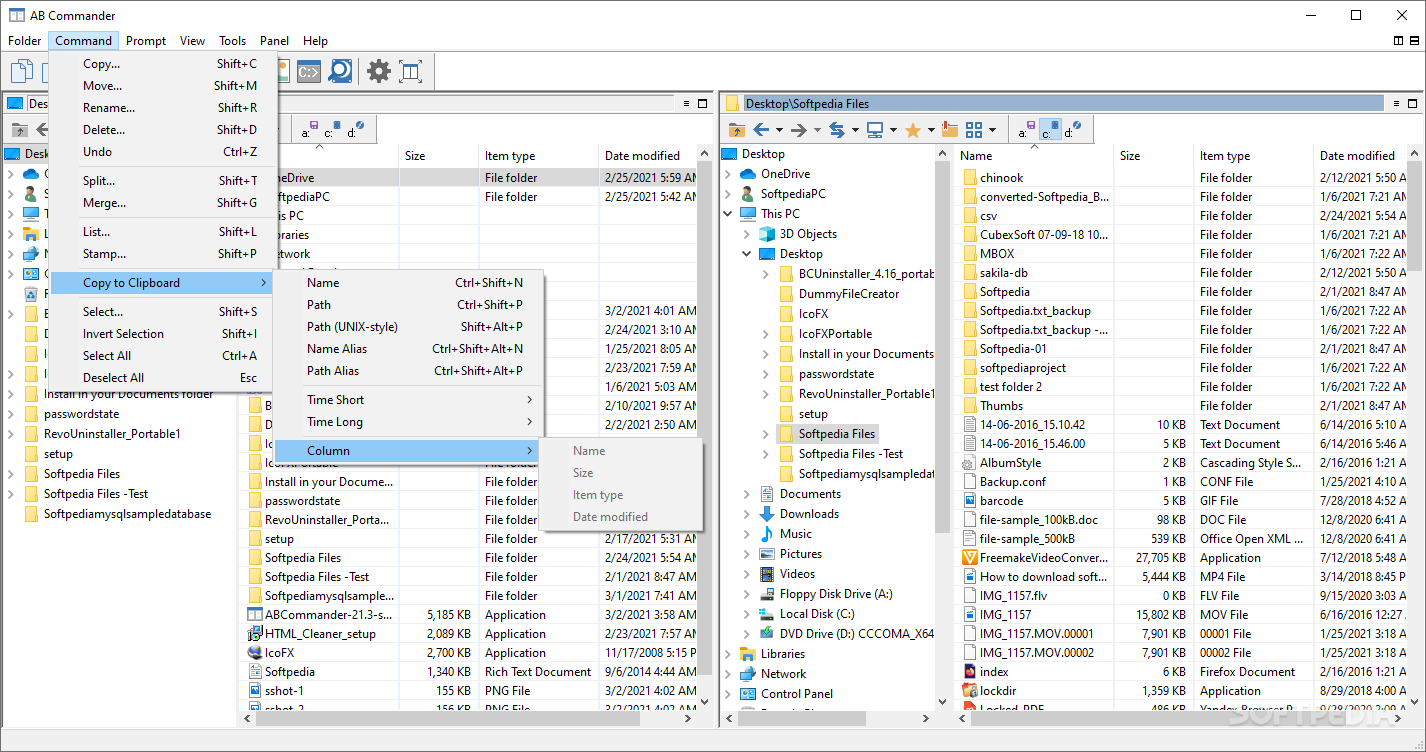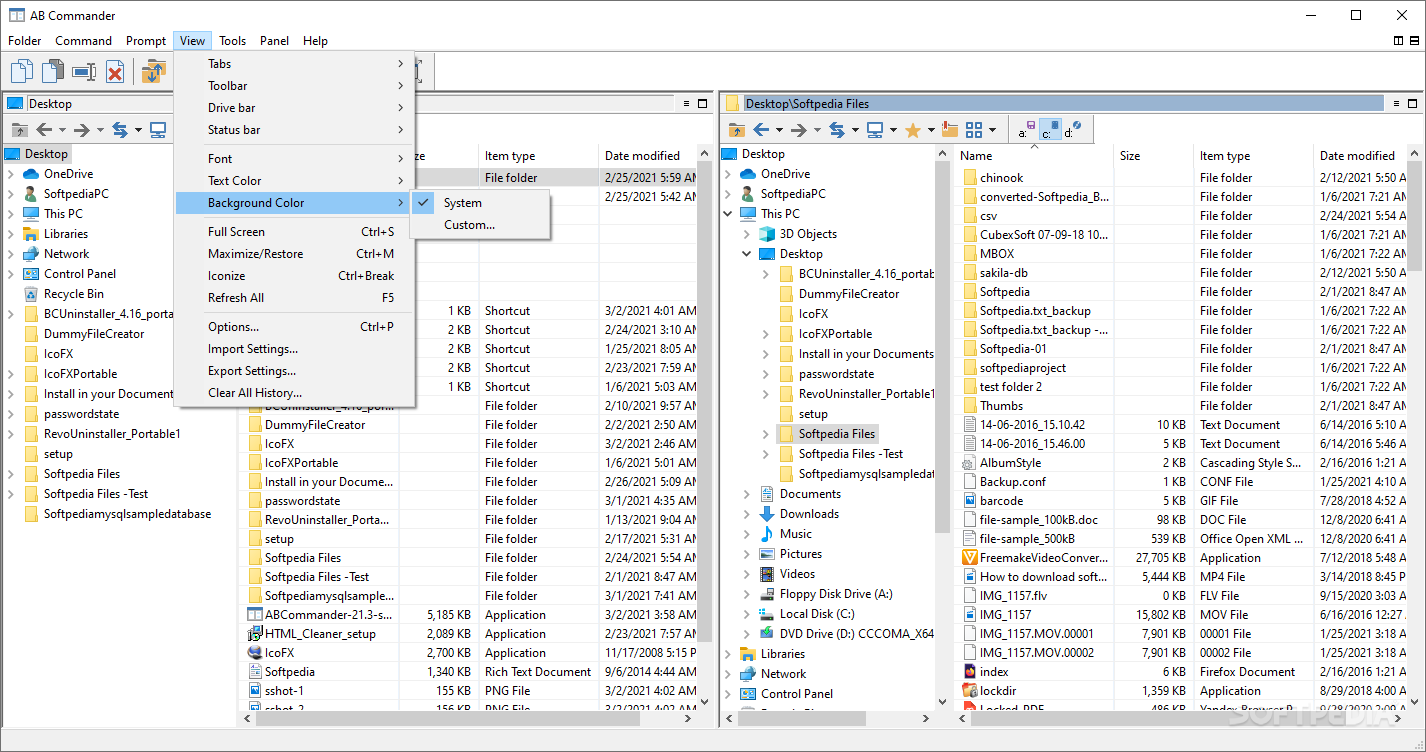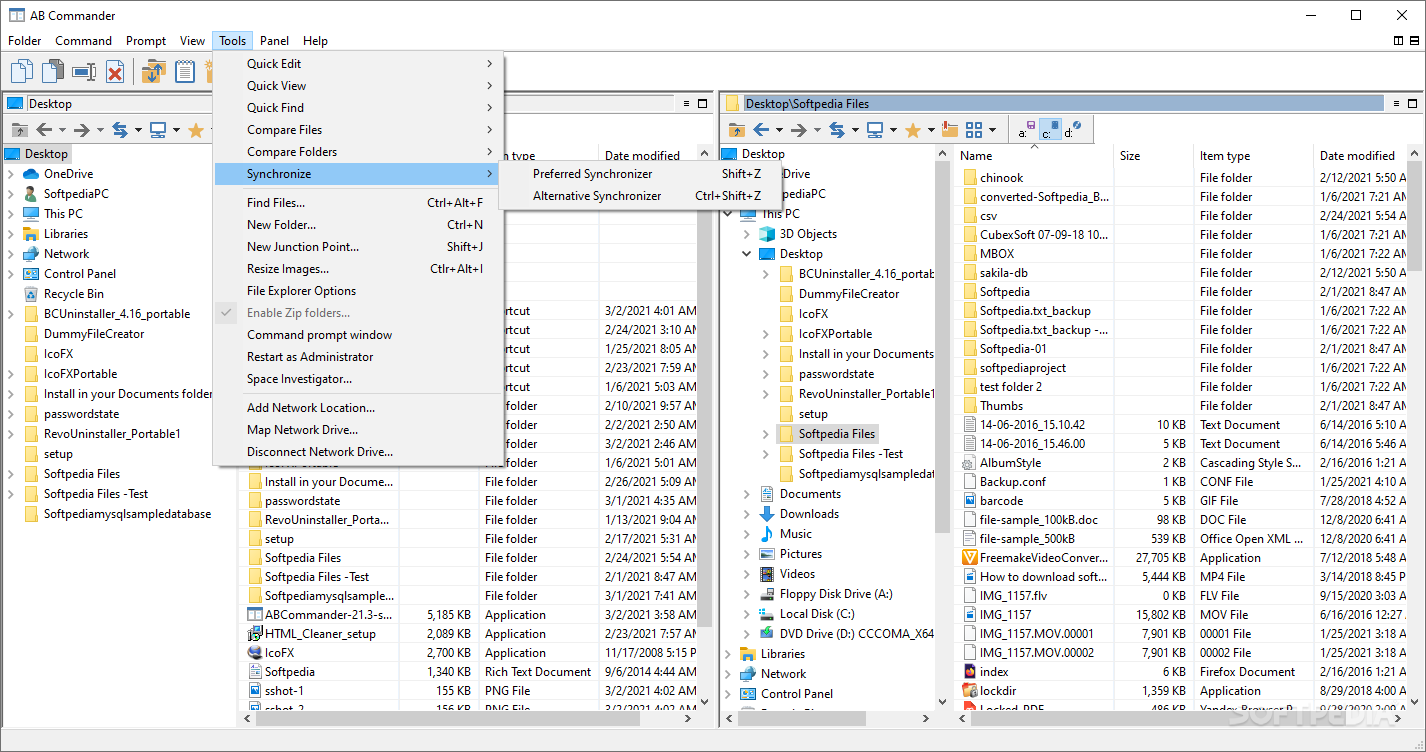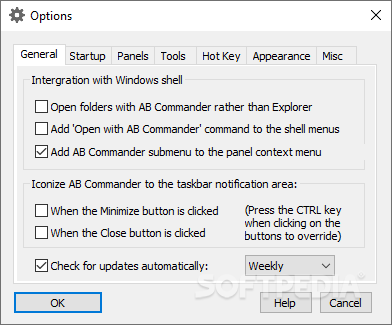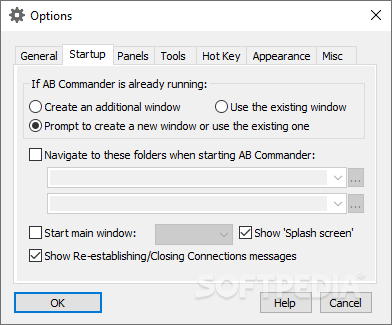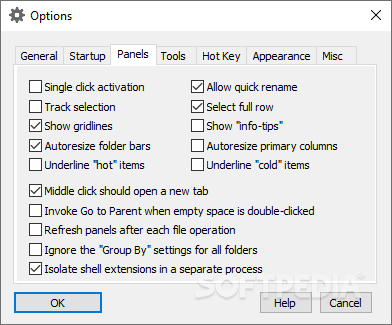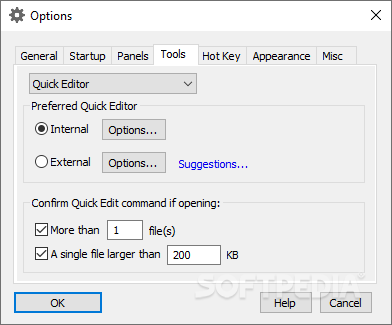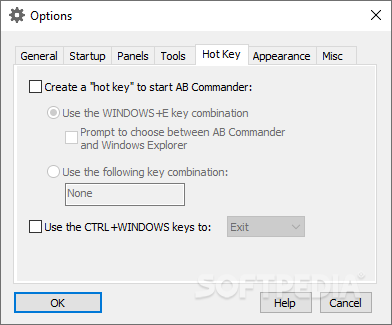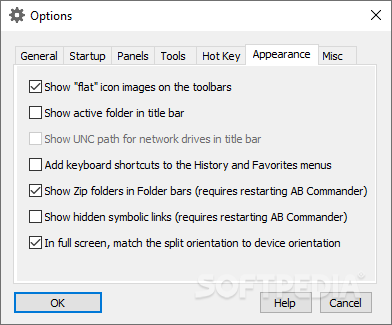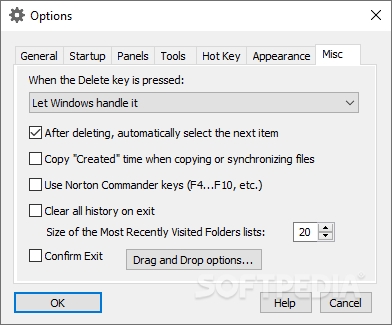Description
AB Commander
AB Commander is a tool that helps you interact with your computer and manage files easily. While Windows has basic tools for file management, they may not be enough for advanced tasks. That’s where AB Commander comes in! It lets you quickly access different locations on your computer and do various operations in a user-friendly way.
User-Friendly Layout
You won't have to worry about getting lost here. The app is polished and its layout is similar to any basic file explorer. If you're reading this, you probably already know how to handle it! It features flat tiles that keep icons simple and intuitive, plus resizable navigation panels with extra tabs for more locations.
Set as Default Explorer
A cool feature is that you can set AB Commander to replace your default file explorer. This means every time you open a folder, it’ll pop up in AB Commander. If you love the features it offers, this is super handy! Plus, with hotkey support, you can launch the main window just by pressing a few buttons.
Manage Your Panels
You can easily manage panels, but keep in mind that only two locations can be visible at once unless you open multiple instances of the app. You have controls to switch views or quickly get to important spots on your computer. You can also save favorites for even easier access!
Context Menu Benefits
The context menu works like the one in Windows Explorer. You can use it to move, copy, rename, or delete files. Dragging items from one panel to another is simple too! Need to store large files? No problem! You can split them for convenience or merge them back together later.
All About Flexibility
Everything displayed—like size, path, and names—can be organized into a text file with items sorted however you like. In short, AB Commander is an awesome choice if you're looking to enhance how you navigate your desktop or completely replace the standard file explorer. With its clean look and tons of tools for navigation and management at your fingertips, you'll be up and running in no time!
User Reviews for AB Commander 7
-
for AB Commander
AB Commander offers a polished interface and easy navigation. Hotkey support adds convenience, making file management a breeze for advanced users.
-
for AB Commander
AB Commander completely transformed how I manage files on my PC! The interface is sleek and user-friendly.
-
for AB Commander
I love AB Commander! It’s intuitive, feature-rich, and has made file management so much easier for me.
-
for AB Commander
This app is a game changer! AB Commander is powerful yet simple to use, making file organization a breeze.
-
for AB Commander
AB Commander has replaced my default file explorer. Its features are fantastic and very easy to navigate!
-
for AB Commander
What an amazing app! AB Commander helps me access multiple folders seamlessly and boosts my productivity.
-
for AB Commander
I'm impressed with AB Commander! The clean design and handy features make file management efficient and enjoyable.