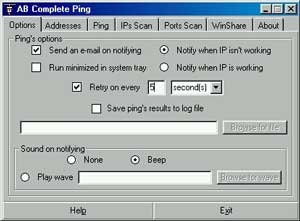Description
AB Complete Ping
AB Complete Ping is a handy little tool that lets you ping multiple IP addresses at once. So, what does that mean? Basically, it sends a message to a computer or website and checks how long it takes to get a response. This way, you can tell if the target host is online or offline. Pretty cool, right?
Scan Networks and Resources
This software isn’t just for checking if an IP is up. You can also use it to scan your network for shared resources and even check your computer for open ports. Plus, there’s an option to set up email alerts based on whether an IP address is responding or not!
Real-Time Notifications
If you want to be alerted right away when something happens, AB Complete Ping can play a wave file to notify you in real-time! It’s perfect for those who need instant updates while monitoring their network.
Pinging at Your Own Pace
You can easily set this software to ping IP addresses at fixed intervals or just do a one-time check. It’s flexible enough to fit your needs!
Add Multiple Addresses Easily
Worried about pinging each address one by one? Don’t be! You can add the start and end of an IP address range, and the software will try to ping all the addresses in between. That saves a lot of time!
Compatibility & Requirements
The only catch? This software works on Windows 95, 98, and ME only. But don’t worry about hardware requirements; they are pretty minimal.
Download AB Complete Ping!
If you're ready to simplify your network monitoring tasks with AB Complete Ping, head over to Softpas for the download!
User Reviews for AB Complete Ping 1
-
for AB Complete Ping
AB Complete Ping is a handy tool for network admins to ping multiple IP addresses easily. Useful features like e-mail notifications make it efficient.