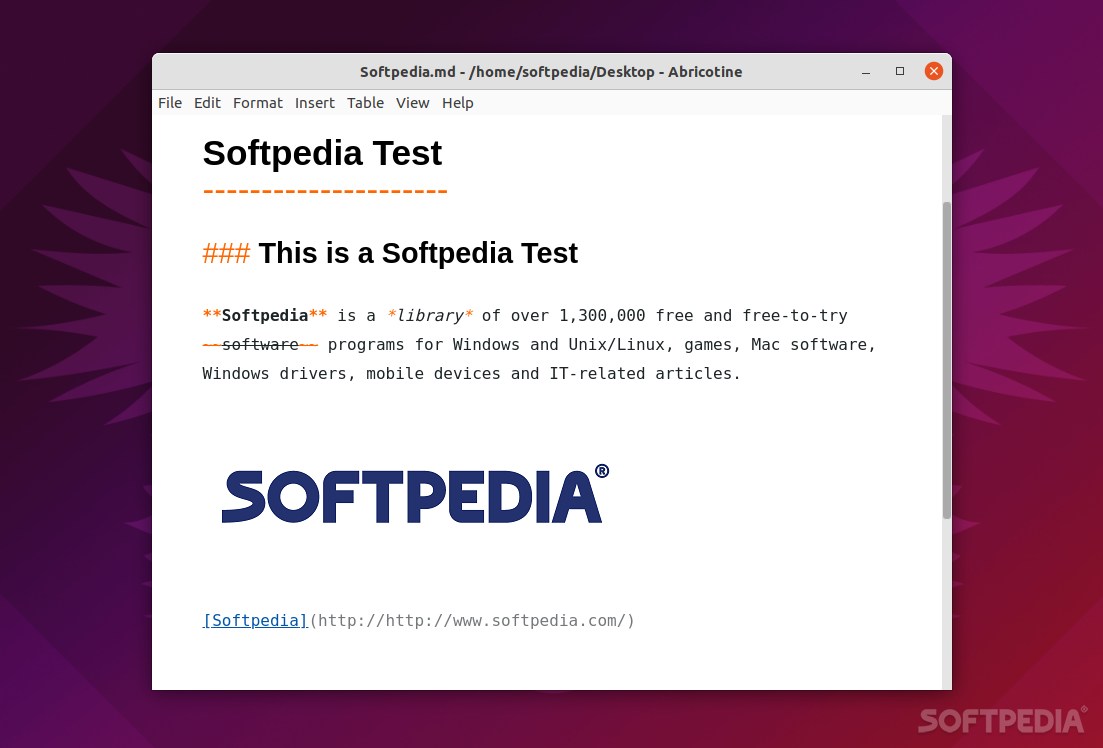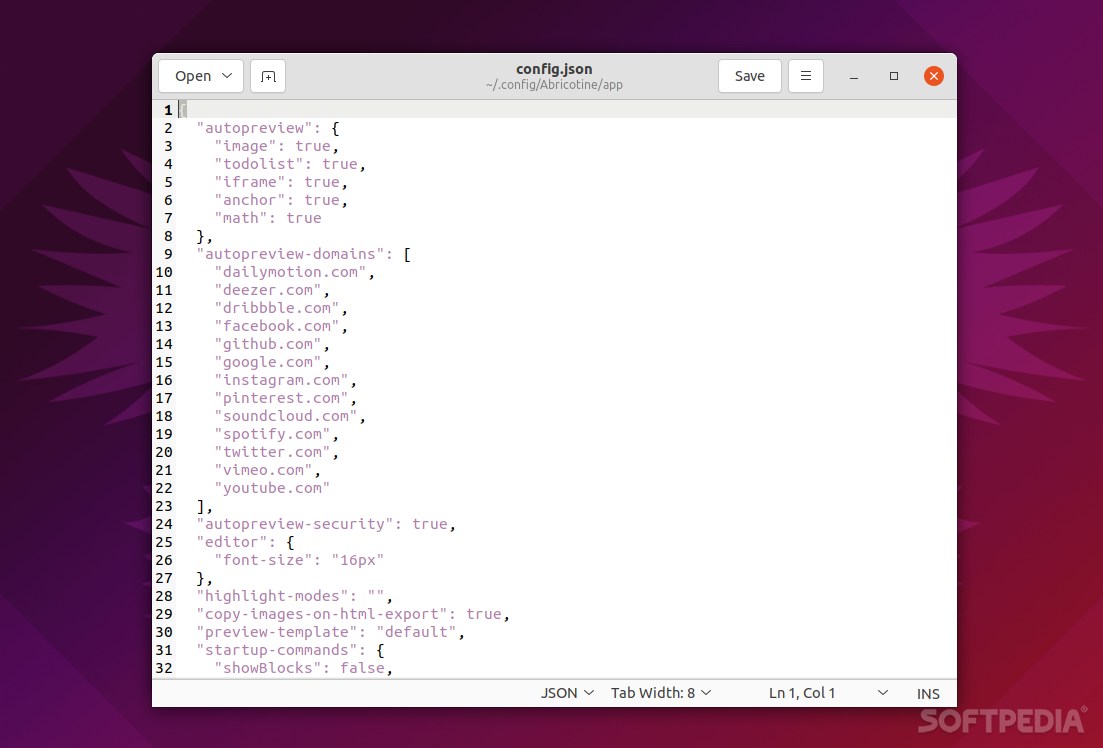Description
Abricotine
Abricotine is a cool, open-source Markdown editor made for everyone. It might not be the fanciest option out there, but it has a neat feature that sets it apart: you can preview your documents right in the text editor instead of having a separate side panel. This inline preview makes it super easy to see what you're working on!
Features of Abricotine
This app runs smoothly on Windows, macOS, and Linux. It’s built using modern tech like Electron, Node.js, CSS3, and HTML5. With Abricotine, you can write in Markdown (or GFM) and export your documents to HTML or other formats supported by Pandoc like PDF, DOCX, ODT, and more.
Real-Time Previewing
One of the standout features is that you can see all your text elements—like headers, math equations, videos, to-do lists, and images—in real-time as you type. You also get a variety of themes to make your documents look just right!
Extra Features
Abricotine packs in some handy tools too! You’ll find options for searching and replacing text, support for Ligatures (which makes fonts look nicer), a distraction-free full-screen mode for when you need to focus, and code syntax highlighting to help with programming languages.
A Minor Drawback
The only downside? The Preferences section isn’t exactly user-friendly since it uses a config.json file instead of a typical GUI. But don't worry! Most settings can still be adjusted through menus without needing to dive into that file.
Is Abricotine Right for You?
If you’re looking for an easy way to create complex web documents using Markdown without any fuss, then Abricotine could be perfect for you. Sure, it might not blow your mind with flashy features but it's definitely capable enough for simple tasks.
If you're interested in giving it a shot or want to learn more about how Abricotine works before downloading it yourself, check out this link.
User Reviews for Abricotine FOR LINUX 7
-
for Abricotine FOR LINUX
Abricotine FOR LINUX is a decent Markdown editor with inline preview and export options. Perfect for simple editing tasks.
-
for Abricotine FOR LINUX
Abricotine is a fantastic Markdown editor! The inline preview feature makes writing so much easier. Highly recommended!
-
for Abricotine FOR LINUX
I love using Abricotine for my Markdown projects. The real-time preview is a game changer. Five stars!
-
for Abricotine FOR LINUX
This app is perfect for anyone who needs a simple yet effective Markdown editor. The themes are great too!
-
for Abricotine FOR LINUX
Abricotine has made my writing process so much smoother! I appreciate the export options and ease of use.
-
for Abricotine FOR LINUX
Best Markdown editor I've used! The inline preview and various export formats really set it apart from others.
-
for Abricotine FOR LINUX
I'm impressed with Abricotine! It's user-friendly and works flawlessly across different platforms. Five stars!