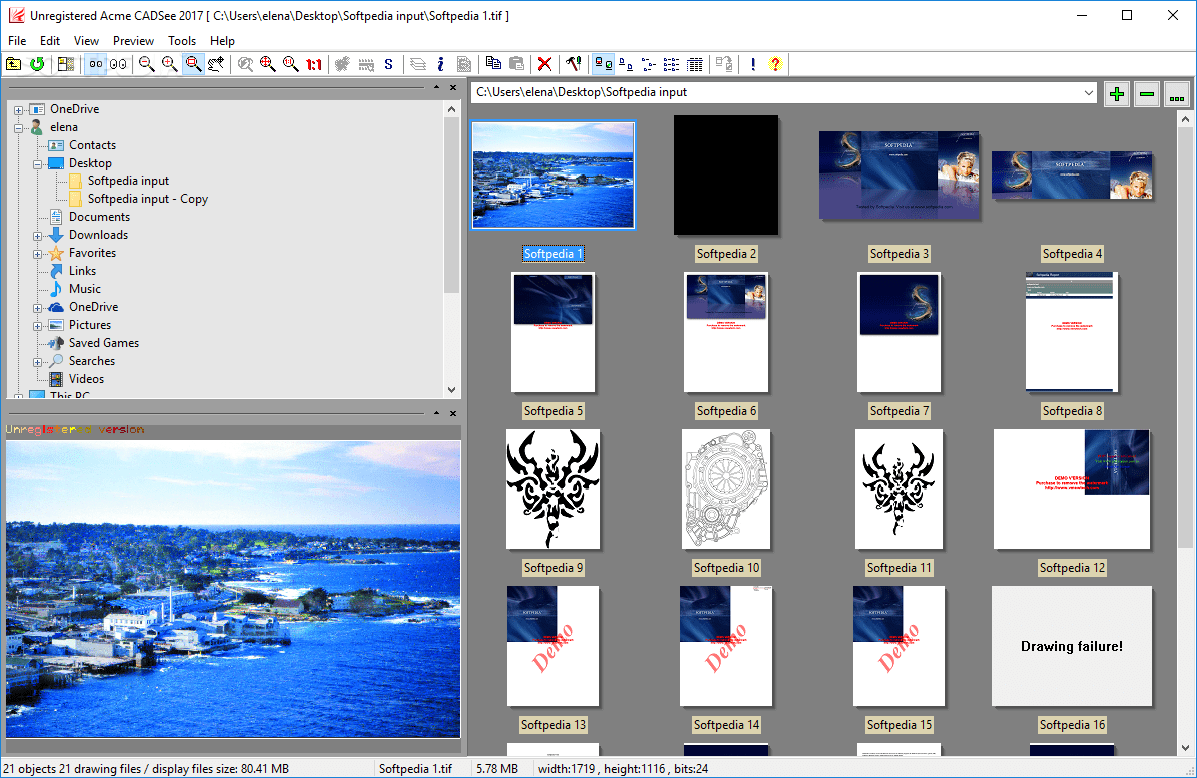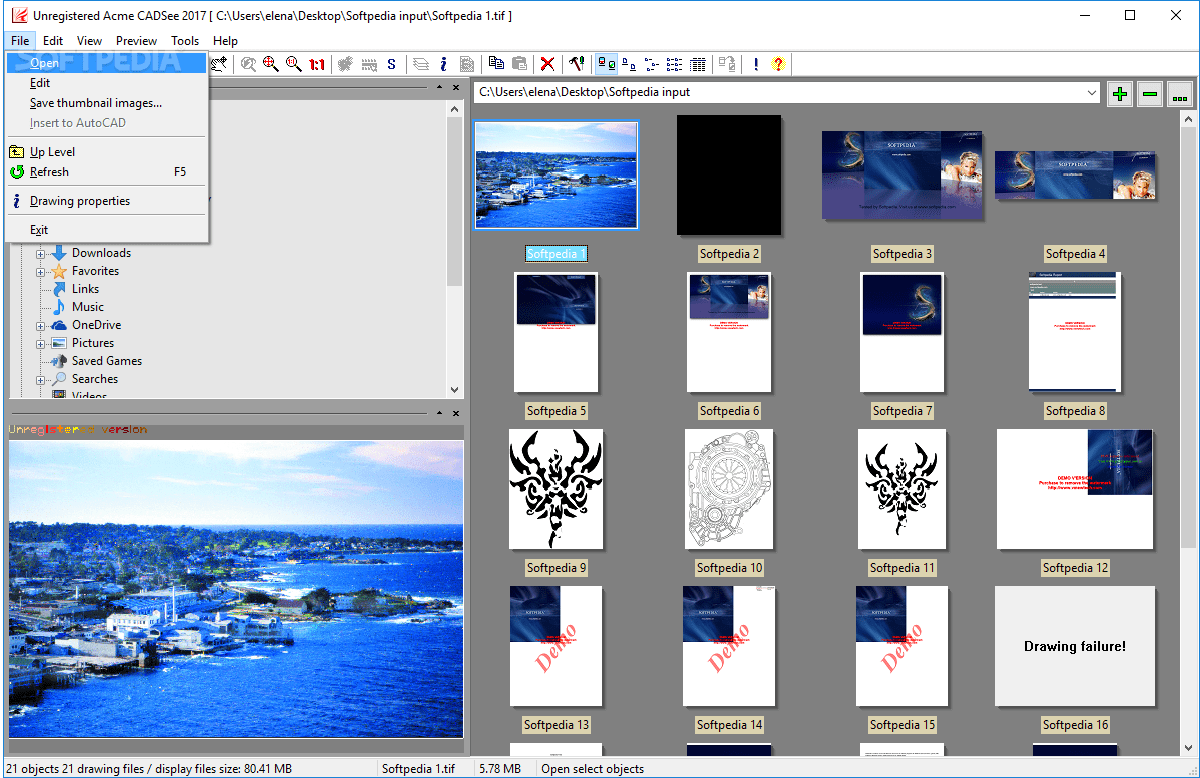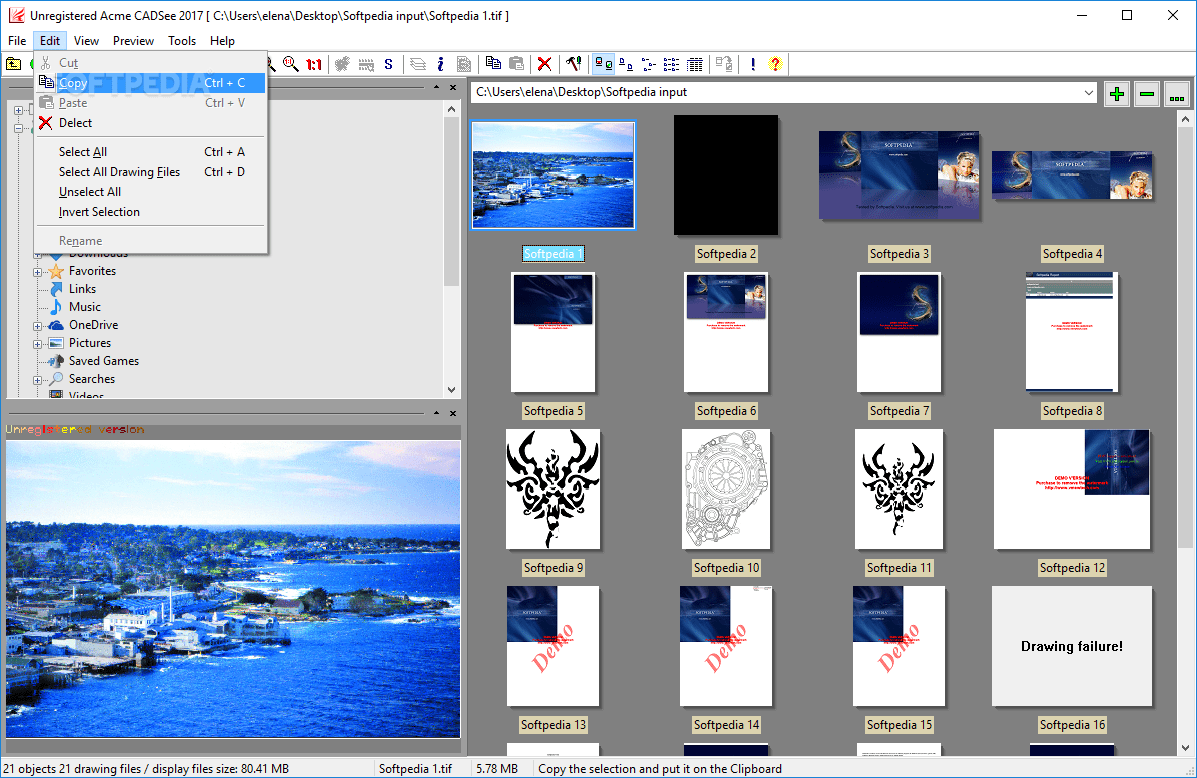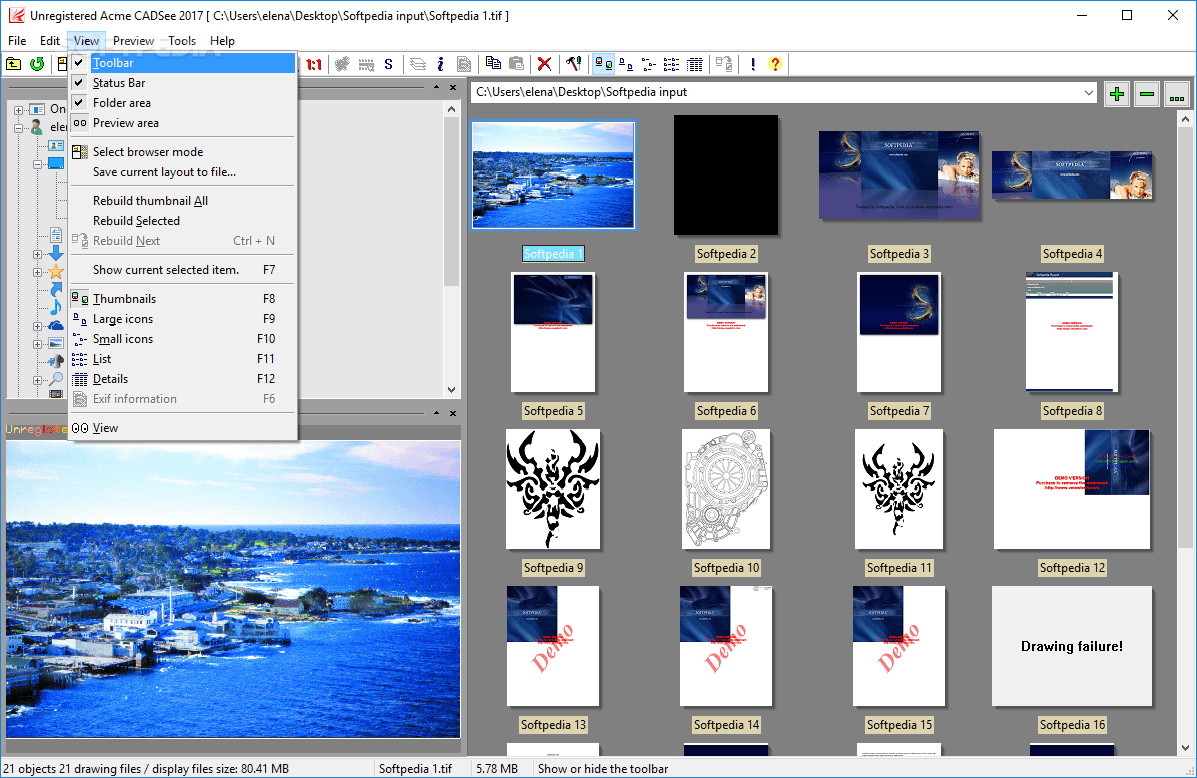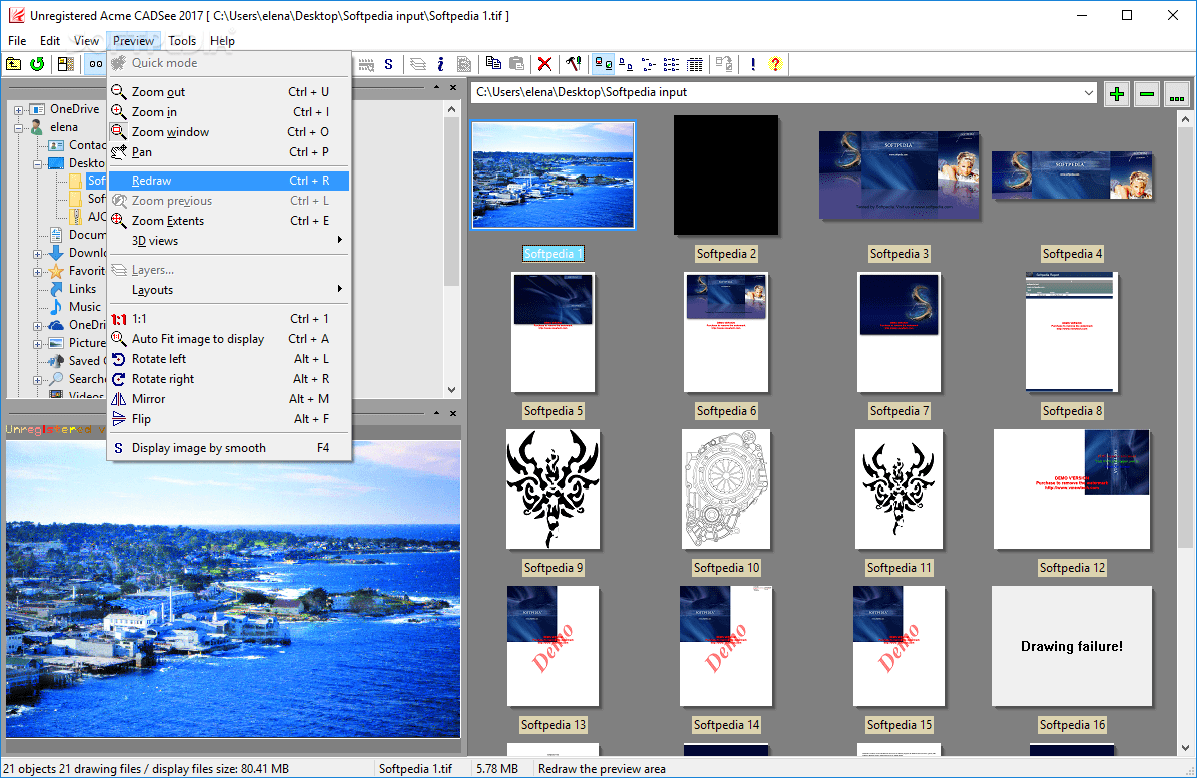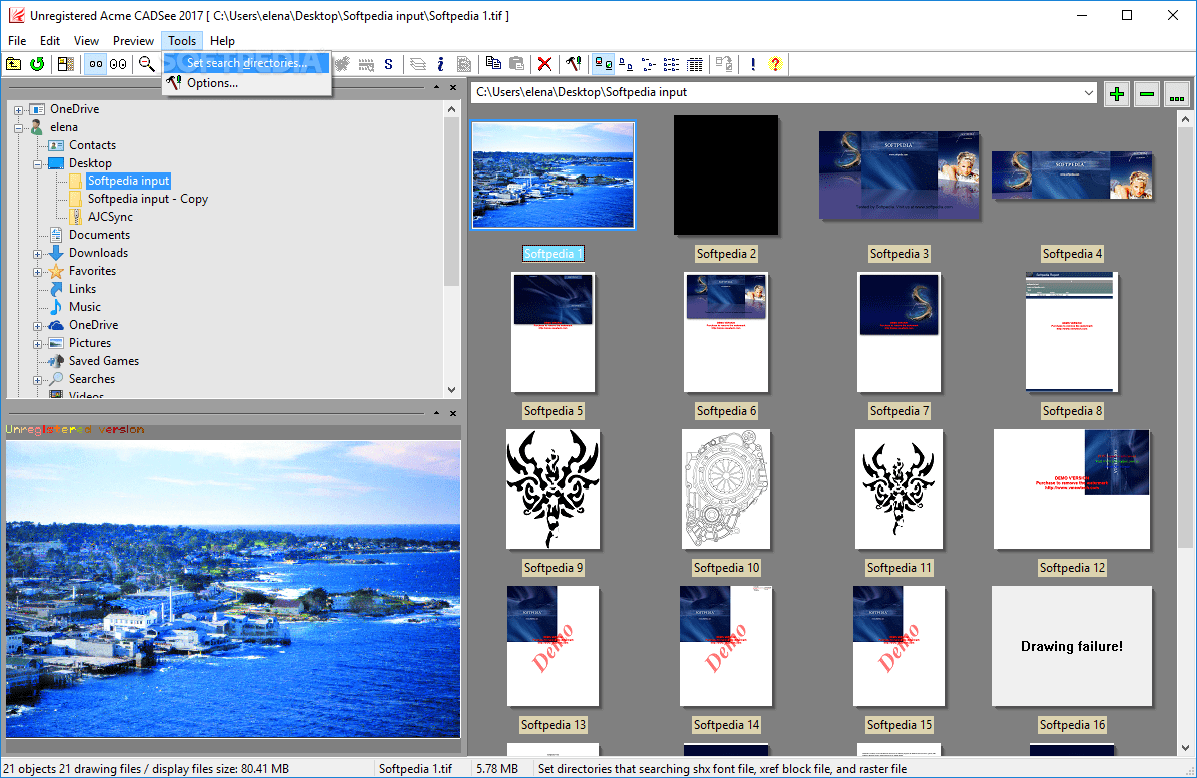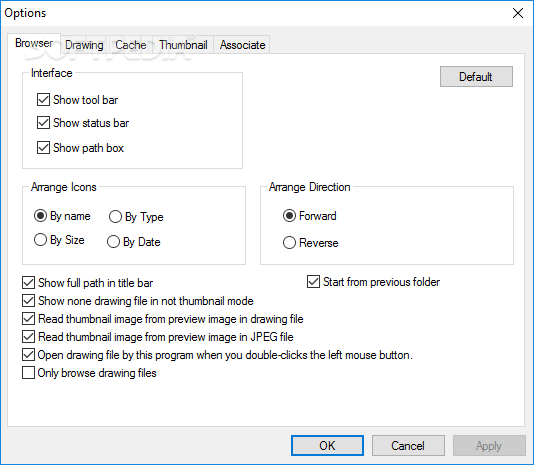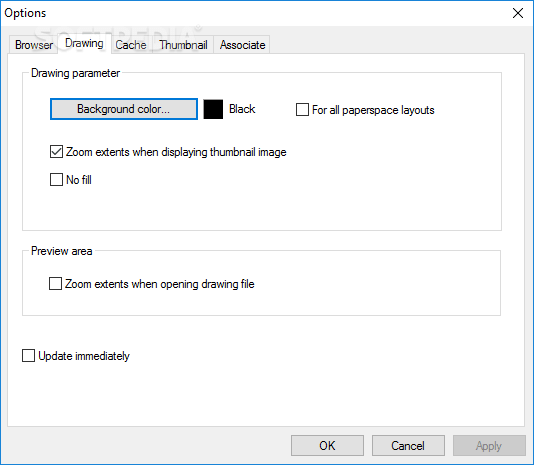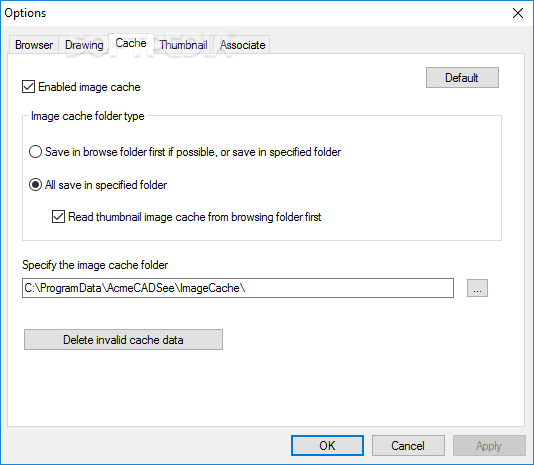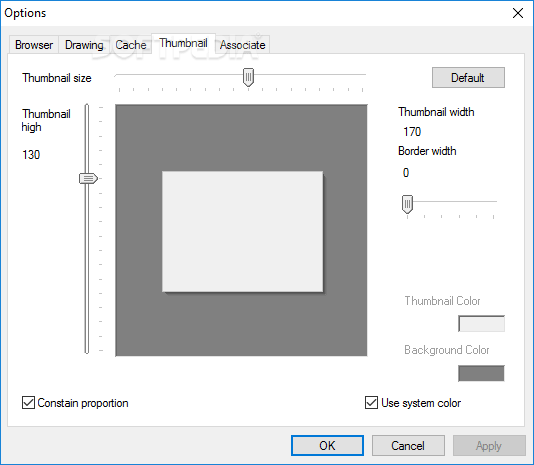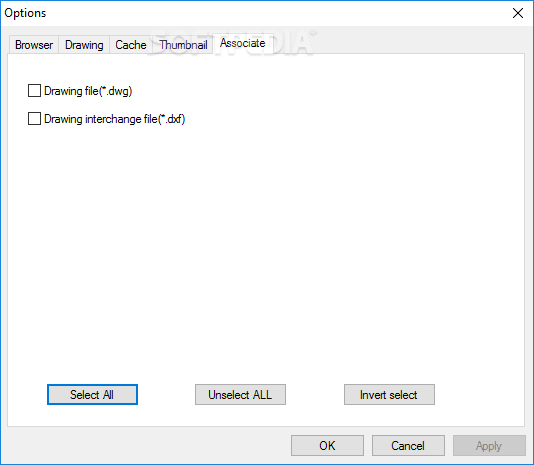Description
Acme CADSee
Acme CADSee is a super easy-to-use software that lets you view files compatible with AutoCAD, like DWG, DXF, and DWF. But it doesn't stop there! You can also check out images in formats like BMP, PSD, TIFF, PNG, JPG, ICO, and WMF.
User-Friendly Interface
The app has a simple interface with a standard window layout that's really intuitive. With its handy folder viewer, finding and accessing your files is a breeze!
Zoom In and Out with Ease
You can easily zoom in and out of your drawings and images. Want to see it full screen? No problem! Plus, you can check file properties and EXIF info or even rotate, mirror, and flip pictures whenever you want.
Customize Your Viewing Experience
If you're working with AutoCAD drawings, you'll love the customization options. You can change layer and linetype properties or adjust point styles. There's also a cool 3D dynamic viewing mode! For color options, you can choose black-and-white, greyscale, or even 256 colors to suit your needs.
Tweak Your Settings
The 'Options' section lets you modify lots of settings for the browser—like how your icons are arranged or if you only want to browse drawing files. You can also tweak settings for drawings (like background color), cache settings (enabling image cache), thumbnails (size and border width), and even set up file associations. If things get too complicated? Just restore everything back to default values!
Light on Resources
This application doesn’t hog your CPU or memory. Plus it comes with a user guide and supports keyboard shortcuts for quick access! During our testing of Acme CADSee, we didn’t encounter any error messages at all—it didn’t freeze or crash either!
Discover Features Easily
Thanks to its straightforward layout and overall simplicity, you'll find that exploring Acme CADSee’s features is pretty easy. Ready to try it out? Check out the download page here!
User Reviews for Acme CADSee 11
-
for Acme CADSee
Acme CADSee provides a user-friendly interface for viewing AutoCAD files and images. Easy navigation, diverse features, and no performance issues.
-
for Acme CADSee
Acme CADSee offers an impressive interface with easy navigation and great file compatibility.
-
for Acme CADSee
Acme CADSee is a user-friendly interface with powerful features for handling CAD files. Highly recommended for engineers and designers.
-
for Acme CADSee
Acme CADSee offers easy navigation and quick loading of CAD files, with a minor issue of interface complexity.
-
for Acme CADSee
Acme CADSee offers practical features for CAD viewing and management. Still, room for some functionality improvements.
-
for Acme CADSee
Acme CADSee is fantastic! It makes viewing CAD files so easy and the layout is super user-friendly.
-
for Acme CADSee
I love how intuitive Acme CADSee is. The ability to zoom and alter views helps me a lot in my projects!