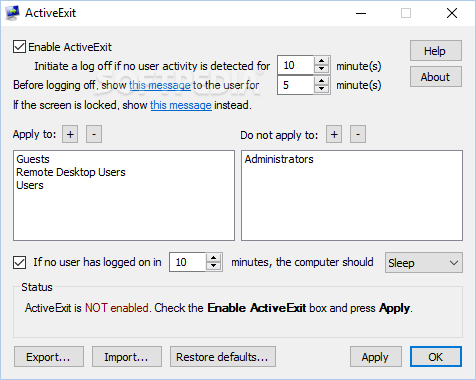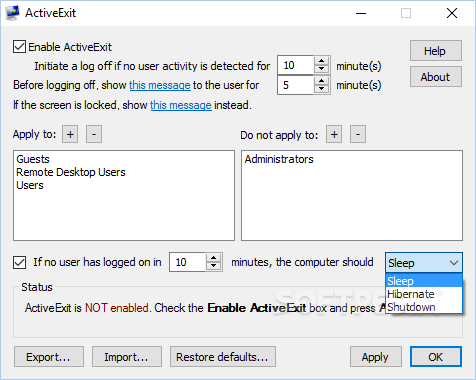Description
ActiveExit
ActiveExit is a handy tool for anyone who sometimes leaves their computer unattended for too long. If you’ve ever walked away and forgotten to log off, this software can help you out! It automatically logs off the active user after a set amount of time. No more worrying about leaving your session open!
Simple and Easy to Use
One of the best things about ActiveExit is its super simple interface. You won’t find any complicated features or hidden menus here. The main goal of this app is straightforward: set an inactivity period, and it logs off the current user when that time is up.
Quick Configuration
You can easily configure everything right from the main window. Forget searching through endless options! Just toggle what you need or enter values directly. To get started, check the box to enable the auto-logoff feature.
Setting Your Preferences
Once enabled, you’ll see three fields where you can specify your settings:
- The first field lets you choose how long before logging off.
- The second field sets how long before logging off that a notification message will pop up.
- The third field allows you to decide when to put your computer into sleep mode, hibernation, or shut it down.
Saving Your Settings
A cool feature of ActiveExit is that it lets you export your settings. This way, if you ever need to reinstall or switch devices, just click on Export, choose where to save them, and you're good to go! Plus, importing them back later is just as easy.
Your New Best Friend for Computer Security
In short, ActiveExit is perfect for anyone who wants a simple way to log off their computer after being inactive for a while. With its user-friendly design and minimal setup required, it’s clear why so many people love this app! Try it out today and enjoy peace of mind knowing your sessions are secure!
User Reviews for ActiveExit 1
-
for ActiveExit
ActiveExit offers a simple solution to automatically log off the active user after a set period with easy customization options.